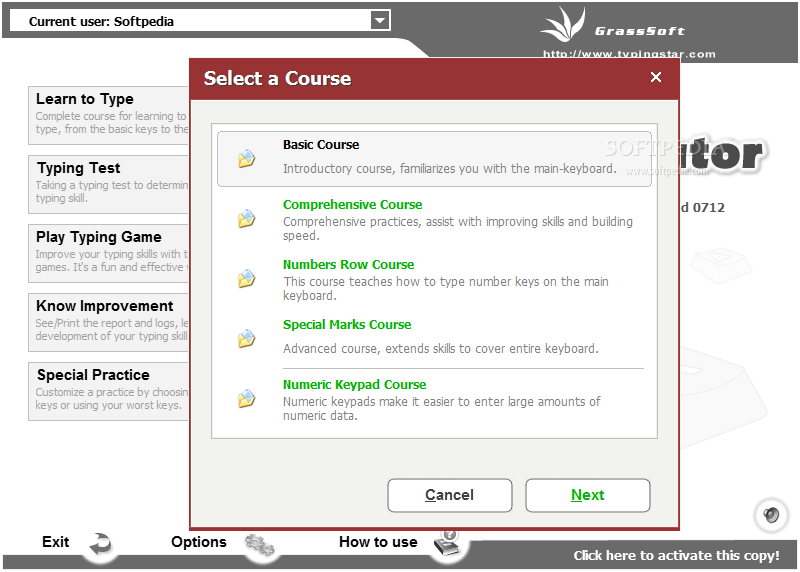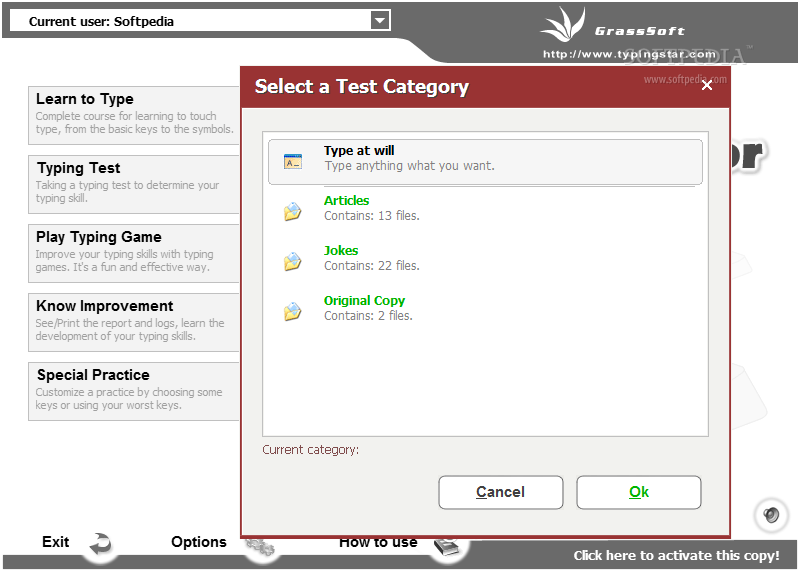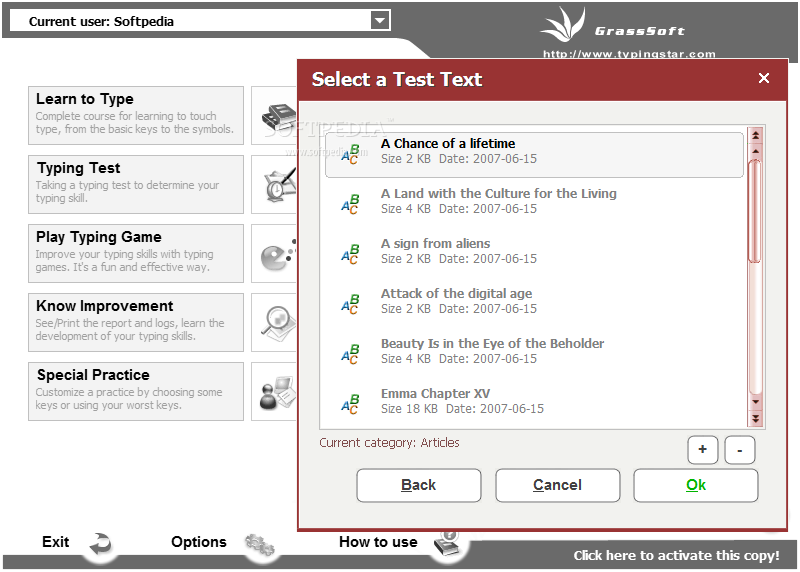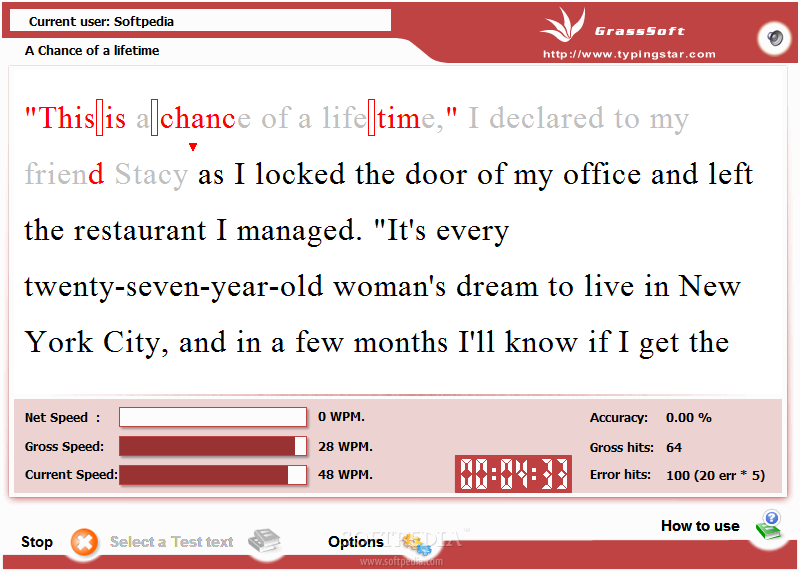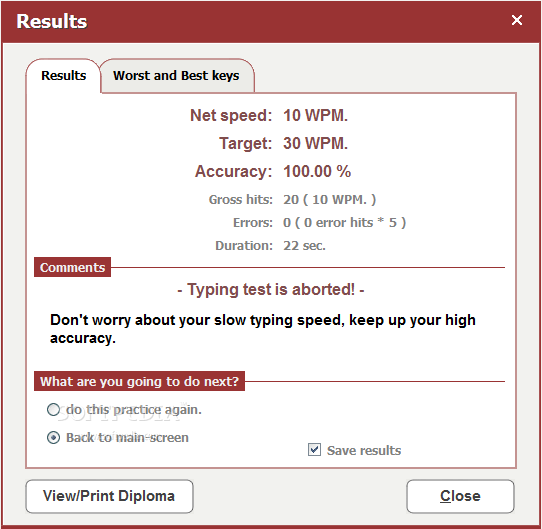Description
GS Typing Tutor
GS Typing Tutor is a super handy app that helps you learn to type faster and get cozy with your keyboard. If you're looking to boost your typing speed and accuracy, this tool has got you covered!
Interactive Learning Experience
This app comes packed with interactive tests and exercises. It doesn’t just throw you into the deep end; it analyzes how you're doing and highlights which keys might be giving you a hard time. Plus, it’s laid out nicely across five tabs, each serving its own purpose.
User-Friendly Setup
When you launch the app, you'll need to log in. If you've already got a profile, great! Just enter your info. If it's your first time using GS Typing Tutor, you'll set up a username and full name right off the bat.
Customizable Settings
You can tweak some settings at the start or later on through the options menu. Want to set your writing level? No problem! You can also choose if you want to type using both hands or just one hand. Plus, there are lesson options where you can decide how long your practice text should be and what level you're comfortable with. Feel like changing up the screen color? Just drag those sliders!
Learning Tabs Galore
The first tab is all about courses! You'll learn about hand positioning, posture, and key features that matter when typing. Choose practice mode for different methods like finger positions or common words exercises. Each method shows a virtual keyboard along with timers and counters for speed, accuracy, gross errors, and more.
Fun Testing Options
The test section offers four fun types of tests: free typing, articles, jokes, and original copy (just keep some printed text handy). Once you finish a test, you'll get results in two panels showing how many mistakes you made—complete with graphs!
Exciting Games for Practice
The games are where it gets really fun! They start easy but ramp up in speed as you nail those terms correctly. You can check out stats on speed trends and efficiency too! Plus, there's a history feature that tracks all your games played.
Your Go-To Typing Tool
In short, GS Typing Tutor is an awesome program if you're looking to learn how to type faster or sharpen your existing skills while having some fun along the way!
User Reviews for GS Typing Tutor 7
-
for GS Typing Tutor
GS Typing Tutor offers a comprehensive and interactive way to enhance typing skills. The variety of exercises and tests make learning enjoyable.
-
for GS Typing Tutor
GS Typing Tutor has transformed my typing skills! The interactive exercises are fun and effective.
-
for GS Typing Tutor
I love the structured layout of GS Typing Tutor. It's easy to navigate and really helps improve speed.
-
for GS Typing Tutor
This app is fantastic! The games keep me engaged, and I've noticed a significant improvement in my accuracy.
-
for GS Typing Tutor
Highly recommend GS Typing Tutor! The personalized settings make it perfect for any typing level.
-
for GS Typing Tutor
GS Typing Tutor is a game-changer! The performance analysis helps me identify areas to work on.
-
for GS Typing Tutor
I'm impressed with GS Typing Tutor's features. The variety of tests keeps learning new and exciting!