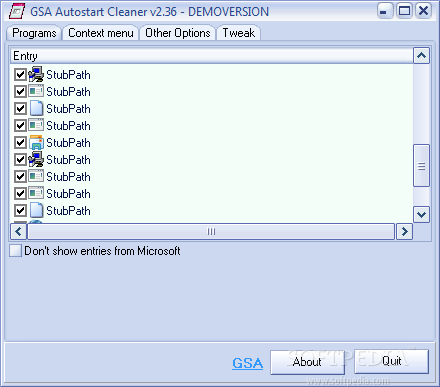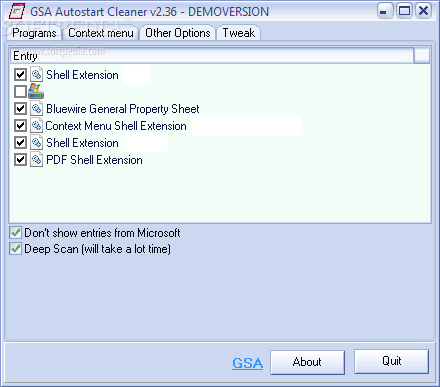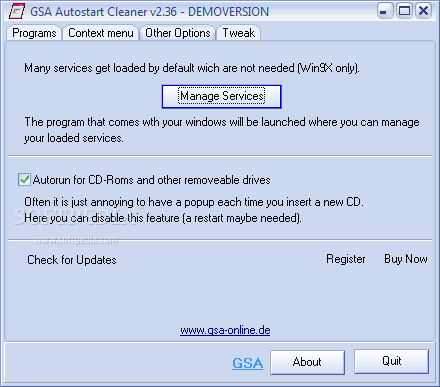Description
GSA Autostart Cleaner
Do you notice your computer slowing down over time? Are you looking to improve its performance and responsiveness? Look no further than GSA Autostart Cleaner.
Key Features:
- Effortless setup process
- Simple user interface
- Removes autostart entries
- Cleans registry, INI, and BAT files
- Manages context menu items
- Deep scan mode for thorough cleaning
- Option to hide entries from Microsoft
- Disables autorun options for removable drives
Optimize Your Computer with GSA Autostart Cleaner
Restore your system's peak performance with the help of GSA Autostart Cleaner. This software tool is designed to remove unnecessary autostart and context menu items that can bog down your system.
Efficient Cleaning Process
With GSA Autostart Cleaner, you can take control of your system's startup processes and ensure that only essential items are running. Say goodbye to slow boot times and unresponsive applications.
User-Friendly Interface
Despite its powerful cleaning capabilities, GSA Autostart Cleaner offers a simple and intuitive user interface. No technical expertise is required to optimize your computer's performance.
Download GSA Autostart Cleaner for FREE and experience a noticeable difference in your computer's speed and responsiveness.
User Reviews for GSA Autostart Cleaner 1
-
for GSA Autostart Cleaner
GSA Autostart Cleaner is a reliable tool to optimize computer performance by managing autostart entries efficiently. User-friendly interface but lacks modern design.