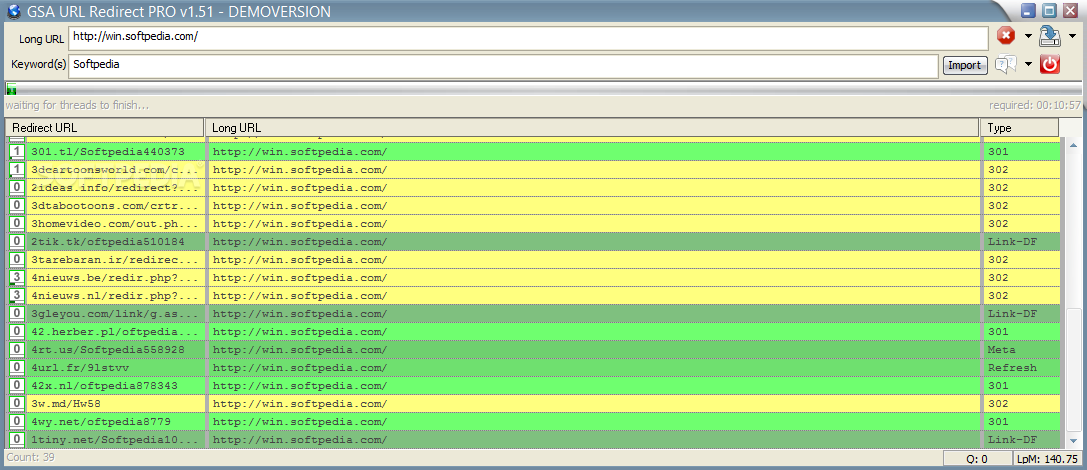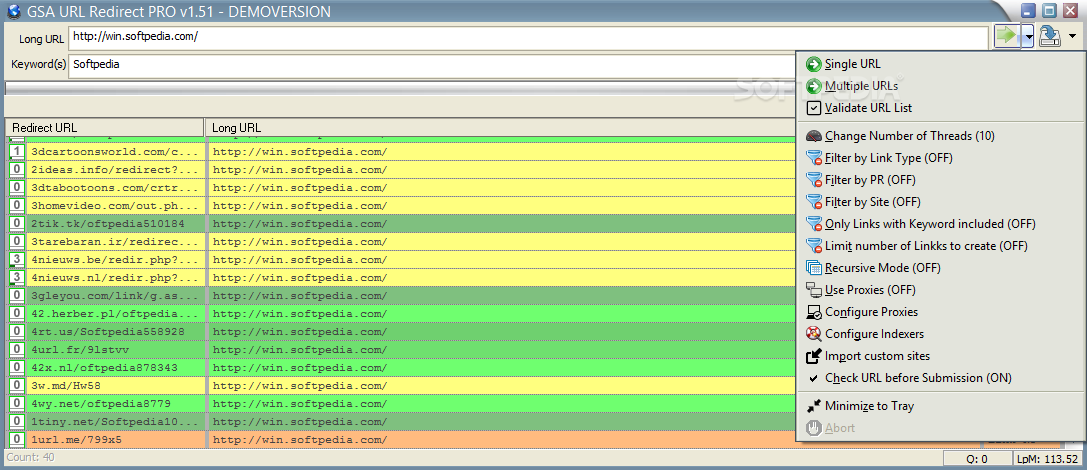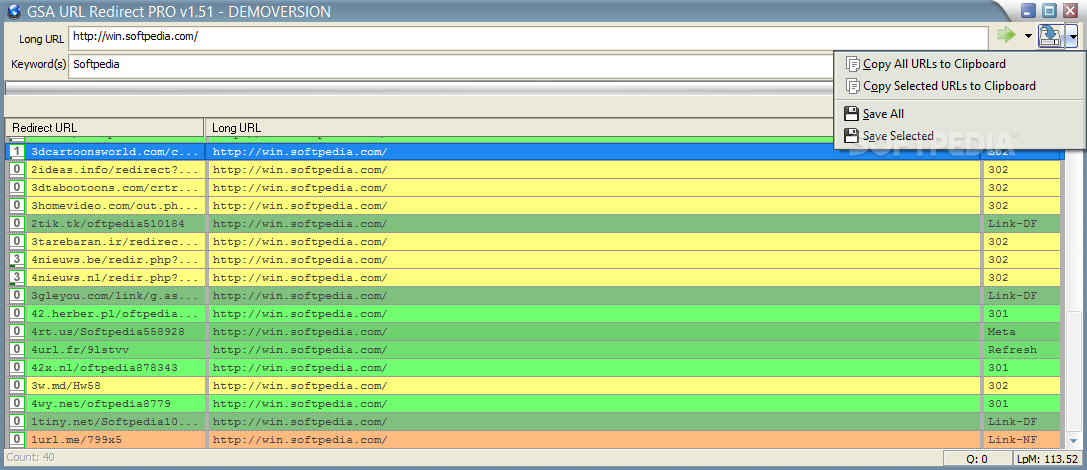Description
GSA URL Redirect PRO
GSA URL Redirect PRO is a super handy tool that helps you create short links for your web pages. These links can boost your site's ranking over time, making it easier for people to find you online.
Easy to Use Interface
The software is really easy to navigate. When you open it, you'll see a main window where you can type in the link you want to shorten. Below that, there's another panel where you can check out the results after you've done some work.
Customize Your Preferences
You'll find a menu that lets you set up how GSA URL Redirect PRO works. You can choose whether to use one short link or multiple ones for your website.
Getting Started with Links
To kick things off, just enter your link in the provided box. If you'd like, you can also add keywords or import them from a TXT file. There's even a drop-down menu that gives you the option of using either one or many URLs.
Validating and Filtering Links
You can check if your list of URLs is valid right from this area and adjust how many threads you're using too. Plus, there's an option to filter results by link type so you only see those that match your keywords!
Advanced Features
If you're feeling fancy, GSA URL Redirect PRO has a recursive mode and lets you use proxies as well!
Viewing Results and Saving Links
Once you've created those short links, you'll be able to see how each one ranks! You can copy all the results or just the ones you're interested in right to your clipboard. And guess what? You can save these links directly to your computer as a text file for later use.
Your Go-To Tool for Better Rankings
In summary, GSA URL Redirect PRO is an awesome utility designed to help improve your website's rank by allowing you to create multiple short URLs that redirect back to your site.
User Reviews for GSA URL Redirect PRO 1
-
for GSA URL Redirect PRO
GSA URL Redirect PRO is a user-friendly tool for generating short links to boost website rank. Easy to use with helpful features.