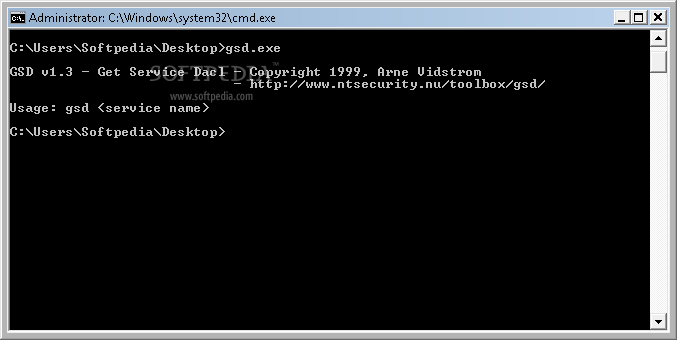Description
GSD - Get Service Dacl
GSD is a powerful tool designed to provide you with the DACL (Discretionary Access Control List) of any Windows NT service you specify as a command line option. Whether you are a system administrator, developer, or just a curious user, GSD can help you understand and manage service permissions efficiently.
Technical Specifications:
- Operating System: Windows NT
- File Type: .exe
- Publisher: Arne Vidstrom
- Price: FREE
Key Features:
- Access Control List Retrieval: Easily retrieve the DACL of any Windows NT service.
- Command Line Interface: Simple command line options for quick and precise results.
- User-Friendly: Easy to use, no complex configurations required.
- Instant Instructions: Run the executable file from the Command Prompt and follow the on-screen prompts.
How to Use GSD:
- Download the GSD executable file from the official publisher's link: Download GSD
- Open the Command Prompt on your Windows NT system.
- Run the GSD executable from the Command Prompt.
- Follow the instructions displayed to specify the service name.
- Receive the DACL of the service and manage permissions effectively.
User Reviews for GSD 1
-
for GSD
GSD is a handy tool for accessing DACL of Windows NT services via command line. Easy to use and efficient.