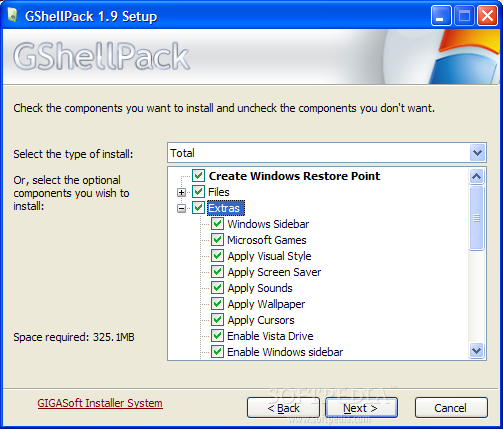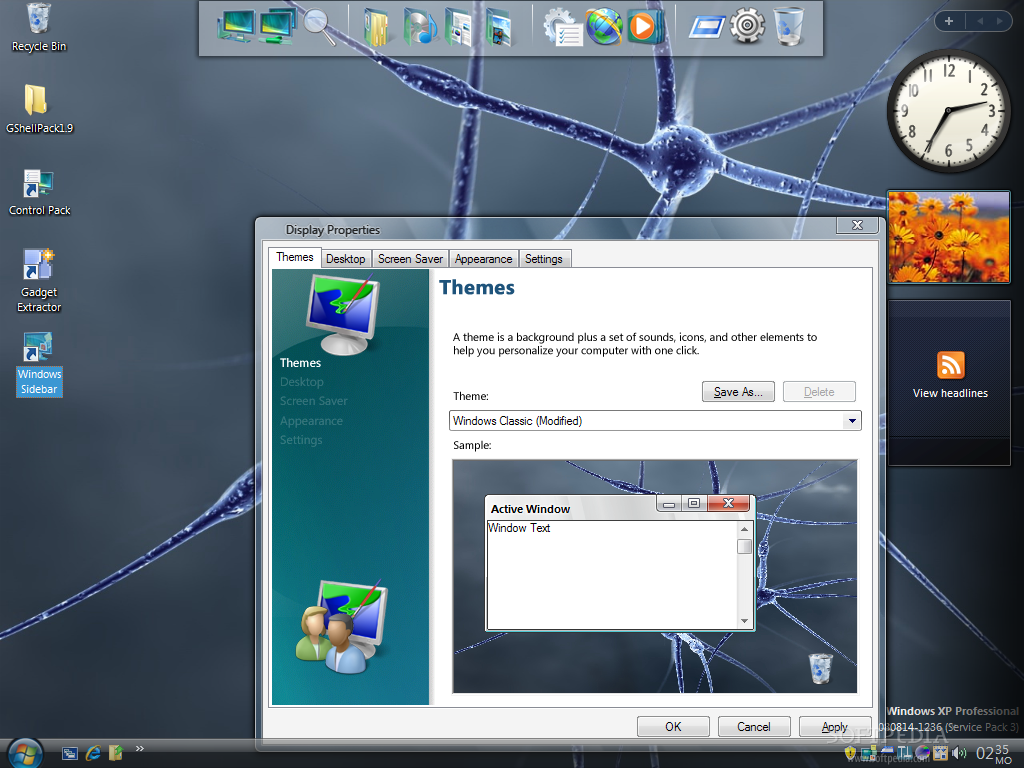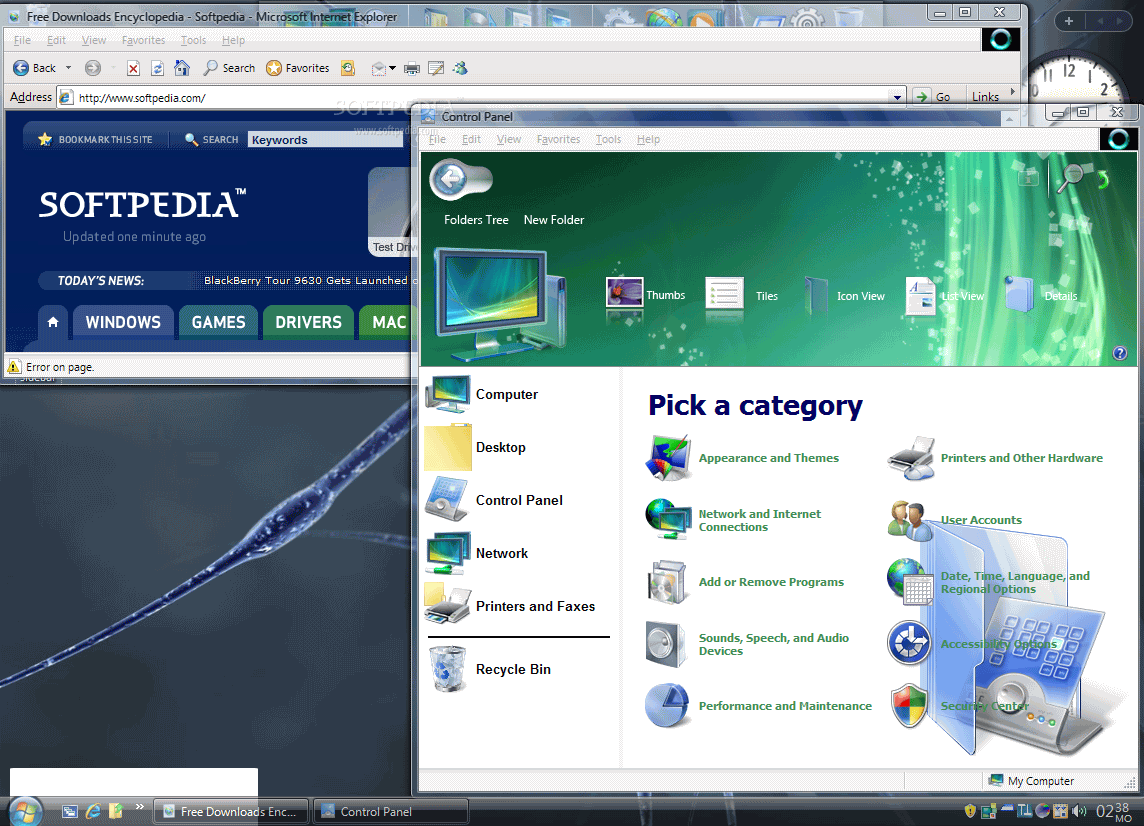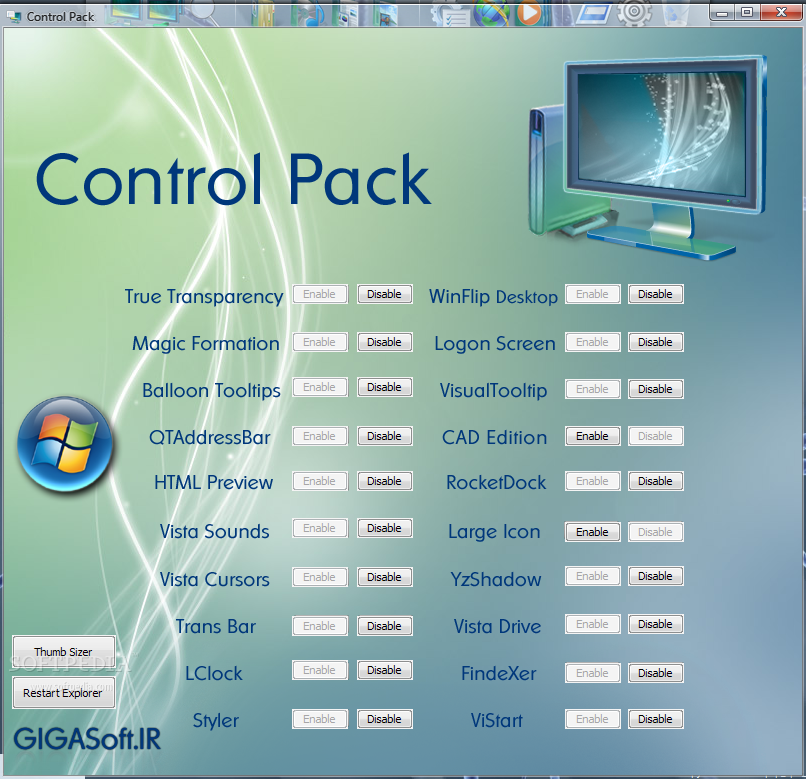Description
Welcome to SoftPas.com - Your Ultimate Software Download Platform
Introducing GShellPack - Transform Your Windows XP into Windows Vista
GShellPack is a convenient pack designed to elevate your Windows XP experience to that of a fully functional Windows Vista system. With features like transparency, glass effects, sidebar, dock bar, and more, GShellPack brings a touch of modernity to your desktop.
Key Features:
- Seamless transformation from Windows XP to Windows Vista
- Enhanced user interface with transparency and glass effects
- Convenient sidebar and dock bar for easy access to tools
- Compatibility with Windows XP Service Pack 3
Technical Specifications:
- File: GShellPack 1.9.exe
- Publisher: GIGASoft
- System Requirements: DotNet 2.0 (and above), IE7, Windows XP SP3
- Price: FREE
Installation Instructions:
Before installing GShellPack, ensure that you have DotNet 2.0 (or above) and IE7 installed on your system. After installation, restart your computer for the changes to take effect. Please note that GShellPack is not recommended for low-speed or infected computers.
Points to Remember:
- Activate the sidebar by selecting the 'enable' option during installation
- To reinstall GShellPack, uninstall the previous version first
- Delete any existing programs that may conflict with GShellPack
Don't miss this opportunity to enhance your Windows XP experience with GShellPack. Download now and enjoy the benefits of a Windows Vista-inspired desktop environment!
User Reviews for GShellPack 1
-
for GShellPack
GShellPack transformed my Windows XP into a sleek Windows Vista with impressive effects. Installation process is straightforward.