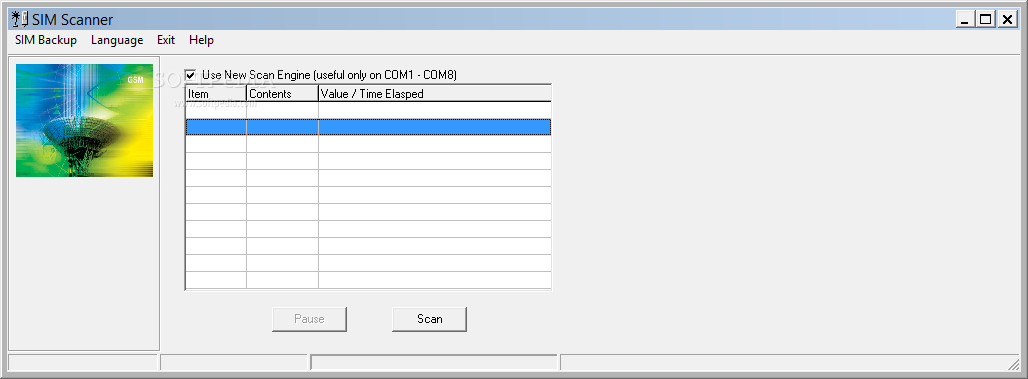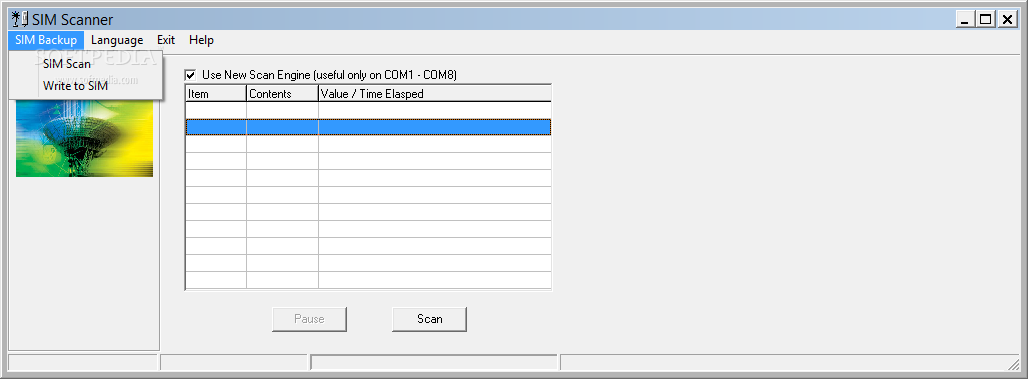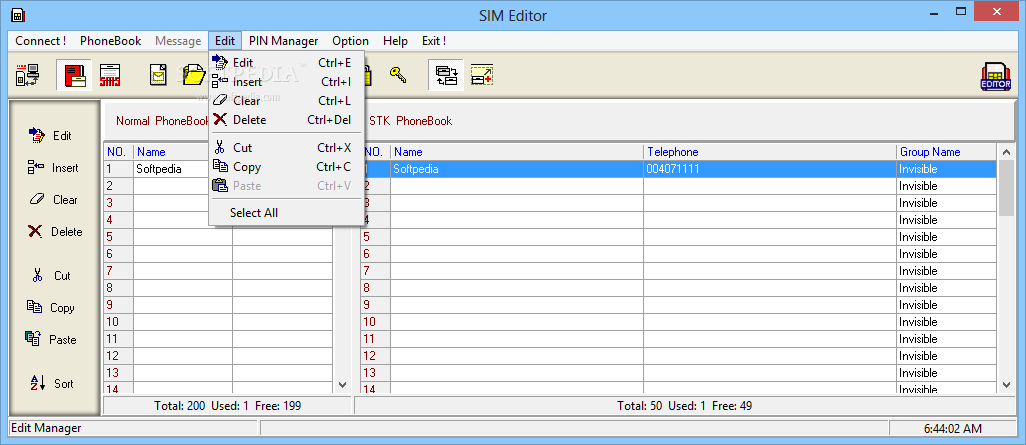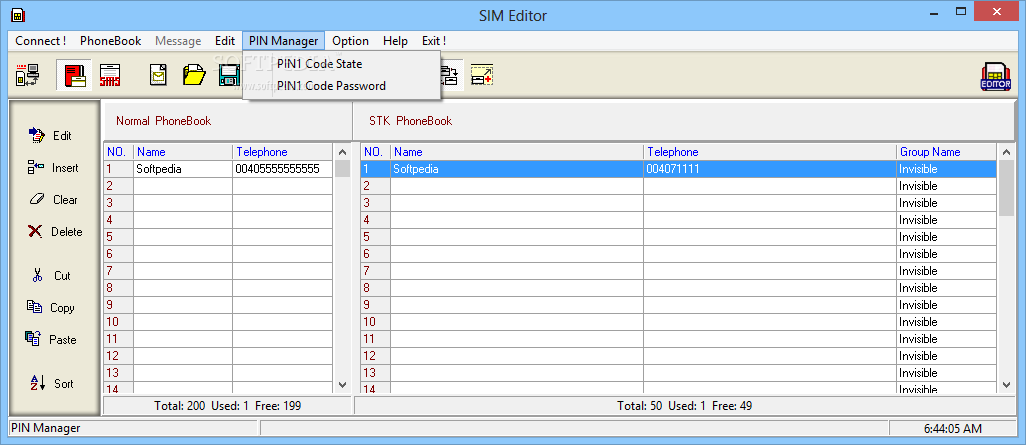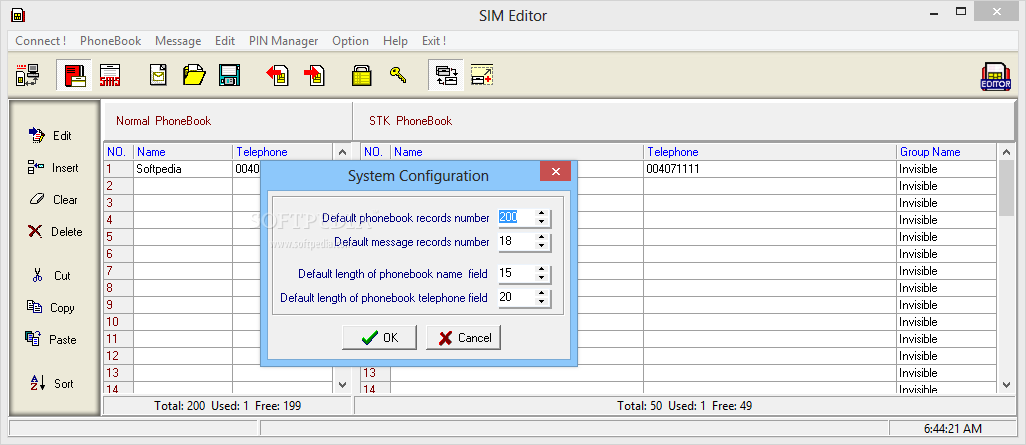Description
GSM SIM Utility
GSM SIM Utility is a handy software tool that makes it super easy to check out what's on your SIM card. You can manage your address book and even save it right to your hard drive!
Easy Installation Process
Once you get through the simple installation, you'll see a clean and user-friendly interface. It's got a menu bar, a navigation pane, some buttons, and two panels side by side. This setup helps you view and compare your regular phonebook with the STK one easily.
Help for Everyone
No worries if you're new to this stuff! The software comes with helpful guides, so both beginners and pros can use GSM SIM Utility without any hassle.
Read and Manage Your Contacts
After connecting to your SIM card, you can read all your contacts with just one click! From there, editing or deleting entries is super straightforward. You can also copy or sort your contacts alphabetically. Plus, adding new records or pasting from the Clipboard is easy too! Don't forget—you can save everything in TXT format to keep things organized.
Customize Your Settings
If you want to tweak things a bit, head over to the settings panel. Here, you can change the number of default phonebook records for messages, adjust name lengths, and even switch languages with just a click!
Manage Text Messages
The fun doesn't stop there! You can also handle text messages—read them from the SIM card or write new ones directly onto it. Want to keep a record? You can save those messages in TXT files too!
A Great Tool Overall
In conclusion, GSM SIM Utility is an awesome piece of software when it comes to managing your contacts and messages from your SIM card. It runs smoothly on your computer without slowing anything down. The response time is quick, making everything easy to navigate—even if it's not the prettiest interface around!
User Reviews for GSM SIM Utility 1
-
for GSM SIM Utility
GSM SIM Utility offers a simple interface for managing SIM contacts efficiently. Suitable for users of all levels, with helpful features included.