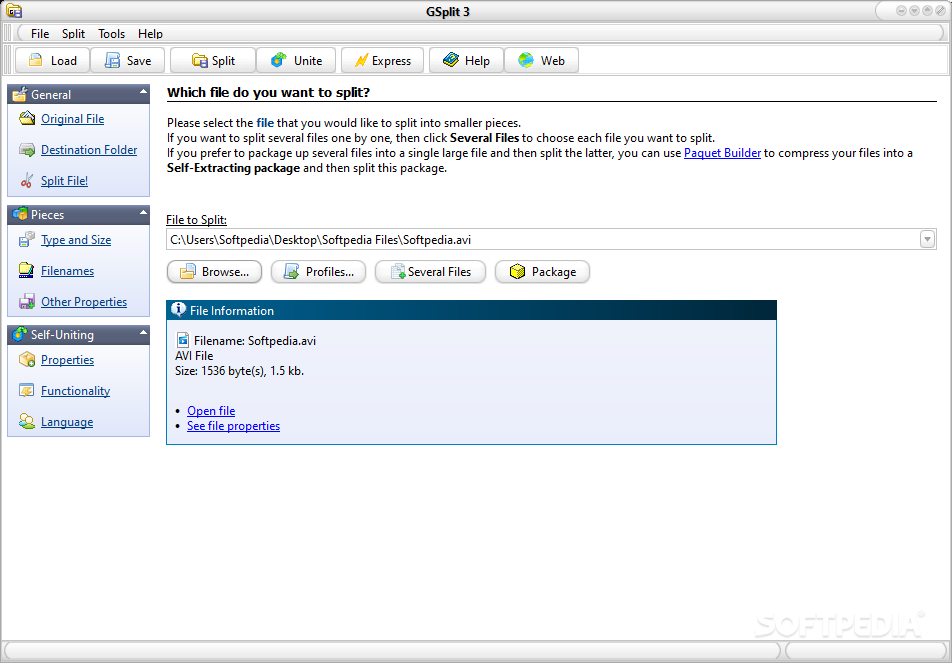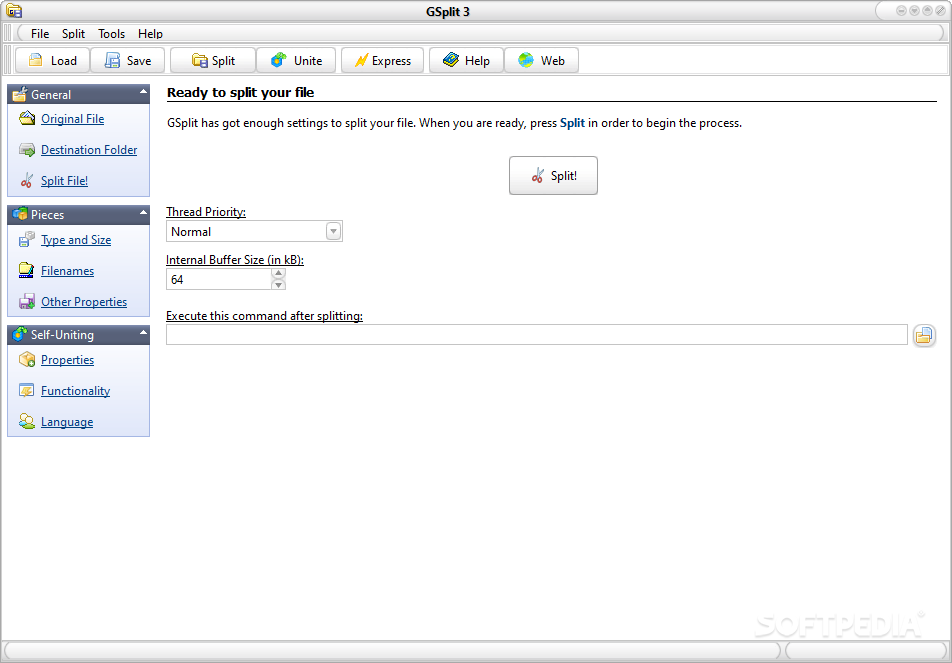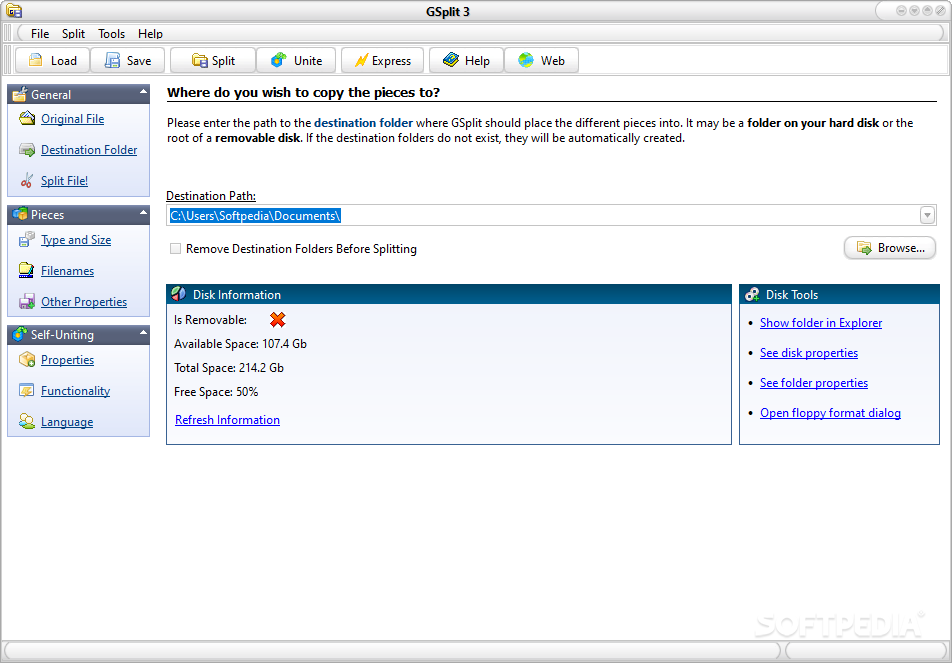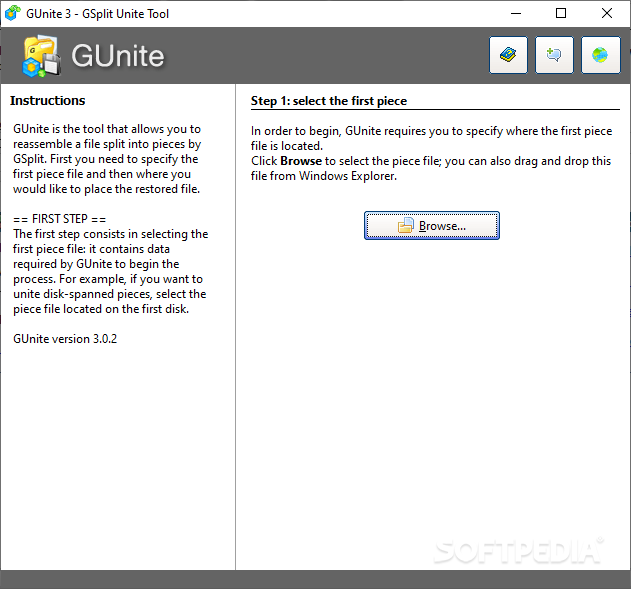Description
Introducing GSplit - Your File Splitting Solution
Are you tired of dealing with large files that are difficult to transfer or store? Look no further than GSplit, a powerful application designed to cut files into smaller, more manageable pieces with ease. Not only can you split your files efficiently, but you can also join them back together whenever needed.
Key Features:
- Clean and intuitive interface for easy navigation
- Batch processing capabilities for convenience
- Multiple methods for splitting large files, including an express mode
- Customizable settings for file splitting and joining
- Low-to-moderate system resource usage
- Comprehensive help file for users at all levels
Technical Specifications:
File Information
- Name: GSplit
- Price: FREE
- Publisher: The G.D.G. Software Team
System Requirements
- Operating System: Windows
- File Size: Varies
- Memory: 512MB RAM
- Processor: 1GHz Intel/AMD processor
Don't let large files overwhelm you. With GSplit, you have the power to split any file, regardless of size, into convenient chunks that are easy to manage on any device or storage unit. Download GSplit today and take control of your file management needs!
User Reviews for GSplit 1
-
for GSplit
GSplit offers efficient file splitting and joining capabilities. Clean interface, diverse splitting methods, and low resource usage make it a top choice.