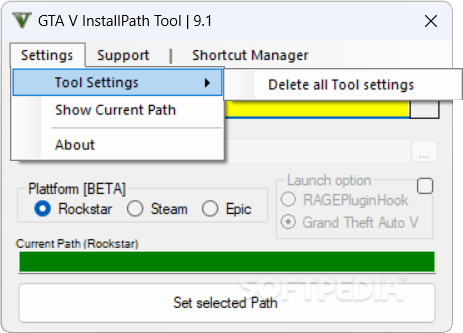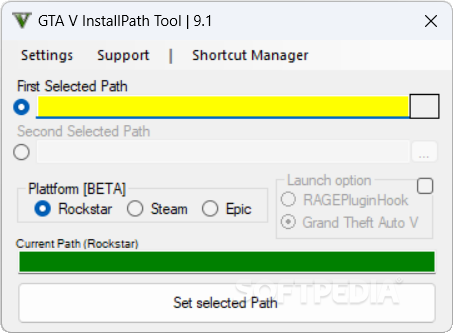Description
GTA V InstallPath Tool
GTA V InstallPath Tool is an awesome app for anyone who wants to manage their GTA V game files easily. If you’ve ever tried moving your huge 100GB game folder, you know it can take forever to delete and reinstall everything. But with this tool, you can shift the install folder without all that hassle! It works by making some smart tweaks in the registry so you don’t have to worry about it.
Easy Path Selection
When you fire up the program for the first time, it’s super simple. You just tell it where your game is currently installed and then pick a new spot for it. Plus, there’s even a second option if you want to keep separate folders—like one for offline modding and another for online play. How cool is that?
A Lifesaver in Setup
I’ve been there trying to juggle two setup folders manually, and let me tell you—it can get tricky! Having this app could save you tons of headaches, especially since messing up your setup isn’t fun at all.
User-Friendly Features
But wait, there’s more! This app isn’t just about moving files; it also has handy settings like a shortcut and label manager. Everything is laid out clearly, making it easy to navigate. You can even add custom icons for each installation! And if you're into multiple launch options, it's got RAGEPluginHook built right in.
Perfect for Multiple Instances
The GTA V InstallPath Tool is perfect if you're juggling multiple GTA V instances or simply want an easy way to move your install folder from one drive to another without any fuss!
User Reviews for GTA V InstallPath Tool 1
-
for GTA V InstallPath Tool
GTA V InstallPath Tool is a lifesaver for moving GTA V folders without reinstalling. Simple to use with helpful features.