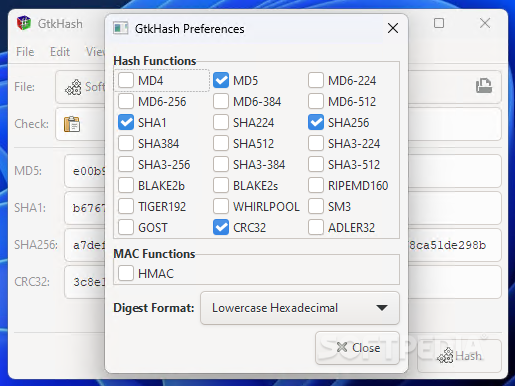Description
GtkHash
GtkHash is a handy hash checksum generator that helps you check if files on your computer are safe and sound. It supports various hash functions, making it super easy to find hash codes for files, directories, or even plain text.
Simple and User-Friendly Interface
The cool thing about GtkHash is that it’s designed to do just one job: reveal hash codes. This means you get a simple interface with straightforward options. No complicated stuff here!
Two Easy Editions
You have two versions of GtkHash to choose from: an installer-based one and a standalone version. The standalone edition lets you jump right in without going through any setup hassles. Just double-click the main executable, and boom! The main window pops up.
How to Use GtkHash
Using GtkHash is a breeze! First off, you’ll want to pick the file you want to analyze by browsing through your PC. Just a heads up—drag and drop isn’t supported right now.
Get Your Hash Codes Fast
Once you've selected your file, the “Hash” button at the bottom will light up. Click it, and GtkHash will work its magic calculating all the checksums for you, showing the results right there in the designated fields.
Multiple Hash Functions Available
By default, GtkHash shows MD5, SHA-1, SHA-256, and CRC32 hash codes. But if you're looking for more options, you can easily add additional hash functions in the “Preferences” window. As you select more functions, they’ll all be integrated into the main display.
Advanced Features You’ll Love
This tool doesn’t just stop at basic hashing! With support for keyed hashing, remote file access, and multi-threaded hash calculations, GtkHash proves to be a fast tool that computes message digests and file checksums like a champ. It’s perfect for verifying if files you've received match up with original ones by comparing their unique hash codes.
User Reviews for GtkHash 1
-
for GtkHash
GtkHash is a user-friendly checksum generator with support for multiple hash functions. Its intuitive interface makes file integrity verification a breeze.