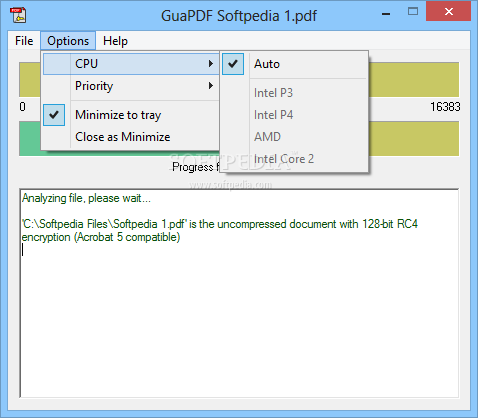Description
GuaPDF
GuaPDF is a super handy and lightweight app that helps you quickly take off the protection from PDF files. This means you can print, edit, or view them without any fuss! What’s great is that even if you’ve never used software like this before, you’ll find it really easy to get the hang of.
Portable and Easy to Use
One of the coolest things about GuaPDF is that it doesn’t need an installation pack. You can simply save it on a USB flash drive or any similar device. That way, you can take it with you wherever you go! When you're at a different computer, just run its executable file directly—no hassle!
No Mess Left Behind
Since GuaPDF doesn’t mess with your Windows Registry, there won’t be any new entries created when you use it. Plus, after you’re done with the program and decide to remove it, there won’t be leftover files hanging around on your hard drive.
User-Friendly Interface
The interface is pretty straightforward too. You'll see a simple window where you can load your PDF files using the file browser. Just a heads-up: dragging and dropping isn’t supported here! Also, keep in mind that unfortunately, you can only work on one file at a time—batch processing isn’t an option.
Setting Priorities
If you're feeling techy, GuaPDF lets you set the CPU priority level while it runs in the background (you can minimize it to your system tray). Once you've picked out what file to process, GuaPDF gets right to work automatically.
Simplicity Over Customization
This tool is all about simplicity. It doesn’t offer many settings for customization; for example, when it removes protection from a file, it overwrites the original instead of letting you create a new version.
Light on Resources
The good news? GuaPDF is gentle on your computer's resources! It uses very little CPU and memory while running smoothly without causing crashes or errors during our tests. However, keep in mind that this software hasn’t seen an update in quite some time.
If you're looking for an easy way to manage your PDFs without all the extra stuff getting in the way, check out GuaPDF.
User Reviews for GuaPDF 1
-
for GuaPDF
GuaPDF is a reliable tool for removing PDF protection. Its portability and simplicity make it great for on-the-go use.