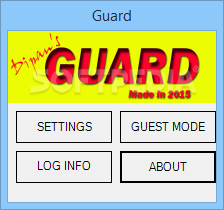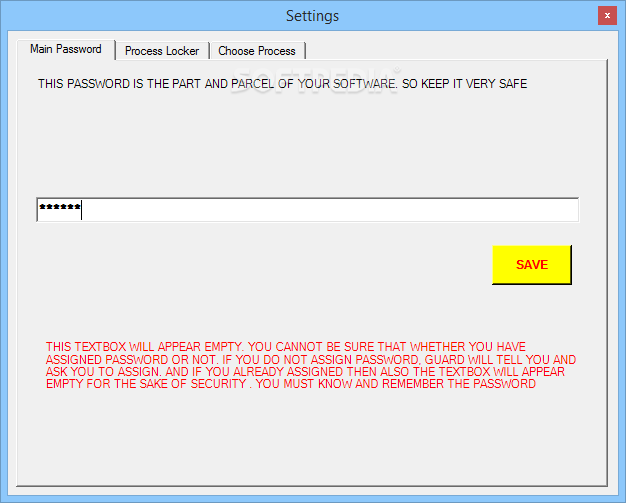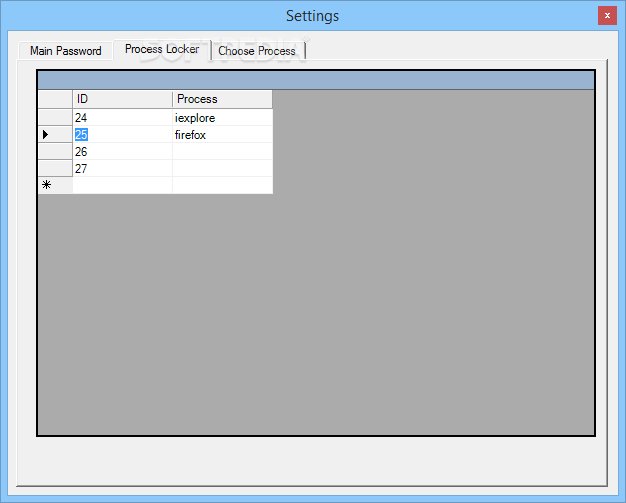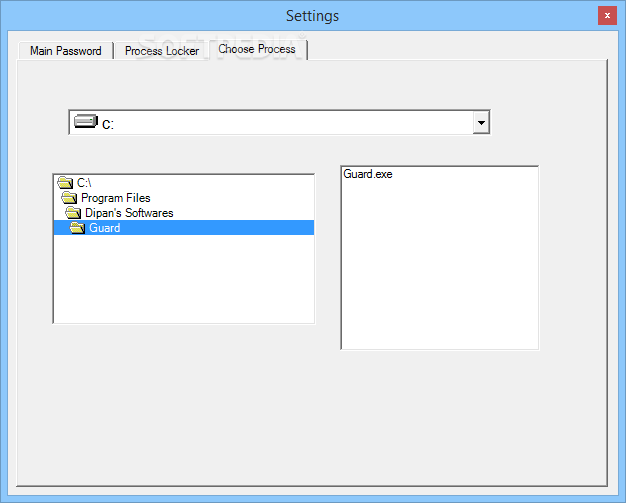Description
Guard
Guard is a handy little program that helps keep your private data safe by blocking other users from accessing your applications. You can set a master password to lock your apps, and it even has the ability to shut down your PC if someone tries the wrong password.
How Guard Works
The first time you open Guard, it will ask you for a master password. This step ensures that you're getting top-notch protection before you start playing around with any other settings. Pretty cool, right?
Changing Your Password
After you've set up your password, you can change it anytime through the Settings window. Guess what? That Settings window is also protected by the same password! You can pick and choose which processes you want to protect and add them easily to your list.
Screenshot Feature
Guard also comes with a screenshot feature that automatically takes snapshots of your desktop. This way, you'll know what anyone else is doing on your PC while you're away!
Issues with Functionality
Now, while Guard sounds like a reliable security tool, there are some hiccups. For instance, programs that you add to the 'blocked' list aren't actually blocked! You can still access them without entering a password. The only thing that requires a password is opening the Settings tab.
User Experience Limitations
This tool also doesn't run in the background or hidden mode. It can't minimize in the taskbar either, which makes it always visible on your desktop. Plus, there's no icon showing it's active or even a Close button! When you turn on the Guest function, it starts taking screenshots every second without stopping.
Your Security Companion?
Guard's goal is to be an effective security tool for preventing unauthorized use of your computer. But honestly, it's not blocking access to any applications effectively, and its constant presence on your desktop might feel annoying at times. Also note that its interface starts in 'roll-up' mode but can be restored easily by double-clicking on it.
If you're looking for more information or want to download Guard here!
User Reviews for Guard 1
-
for Guard
Guard provides a master password feature to protect applications, but fails to block access to them effectively. Limited functionality.