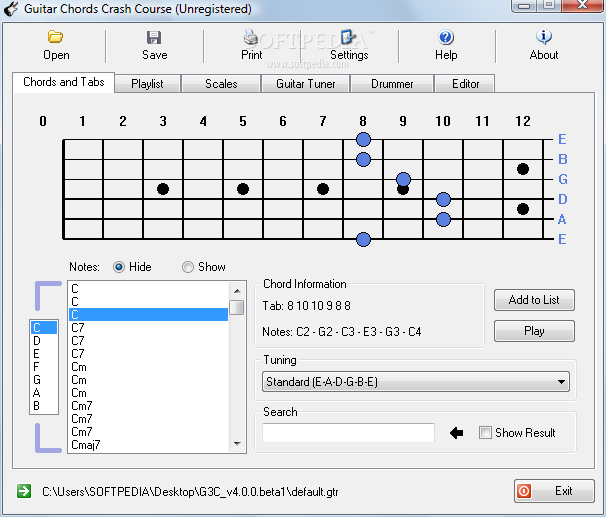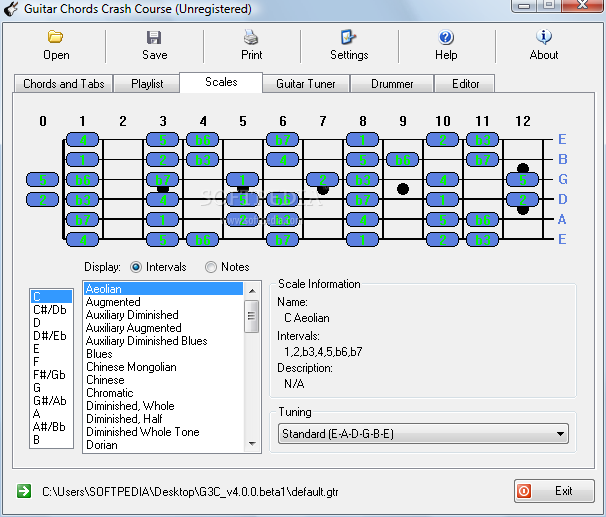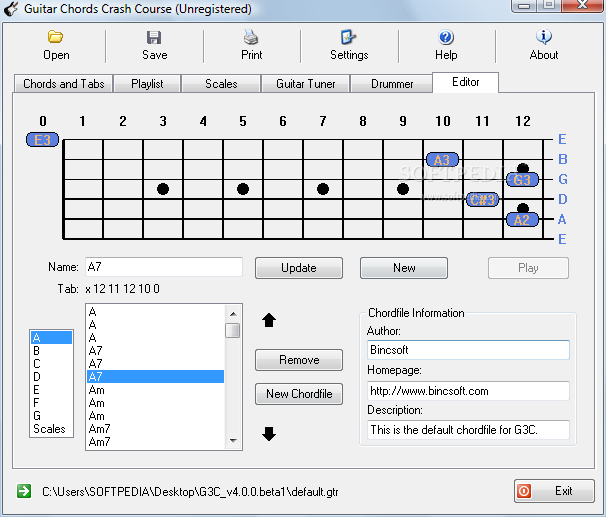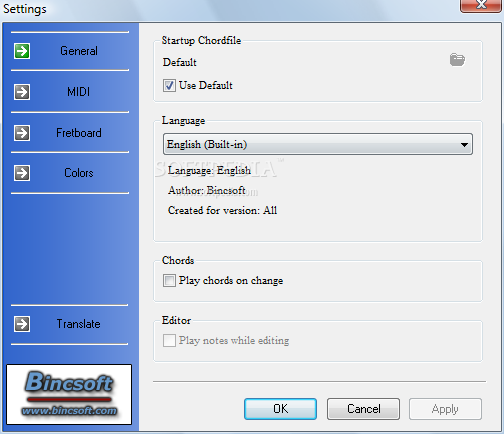Description
Guitar Chords Crash Course
Guitar Chords Crash Course is a simple Windows app that helps you learn how to play different guitar chords. It's super handy because it lets you display and edit chord files right from the app.
Easy-to-Use Interface
The app has a clean interface that shows you how the guitar chords and scales look in real-time. You can easily see everything in the main window, making learning fun. Plus, there's an online help manual if you need any extra info about what the program can do.
Understanding Guitar Chords
You can pick from a bunch of chords and check out how they should look when you're playing them. The first number shows you what to do with the top string on your guitar. If you see an 'x' next to a number, that means that string should be muted. A '0' means you play that string open, without pressing down on it.
Search, Edit, and Create
This software lets you search for tabs quickly so you can find what you're looking for without hassle. You can also print out your whole chord file or just lists of the ones you want to focus on. If you're feeling creative, you can even make your own drum patterns using cool sounds like acoustic bass drums or tambourines!
Create Playlists and More
You have the option to create playlists with tabs that interest you and open multiple examples of chord files at once. This makes practicing way easier!
Customize Your Experience
With Guitar Chords Crash Course, you can also adjust how fast the music plays, choose your output device, select your favorite instrument, tweak the volume, and even flip the fretboard upside down for lefties!
A Tool for Everyone
This program is perfect for anyone wanting to learn guitar chords—whether you're a total beginner or someone who's been playing for years. Just keep in mind that it hasn’t seen updates in a while, so it works best on older operating systems like Windows 95 through XP.
User Reviews for Guitar Chords Crash Course 7
-
for Guitar Chords Crash Course
Guitar Chords Crash Course offers a user-friendly interface for learning guitar chords and scales. It's suitable for both beginners and professionals.
-
for Guitar Chords Crash Course
Guitar Chords Crash Course is fantastic! It makes learning chords simple and enjoyable. Highly recommend!
-
for Guitar Chords Crash Course
This app has transformed my guitar practice! The chord visualizations are super helpful. Five stars!
-
for Guitar Chords Crash Course
Absolutely love this app! Easy to use and perfect for beginners like me. 5 stars without a doubt!
-
for Guitar Chords Crash Course
Guitar Chords Crash Course is a game-changer! Great features and easy to navigate. Highly satisfied!
-
for Guitar Chords Crash Course
What a great tool for guitarists! Simple interface, useful features, and it really helps with learning.
-
for Guitar Chords Crash Course
Best guitar app out there! It's user-friendly and packed with helpful options. Totally worth it!