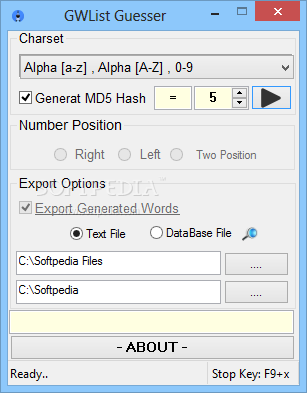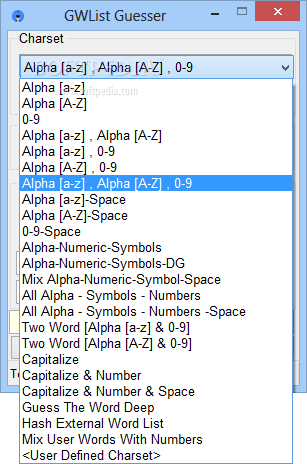Description
GWList Guesser
GWList Guesser is a super user-friendly program that makes it easy to create long word lists using random letters, numbers, and even special symbols. It's like having a handy tool right in your pocket!
Easy Download and Setup
Once you finish the download, just unzip the archive and run the executable file. The best part? You don’t have to go through a complicated setup process for it to work!
Portable Convenience
This awesome app fits perfectly on a removable memory device. That means you can take GWList Guesser with you anywhere, using it whenever you need without leaving any traces on the computer.
Create Your Word Lists
GWList Guesser gives you different ways to whip up your word lists. You can choose characters from a drop-down menu like ‘Alpha [a-z]’, ‘Alpha-Numeric-Symbols’, or even ‘Capitalize & Number & Space’. It’s flexible!
Customize Your Output
You get to decide how long your words will be. If you need an MD5 Hash, there's an option for that too! And when you're working with numbers, you can pick where they appear—on the right, left, or in two positions.
Choose Your File Format
You can also set how you want to save your file—whether as text or in a database format. Just enter where you want it saved and hit 'Start' to begin creating your list. If you want to stop midway, simply use the 'F9+x' hotkey.
A Reliable Tool for Your Needs
When you're all done, grab your file from its save location and keep working with it! GWList Guesser is not just effective; it's straightforward too! It’s perfect for generating complex strings of characters that can be used as passwords or for other fun purposes.
User Reviews for GWList Guesser 1
-
for GWList Guesser
GWList Guesser is a user-friendly app for generating lengthy word lists with various characters. Easy to use and portable.