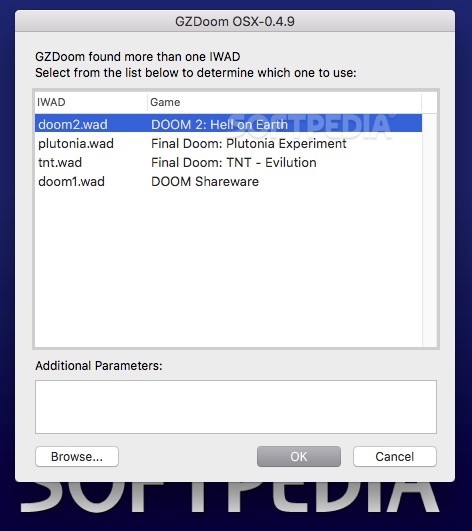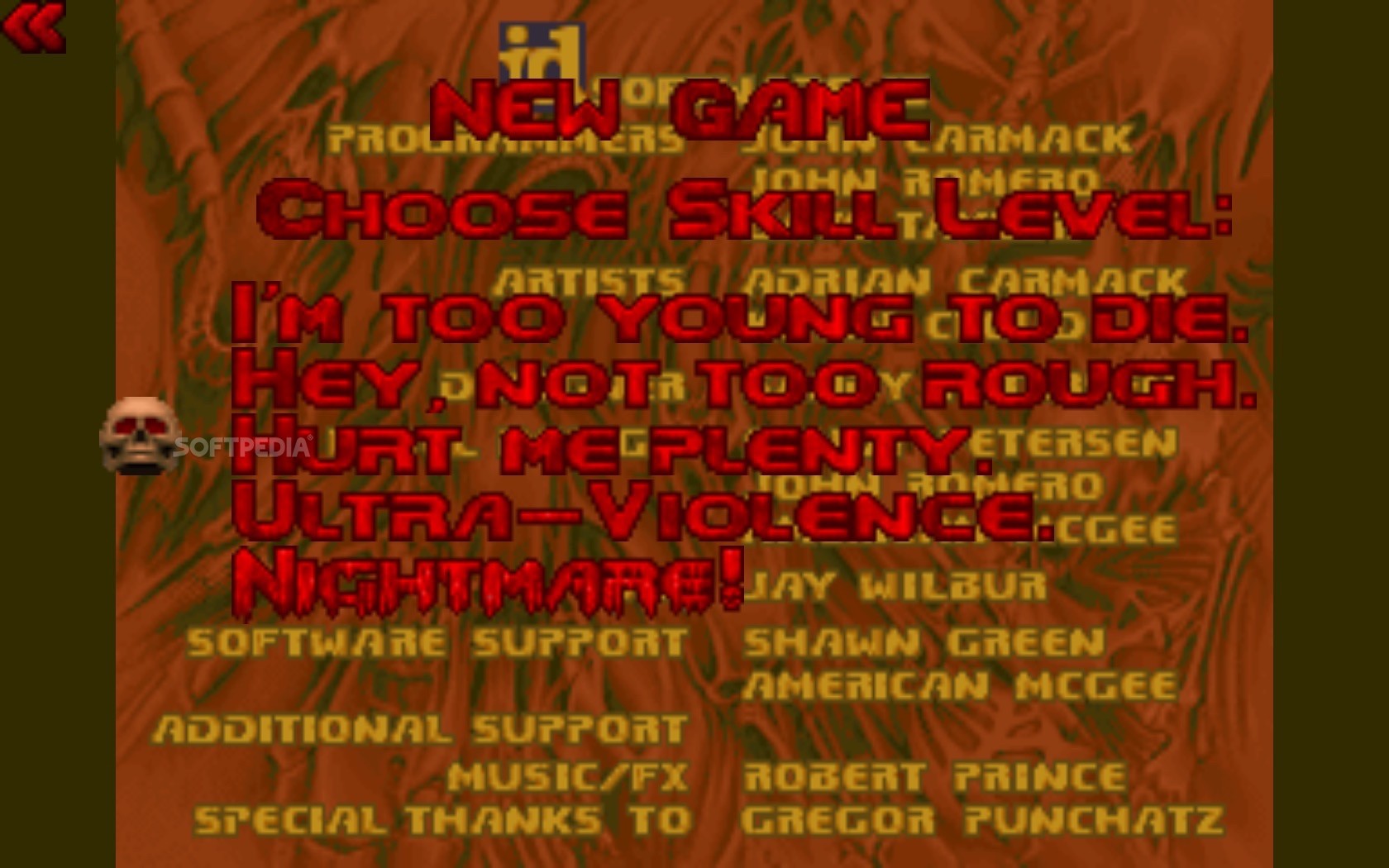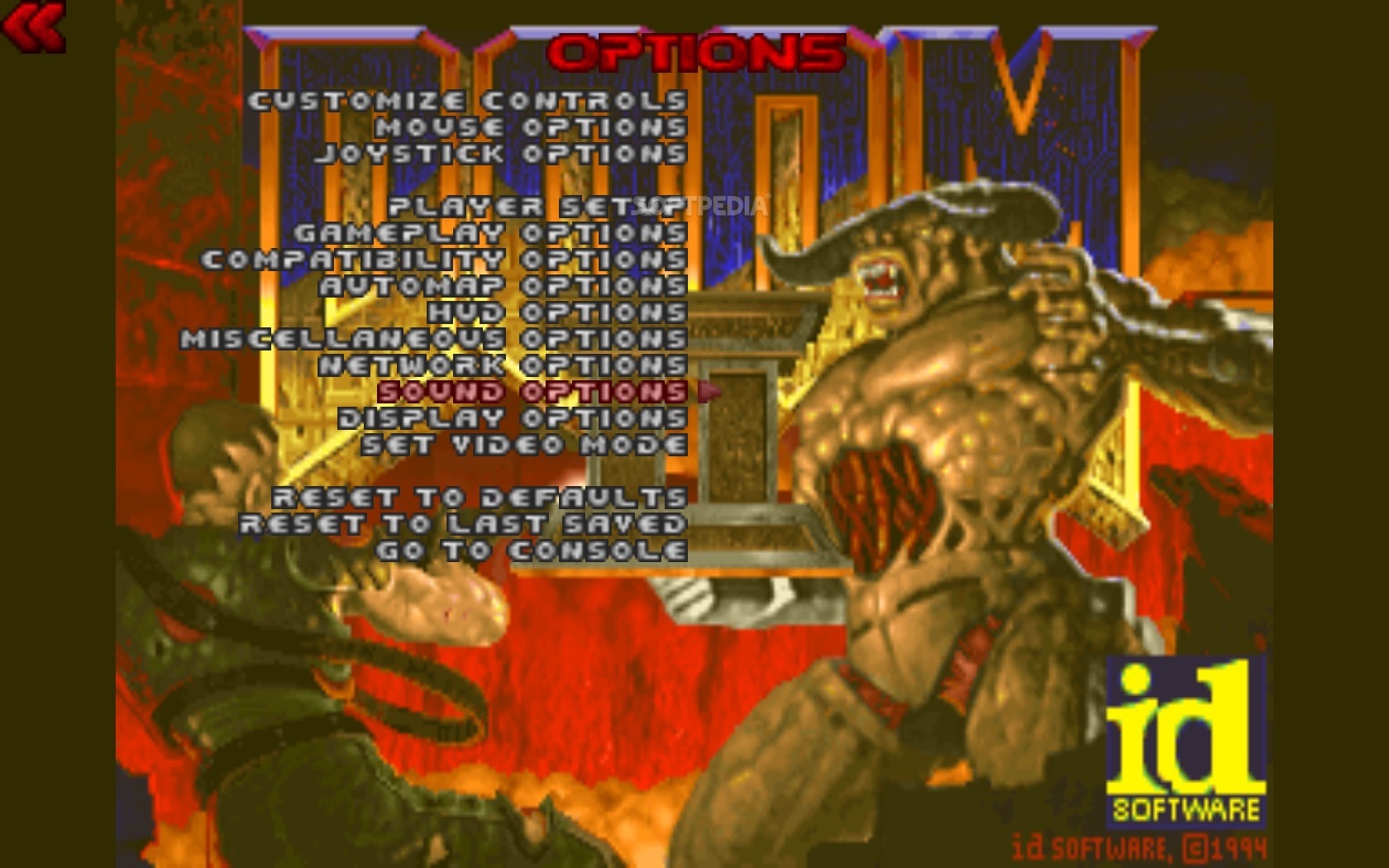Description
GZDoom
GZDoom is a super cool way to play classic Doom games and other titles that use the same engine right on your Mac! It can easily find different IWAD files, so you get to choose which one you want to play.
How to Install GZDoom
Installing GZDoom is pretty straightforward. First, just drag the utility into your Applications folder. Then, you'll need to go to the GZDoom user directory in the Library folder and drop in the IWAD files you want to use.
What’s Included?
The GZDoom package comes with some extra goodies! You’ll find detailed documentation that helps you understand how everything works, plus a handy tool that opens your GZDoom user folder in a new Finder window.
Adding Your Game Files
To get started with your Doom engine games, just move those .wad files into the /Library/Application Support/GZDoom folder. This way, GZDoom can detect them without any hassle!
Your Game Library Awaits!
When you launch GZDoom, it scans through its library for any available IWADs and shows them in its main window. You’ll see all the source .wad files along with their game titles listed there.
Tweak Your Settings
If you're feeling adventurous, GZDoom lets you add extra parameters too! Just navigate through Finder to locate those source parameter files, and GZDoom will apply them when you're loading up your game.
Time to Play!
Once you've set everything up just right, you're ready to dive into those classic games like back in the day! Plus, if you need to take a break, don’t worry—GZDoom has a save feature so you can pick up where you left off later.
A Classic Experience on Mac
This software lets you enjoy Doom shooter games comfortably using OpenGL rendering on your Mac. Just remember that while it runs .wad files beautifully, you'll have to track down and download those IWADs yourself. For an easy download of GZDoom, check out this link!
User Reviews for GZDoom FOR MAC 7
-
for GZDoom FOR MAC
GZDoom FOR MAC is a fantastic port for classic Doom games on Mac. Easy to install and use, with support for saving games.
-
for GZDoom FOR MAC
GZDoom is a fantastic way to relive the classic Doom experience on my Mac. Easy setup and great performance!
-
for GZDoom FOR MAC
Absolutely love GZDoom! It brought back so many memories, and the graphics look amazing with OpenGL.
-
for GZDoom FOR MAC
GZDoom is a must-have for any Doom fan. The installation was straightforward, and it runs perfectly!
-
for GZDoom FOR MAC
What a great app! GZDoom makes playing classic Doom games on my Mac so easy and enjoyable. Highly recommend!
-
for GZDoom FOR MAC
I’m thrilled with GZDoom! It’s nostalgic, easy to use, and has excellent documentation for newcomers.
-
for GZDoom FOR MAC
GZDoom delivers an authentic Doom experience on Mac! The performance is top-notch, and saving games is a breeze.