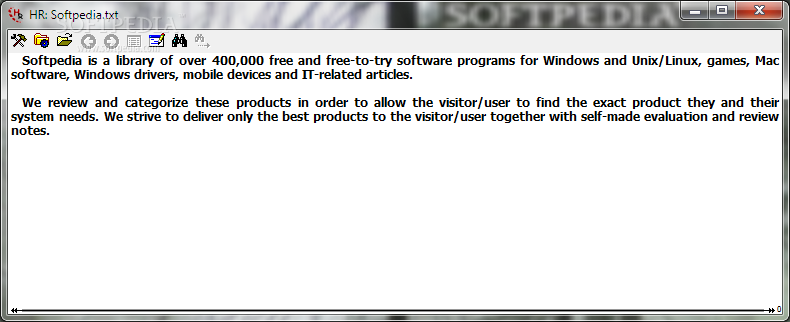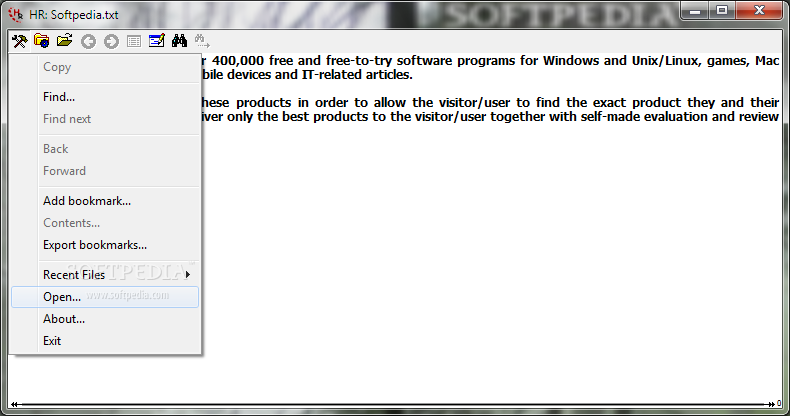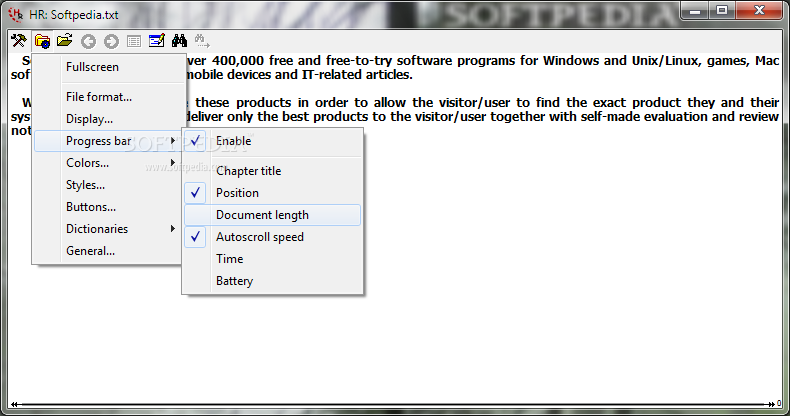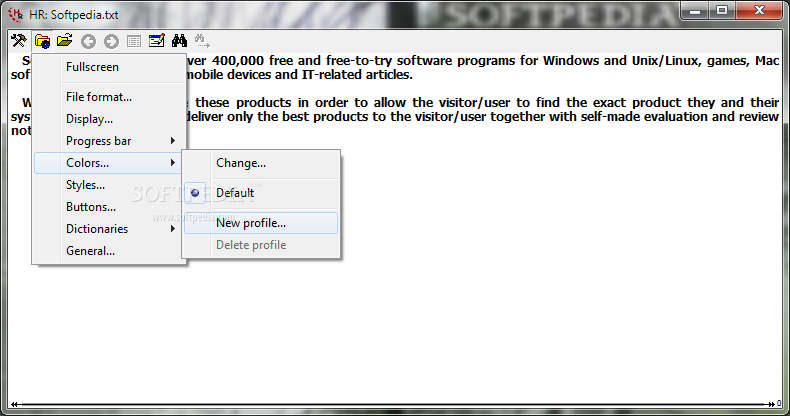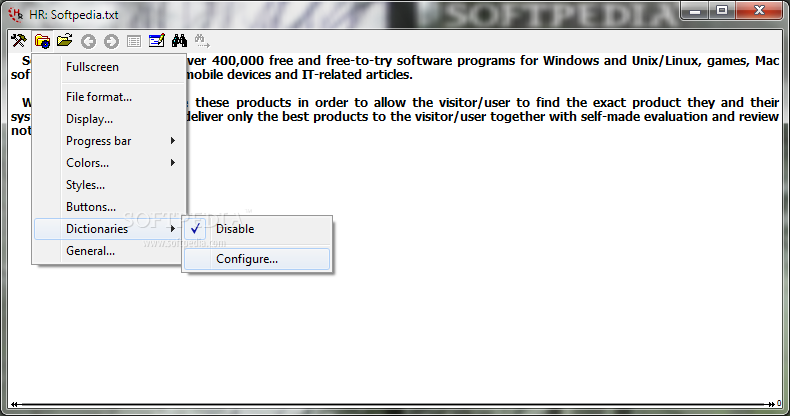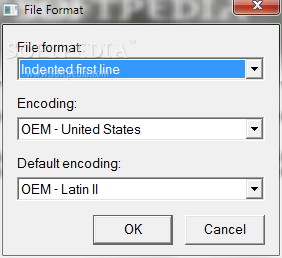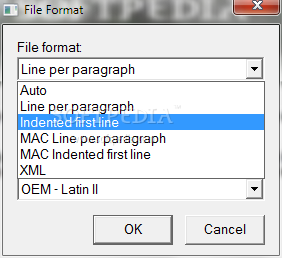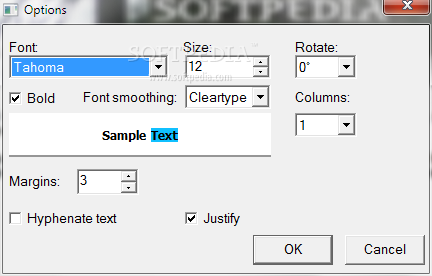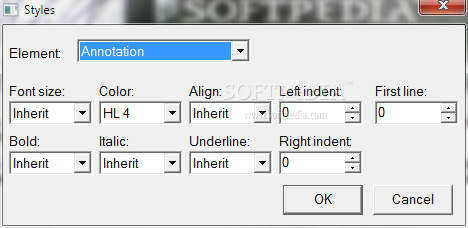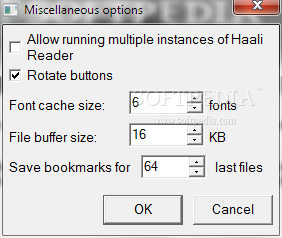Description
Haali Reader
Haali Reader is a handy little app for Windows that makes it super easy to open and read plain text and XML files. The best part? It has a clean interface, so you won't get distracted by a bunch of buttons or menus.
User-Friendly Interface
The interface is pretty straightforward. You can load your files into the main window using the built-in browse button. Just a heads up, there's no drag-and-drop option here, but that’s not a dealbreaker!
Navigation Made Easy
If you're working with larger documents, there’s a small progress bar at the bottom of the main window. This helps you keep track of where you are in the document. And if you want to go full-screen for reading, Haali Reader has got you covered!
Bookmarking Features
One cool feature is that you can create multiple bookmarks. These bookmarks are marked with a little red sign in the text, making it super easy to find them later. Plus, you can export all your bookmarks to plain text format whenever you need.
Text Management Options
You also have the option to copy selected text to your clipboard. This way, you can easily paste it into other programs whenever needed. And if you're someone who likes to search through documents often, Haali Reader lets you do that too! You can even view a list of recently opened files.
Customizable Settings
With Haali Reader, you're not stuck with default settings either! You can set up your default encoding and change things like font style, size, and even rotation angle. There’s also an option to customize the color of the text and configure dictionaries for translating words.
Multi-Instance Support
If you're like me and love multitasking, you'll appreciate that Haali Reader allows multiple instances of the program to be opened at once!
A Few Drawbacks
In conclusion, while Haali Reader packs some useful features for reading plain text and XML files, it's worth noting that it hasn't been updated in quite some time. This could lead to some compatibility issues with newer operating systems. We tested it on Windows 8.1, and we did run into several crashes.
If you're looking to download this app and give it a try yourself, check out this link: Download Haali Reader here!
User Reviews for Haali Reader 1
-
for Haali Reader
Haali Reader offers a clutter-free interface for reading plain text and XML files. Simple GUI, multiple bookmarks, and text customization make it user-friendly.