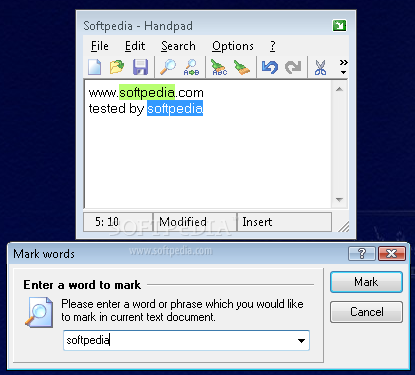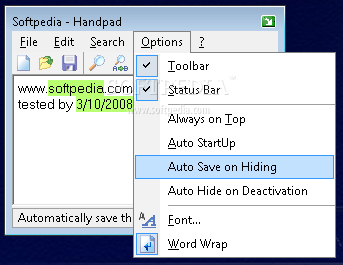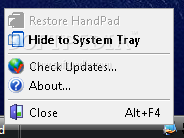Description
Handpad
Handpad stands for "handy notepad" and is a super simple notebook app that’s always right there by your mouse. It’s perfect for jotting down urgent notes and thoughts in plain text files.
Easy Access to Your Notes
This handy app hangs out in your system tray, so it won’t clutter up your screen. You won’t even see its icon on the taskbar, but it’s always ready when you need it! Once you install Handpad, the window pops up automatically every time Windows starts. If you want to turn that off, just check the “Options” menu.
Stay on Top of Your Thoughts
When Handpad is open, it stays on top of other windows. This way, your latest notes are always visible without getting lost behind other apps!
Key Features of Handpad
Here are some cool features:
- A neat and easy-to-use text editor with clipboard support and undo/redo options.
- You can find and replace text easily using the Search menu.
- If you need to highlight words or phrases, just use the "Mark" or "Unmark" options available in the toolbar.
- The main menu, toolbar, and status bar can be fully customized with a built-in editor. Want more space? You can hide them too!
- Handpad can update itself automatically when a new version is out. Just click on “Check Updates” under the “?” menu!
Important Note
Keep in mind: Handpad isn’t free, but there are no annoying restrictions or trial periods. If you find this app useful and enjoy using it, consider donating a small registration fee of $9. In return, you'll get lifetime upgrades for free and priority support via email!
If you're ready to make note-taking easier than ever, check out Handpad here.
User Reviews for Handpad 1
-
for Handpad
Handpad is the perfect digital notepad. Its discreet presence in the system tray makes it convenient for quick notes. Simple and efficient.