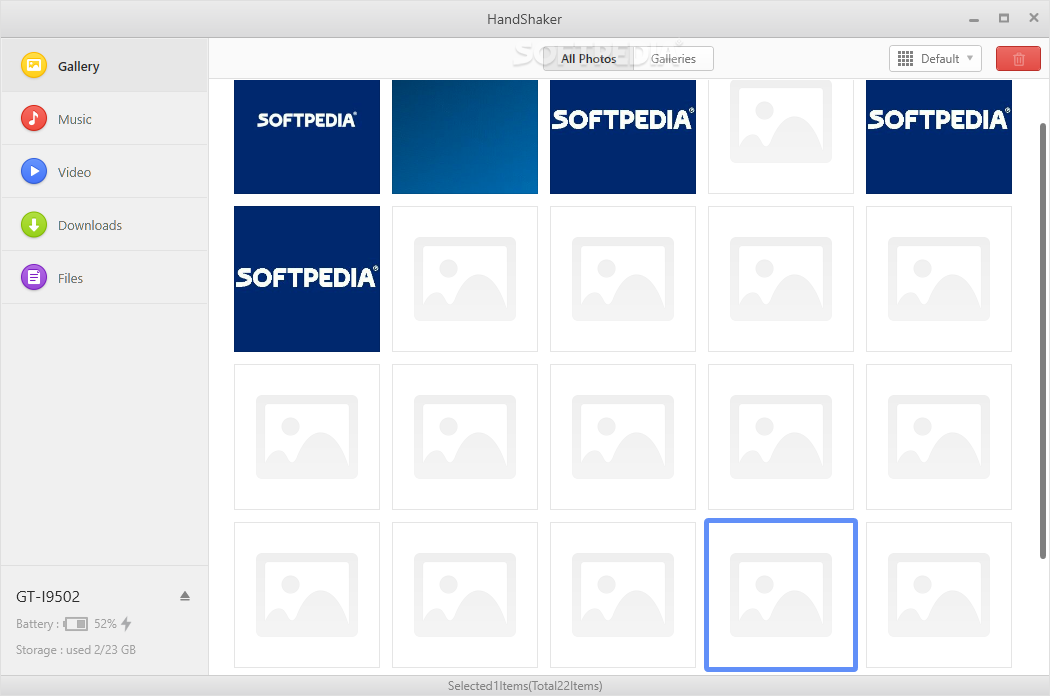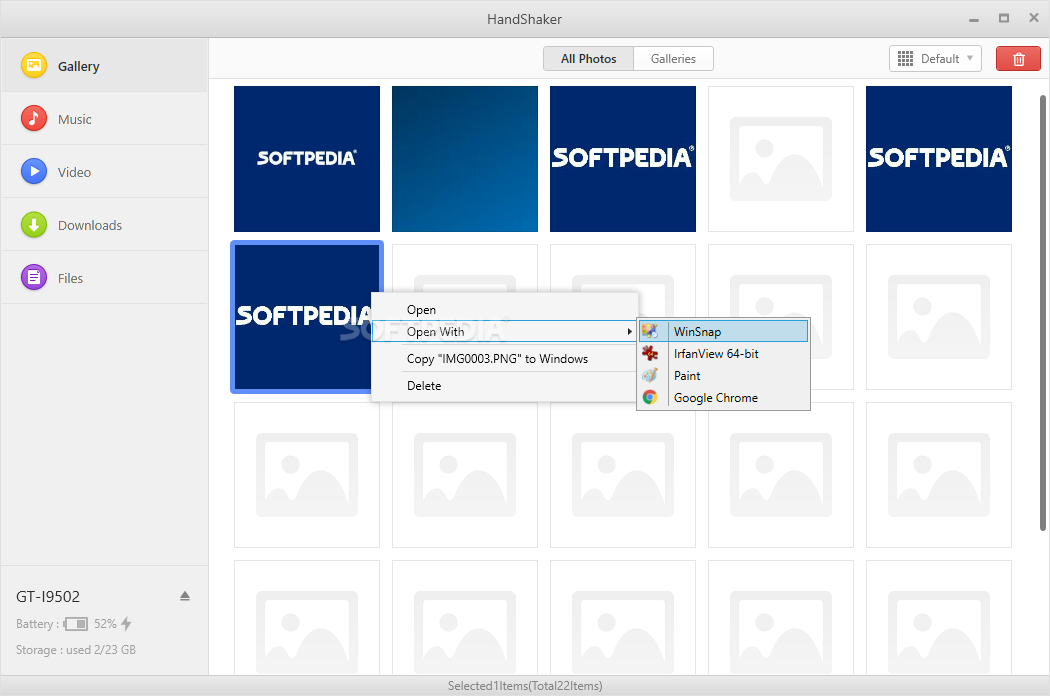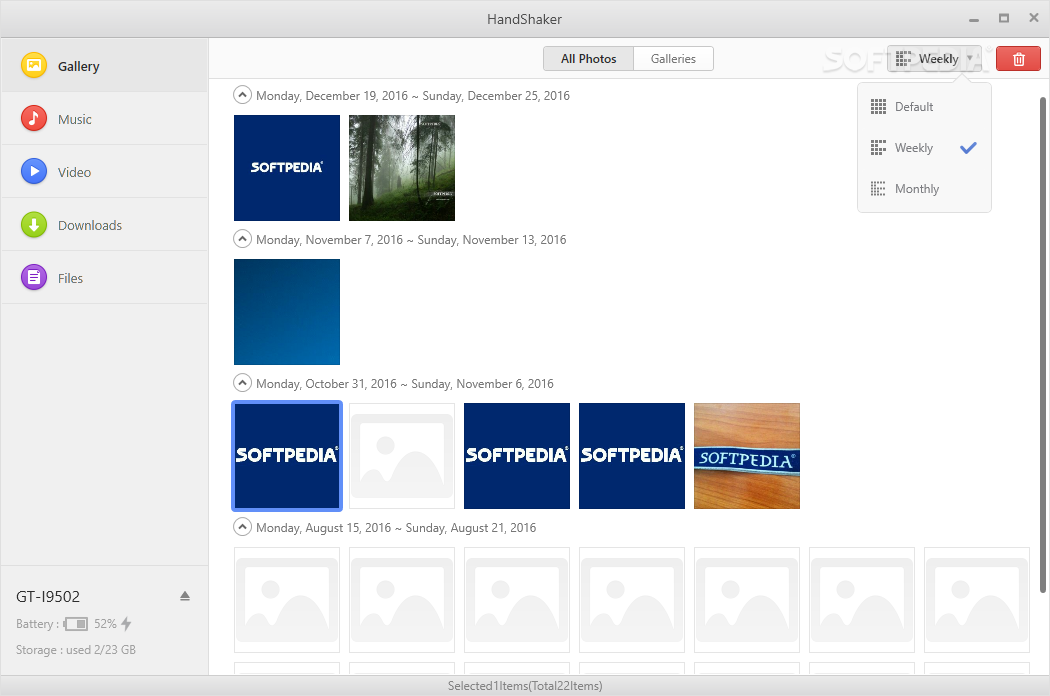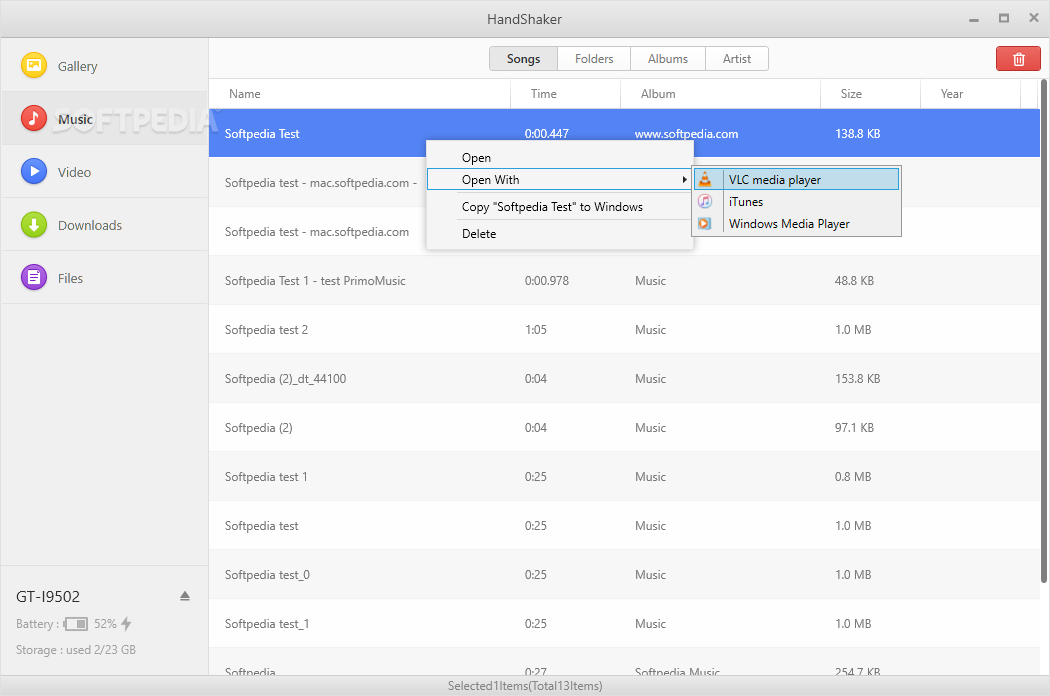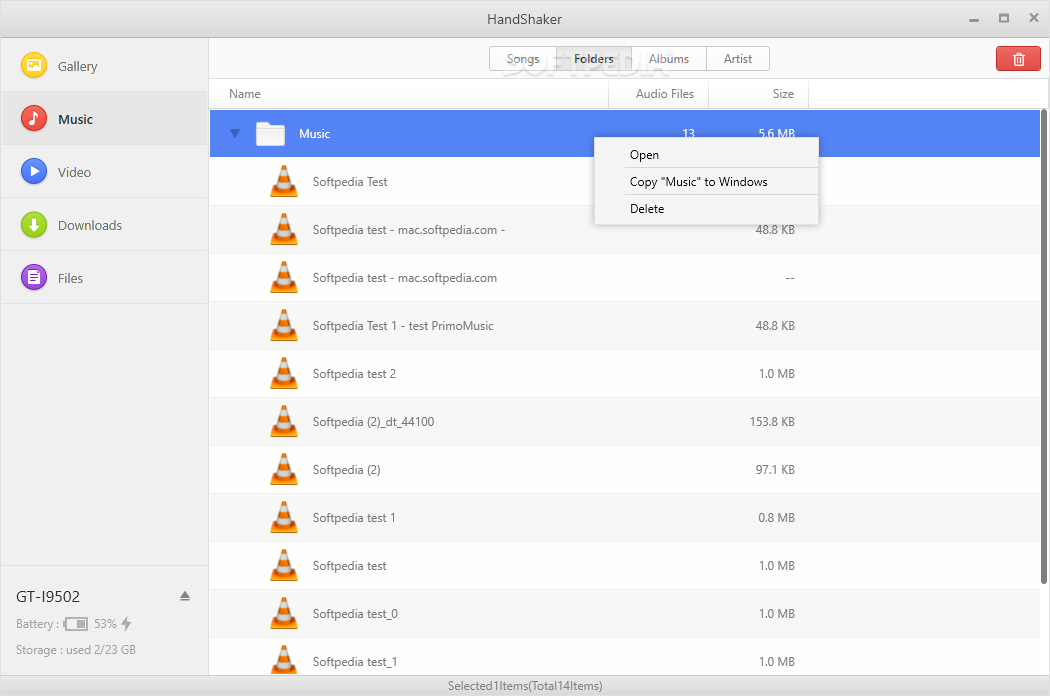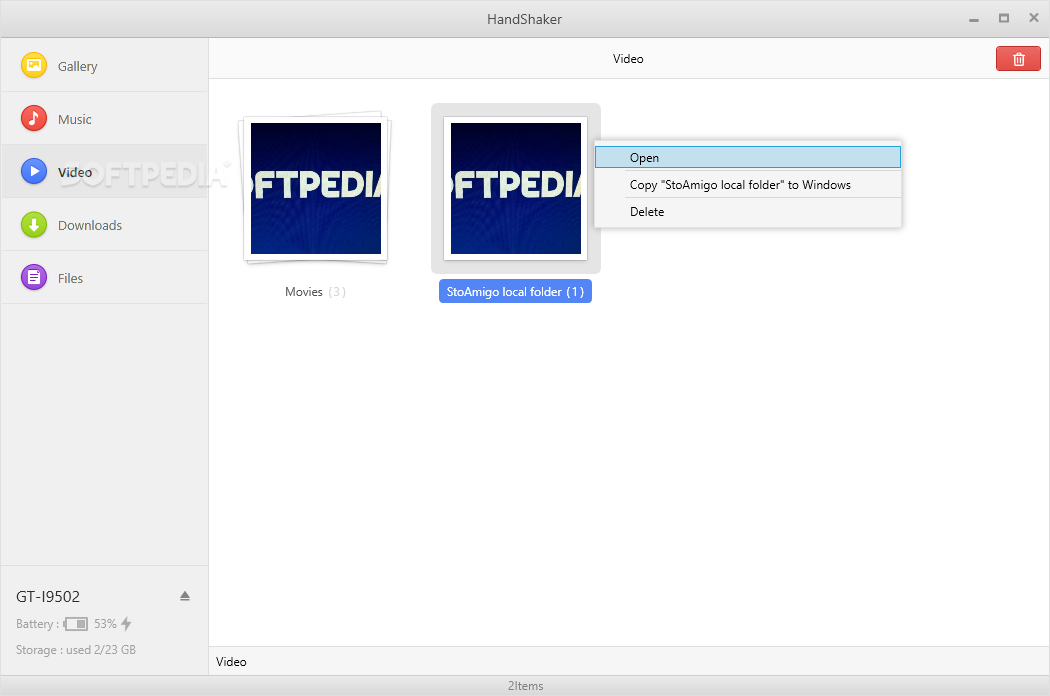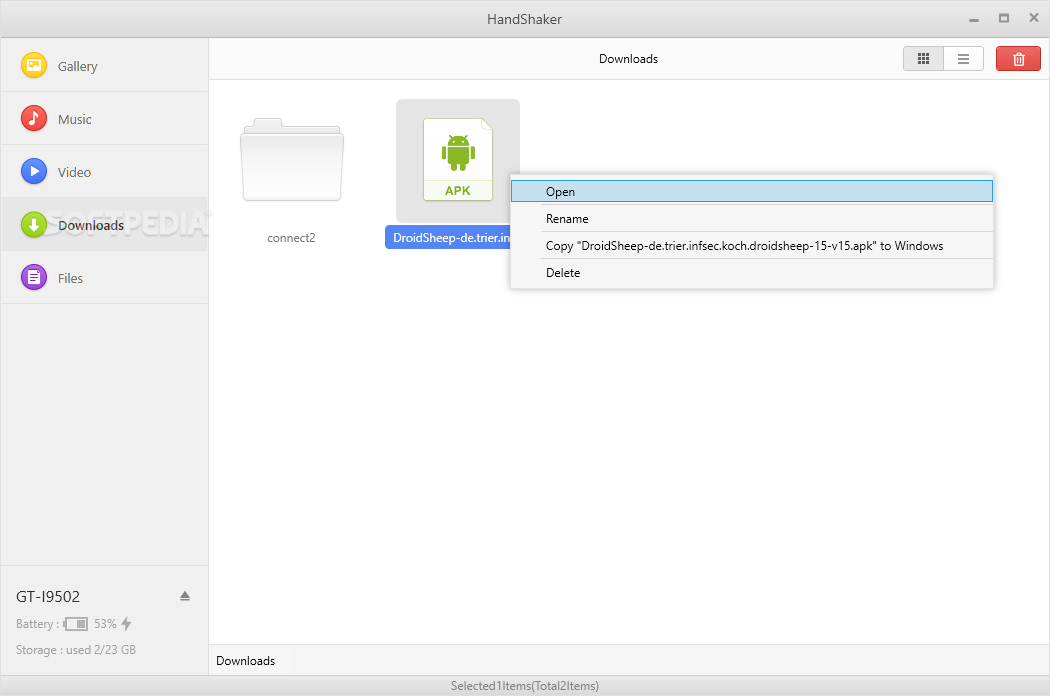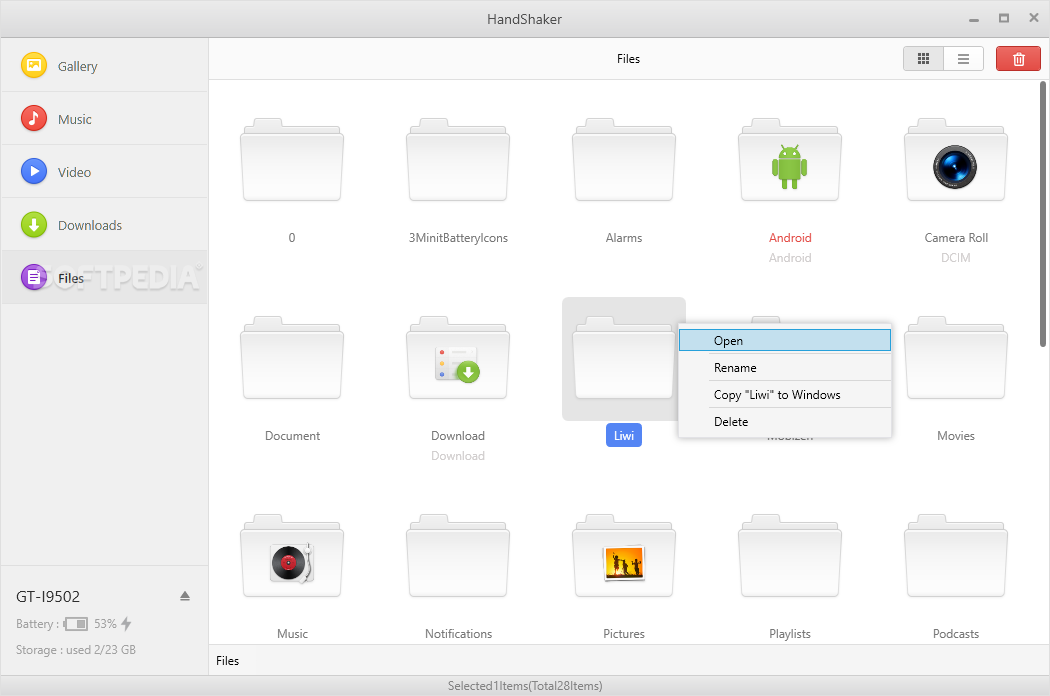Description
HandShaker
HandShaker is a handy app that works on Windows, Mac, Android, and iOS. It makes it super easy to connect your computer with your mobile device using a USB cable. That means transferring files just got a whole lot simpler!
Getting Started with HandShaker
First things first, you'll need to download and install this lightweight tool on your Windows system. Don't forget to grab it on your Android or iOS device too! If USB debugging is turned on, HandShaker can usually handle the download and setup all by itself.
Troubleshooting Tips
If you run into any hiccups while setting it up, no worries! The desktop client shows a QR code that you can scan to manually download the APK or IPA file. Once everything's set up, HandShaker opens its main window and scans your device storage right away. It neatly sorts everything into categories like gallery, music, video, downloads, and files.
User-Friendly Interface
The interface is clean and feels like a Mac app. In the gallery section, you can browse through all your photos saved on the device. You can open them using an external program by right-clicking or even copy selected pictures directly to your hard disk. Plus, if you need to make space on your phone, you can easily remove images or sort them by week or month.
Managing Your Music Collection
When it comes to music, you'll see details like track name, duration, album info, and file size for each audio track. You can copy songs over to Windows or load them into any media player you like. If you're looking for some organization options, you can switch between viewing modes: songs, folders, albums, or artists!
Video Transfers Made Easy
You can also open videos in an external app or save them straight to your computer. Plus, if you're short on space on your media device? Just delete the files with ease! HandShaker also gives you access to the downloads folder where you can open files and folders—and rename or delete anything as needed.
Overall Performance
In our tests for PC-to-Android connectivity issues were present at first but were resolved quickly after some manual tweaks. A little downside? You can only copy files from your mobile device to the computer—not the other way around.
Final Thoughts
The great news is that HandShaker doesn’t hog resources—it runs smoothly while transferring files quickly! It's perfect for anyone looking for an easy way to move files from their Android or iOS devices over to their computers since it's totally free!
User Reviews for HandShaker 1
-
for HandShaker
HandShaker is a handy tool for easy file transfer between computers and mobile devices. Despite minor connectivity issues, it's efficient and user-friendly.