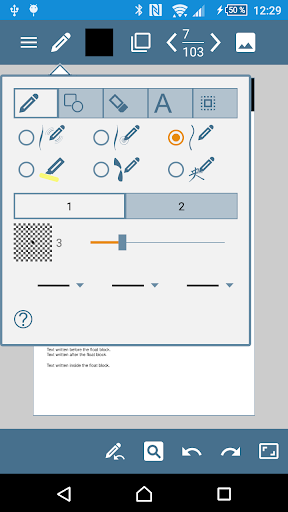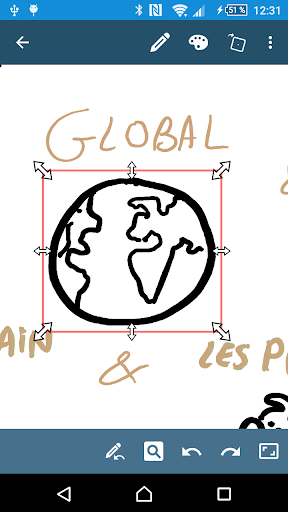Description
Key Features:
• Advanced vector-based graphics engine for lossless zoom and precision
• Compatible with active pens (e.g. Samsung Note S-Pen) for pressure sensitivity
• BETA support for the Scriba pen (www.getscriba.com)
• "Speed pen" option simulates variable line width with fingers or passive pens
• Import, markup, and export PDFs with ease
• Export to PDF, JPG, PNG, Evernote, and more
• Unlimited page size or a variety of paper sizes
• Intuitive two-finger pinch-to-zoom and canvas movement
• Layer support for professional imaging
• Organize your work with custom labels
HandWrite Pro is perfect for lectures, meetings, or creative sessions. Try it now – most features are available for free!
Premium Features (one-time purchase, no subscription):
• All-in-One Premium Package
• Export Package: Export drawings as SVG, edit PDF files, sync with Google Drive
• Feature Package: Fill-pen, calligraphic pen, shape fill options (rectangle, ellipse)
Experiencing issues? Email us at info@hand-write.com with a brief description.
Join our community forum at http://www.hand-write.com
Available via in-app purchase
** Compatible devices: Samsung Galaxy Note Series, Samsung Galaxy Tab S6, S7 with S-Pen, Nvidia Directstylus, and more.
User Reviews for HandWrite Pro Note & Draw 1
-
for HandWrite Pro Note & Draw
HandWrite Pro Note & Draw provides versatile note-taking and drawing tools, catering to both artistic and professional needs. Seamless exporting enhances user experience.