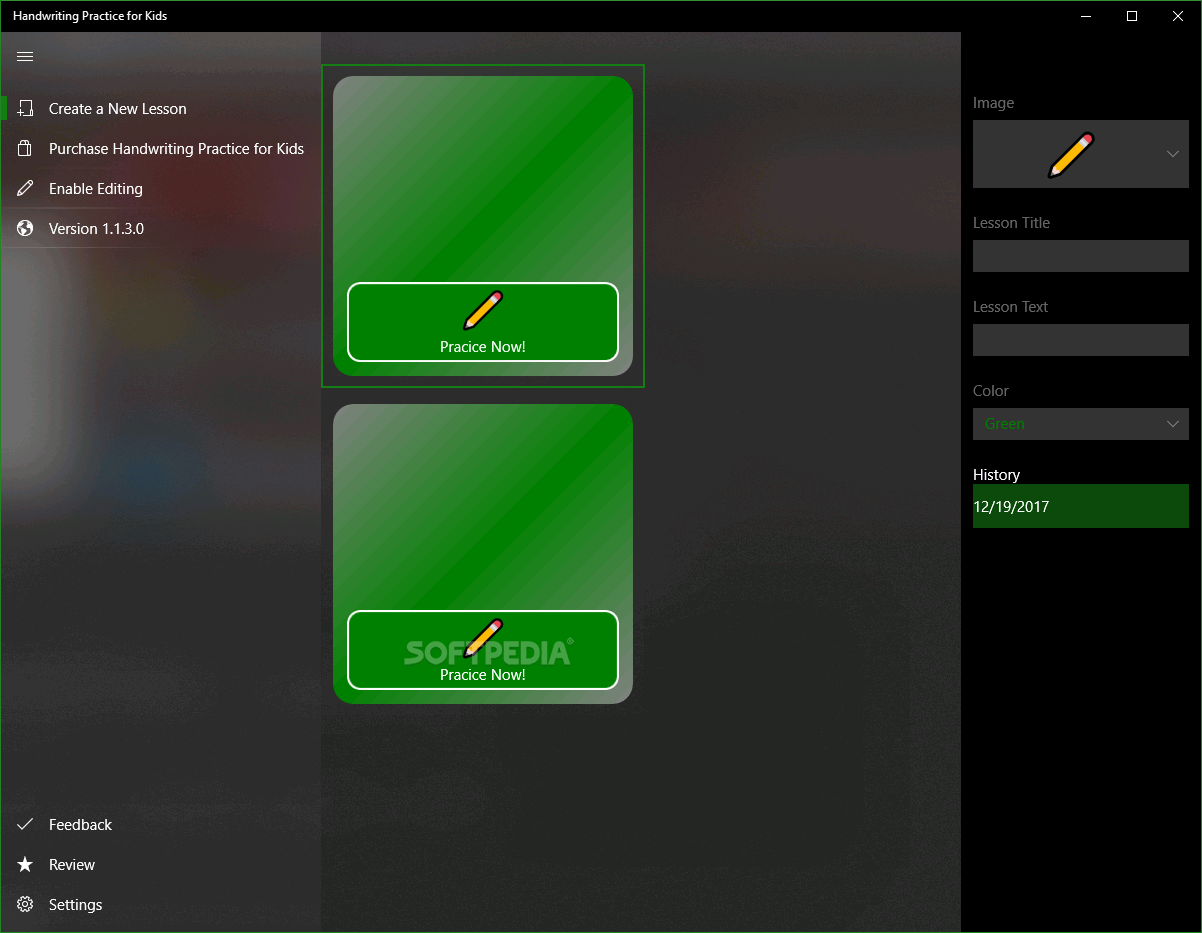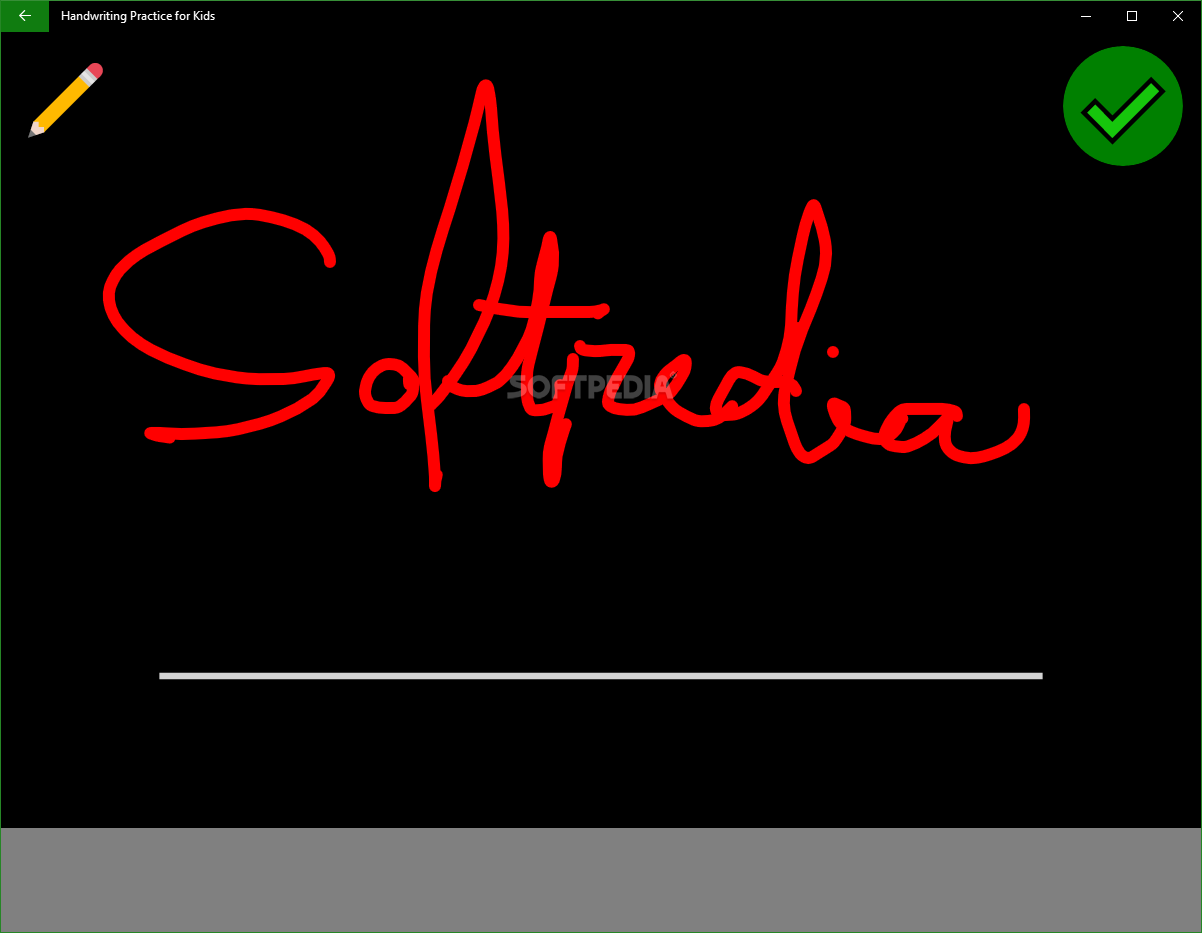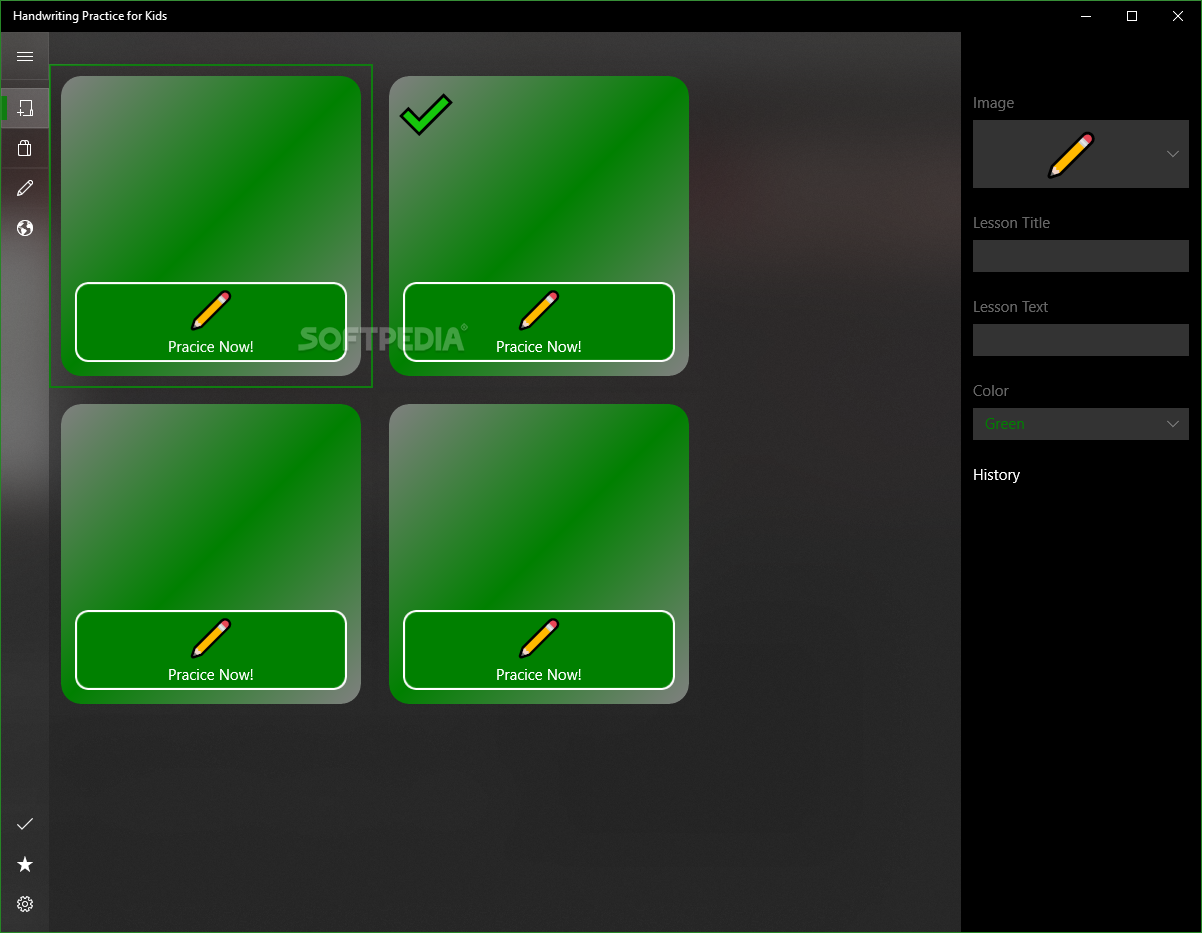Description
Handwriting Practice for Kids
Description:
Whether you are a parent whose toddler is old enough to start learning how to write, or he's already doing that at school but he's losing interest fast, Handwriting Practice for Kids can come in handy. It boasts an attractive interface, emojis, a reward system, and cloud storage to keep track of their progress.
Let your children enjoy practicing their handwriting. The application is simplistic yet beautiful, which helps grab their attention, and the wide range of colors available are sure to spark their imagination. While the interface is attractive to them, the controls are easy for you: just click "Create a New Lesson," assign an emoji for easier identification, add a title and reference text, then modify the pen and background color.
You may also hide the menu for improved visibility of the created lessons, or view them in a vertical or grid list. The concept behind this application is simple: you write down the word your toddler has to write by hand using the pen, touchpad, or mouse button.
Once he finishes the job, he hands you back the device, and you can press the "Check" button after verification. The program has a built-in text recognition feature but, considering how unlikely it is for kids to write readable text using mousepads or their fingers, it can be deemed as useless.
To save data or track down lesson progress, the application comes with the option to back everything on OneDrive. Another great feature (for the parents) is the Windows "Hello" authentication mode, which prevents children from modifying lessons without your permission.
One thing worth mentioning is that, during our testing, we couldn't find an option for deleting lessons, and this can be considered an issue if it leads to long and cluttered lists. A workaround would be to edit existing lists.
Taking into consideration the child-friendly interface and engaging features, along with the parental control options, Handwriting Practice for Kids proves to be handy for when you want your children to further improve their calligraphy skills.
Technical Specifications:
- Price: FREE
- Publisher: Valley Software
- Publisher Link: Visit Publisher
- File: \/home\/rsyncd\/mnt\/root\/softpedia\/Downloads\/Windows Apps\/Others\/H\/Handwriting Practice for Kids\/installer.exe
User Reviews for Handwriting Practice for Kids 7
-
for Handwriting Practice for Kids
Handwriting Practice for Kids offers a simplistic yet beautiful interface, engaging for children, convenient controls for parents. A great tool for enhancing penmanship skills.
-
for Handwriting Practice for Kids
This app is fantastic! My toddler loves practicing handwriting, and the colorful interface keeps him engaged.
-
for Handwriting Practice for Kids
Handwriting Practice for Kids has been a game changer for us. The reward system motivates my child to improve!
-
for Handwriting Practice for Kids
I love how easy it is to create lessons. My daughter enjoys using the app, and her handwriting has improved significantly!
-
for Handwriting Practice for Kids
This app is perfect for keeping kids interested in writing. The emojis are a fun touch that my son really enjoys!
-
for Handwriting Practice for Kids
A wonderful tool for parents! The parental controls give me peace of mind, and my child is learning while having fun.
-
for Handwriting Practice for Kids
Absolutely love this app! The beautiful design and engaging features have made handwriting practice enjoyable for my kids.