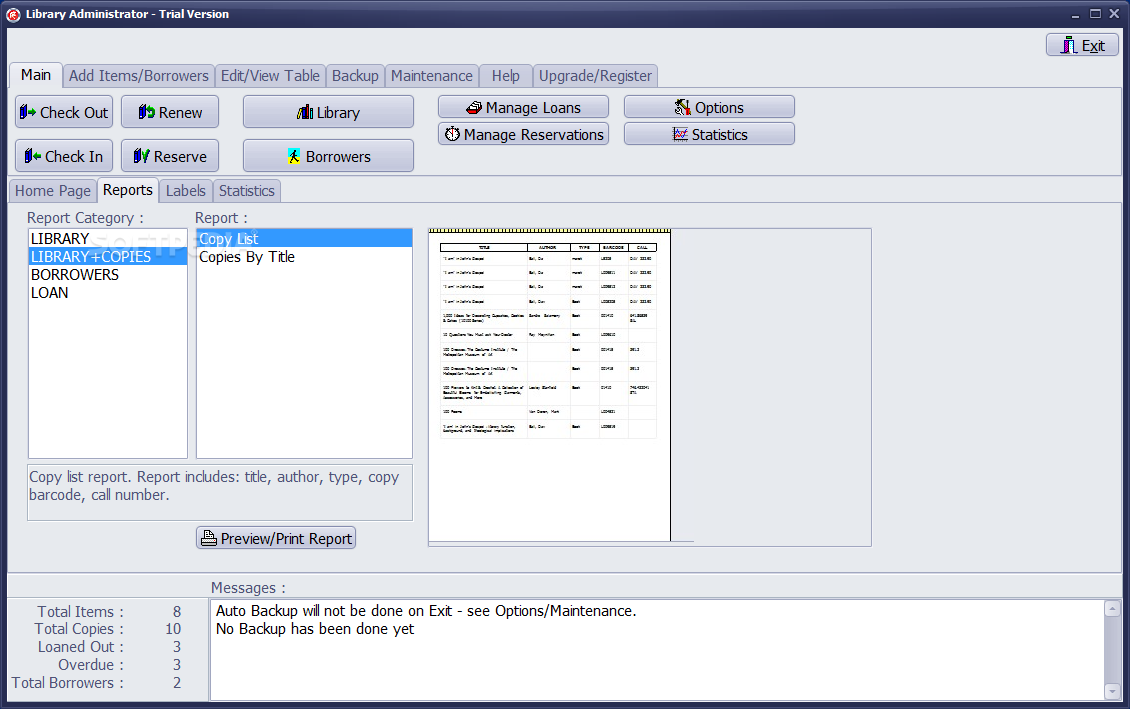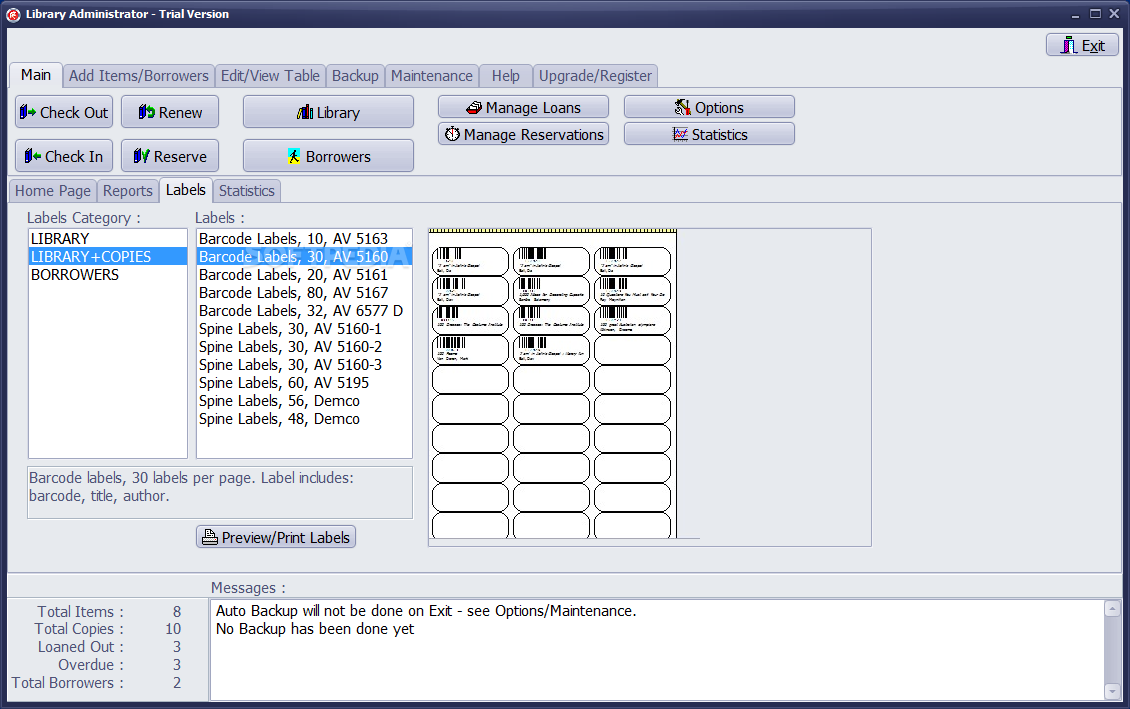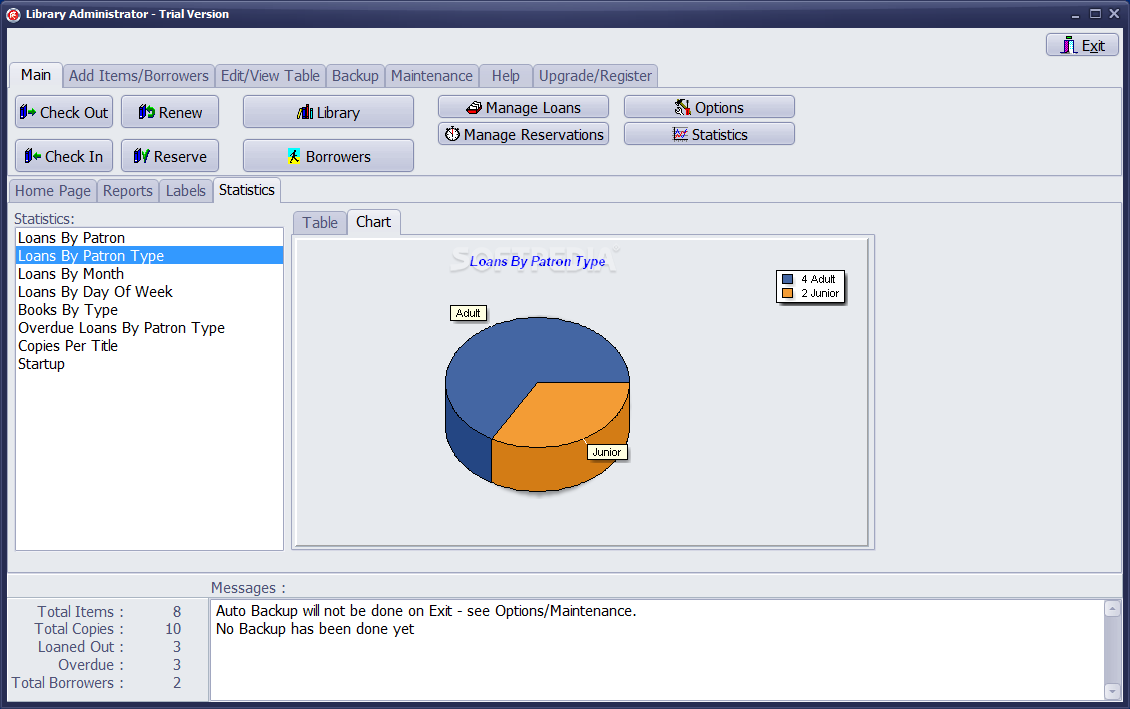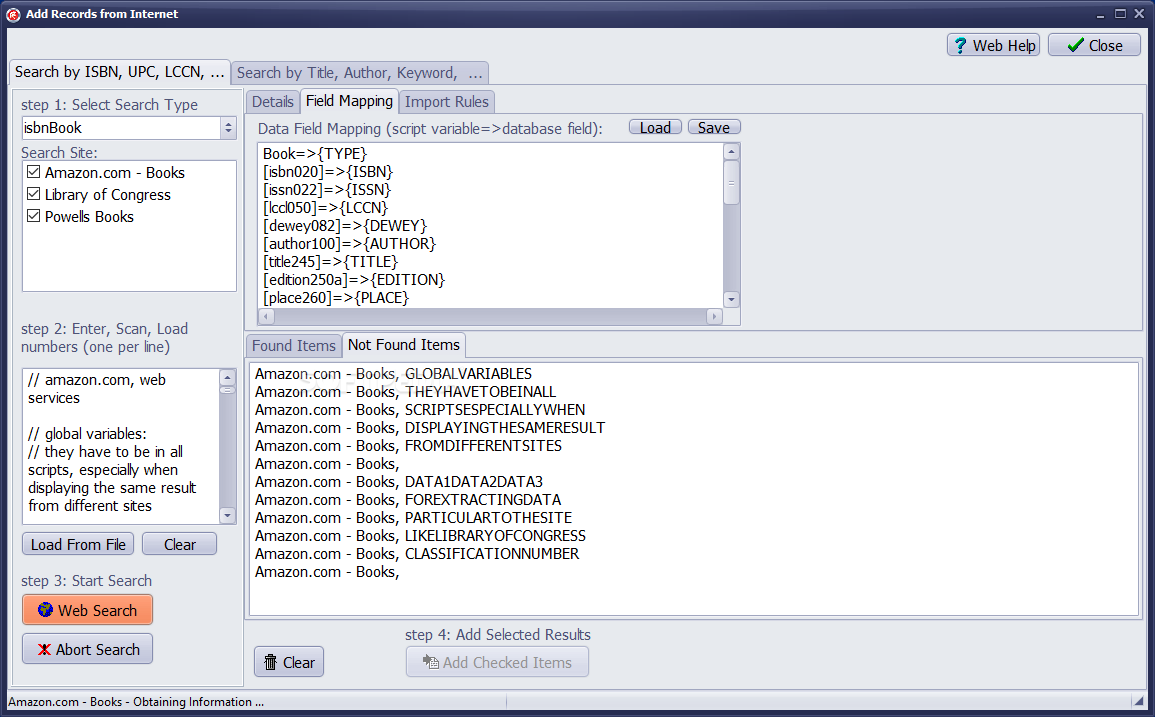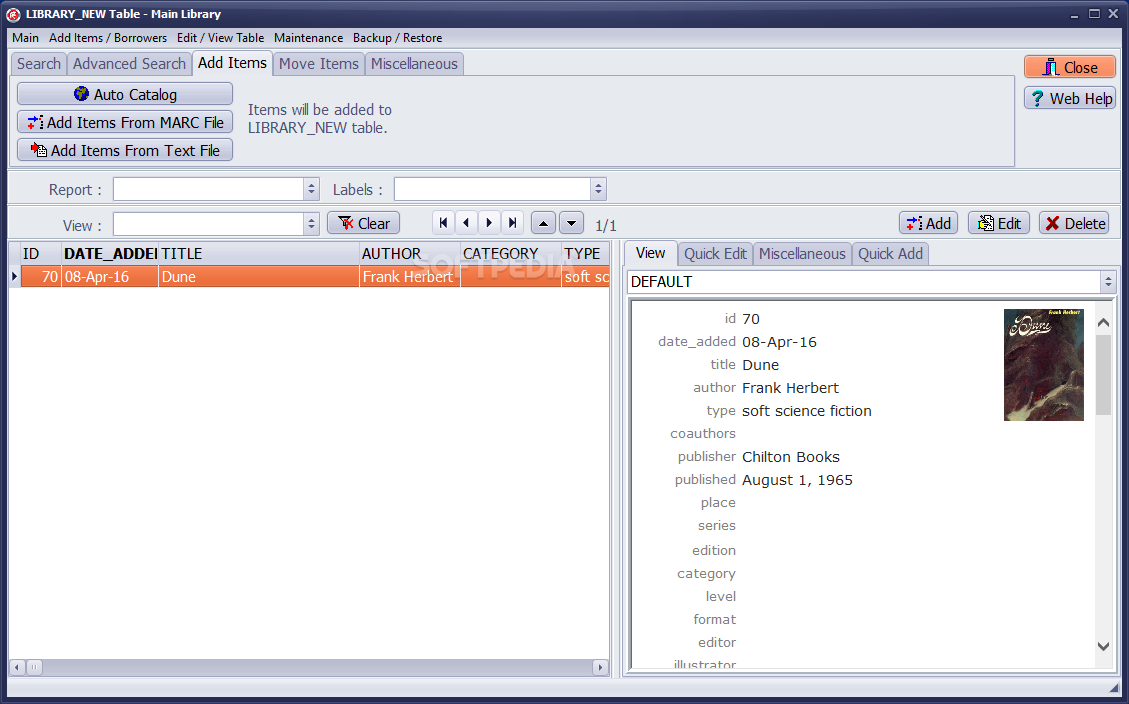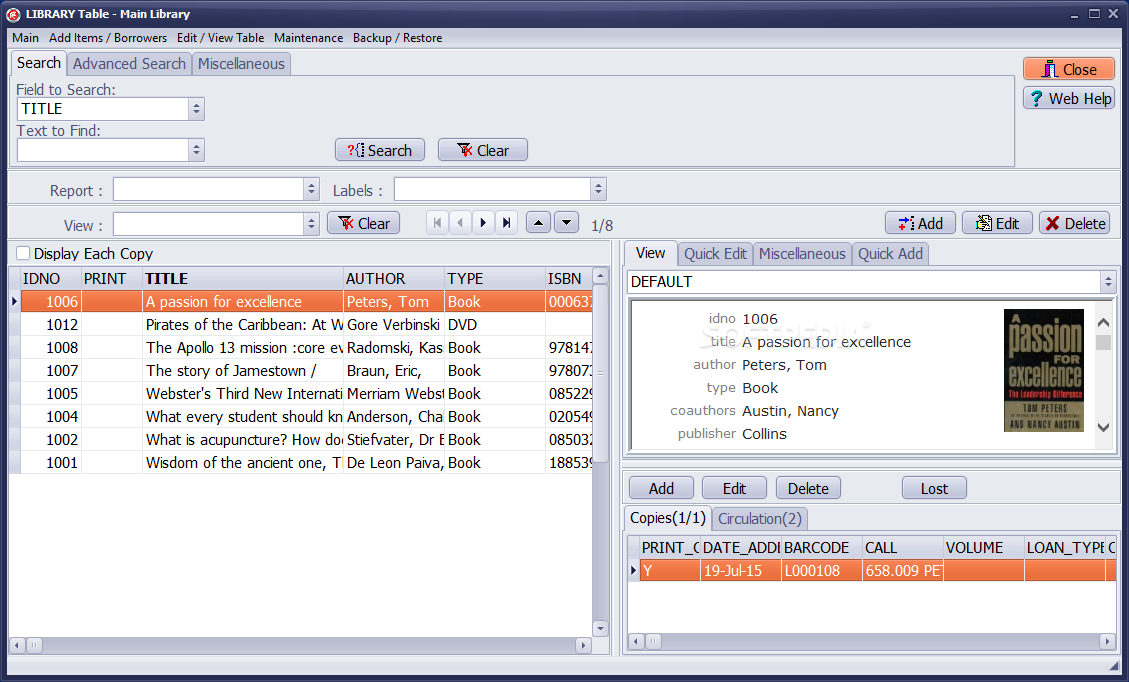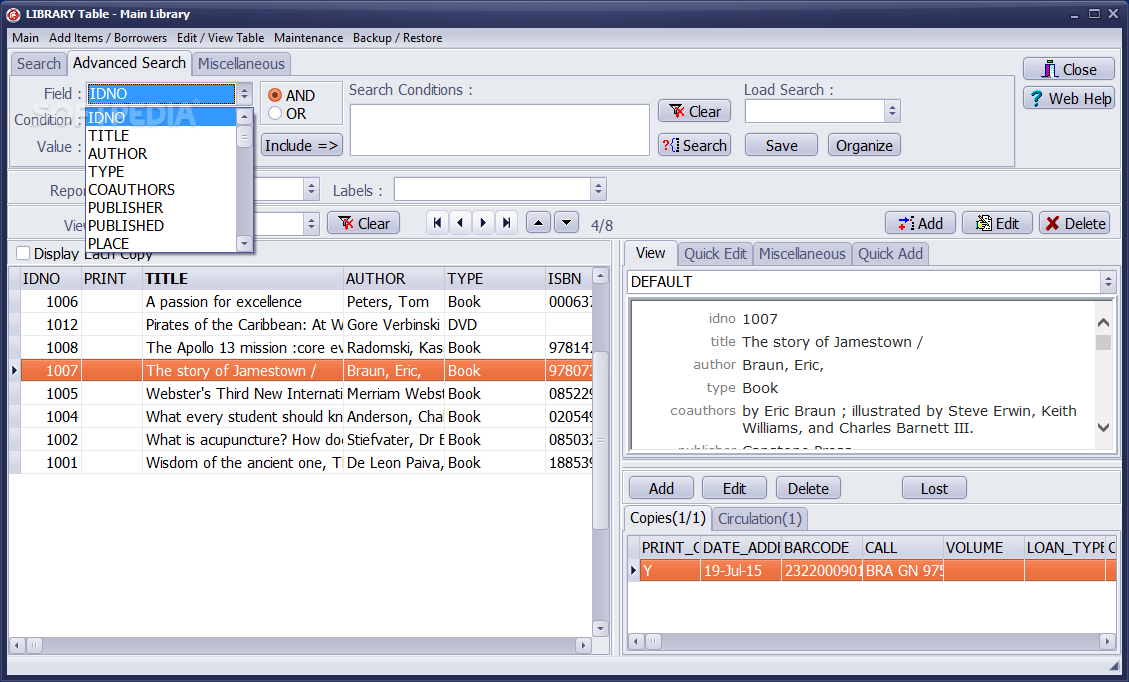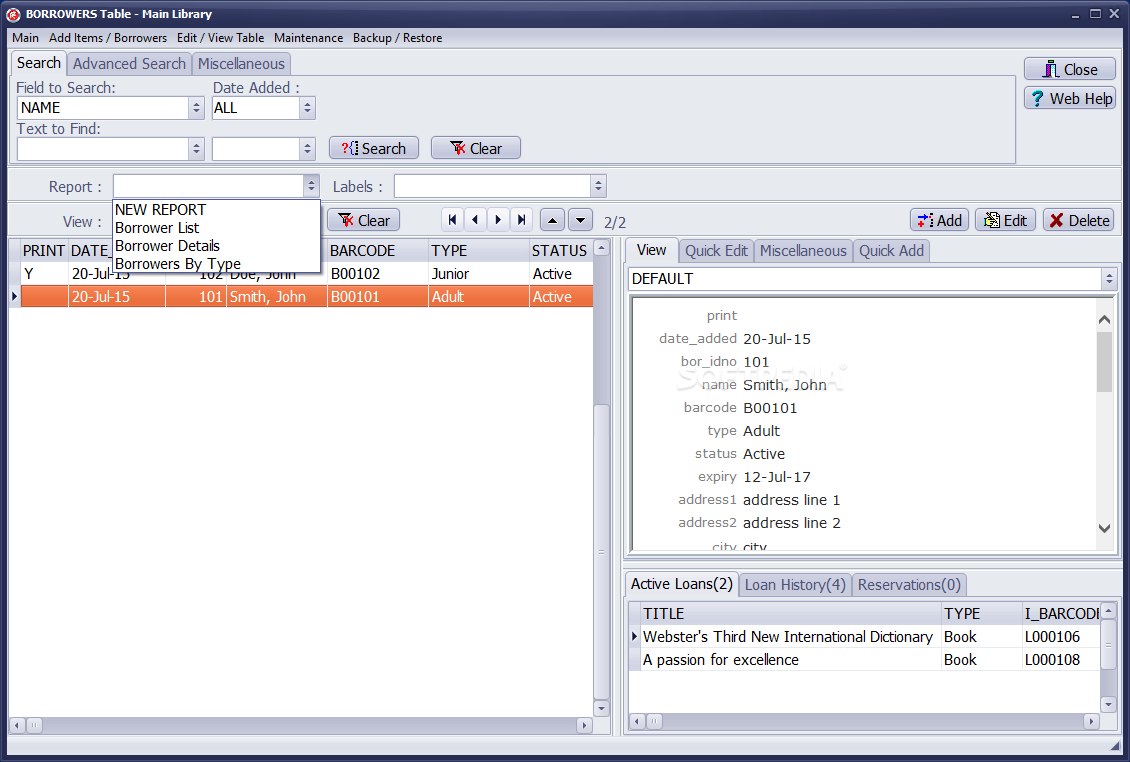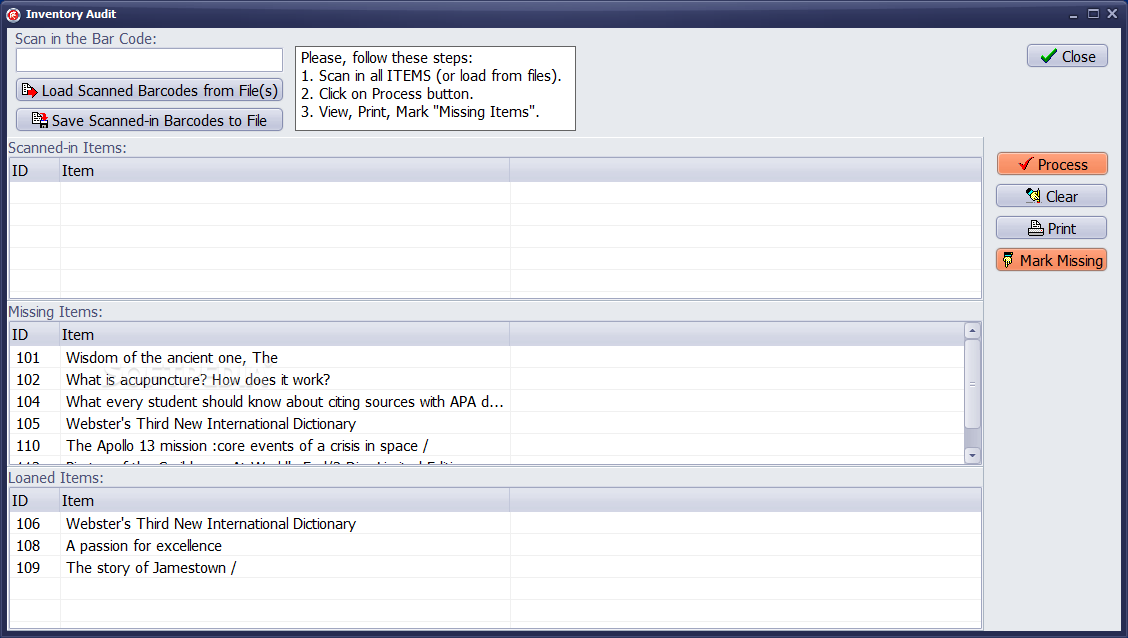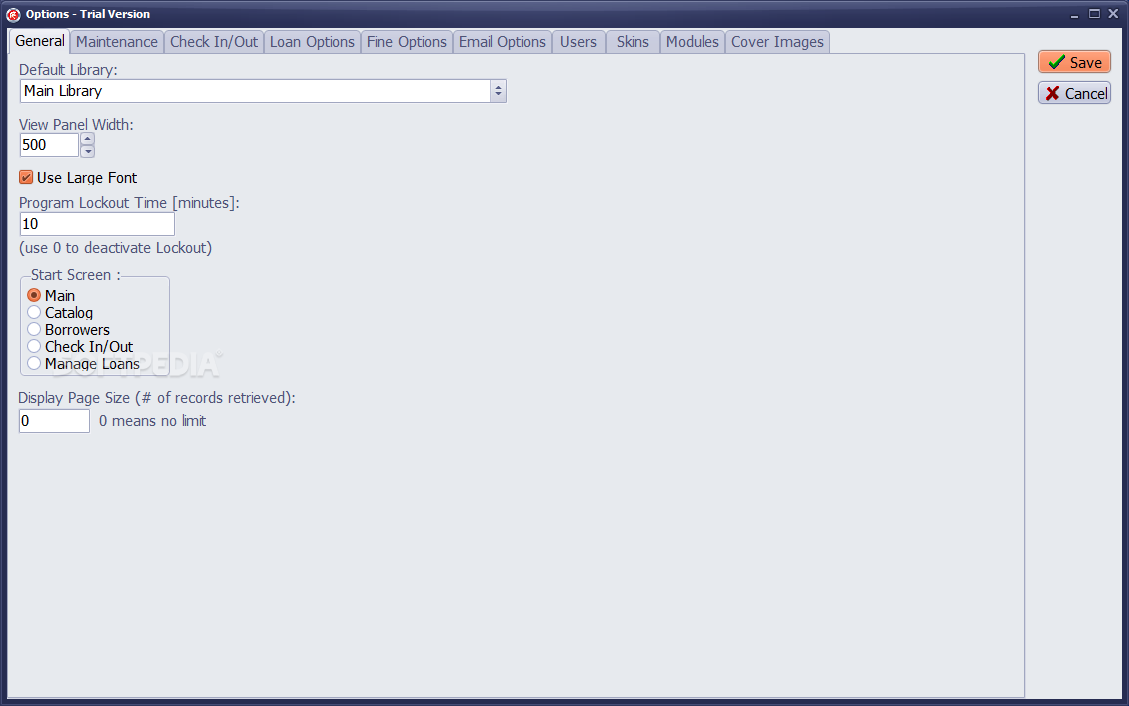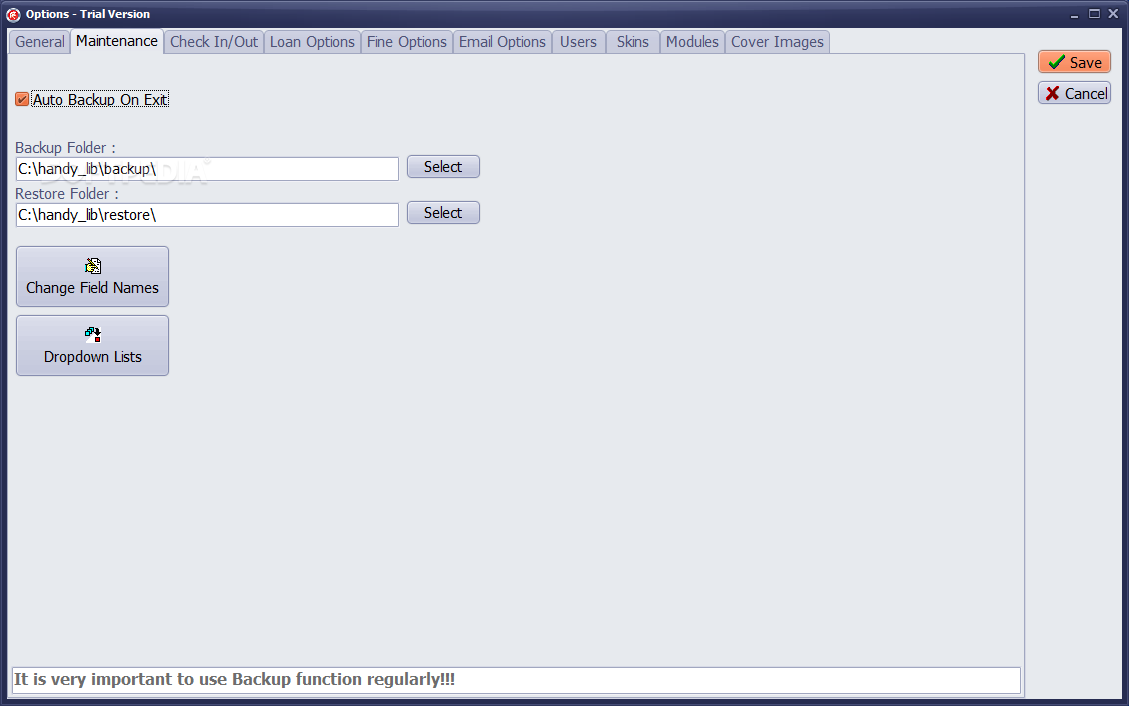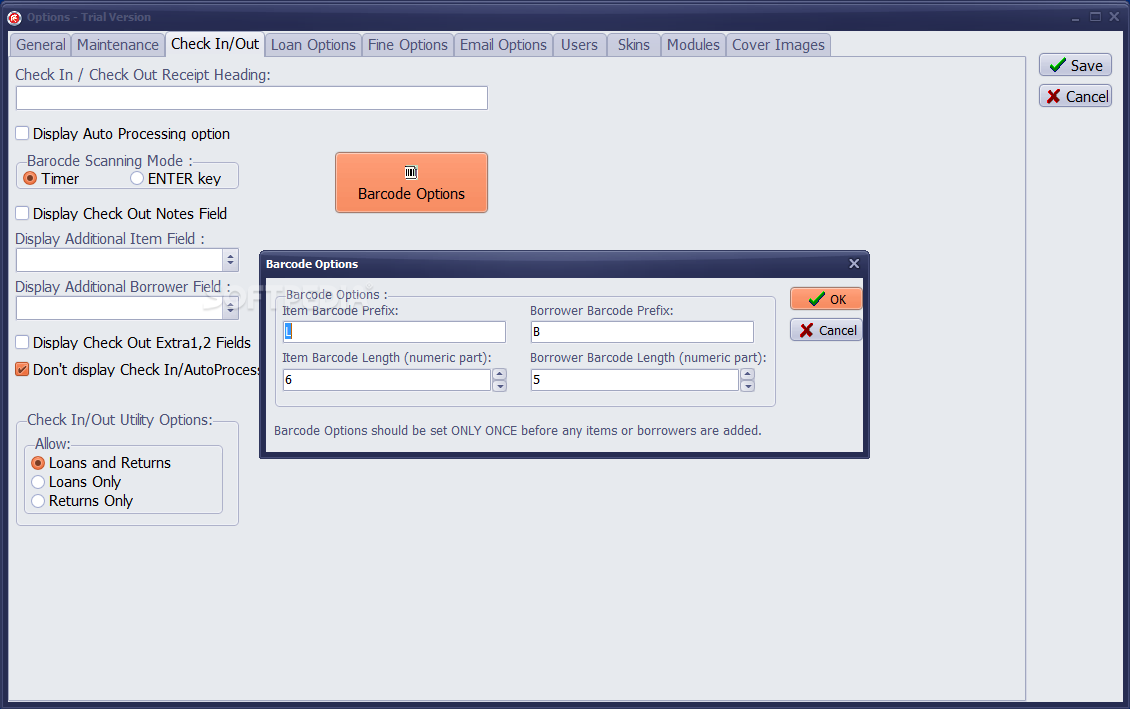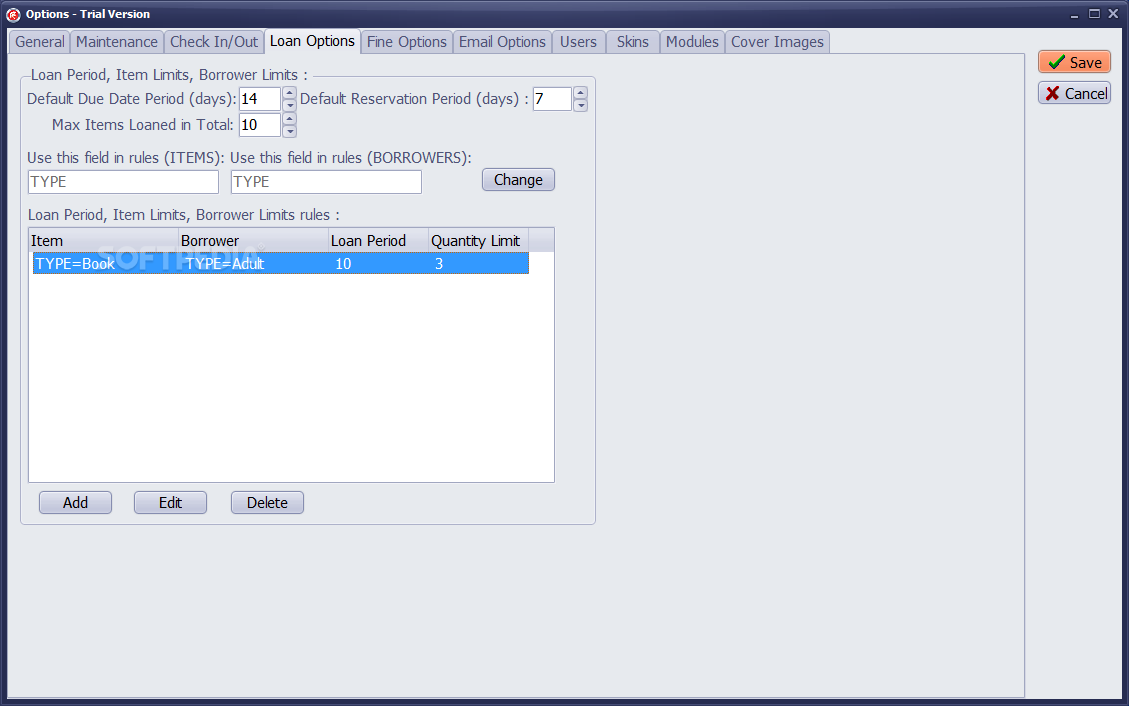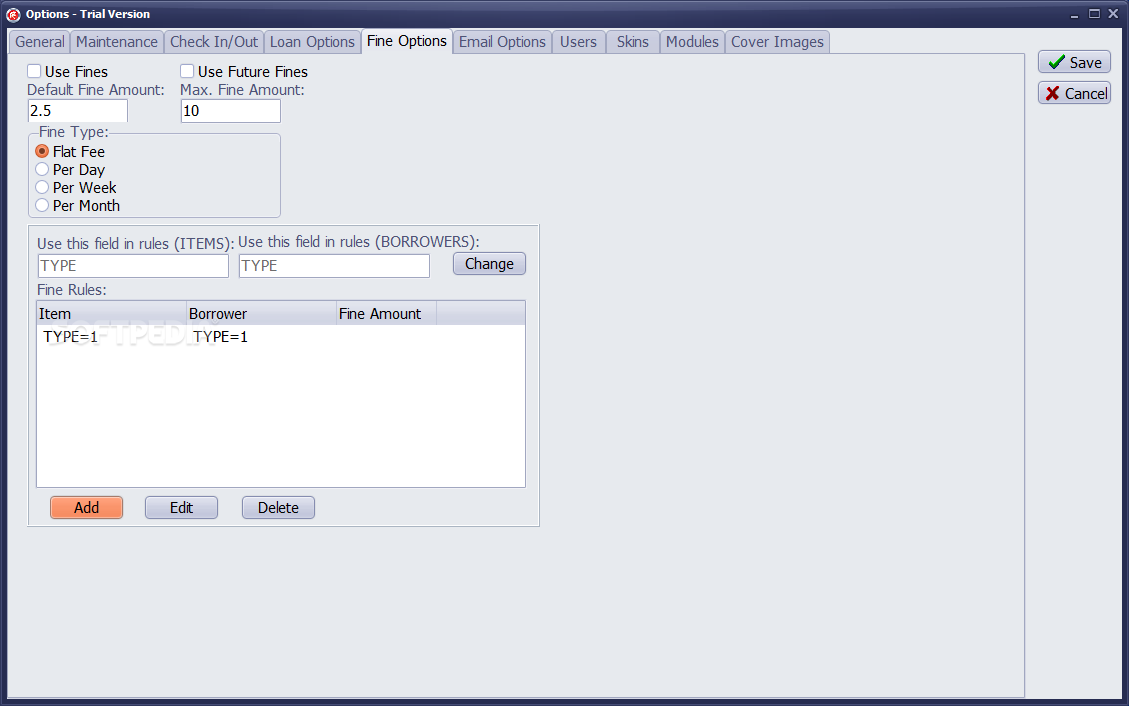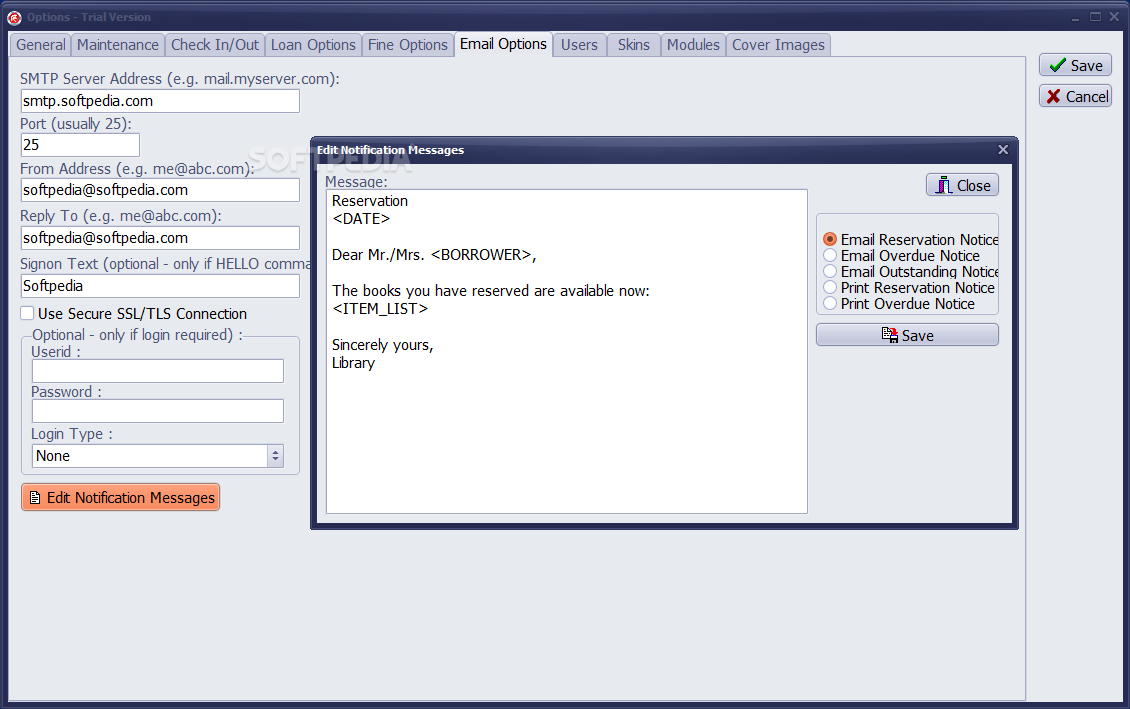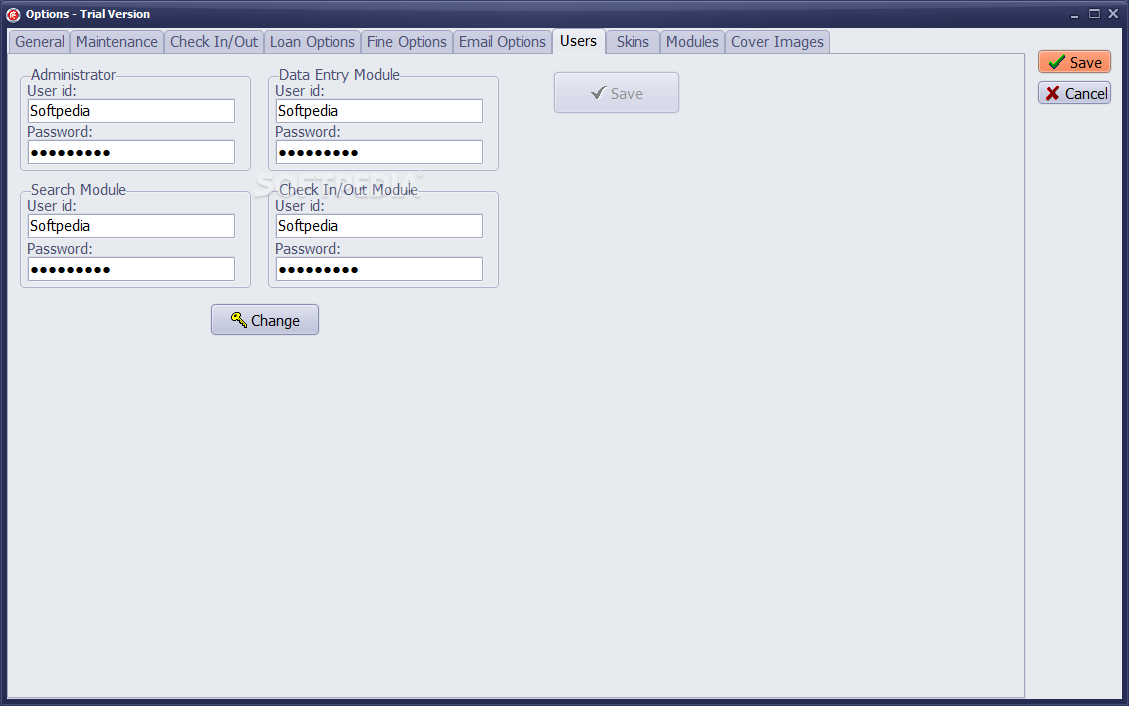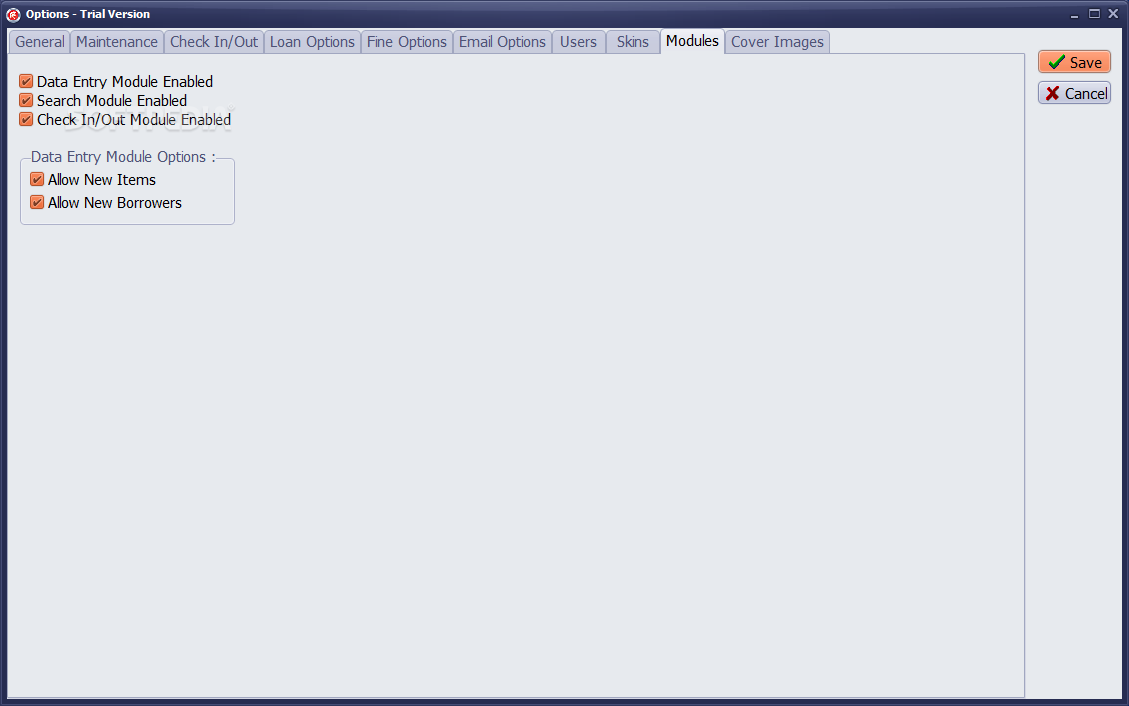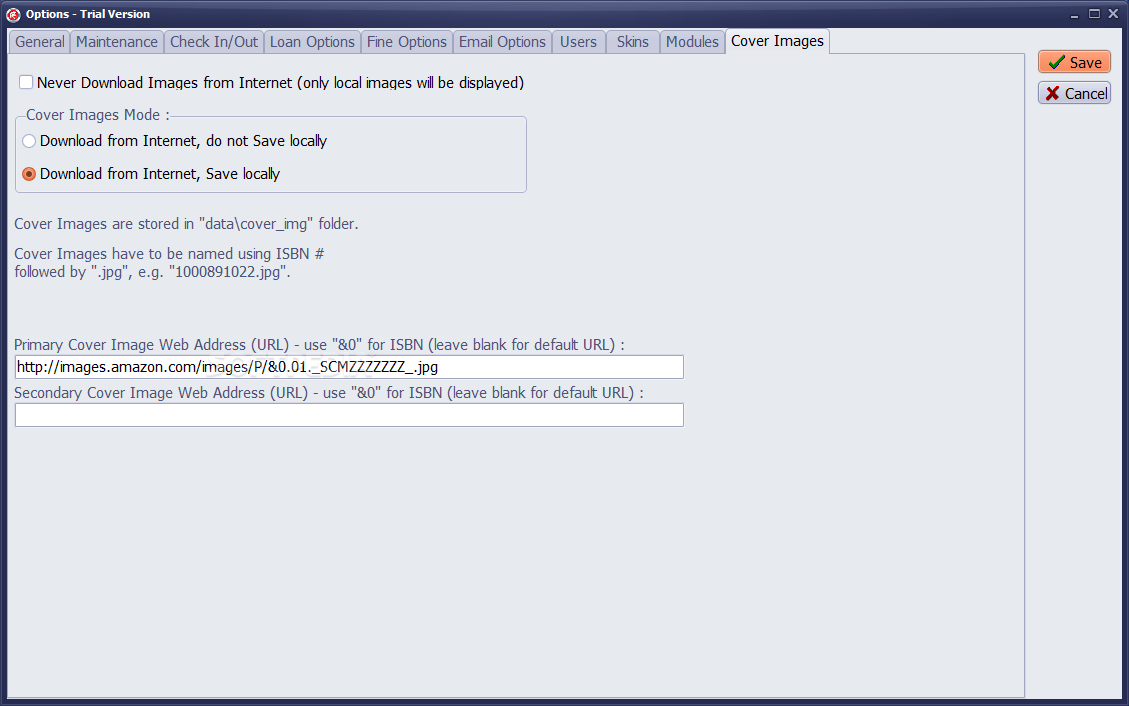Description
Handy Library Manager
Handy Library Manager is a great tool that helps you keep your library organized. Whether you're tracking original books or their copies, this app has you covered. It even lets you generate reports on members, loans, and returns!
Getting Started with Handy Library Manager
First things first, to get the most out of this software, make sure to install and launch it as an administrator. The interface is user-friendly and sorted into tabs. You’ll find everything from main reports to adding new items or borrowers, plus backup and maintenance options.
Organizing Your Library Data
You can easily check out details about loans and borrowers by clicking on the dedicated tab. If you ever need to fill in missing info, no worries! The app opens a new window for you to enter any extra data needed.
Window Management Tips
A little heads up: when you access a new function, it opens in full screen mode. This might feel a bit annoying since you can’t modify anything on the previous window until you close the current one.
Stay Updated with Reports
The best part? Handy Library Manager generates tons of reports! You’ll always know what's happening with your loans, borrowers, members, and inventory status—plus how many copies are left!
Dive Into Detailed Logs
The logs are super detailed too! They include info like title, author, type, copy number, barcode, and even the borrower's phone number. If someone’s overdue with a book? You can easily send them a reminder via email or give them a call if needed!
Reservations Made Easy
This software also lets you reserve book copies in your inventory—a handy feature if you're working with schools or colleges.
Print Reports and Labels
You can print various reports about loaned books and overdue items based on borrowers too! This way, you'll be ready to take action against anyone who's lagging behind on returning their books.
Simplify Your Data Entries
If you're looking to speed up data entries during busy times like back-to-school season in autumn, Handy Library Manager allows you to print labels that show the ID, title, and author of each book.
This application packs several useful features that really help with managing your library's inventory and keeping track of borrowers!
User Reviews for Handy Library Manager 1
-
for Handy Library Manager
Handy Library Manager offers comprehensive library management tools with detailed reports on loans, borrowers, and inventory. Useful for efficient organization.