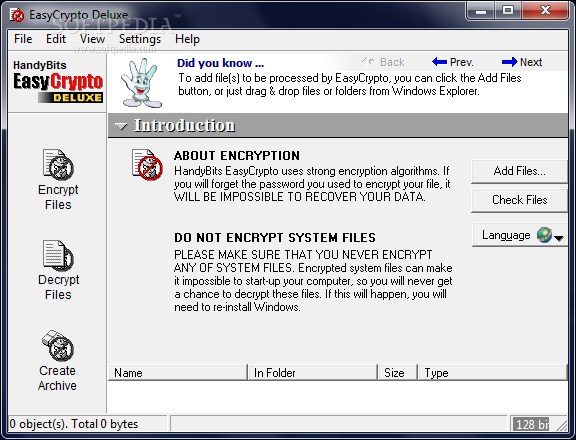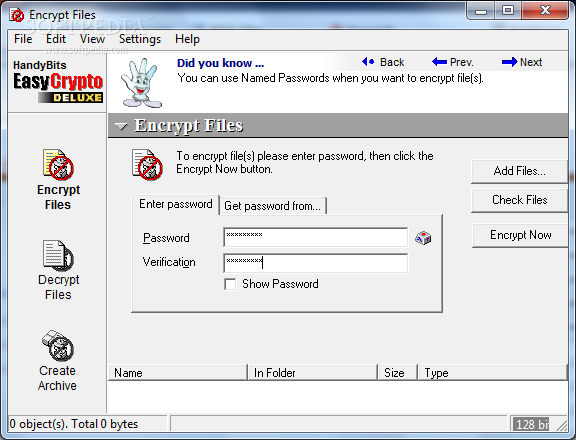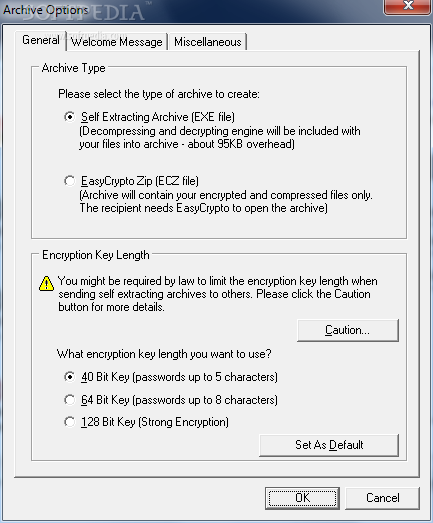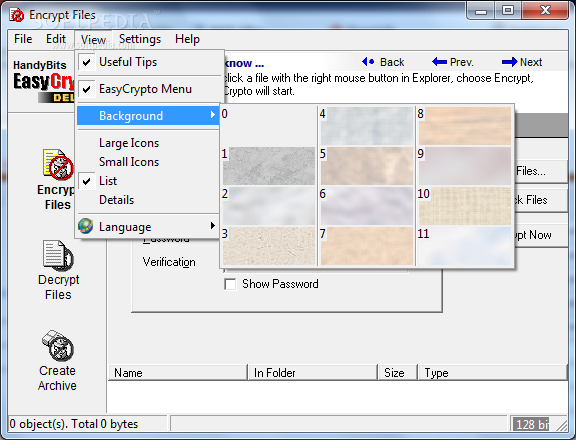Description
HandyBits EasyCrypto
HandyBits EasyCrypto is a super handy app that helps keep your private info safe by encrypting files and folders. This is really important, especially if you share a computer with other people.
Simple and User-Friendly Interface
The app has a clean and straightforward interface. You can easily import files and folders using the file browser, but just so you know, it doesn't support drag-and-drop. However, it does allow batch processing!
How to Encrypt Your Files
Encrypting your files is a breeze. Just enter your chosen password and hit the Encrypt Now button or press Enter. Decrypting works in pretty much the same way.
File Management Features
You can see details like the path, size, and type of each folder on your list. It even lets you check files, retrieve passwords from installed programs (if they're in EXE format), and select special characters for your password from a list.
Create Archives with Ease
Plus, HandyBits EasyCrypto lets you create archives—either self-extracting ones or in EasyCrypto Zip format. You can pick how long you want the encryption key to be, add a welcome message, send it via email, and more!
User-Friendly Options Galore
This tool has tons of options! You can use the undo feature, manage your list of passwords, change the background color or interface language, turn off tips if they annoy you, add files to start up automatically, check files regularly, exit after success—basically customize it to fit your needs.
Low Resource Usage
The best part? This program uses very little system resources! We tested it out and had no issues at all. While there’s no official user manual available yet, useful tips are there to guide you along the way.
A Solid Recommendation
Even though HandyBits EasyCrypto could polish its interface a bit more, we definitely recommend this tool for anyone looking to protect their information!
User Reviews for HandyBits EasyCrypto Deluxe 1
-
for HandyBits EasyCrypto Deluxe
HandyBits EasyCrypto Deluxe is a necessary privacy tool with simple interface. Encrypt and decrypt files securely. Highly recommended for all users.