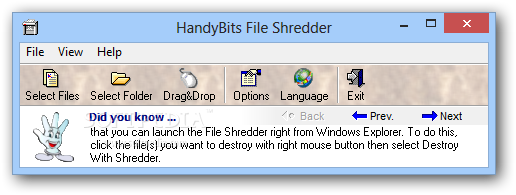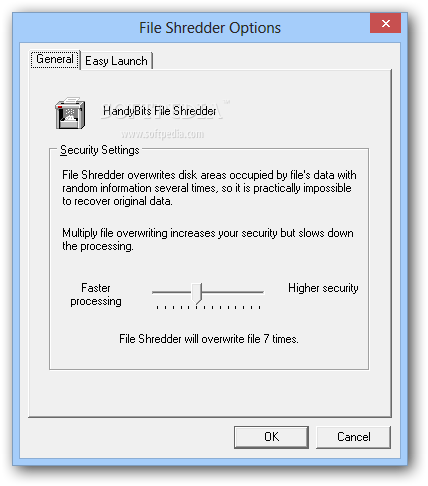Description
HandyBits File Shredder
HandyBits File Shredder is a handy tool for anyone looking to safely get rid of files without much hassle. Whether you're just starting out or you've been using computers for a while, this software makes file removal easy!
Easy to Use Features
Once you install and open HandyBits File Shredder, you'll notice it offers three different ways to delete files quickly. You can use a desktop icon, the shell menu, or go through the main app window. It's all about what works best for you!
Create a Desktop Icon
The first cool feature is the ability to create a desktop icon. This lets you drag and drop any files you want to delete right onto that icon. Super simple! Plus, there's shell menu integration too. Just right-click on the files you want to shred and select "Destroy with Shredder." Boom! Easy peasy.
Main Window Options
If you prefer using the main window of the app, that's totally fine! You can drag and drop your files there or use the traditional "Select files" and "Select folders" options to pick what you want gone.
Performance Settings
Now, it's worth mentioning that HandyBits File Shredder doesn't have tons of advanced features when it comes to wiping files. But it does let you tweak its performance by choosing between speed and security. You can even adjust how many times it goes over the data before it's fully erased.
No Tech Genius Needed
You don't need to be a tech whiz to figure out how this software works! As long as you've got some basic computer skills, you'll be just fine. HandyBits runs smoothly on all Windows platforms out there.
Your Go-To App for Secure Deletion
In conclusion, if you're looking for an app that helps securely remove files from your drives without fuss, HandyBits File Shredder is a solid choice! Just keep in mind that more advanced users might find its limited options a bit annoying.
User Reviews for HandyBits File Shredder 7
-
for HandyBits File Shredder
HandyBits File Shredder offers easy file deletion for users of all levels. Basic yet effective, with options for faster processing or higher security.
-
for HandyBits File Shredder
HandyBits File Shredder is a fantastic tool! It’s incredibly easy to use and works flawlessly. Highly recommend!
-
for HandyBits File Shredder
This app is a game changer! Deleting files securely has never been easier. Love the drag-and-drop feature!
-
for HandyBits File Shredder
Absolutely love HandyBits File Shredder! It’s user-friendly and efficient for shredding files quickly.
-
for HandyBits File Shredder
I’m impressed with how simple this app is to use. It does exactly what it promises—secure file deletion!
-
for HandyBits File Shredder
5 stars for HandyBits File Shredder! The integration with the shell menu makes deleting files a breeze.
-
for HandyBits File Shredder
HandyBits File Shredder is perfect for anyone looking to securely delete files without any hassle!