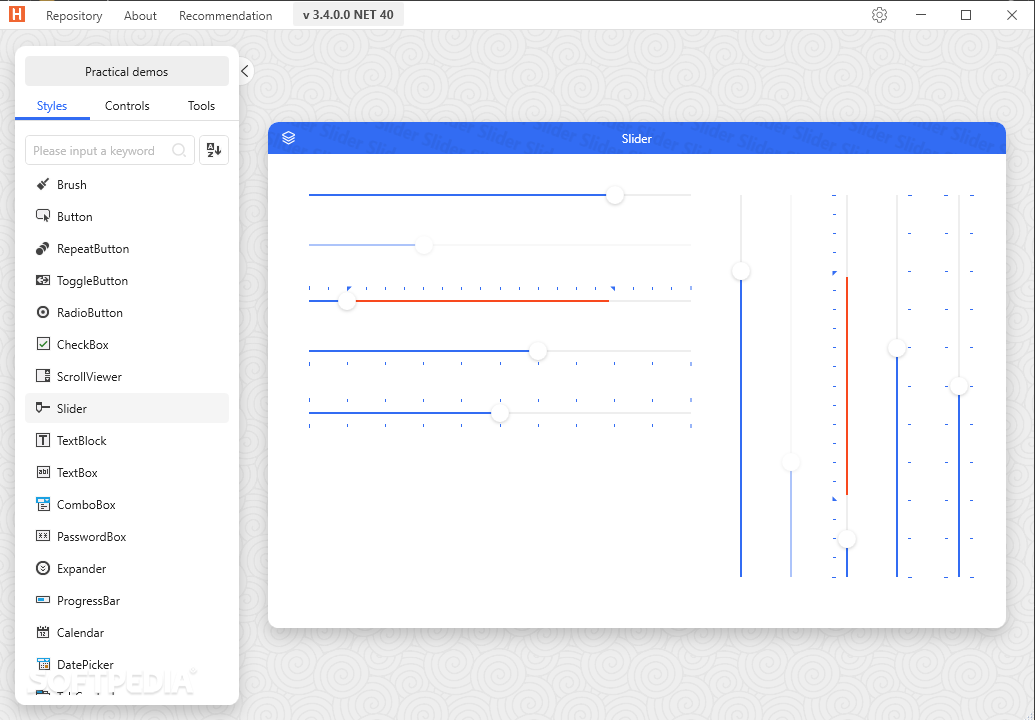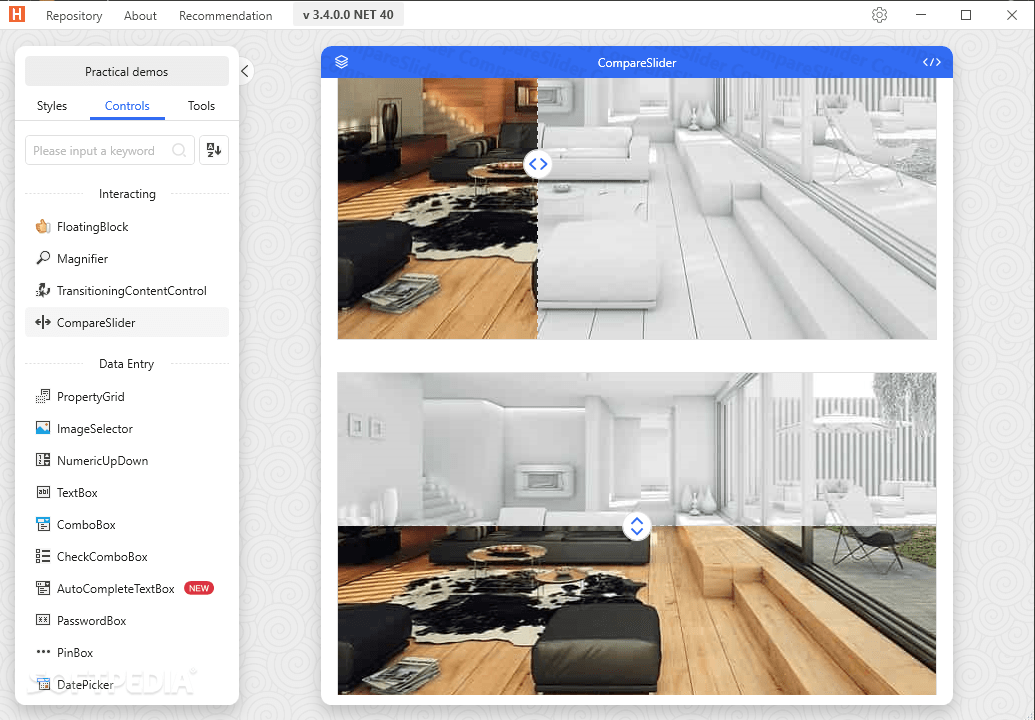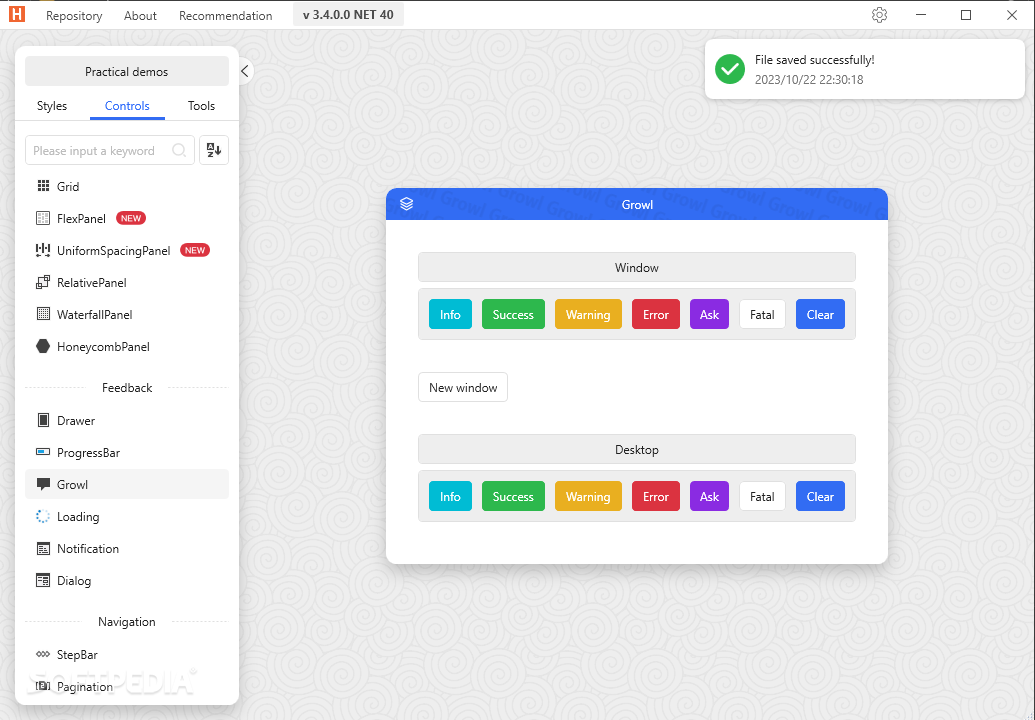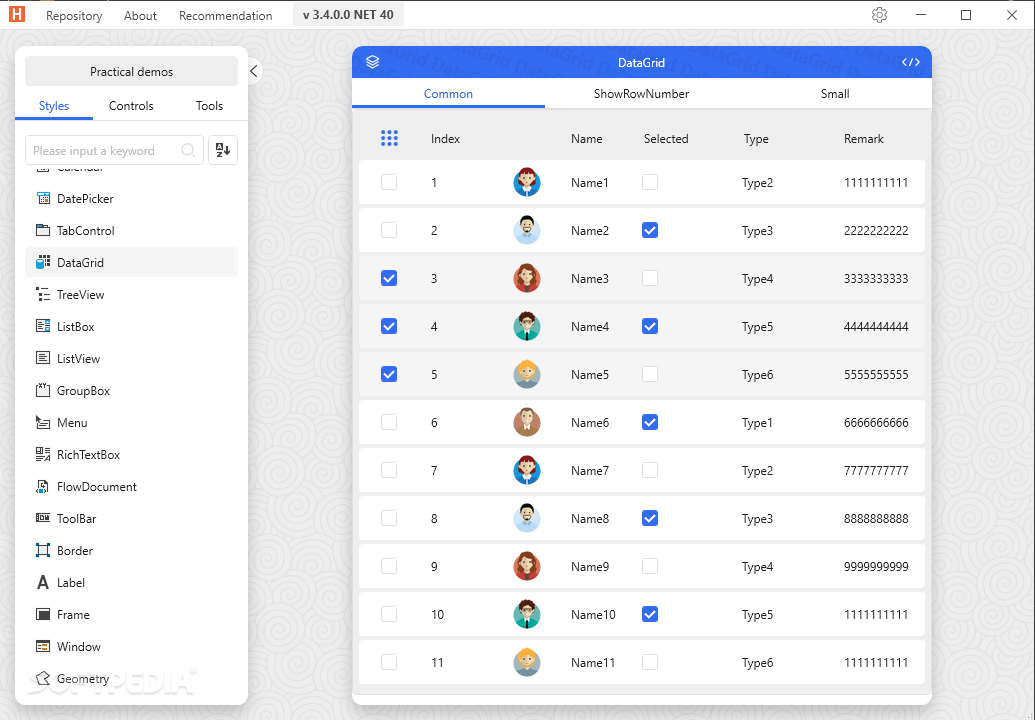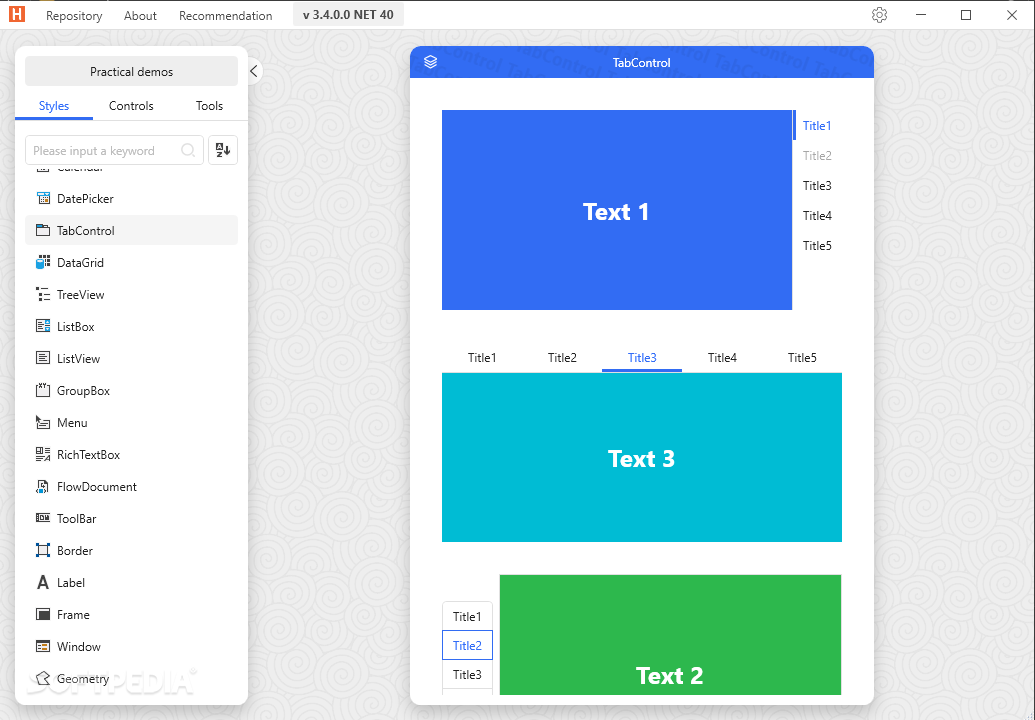Description
HandyControl
HandyControl is a cool tool that helps developers create modern apps with great looks. Back in the early 2000s, a lot of designs tried to look like real-world objects, like media players that mimicked actual MP3 players. But now, things have shifted! We’re seeing cleaner and simpler layouts. It’s all about minimalism these days, and HandyControl is a perfect example of this change.
Streamlining App Development
When programmers start building their apps, they usually play around with code snippets from textbooks. It’s like trying on different outfits until you find the one that fits best. Thankfully, open-source software makes this process easier! With so many resources out there, developers can find interactive tools that are super helpful. HandyControl provides a collection of components that make app development smoother.
Testing Features Made Easy
No more long hours of trial-and-error! With HandyControl, developers can directly test how each feature works. This means checking out animations and layouts to see if everything matches their vision for the app's design. It saves time and effort while ensuring everything looks just right!
Enhancing User Experience
If you're looking to tidy up Windows' settings into one neat section, HandyControl has got your back! You can use bundled scrolling elements to create brightness sliders for multiple displays or the CoverFlow component to switch between songs seamlessly. Want to adjust text size for better accessibility? The PropertyGrid has you covered!
Create Stunning Intro Screens
If you're working on an image editing app, consider using HandyControl's CompareSlider. This lets users see what changes can be made right away on an introductory screen. And if you’re developing a download manager? You’ll love having notifications pop up when downloads finish—both in-app and system-wide!
Dive into Desktop Apps with WPF
If you’re eager to learn about desktop applications using Windows Presentation Foundation (WPF), definitely check out HandyControl! It offers tons of customization options that help enhance user experience.
Download HandyControl today and start building amazing applications!
User Reviews for HandyControl 7
-
for HandyControl
HandyControl offers a modern, minimalist approach to app development, making it easy for programmers to experiment with interactive component collections.
-
for HandyControl
HandyControl is a game-changer for app developers! The minimalist design is so refreshing and easy to use.
-
for HandyControl
This app has completely streamlined my development process. The features are intuitive and very helpful!
-
for HandyControl
I love how HandyControl allows me to test different components easily. It has improved my workflow immensely!
-
for HandyControl
The component collection in HandyControl is fantastic! It's made creating apps so much more enjoyable and efficient.
-
for HandyControl
As a programmer, I appreciate the simplicity and effectiveness of HandyControl. Highly recommend it to others!
-
for HandyControl
HandyControl has everything you need to build great desktop applications. The user experience is top-notch!