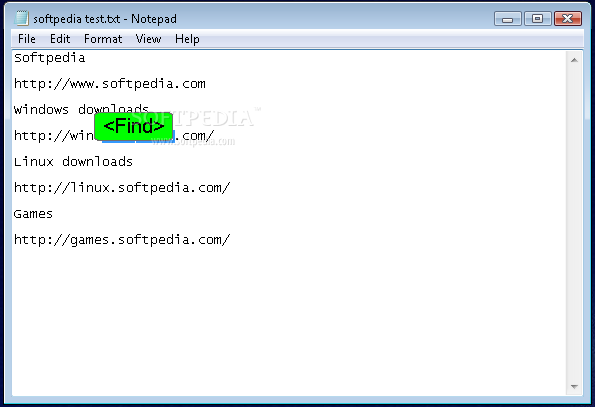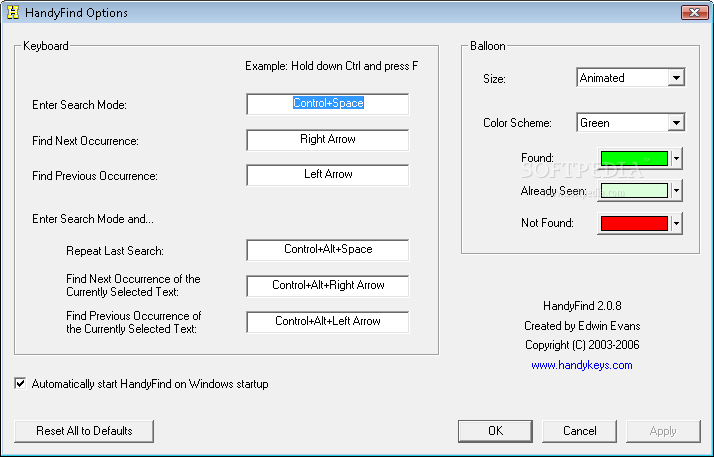Description
HandyFind
HandyFind is a cool tool that makes finding words in documents and web pages super easy and quick! You know how sometimes you're searching for something specific? With HandyFind, it finds the words as you type. Seriously, you'll spot what you're after almost instantly once you enter a few letters. No annoying pop-up windows to deal with!
Works Everywhere!
This handy little software works with all sorts of programs like Internet Explorer, Microsoft Word, Notepad, and even Outlook Emails! It shows a small balloon that helps guide your eyes right to the text you're looking for.
Easy Searching with Visual Cues
The balloon is pretty neat—it displays the letters you're typing and changes colors to show if the text is found, not found, or if it's something you've already located before. This way, you always know where you stand in your search!
Quick Navigation
If you're using HandyFind and want to find another occurrence of a word you've highlighted in a document, just press a key! It's that easy. And if your search lands on a link while browsing in Internet Explorer? You can just hit the Enter key to click it right away.
Download HandyFind Today!
If this sounds like something you'd use, check out HandyFind. It's user-friendly and makes finding stuff online or in documents way simpler!
User Reviews for HandyFind 1
-
for HandyFind
HandyFind is a game-changer for quick word searches. Its real-time display and intuitive design make finding information effortless.