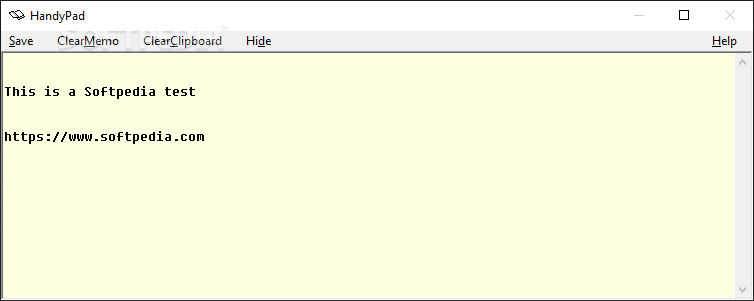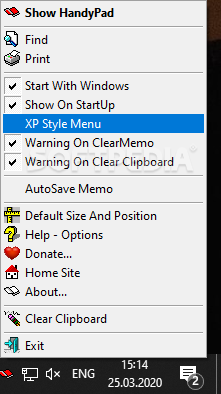Description
HandyPad
HandyPad is super handy when you need to quickly jot down a phone number or an idea that pops into your head. Instead of reaching for a scrap of paper, why not use HandyPad? It’s perfect if you’re already working on your computer!
Portability at Its Best
One awesome thing about HandyPad is how portable it is. You don’t have to install it on your PC, which can be tricky for beginners. You can just run it straight from any computer without any fuss!
Take It Anywhere
If you want to keep HandyPad with you, just copy it onto a USB drive. That way, when you want to check out your notes, all you have to do is plug in the drive and launch the app.
No More Lost Notes!
Another great feature is its built-in auto-save. Once you start using HandyPad, you can relax knowing your text won’t disappear—even if your computer crashes! Just keep in mind that if you're running HandyPad from a flash drive, this feature could slow things down a bit.
Quickly Erase Your Notes
If you ever need to clear out all your notes, it's as easy as clicking one button! Plus, there's an option to clear the clipboard too. This is super useful if you've been working with sensitive information that you'd rather keep private.
A Simple Note-Taking App
HandyPad is a straightforward note-taking app that's perfect for anyone who often finds themselves searching for paper to jot down thoughts or comments. Sure, it might not win any design awards, but its simplicity makes it perfect for newcomers—just type in your note without any extra hassle!
Extra Features
The app also supports Find and Print features and can even start automatically when Windows boots up. If you're interested in trying it out yourself, click here!
User Reviews for HandyPad 1
-
for HandyPad
HandyPad is a convenient tool for quick note-taking without the need for installation. Its portability and auto-save feature make it user-friendly.