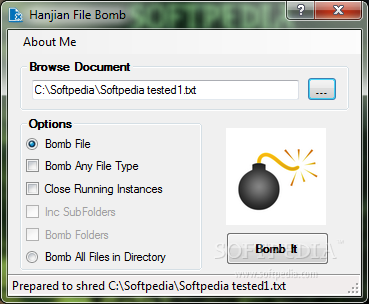Description
Hanjian File Bomb
Hanjian File Bomb is a super easy-to-use software that helps you permanently delete files from your computer. Why? So that no one can recover them using fancy recovery tools!
Easy to Use for Everyone
This app has some powerful features but doesn’t overwhelm you with options. Even if you're not tech-savvy, you'll find it simple to navigate.
Quick Installation Process
Installing Hanjian File Bomb is a breeze! Just keep in mind that you’ll need the .NET Framework installed for everything to work smoothly. The setup is quick, and once it's ready, you'll see a small user-friendly window with all the settings you need.
Shred Files Your Way
You have two options when it comes to shredding data: you can choose a single file using the file browser or select a whole directory to wipe clean at once since batch processing is supported! This makes it super convenient.
Flexible Erasing Options
You can set it up to erase any type of files, close running instances, include subfolders, and even remove entire directories! However, there aren't many other special features here.
A Note on Security Features
One thing to keep in mind is that Hanjian File Bomb doesn't really explain how it shreds your data. If you uncheck the option for shredding specific file types, there's no way to specify which extensions you'd like to delete.
Performance and Final Thoughts
The good news? It didn't slow down our computer during tests; it uses very little CPU and memory. We didn’t run into any error messages or crashes either. But it's worth noting that this tool hasn’t seen updates in a while and could use more features.
If you're curious, why not give it a shot? It's free! You can check out more about Hanjian File Bomb here.
User Reviews for Hanjian File Bomb 1
-
for Hanjian File Bomb
Hanjian File Bomb is user-friendly and efficient in permanently deleting files, but lacks detailed security information. Minimal impact on computer performance.