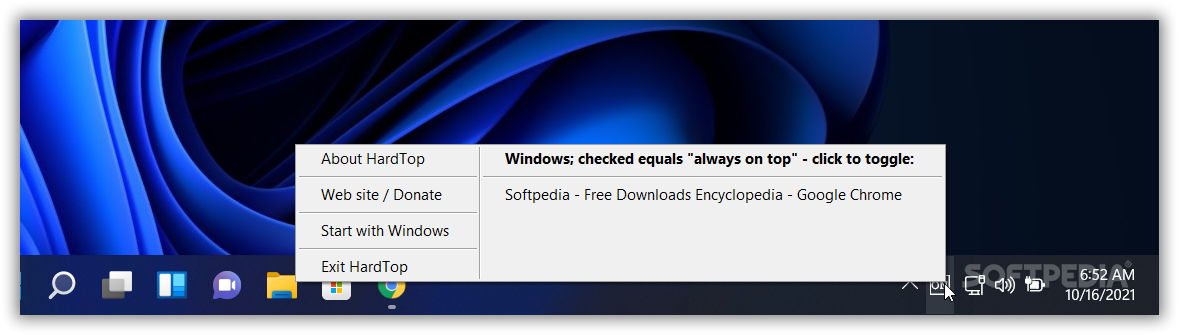Description
HardTop
HardTop is a handy little tool that helps you manage your screen space better. If you're like most of us, juggling multiple windows can be a real headache, especially when you're trying to focus on something important. This lightweight utility lets you keep any window on top of others, so you can see what you need without all the clutter.
Easy to Use and Portable
The best part about HardTop? It’s portable! That means you don't have to go through a long installation process. Just unzip the file where you want it, and you're ready to go! Plus, there’s no fancy interface to deal with. You’ll find it hanging out in your System Tray, making things super simple.
Simplified Window Management
Once HardTop is running, it shows all your open windows at a glance. Just click on the one you want to keep in front, and voilà! It’s right there for you. If you're working with different web pages in multiple browser sessions, don’t worry—this app even shows your opened tabs as references.
No Settings Needed!
This app is designed for ease of use. There are no complicated settings; just one option to start it up with Windows. Tick that box and save yourself some time every time your computer boots up. No more digging through folders or launching apps every single time!
Boost Your Productivity
HardTop isn’t just another utility; it's a game-changer when working with limited screen space. It stays quietly in the System Tray while giving you the power to set any window on top with just one click. It's all about making your workflow easier and less distracting.
If you're ready to simplify your workspace and boost productivity, download HardTop today!
User Reviews for HardTop 7
-
for HardTop
HardTop is a simple yet efficient utility for managing windows on top. Its functionality from the System Tray makes it convenient.
-
for HardTop
HardTop has been a game changer for my workflow! It’s incredibly easy to use and saves me so much time.
-
for HardTop
This app is fantastic! I can keep important windows on top without any hassle. Highly recommend it!
-
for HardTop
Absolutely love HardTop! It’s lightweight, portable, and makes multitasking a breeze. Five stars!
-
for HardTop
HardTop is exactly what I needed! No more lost windows; everything stays right where I want it. Great utility!
-
for HardTop
I’m really impressed with HardTop! It's simple yet effective, and it fits perfectly into my workflow.
-
for HardTop
HardTop is an essential tool for anyone with limited screen space. Easy to use and super helpful!