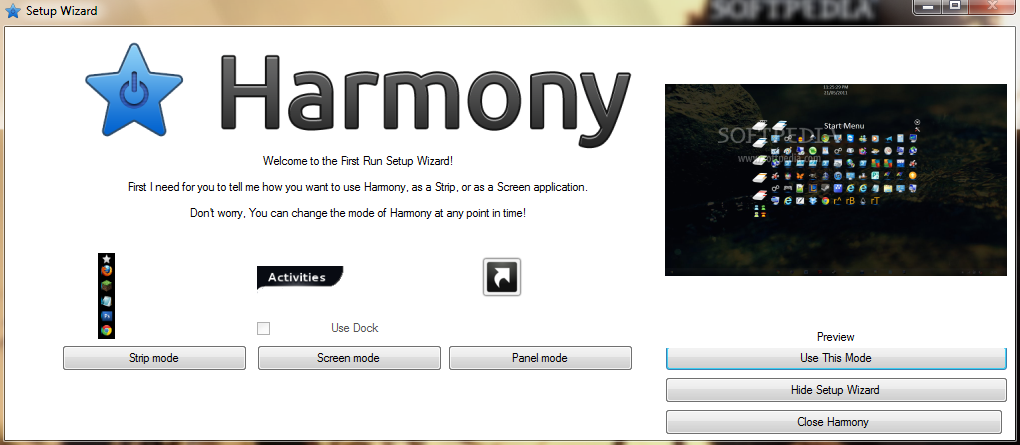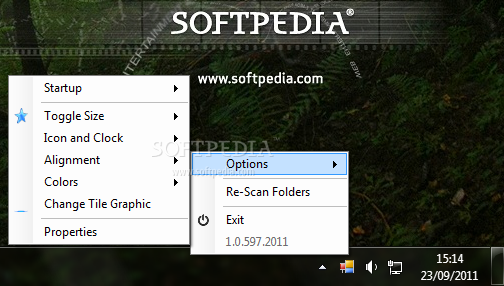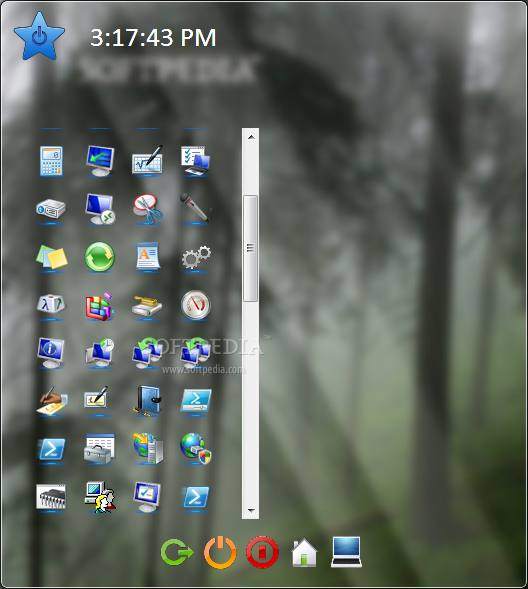Description
Harmony
Harmony is a cool tool that helps you customize your desktop and how you launch files and programs. If the regular options just don’t cut it for you, this nifty app can really spice things up. It features a neat launch bar, full-screen mode, and tons of customization choices to make your desktop truly yours.
Easy Setup
One of the best parts about Harmony is that it skips all the complicated setup steps. You can even carry it around on a thumb drive if you want! But honestly, it’s better to keep it on your computer since it loads icons from your desktop by default. Just make sure you have .NET Framework installed on your PC for everything to work smoothly.
Customize Your Desktop with Different Modes
This app gives you three fun ways to jazz up your desktop: the Strip mode shows a sidebar with all your shortcuts; the screen mode launches apps with a transparent overlay covering the whole screen; and finally, there's the panel mode which works like Strip but has a different layout. Lots of options!
Manage Options Easily
While it's running, Harmony hangs out in the tray area where you can manage its behavior settings. Here, you'll find various customization options for your desktop components. You can pick different icon sizes, decide whether to include power buttons or clocks, and arrange them however you like.
A Splash of Color
The panels are transparent but don’t worry—there's a huge palette of colors to choose from! Plus, there's an awesome feature that adjusts colors automatically based on your wallpaper. You can even set Harmony to start up when Windows does so it's ready whenever you are!
Conclusion: A Fun Way to Enhance Your Desktop
In short, Harmony is a lightweight and portable tool that freshens up how you run programs and games on your desktop. It might feel a bit rough around the edges sometimes, but with its visual customization options and various modes available, you'll definitely find something that fits perfectly with your style!
User Reviews for Harmony 7
-
for Harmony
Harmony simplifies desktop customization with a neat launch bar, full-screen mode, and various customization options. Portable and lightweight, with room for improvement.
-
for Harmony
Harmony has completely transformed my desktop experience! The customization options are fantastic, and it's so easy to use.
-
for Harmony
I love how portable Harmony is! I can take it on a thumb drive and customize any desktop quickly. Highly recommend!
-
for Harmony
The variety of modes in Harmony is amazing! I especially like the Strip mode for quick access to my shortcuts.
-
for Harmony
This app is a game-changer for organizing my desktop. The transparent panels look sleek and blend well with my wallpaper!
-
for Harmony
Harmony makes launching apps so much easier! The customization features let me create a unique desktop setup.
-
for Harmony
What a great tool! Harmony enhances my productivity with its neat launch bar and user-friendly interface. Five stars!