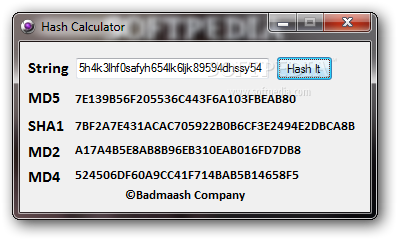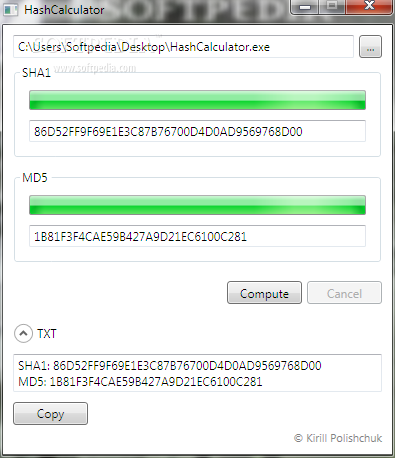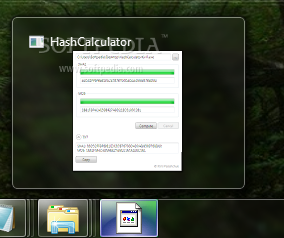Description
Hash Calculator
Hash Calculator is a super handy and portable tool that helps you quickly calculate the SHA1, MD5, and CRC32 signatures for any file you throw at it. What’s cool is that it doesn’t have any complicated settings, so both tech-savvy folks and beginners can use it without a hitch.
Easy to Use Anywhere
You don’t even need to install it! Just drop the EXE file wherever you like on your computer and click it to run. If you want to take it with you, you can easily save Hash Calculator on a USB flash drive or any other storage device. This means you can use it on different machines without any hassle.
No Mess Left Behind
Another great thing about this tool is that it doesn’t mess with your system. It doesn’t create new entries in the Windows registry or leave files behind after you’re done using it. So, your computer stays neat and clean!
User-Friendly Interface
The interface of Hash Calculator is straightforward and user-friendly. You can select a file for checksum calculation either by using the file browser or just drag-and-drop the file right into the app. Once you’ve got your file loaded, getting results is as easy as clicking a button—no extra setup required!
Quick Results at Your Fingertips
If you want to copy results, each checksum can be copied individually to your clipboard. Or if you're feeling efficient, extend the panel at the bottom and copy all checksums at once with just one click! Keep in mind; this app keeps things simple—there aren’t fancy features cluttering up your experience.
Lightweight Performance
Hash Calculator has minimal impact on your computer’s performance. It uses very little CPU and RAM while finishing tasks almost instantly without any hiccups. During our tests, we didn’t see any error messages or crashes—it just works!
A Simple Solution for Your Needs
While Hash Calculator might not have tons of features, it sure provides a quick and simple way to calculate SHA1, MD5, and CRC32 checksums for any files you need. If you're looking for an easy-to-use solution without the fuss, check out Hash Calculator here!
User Reviews for Hash Calculator 1
-
for Hash Calculator
Hash Calculator is a user-friendly tool for calculating SHA1, MD5, and CRC32 signatures. It's lightweight, portable, and perfect for both beginners and experts.