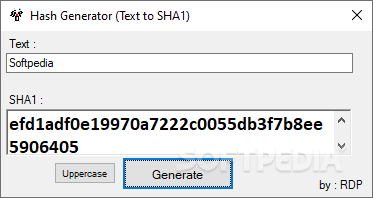Description
Hash Generator (Text to SHA1)
Hash Generator (Text to SHA1) is a handy tool for keeping your info safe. Nowadays, it feels like there are so many threats and malware out there, right? Encrypting your text is a smart move, and this app makes it super easy. Basically, it helps you turn your text into a hash code without any fuss.
How It Works
Using Hash Generator is a breeze! You can type your text in or just paste it from your clipboard. There’s no limit on how much you can input, which is great because you won’t hit any roadblocks while using the app. Once you've added your text, just hit the button on the screen to generate the hash. It’s really that simple!
User-Friendly Design
This app is perfect for beginners or anyone who just wants to do some quick text conversion without dealing with complicated stuff. You don’t need any special skills to use it, which I think we can all appreciate!
Customization Options
It does offer a little customization too! There’s an option to capitalize all letters in your resulting hash code, which might be useful depending on what you're doing.
Room for Improvement
That said, there are some things that could make this app even better. For instance, batch processing would be awesome if you have multiple texts to convert at once. Also, having options for resizing the interface would add some extra convenience.
Final Thoughts
If you're looking for a straightforward converter that gives you SHA1 format hash codes without any hassle, definitely give Hash Generator a try! It's minimalist but gets the job done.
User Reviews for Hash Generator (Text to SHA1) 1
-
for Hash Generator (Text to SHA1)
Hash Generator provides simple text encryption for novices. Easily compute hash codes for inputted text strings. Minimalist app, ideal for basic conversion needs.