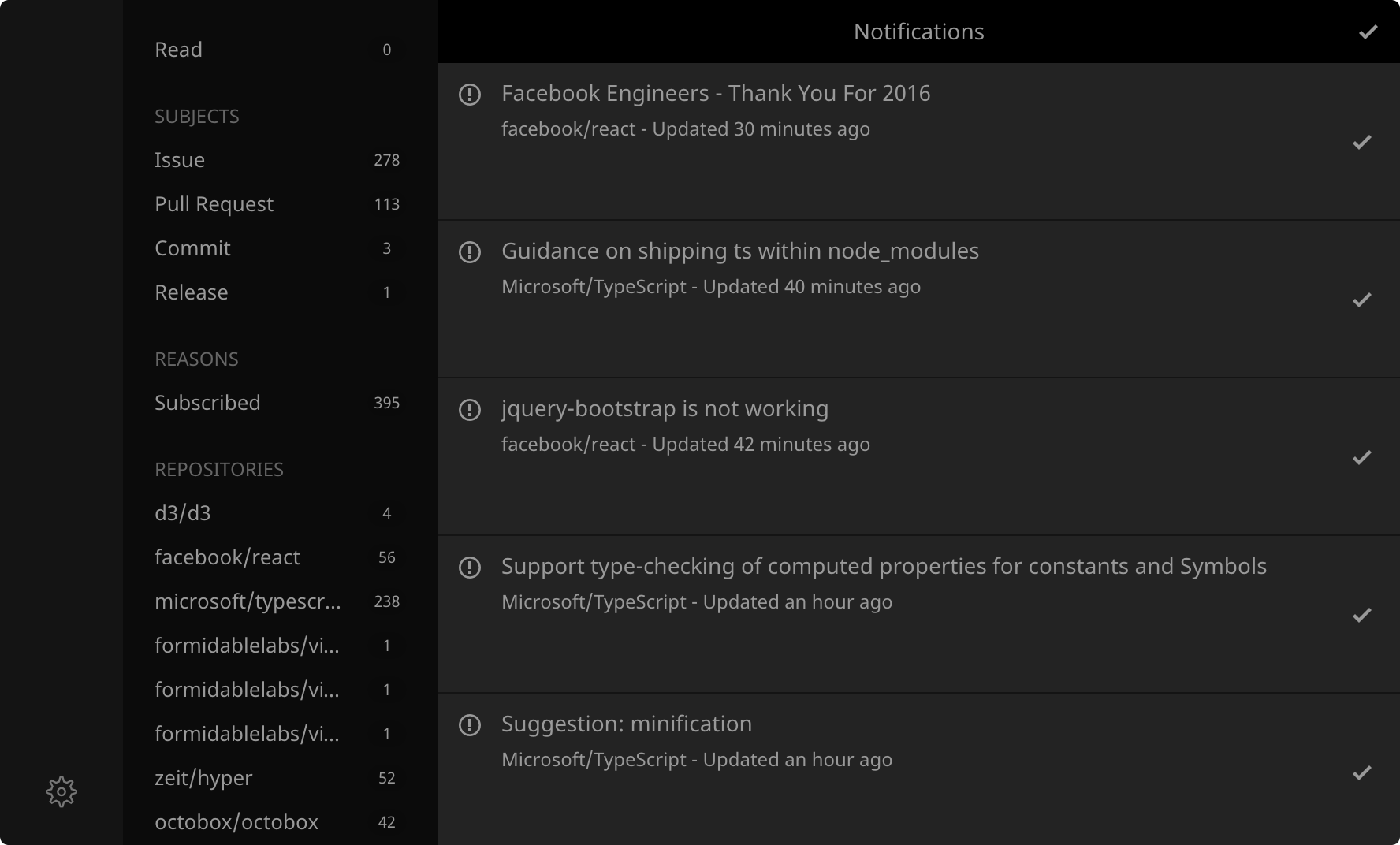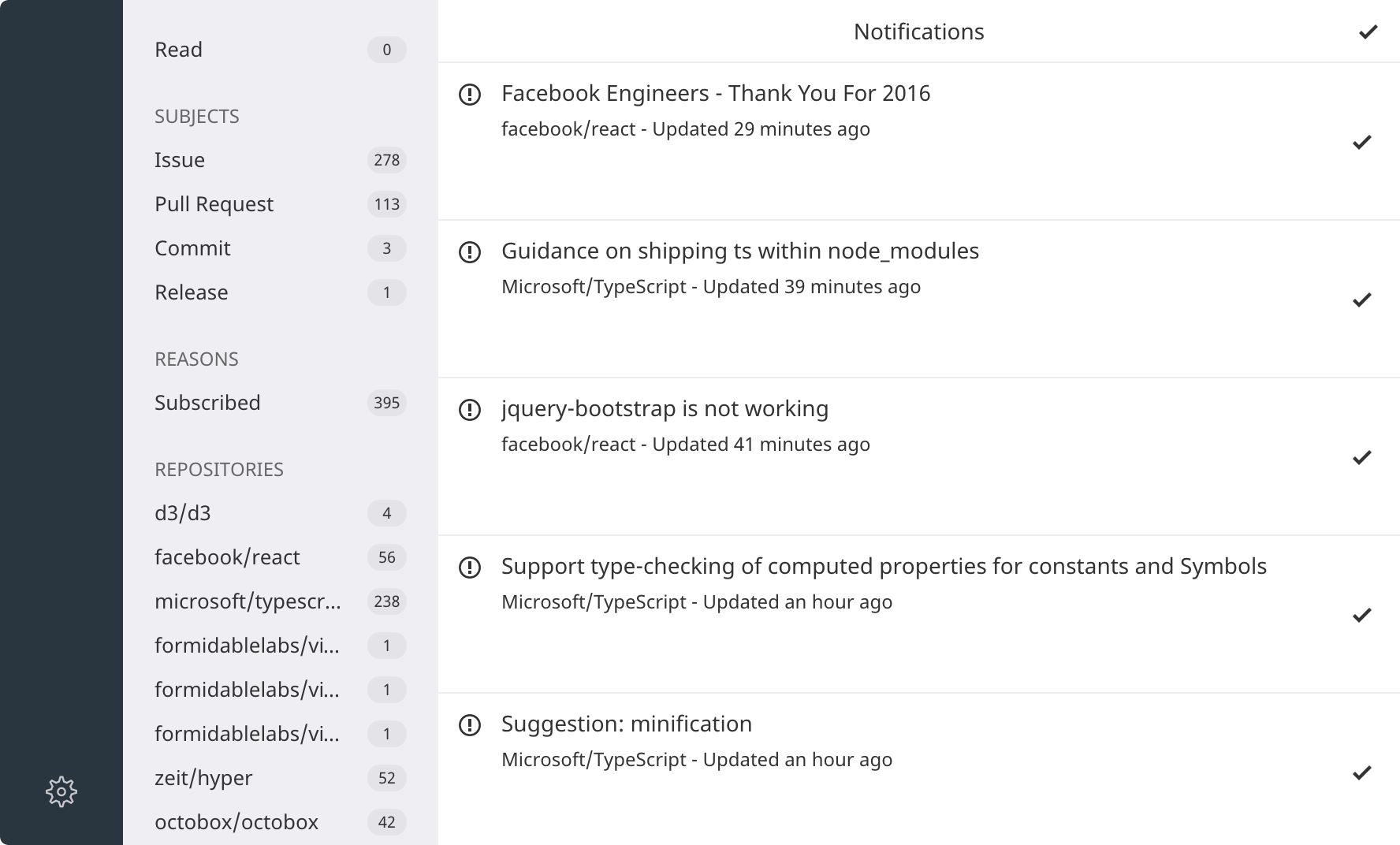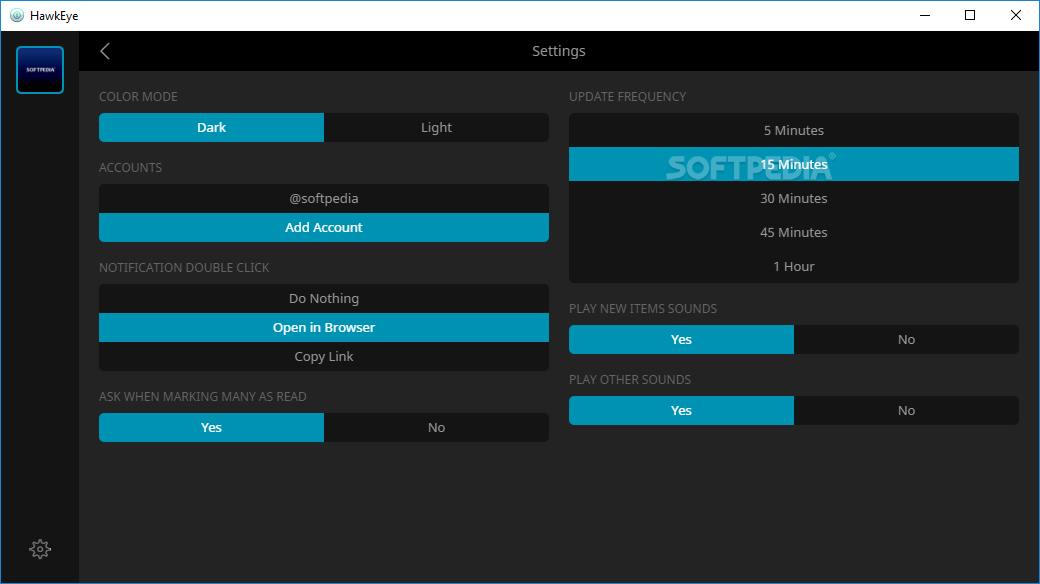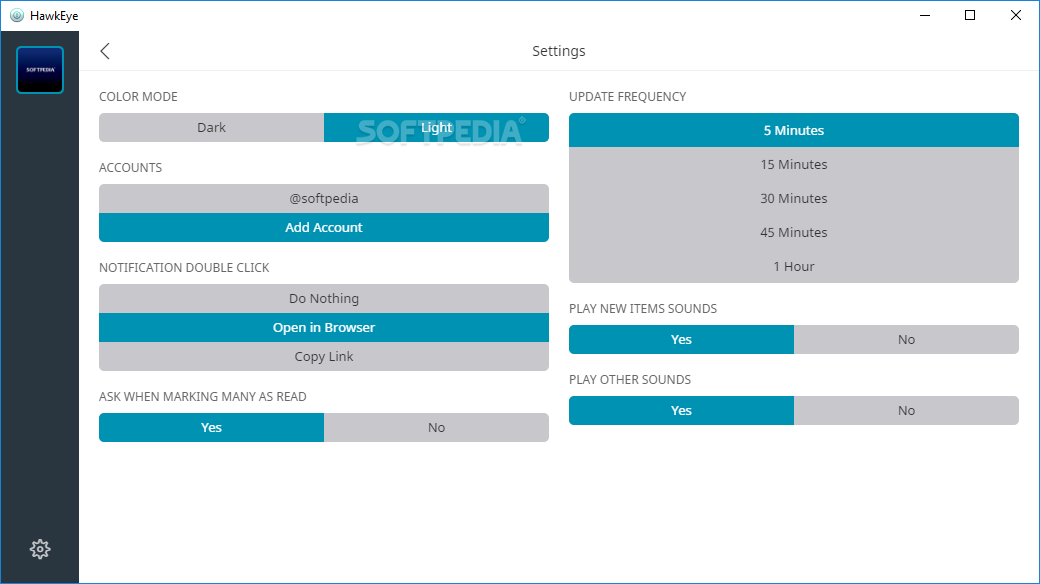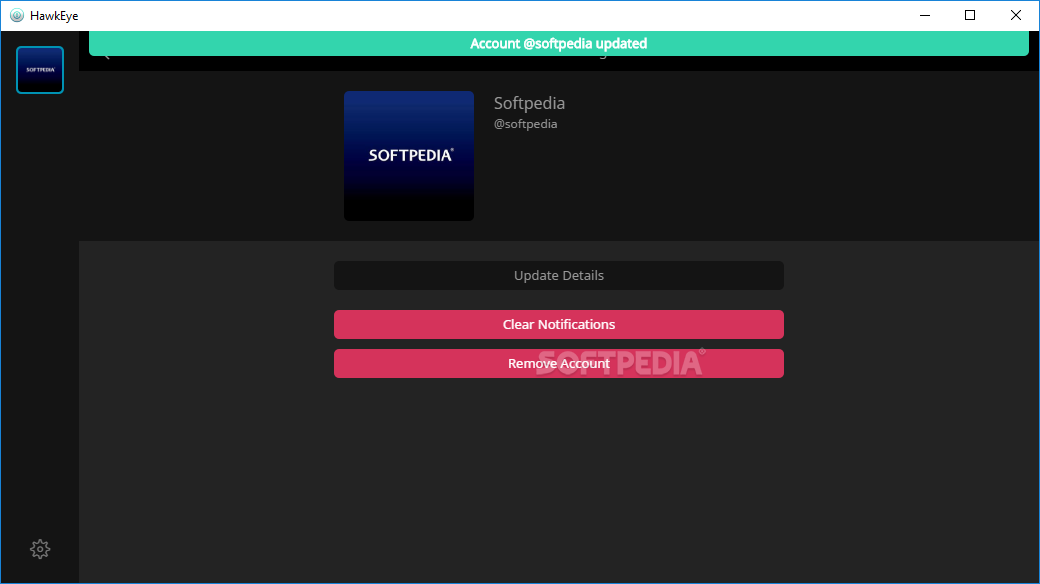Description
Hawk Eye Software Description
Are you tired of struggling with tons of notifications from multiple GitHub accounts? Hawk Eye is here to save the day! This cross-platform and Electron-based software offers a distraction-free environment for managing all your notifications efficiently.
Key Features:
- Thoroughly manage notifications from multiple accounts
- Stylish and intuitive user interface
- Customizable themes for different work environments
- Filter notifications by subject, repository, and receiving reason
- Mark notifications as read individually or all at once
- Set update frequency values and notification sounds
- Customize double-click behavior on notifications
- Support for adding and managing multiple GitHub accounts
Efficient Notification Management
With Hawk Eye, you can easily switch between different accounts using the left-sided toolbar and neatly filter notifications to focus on what matters most. The software allows you to stay organized and on top of your GitHub notifications without any distractions.
Customization Options
Personalize your notification management experience with Hawk Eye's customization features. Choose between dark and light themes, set update frequencies, and control notification sounds to suit your preferences. Double-click actions on notifications can also be adjusted for convenience.
Multiple Account Support
Whether you have one GitHub account or several, Hawk Eye makes it easy to add and manage all your accounts from one place. Switching between accounts is seamless, and you can customize settings for each account individually.
Don't let overwhelming notifications hinder your productivity. Try Hawk Eye today and experience a modern and stylish way to manage your GitHub notifications effectively!
User Reviews for Hawk Eye 7
-
for Hawk Eye
Hawk Eye is a sleek and efficient tool for managing GitHub notifications. With multiple account support and useful customization options, it's a productivity game-changer.
-
for Hawk Eye
Hawk Eye has transformed how I manage my GitHub notifications! It's super intuitive and stylish.
-
for Hawk Eye
This app is a game changer! Managing multiple GitHub accounts has never been this easy or efficient.
-
for Hawk Eye
I love the customization options! Hawk Eye makes filtering notifications a breeze. Highly recommend!
-
for Hawk Eye
Fantastic app! The user interface is sleek, and managing notifications from multiple accounts is seamless.
-
for Hawk Eye
Hawk Eye is exactly what I needed. It simplifies my workflow and keeps me organized with notifications!
-
for Hawk Eye
Absolutely love this app! It's perfect for keeping track of all my GitHub notifications without hassle.