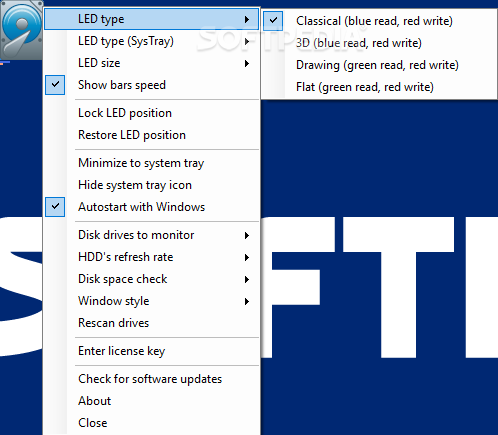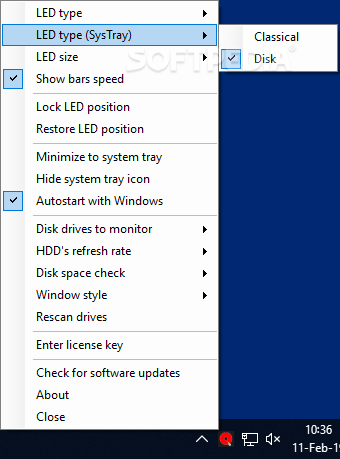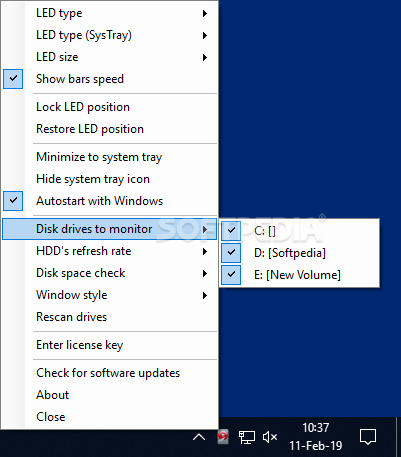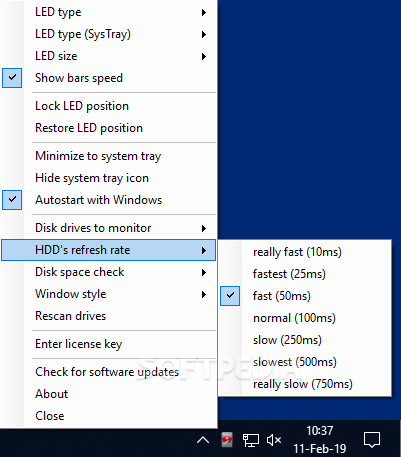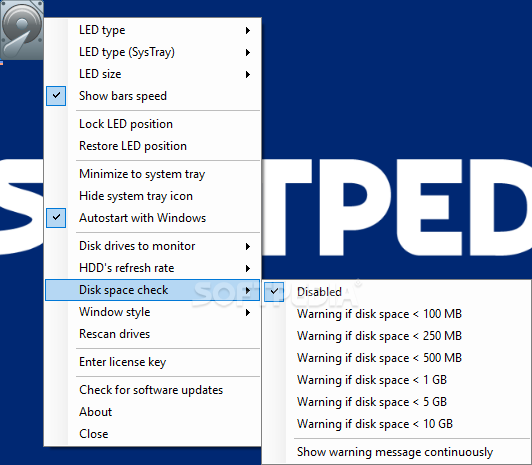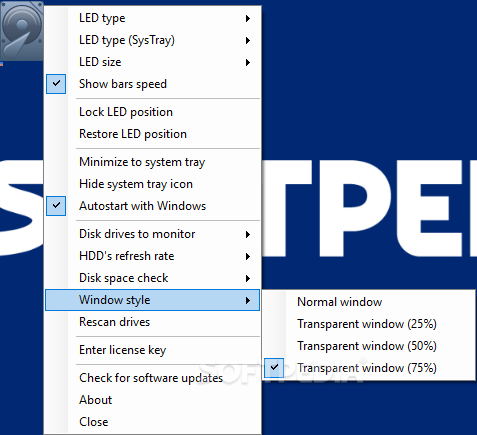Description
HDD LED Pro
One of the first steps in improving the performance of your PC is to start analyzing the software you are running and identify the resource hogs. In addition to the RAM, these apps can take a toll on the hard drive as well, so keeping an eye on your HDD activity can come in handy.
Key Features:
- Supports both HDDs and SSDs
- Customizable icon appearance
- Lock icon position
- Adjustable transparency
- Configurable refresh rate
- Integrated disk space checker
- Continuous monitoring of hard-drive activity
HDD LED Pro is one of the utilities that can assist you in this task of monitoring your HDD activity effectively. Once you run the application, a new icon is displayed on top of all your open windows and you can modify its appearance and size to your liking.
The main icon position can be locked with a single mouse click and restored at a later time. You can also adjust the transparency of the icon to suit your preference.
When configuring HDD LED Pro, you can adjust the refresh rate according to your needs, ranging from slow to fast. The utility also features an integrated disk space checker, which notifies you when free space drops below a certain level.
HDD LED Pro is ideal for those who want to continuously monitor their hard-drive activity and take action when necessary to optimize performance.
Publisher: My Portable Software
Price: FREE
Publisher Link: Visit Publisher's Website
User Reviews for HDD LED Pro 1
-
for HDD LED Pro
HDD LED Pro is a useful utility for monitoring HDD and SSD activity. Customizable icons and disk space checker enhance user experience.