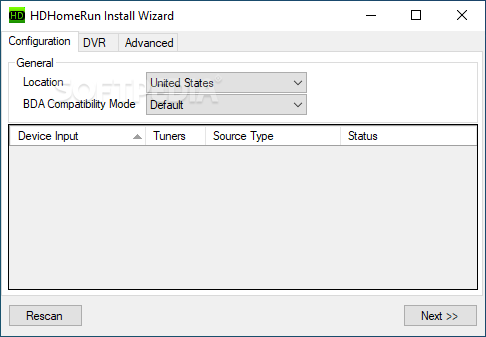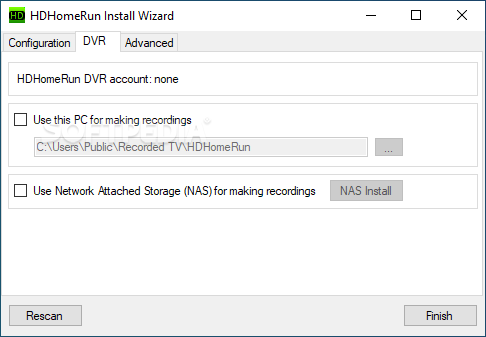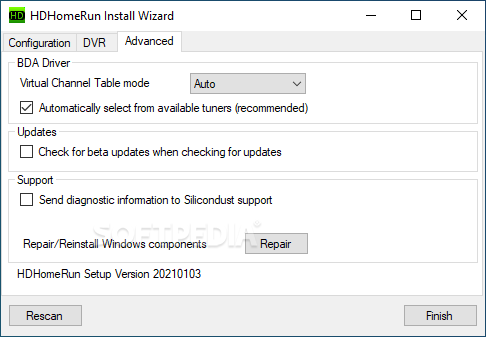Description
HDHomeRun
HDHomeRun is a cool tool for anyone who has an HDHomeRun TV tuner and wants to watch TV on their computer. This app connects to your TV tuner and sends the signal straight to a media player, so you can enjoy your favorite channels right on your PC screen.
Easy Setup for Everyone
Getting started with HDHomeRun is super simple. Even if you’re new to tech stuff, you won’t run into any issues setting it up. One of the best things about this app is that it works with a wide range of media players.
Compatible Media Players
You can use MediaPortal, NextPVR, Windows Media Center, and many more! The list goes on, including great options like XBMC Media Center, BeyondTV, and For the Record.
Smooth Configuration Process
The setup process doesn’t take long at all. When you first open the app, it automatically scans for available TV tuners. You’ll see their names, source types, and statuses right away!
Dynamic Tuner Allocation Feature
HDHomeRun has this neat feature called dynamic tuner allocation. It automatically picks a device from all available tuners. Plus, it can talk to the Silicondust lineup server to get rid of channels that aren’t found during scanning.
Your Streaming Solution
If you’ve got HDHomeRun TV tuners, you can stream content across your network and onto various devices! The HDHomeRun application is essential for sending that signal to your computer.
Turn Your PC into a Television Set!
This app lets you stream live TV through any installed media player as long as you have an HDHomeRun TV tuner. So basically, it helps turn your PC into a full-fledged television set!
If you're ready to give it a try, check out the download page for more details: Download HDHomeRun here!
User Reviews for HDHomeRun 1
-
for HDHomeRun
HDHomeRun is user-friendly and compatible with a variety of media players. It effortlessly redirects TV signal to the PC.