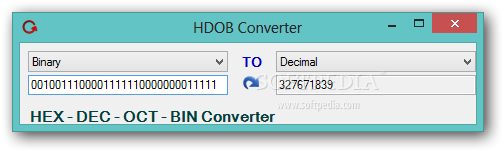Description
HDOB Converter

A computer doesn't read text, or data in general like we do. It relies on complex combinations of characters and codes to read your input, or a file's attributes. However, advanced editing operations can have you editing such values, and with the help of HDBO Converter, you can easily transform values between several types.
With only a little time spent in the installation process, you get to check out the set of features before you realize. What's more, the clean design of the configuration window allows individuals of all levels of experience to quickly get the hang of things, even though there's no associated documentation file to explain values a little better.
Key Features:
- Convert character strings in formats like hexadecimal, decimal, octal, and binary
- Real-time results generation
- Easy to use with a compact and intuitive design
- Suitable for advanced file edit operations
Technical Specifications:
- Supported Formats: Hexadecimal, Decimal, Octal, Binary
- Output Options: Real-time generation, Manual copy-paste
- Compatibility: Lightweight and user-friendly interface
- Additional Option: Subtract one value point from input
A compact window shows up on launch, with a couple of drop-down menus to make selection of values easy for both input, and output fields. As the name might suggest, the conversion operations allow you to convert character strings under formats like hexadecimal, decimal, octal, and binary. All of these formats are up for selection in both drop-down menus.
Associated to selection menus are two value fields. One of them is grayed out, leaving you to insert in the first. Whenever an unsupported character is inserted, you're prompted to check the input type again, so no result ends up in error.
There's an additional option to subtract one value point from input. Results are always generated in real-time, even if changing either types of character sets. However, exporting needs to be done by manually copying values from the output field because values are not automatically sent to the clipboard, and there's no button to quickly send it.
Taking everything into consideration, we can say that HDOB Converter comes in handy for performing advanced file edit operations, especially if this implies working with different types of code. It's lightweight, easy to use, with results delivered in real-time, making it worth your while overall.
User Reviews for HDOB Converter 7
-
for HDOB Converter
HDOB Converter is lightweight and easy to use. Perfect for advanced file edit operations with different code types. Results delivered in real time, worth trying out.
-
for HDOB Converter
HDBO Converter is fantastic! It's so easy to use and allows me to convert values in real time effortlessly.
-
for HDOB Converter
This app is a game-changer for file editing! The clean design makes it accessible for everyone. Highly recommend!
-
for HDOB Converter
I've been using HDBO Converter for my coding projects, and it's incredibly helpful. Fast, efficient, and user-friendly!
-
for HDOB Converter
Absolutely love this app! It simplifies the process of converting character strings with ease. A must-have tool!
-
for HDOB Converter
HDBO Converter delivers excellent performance! Real-time results and intuitive interface make it a top choice for editing.
-
for HDOB Converter
Impressive app! I appreciate how straightforward it is to convert various formats. Makes my work so much easier!