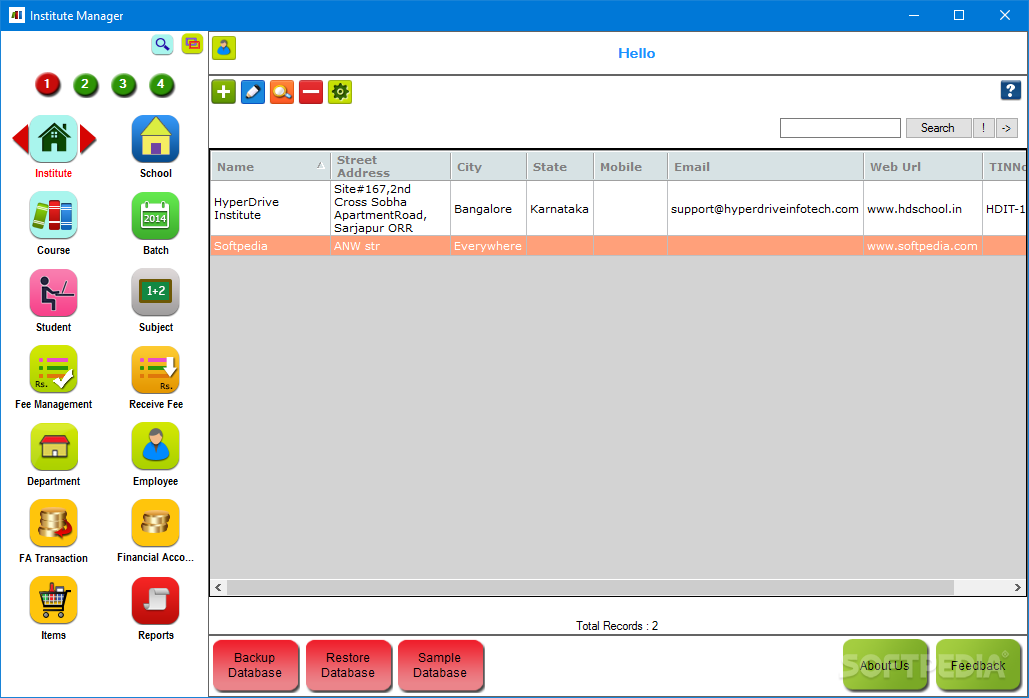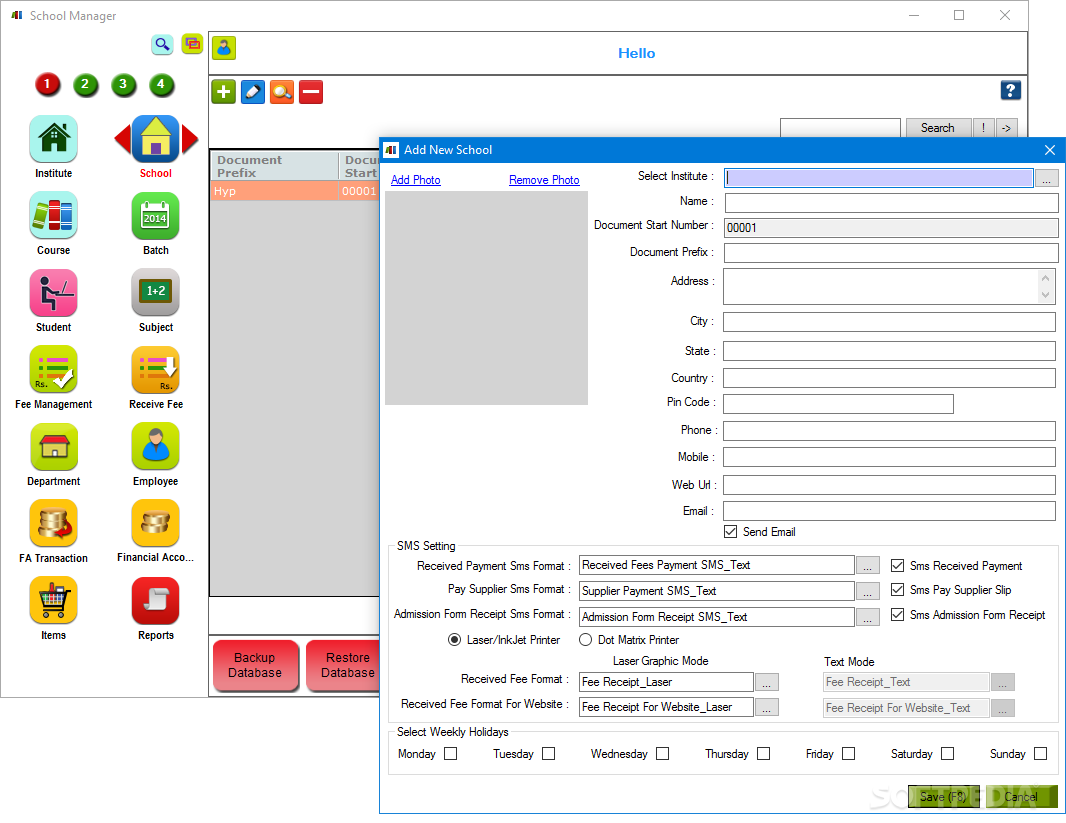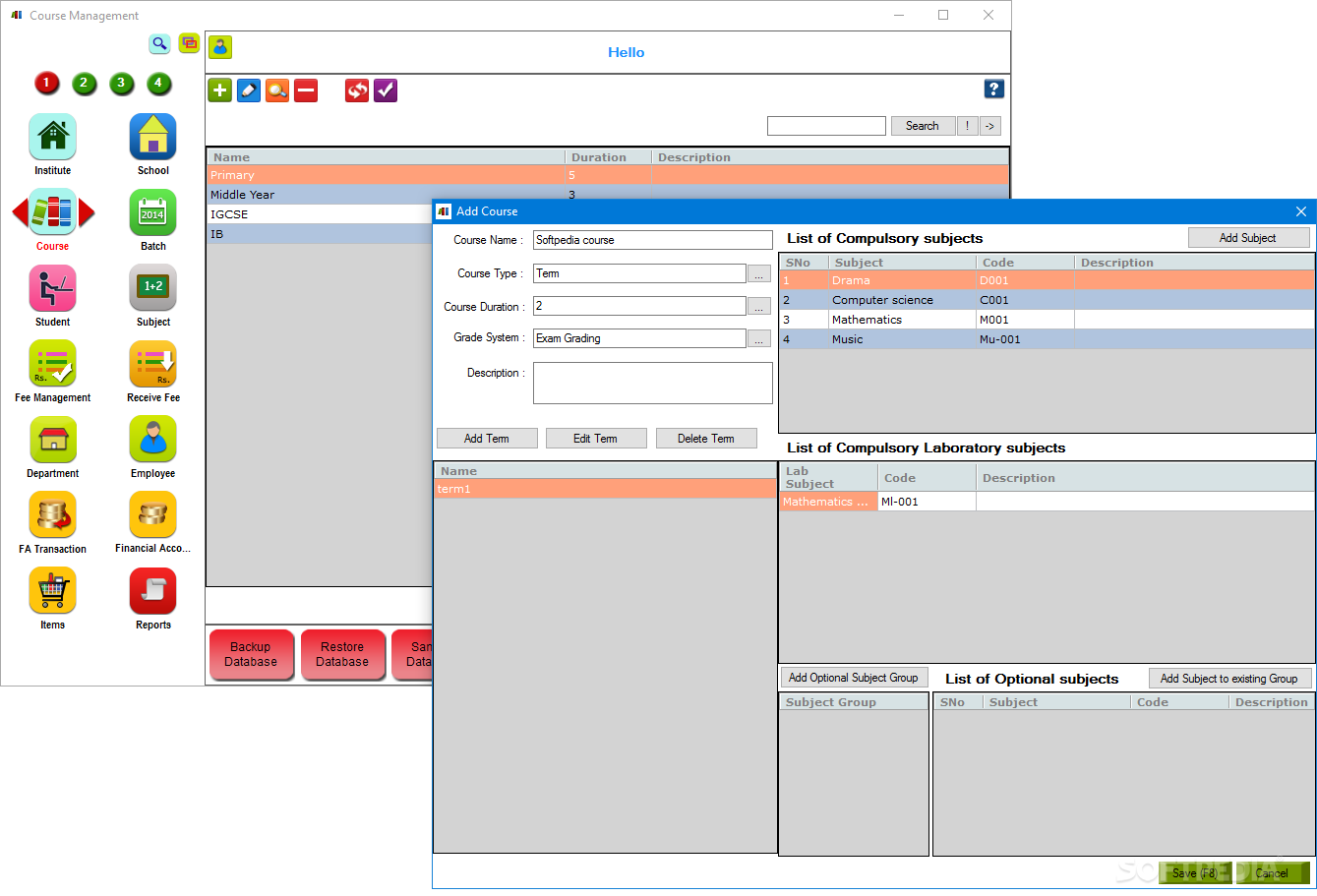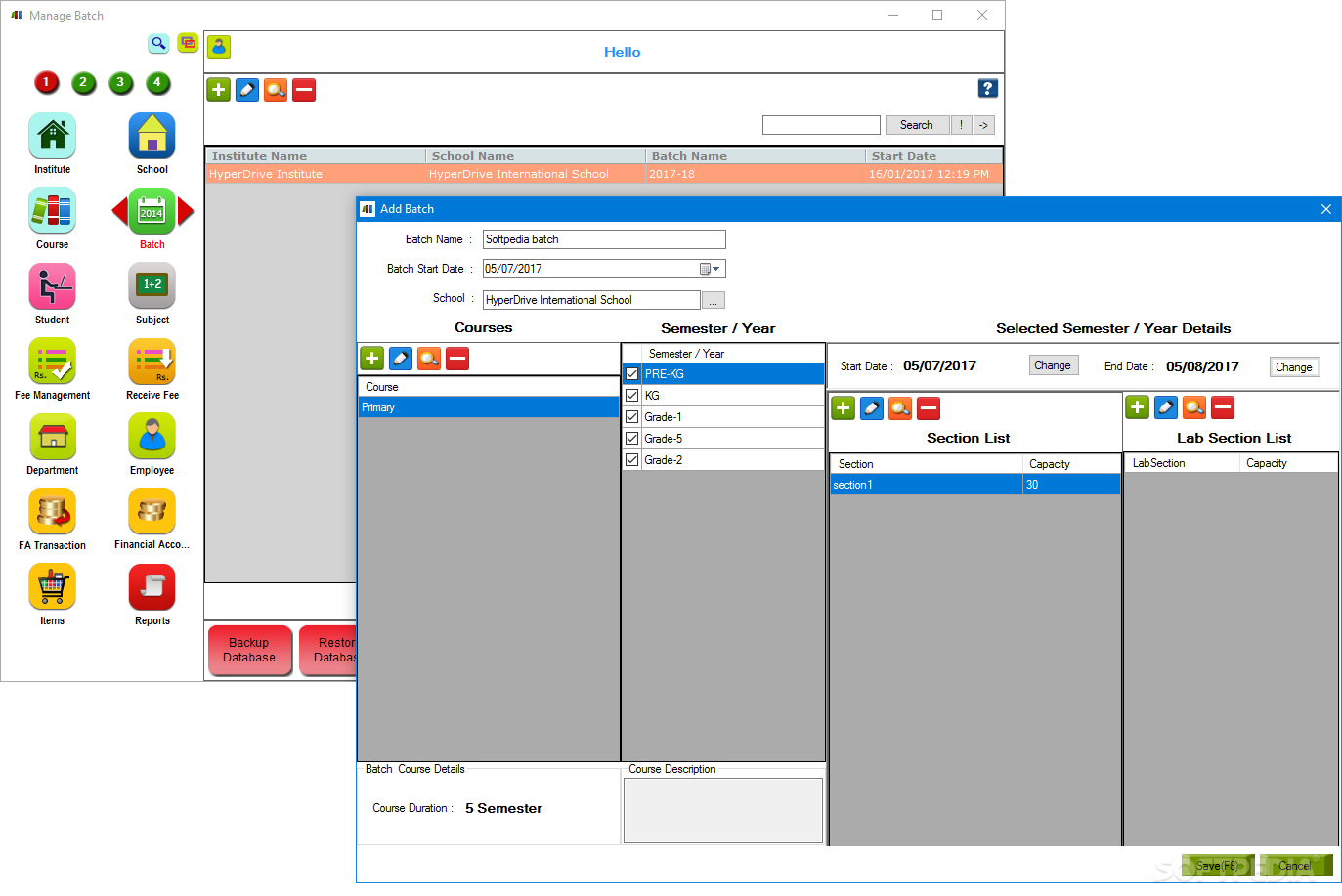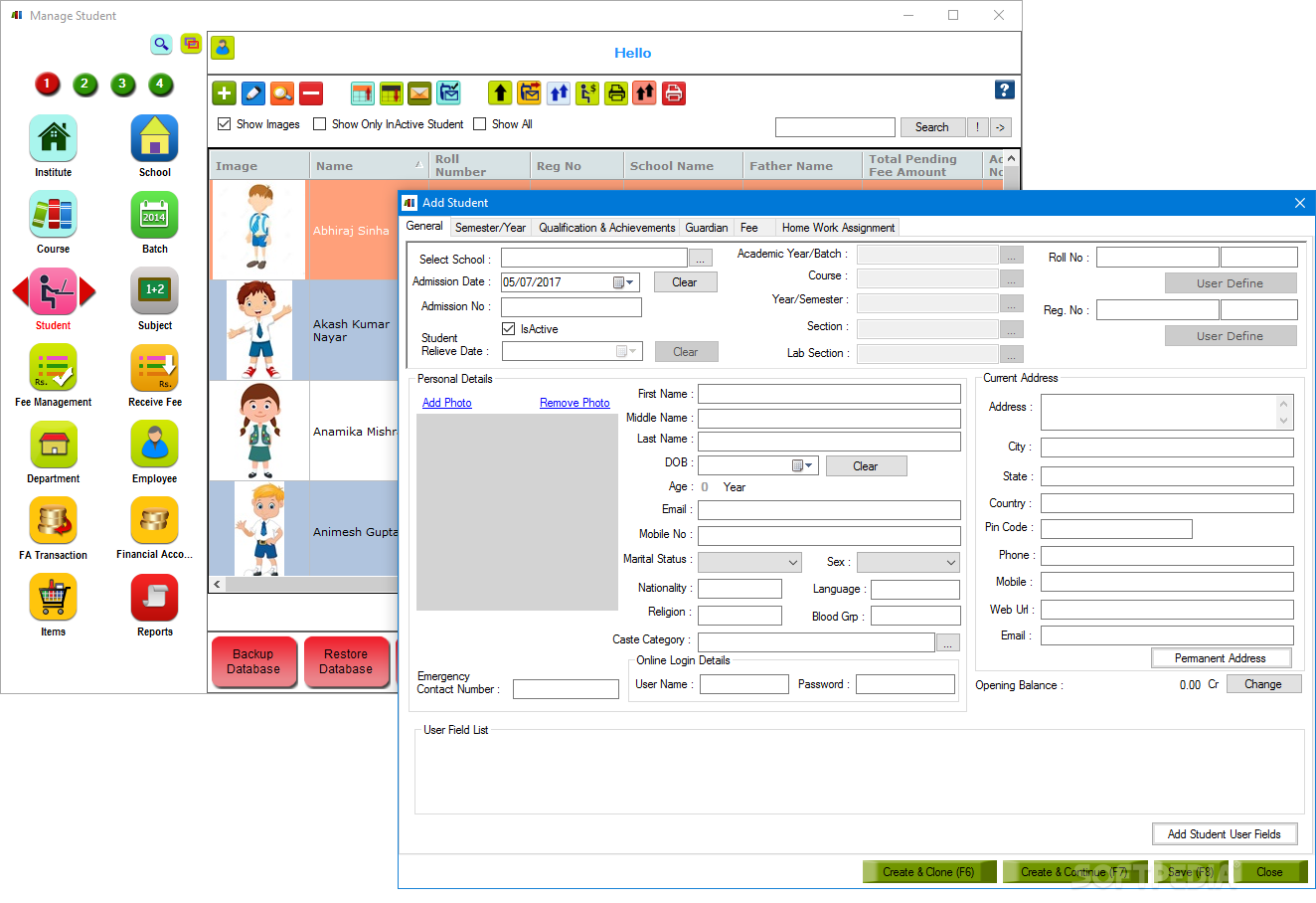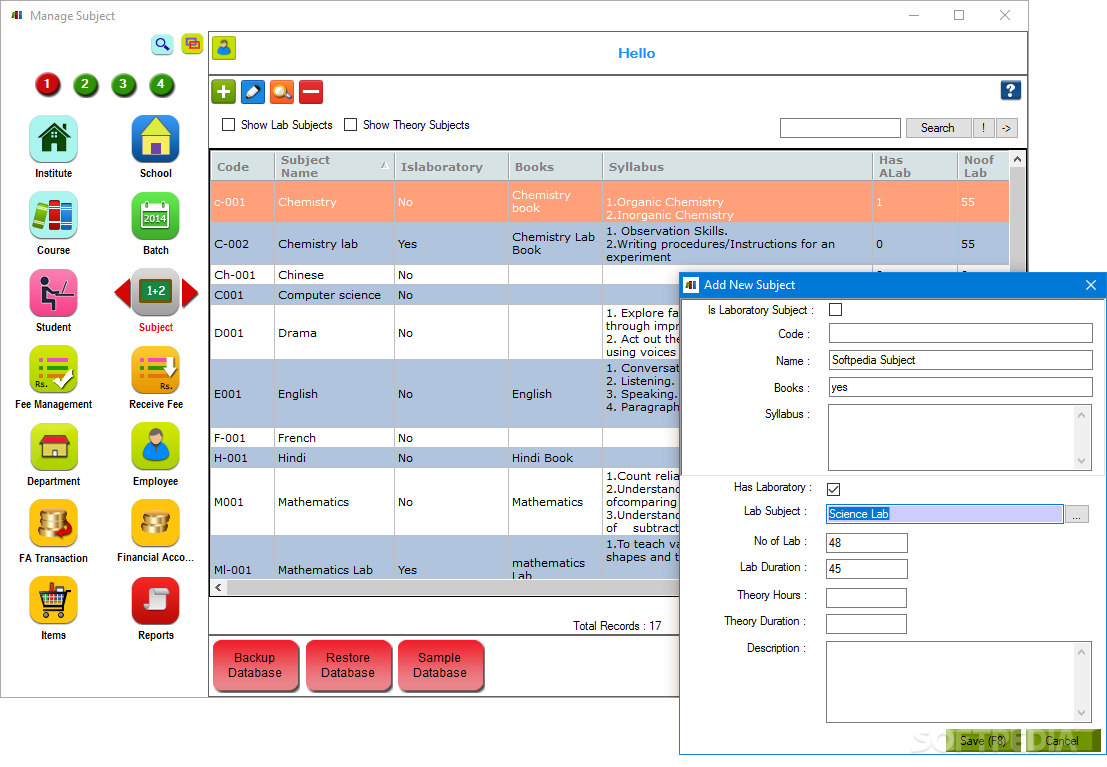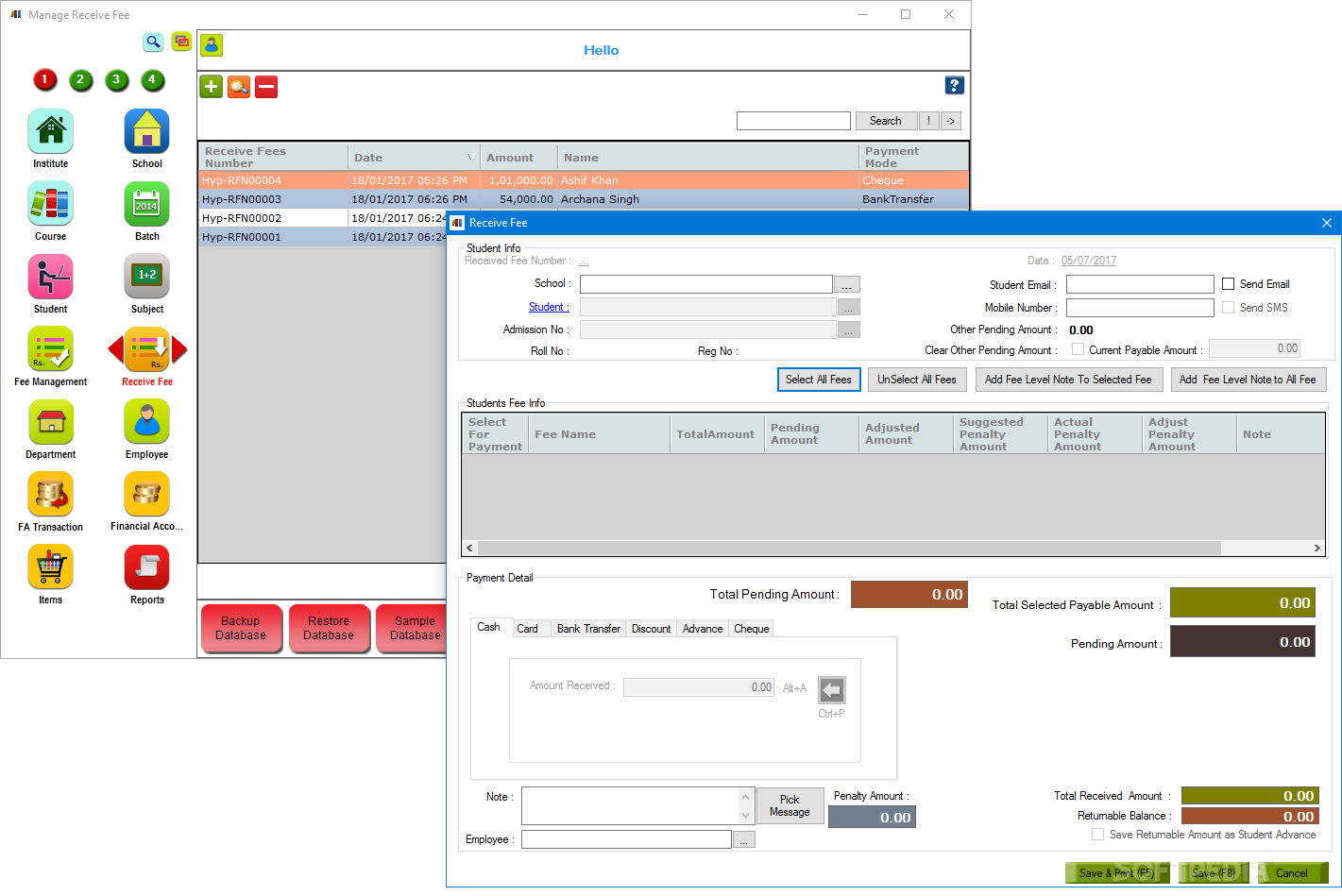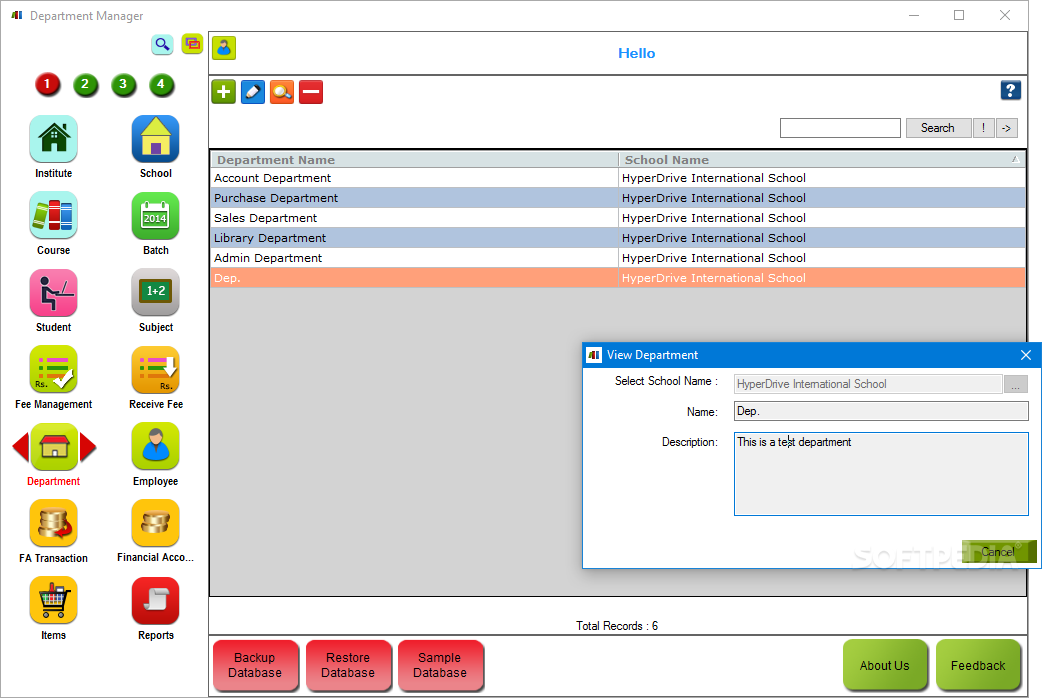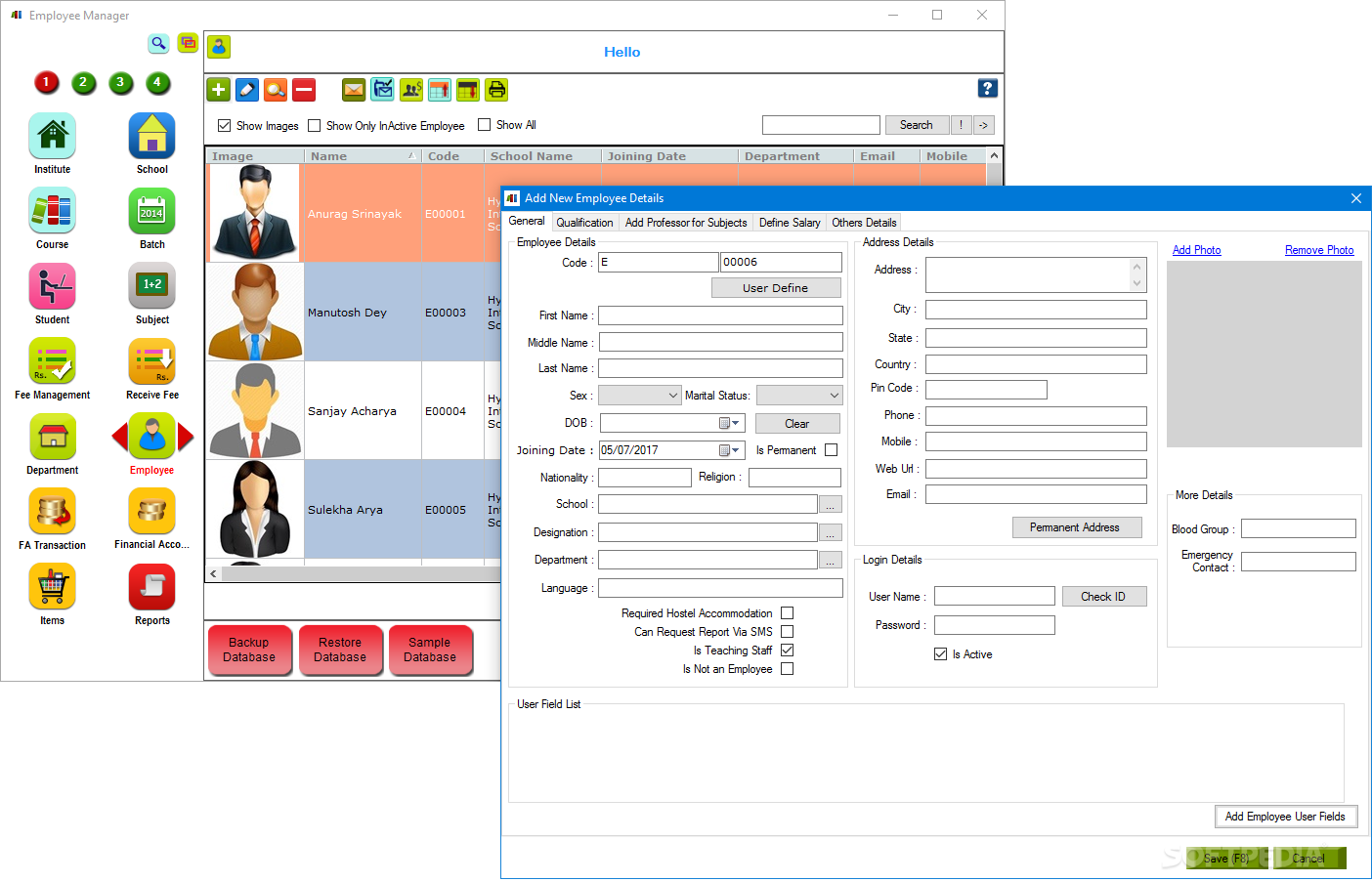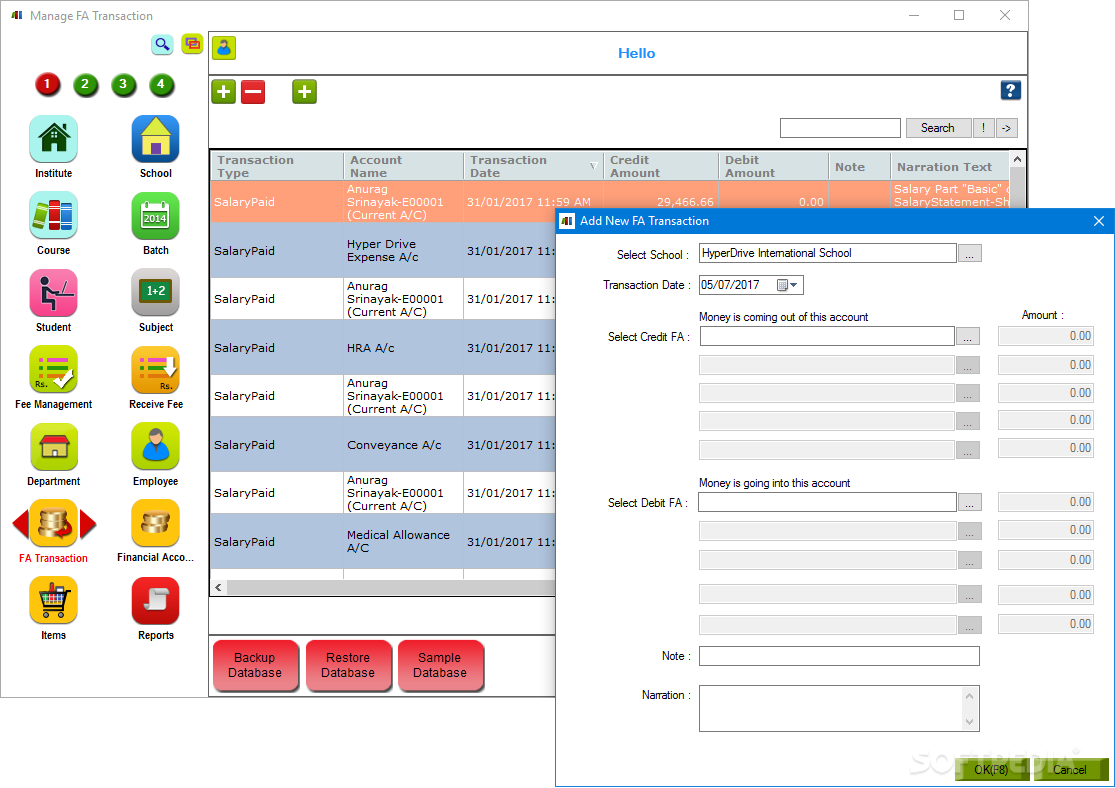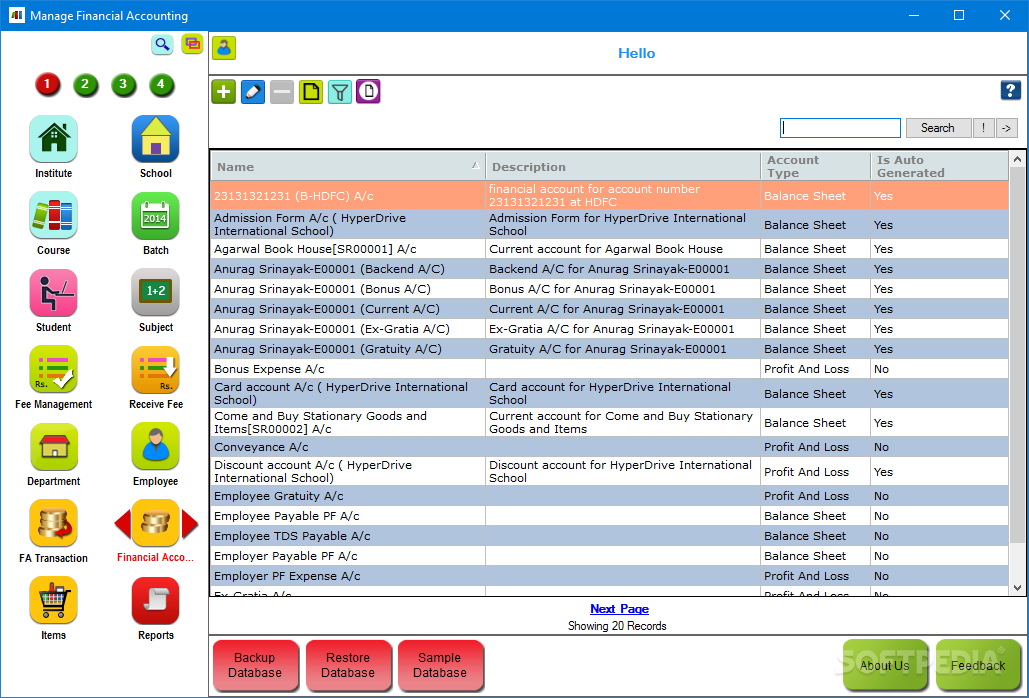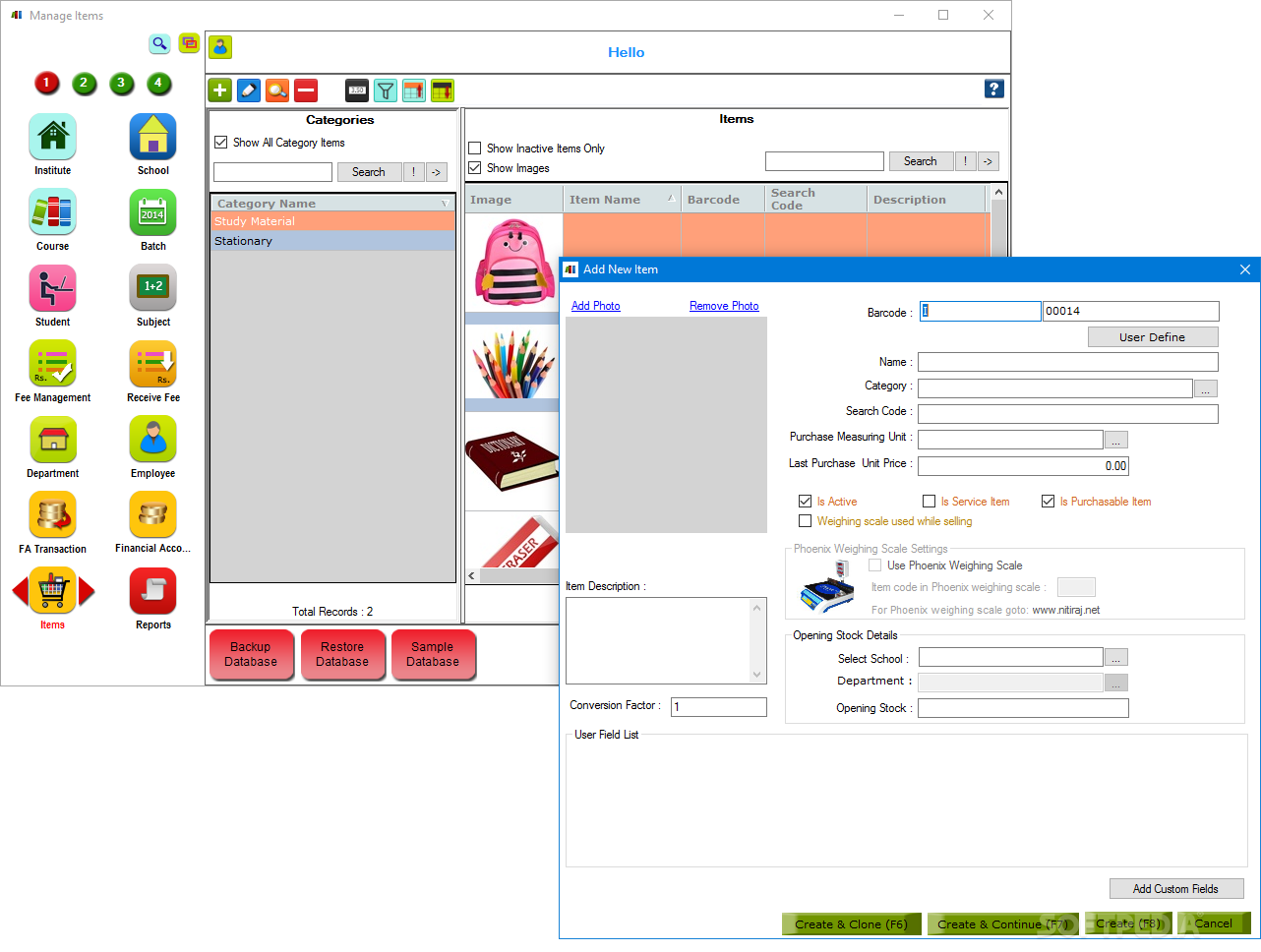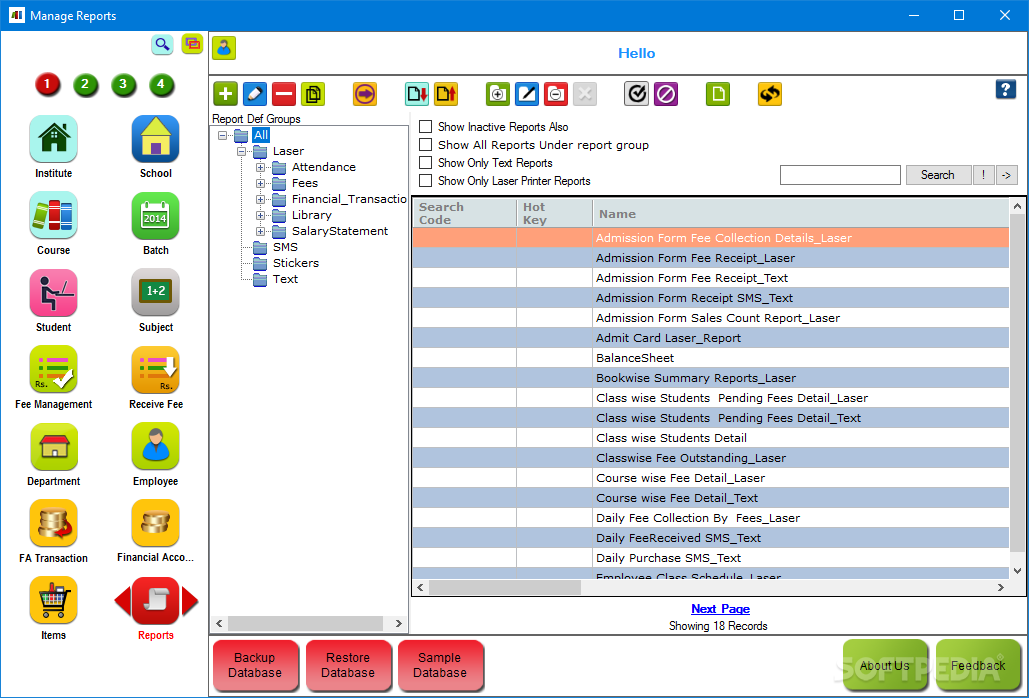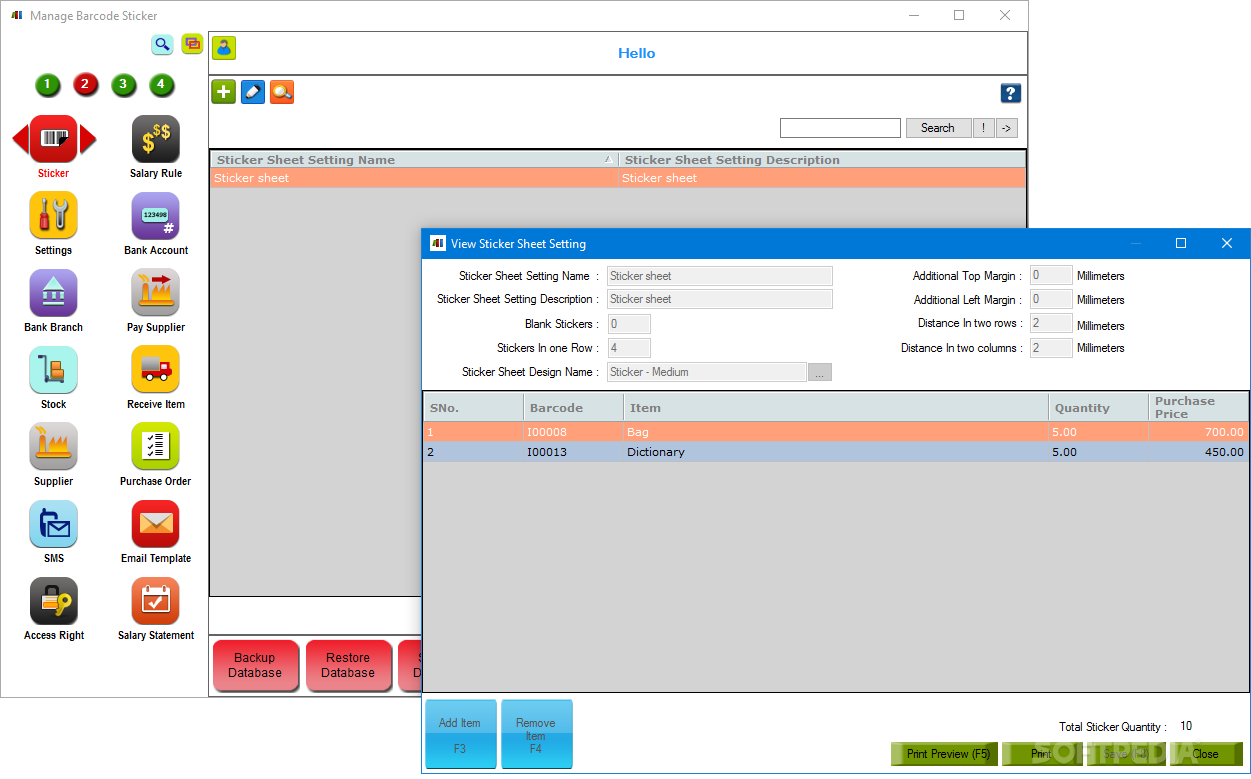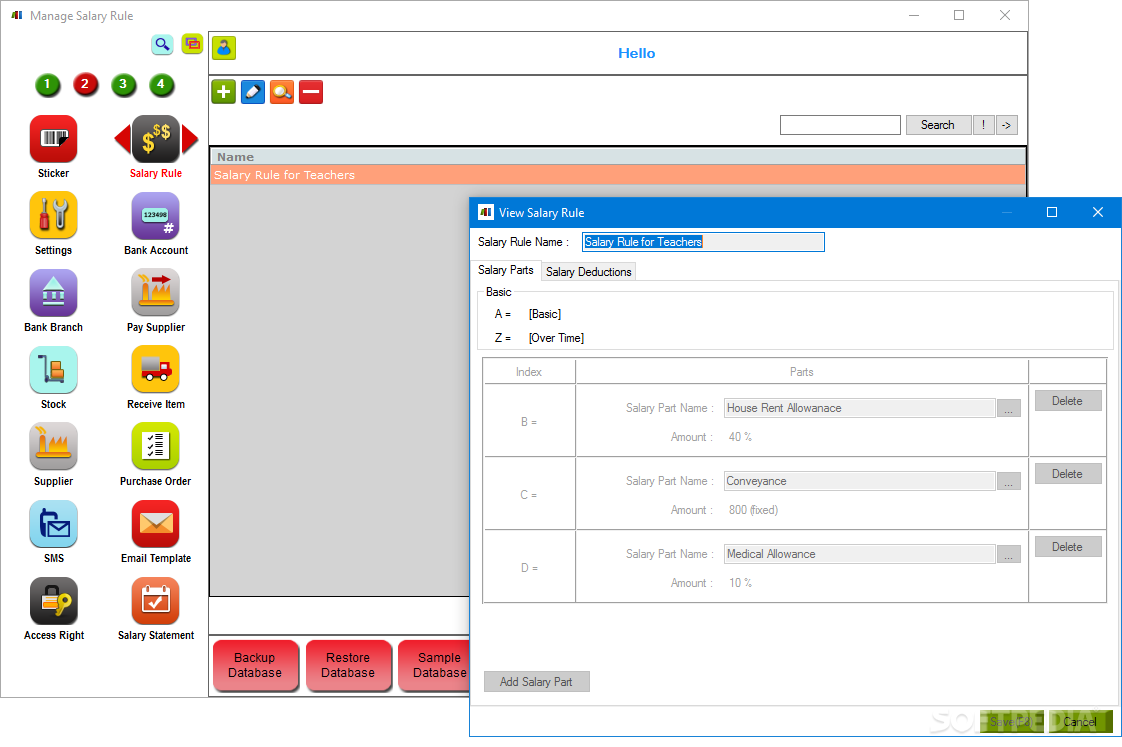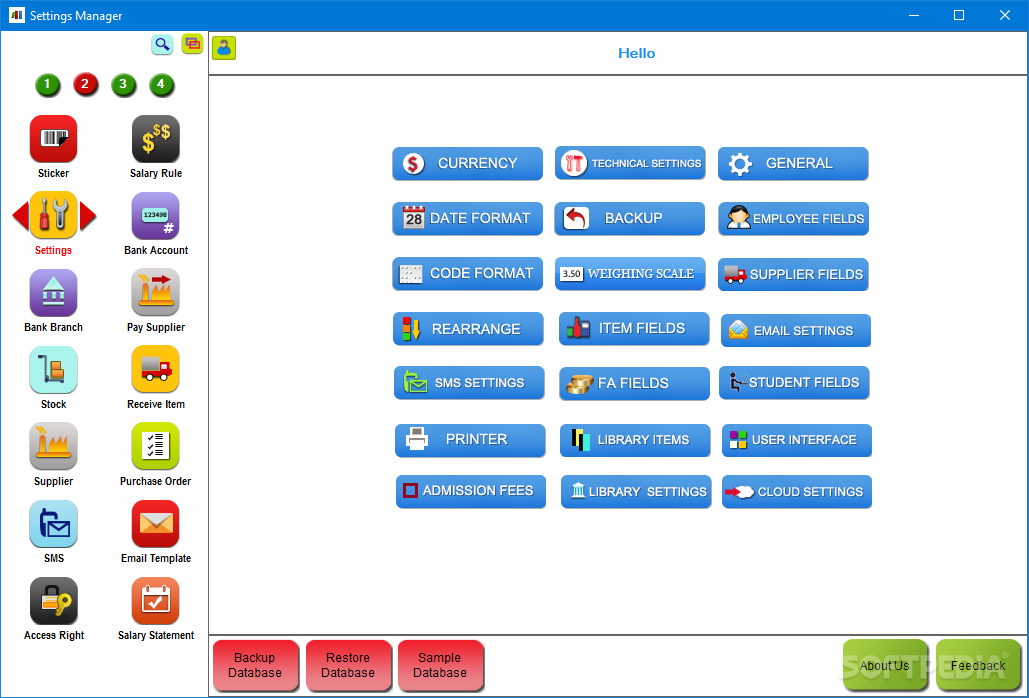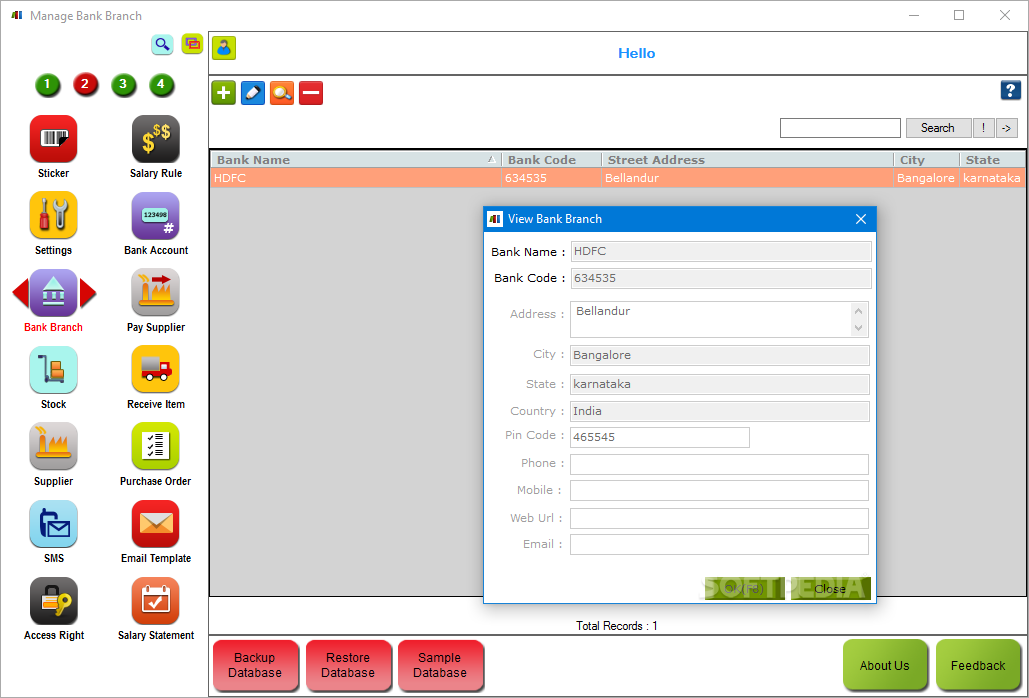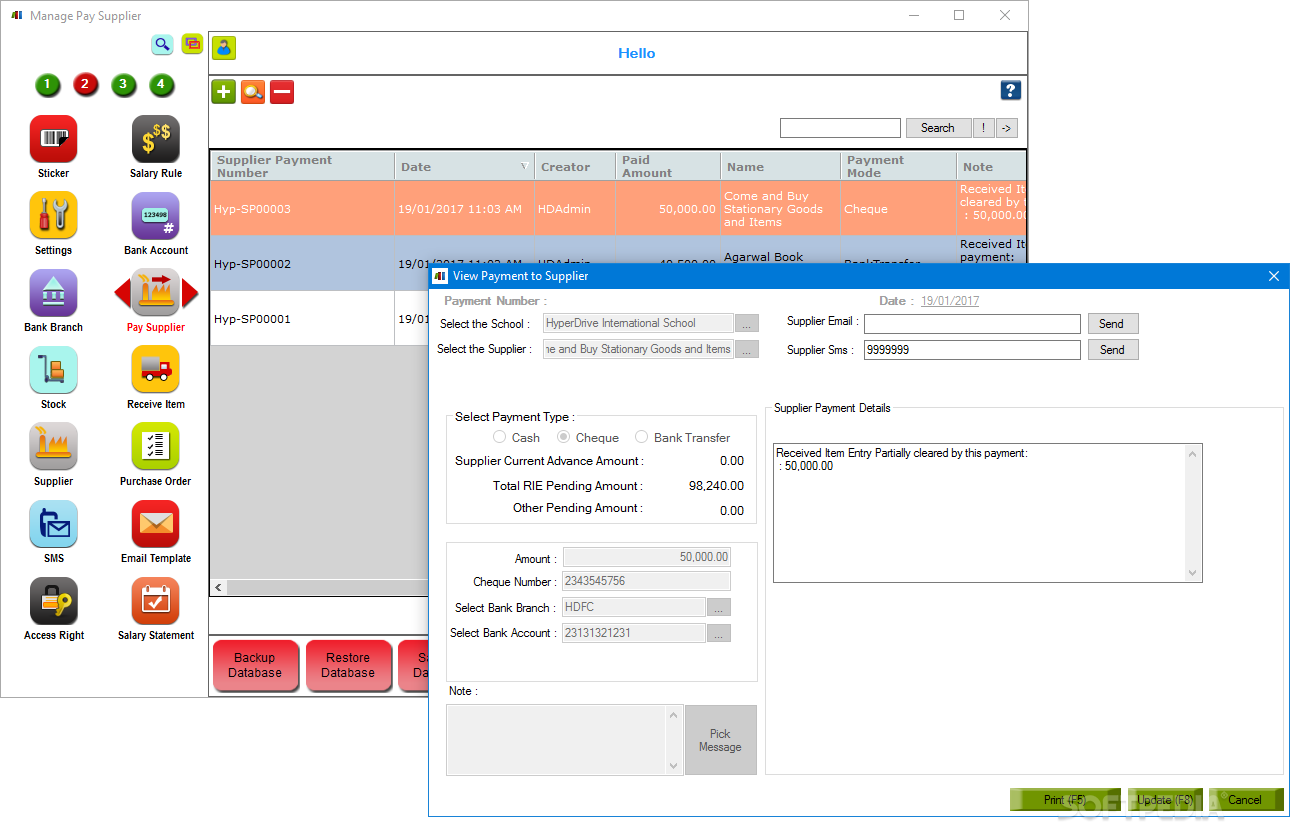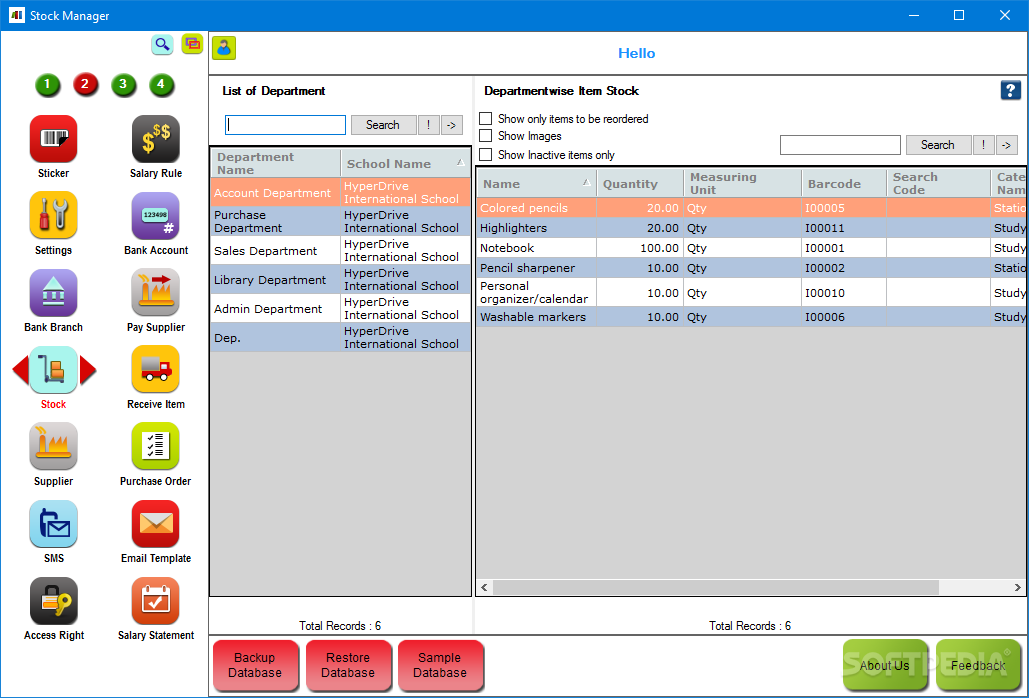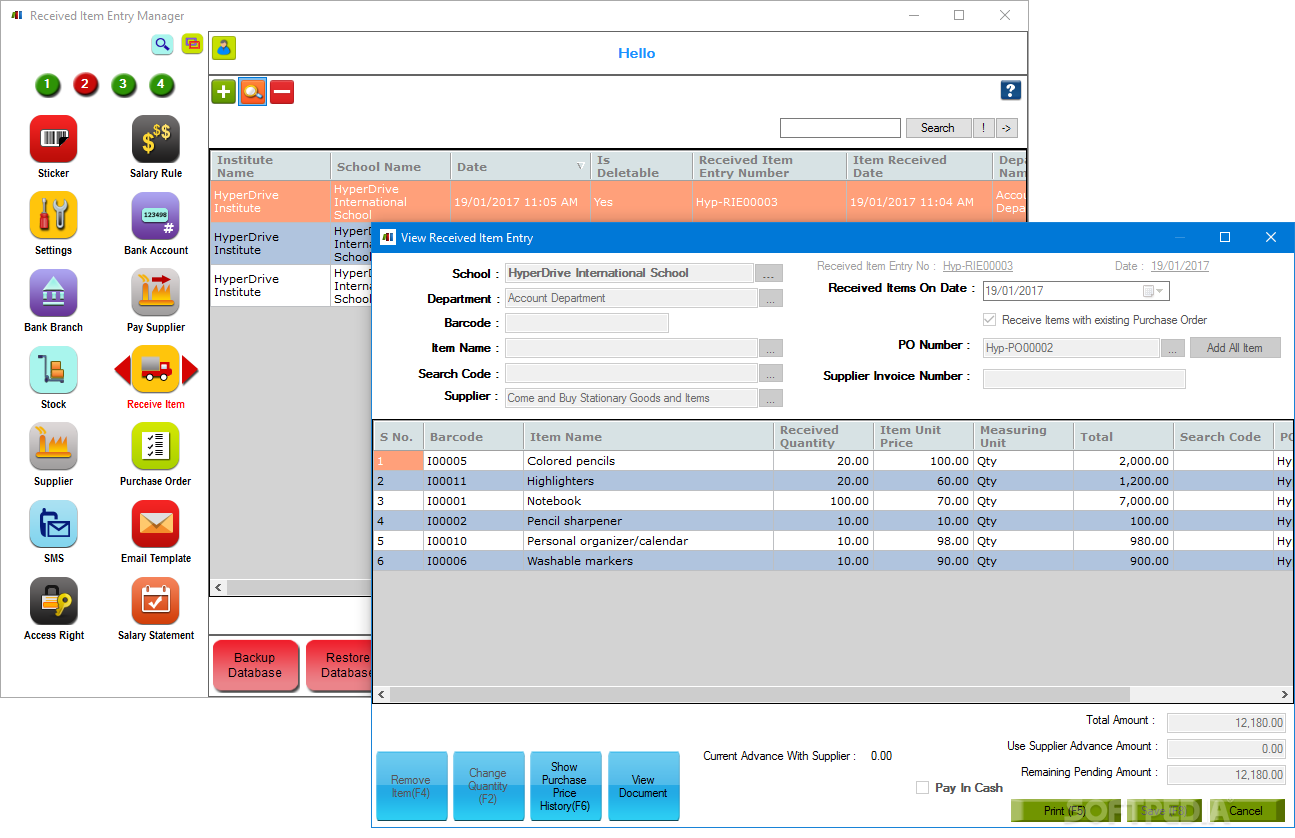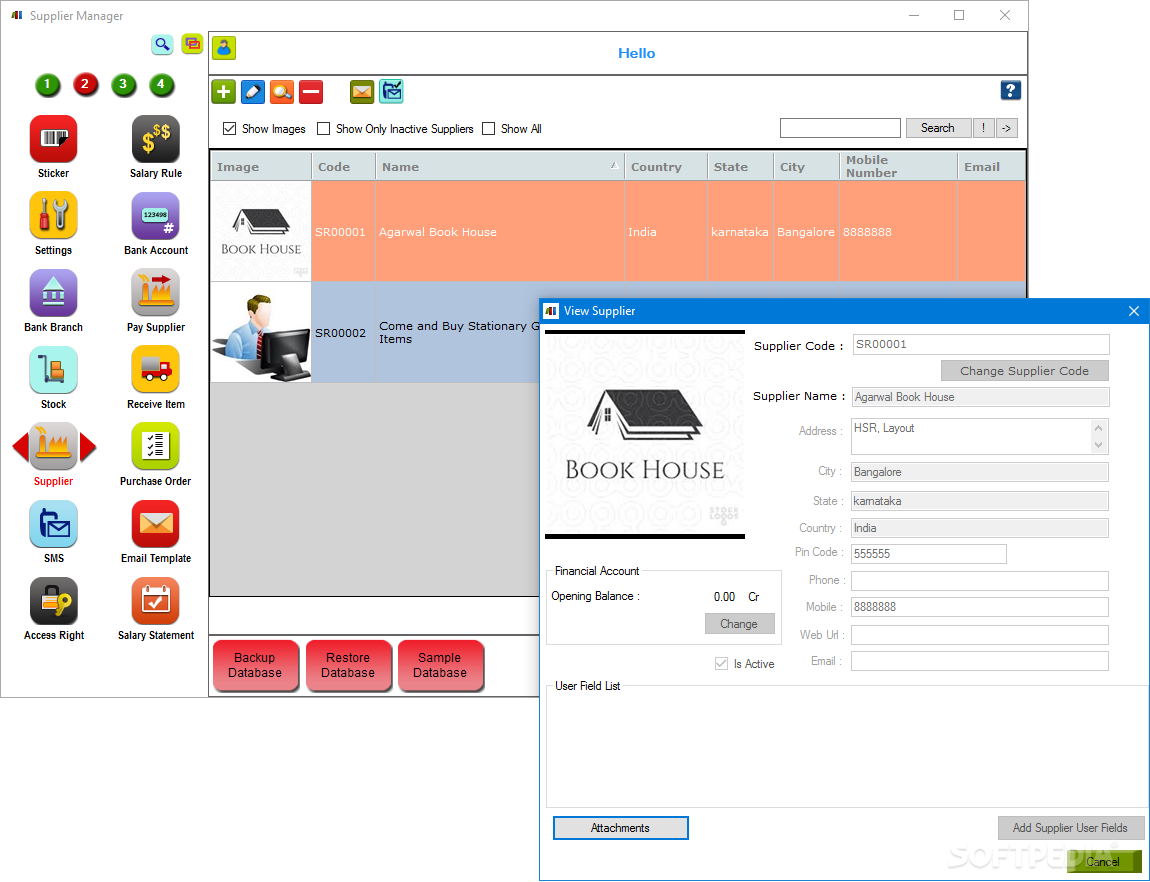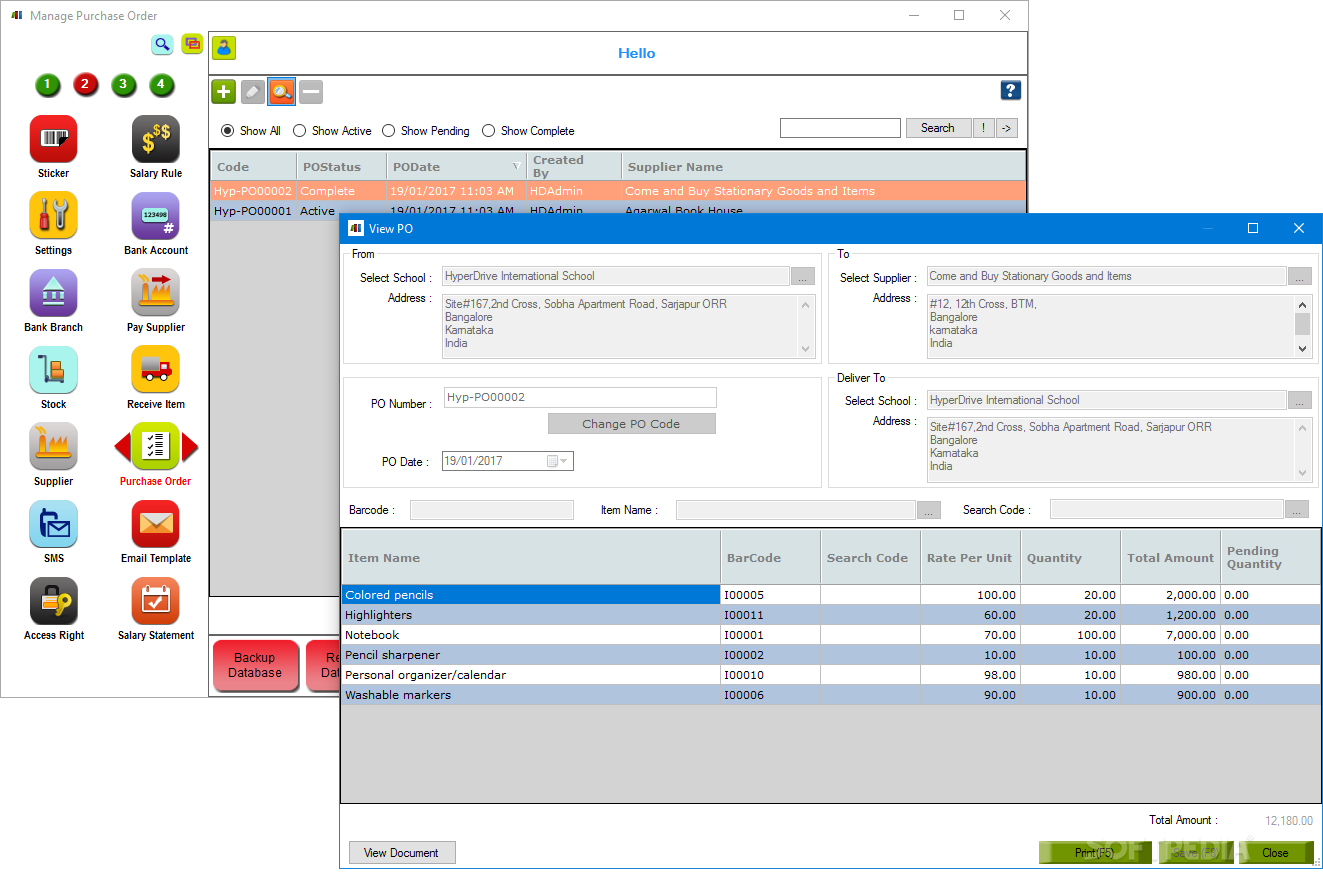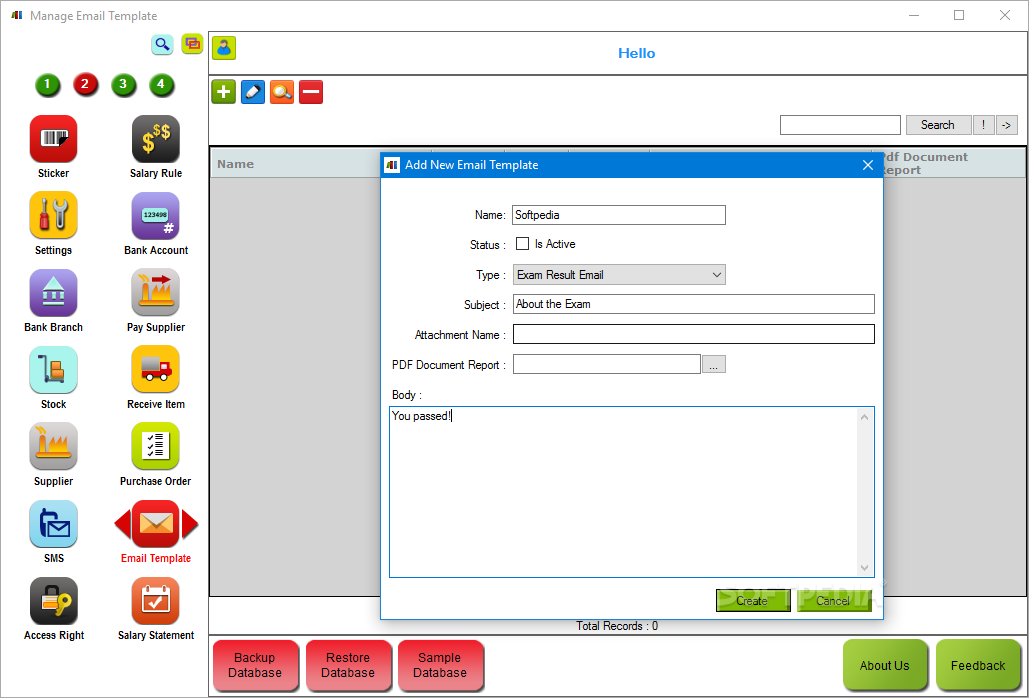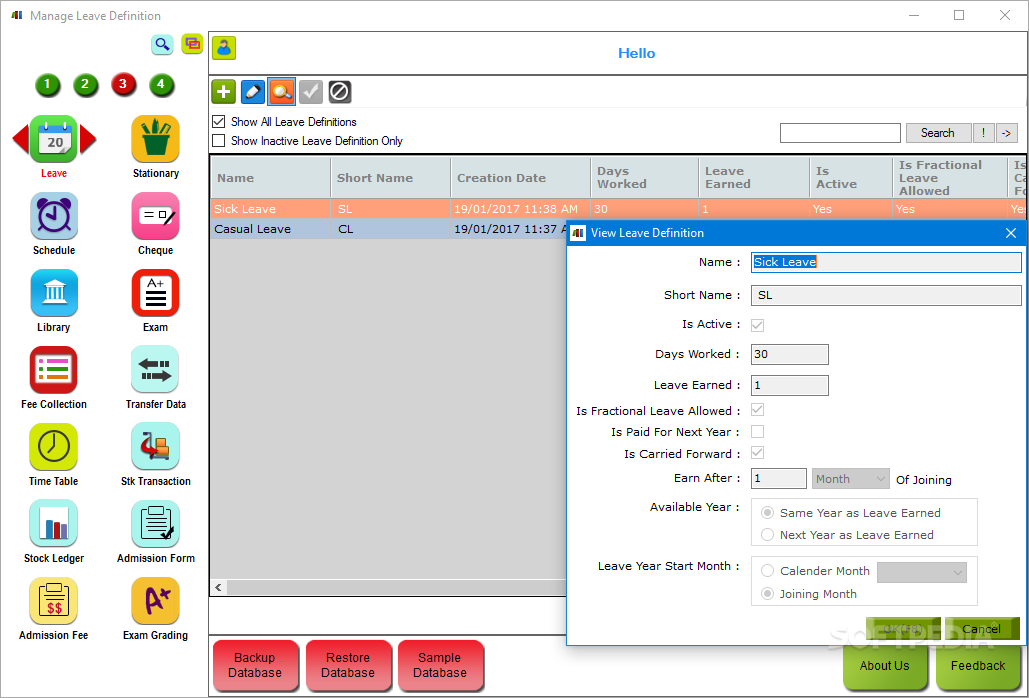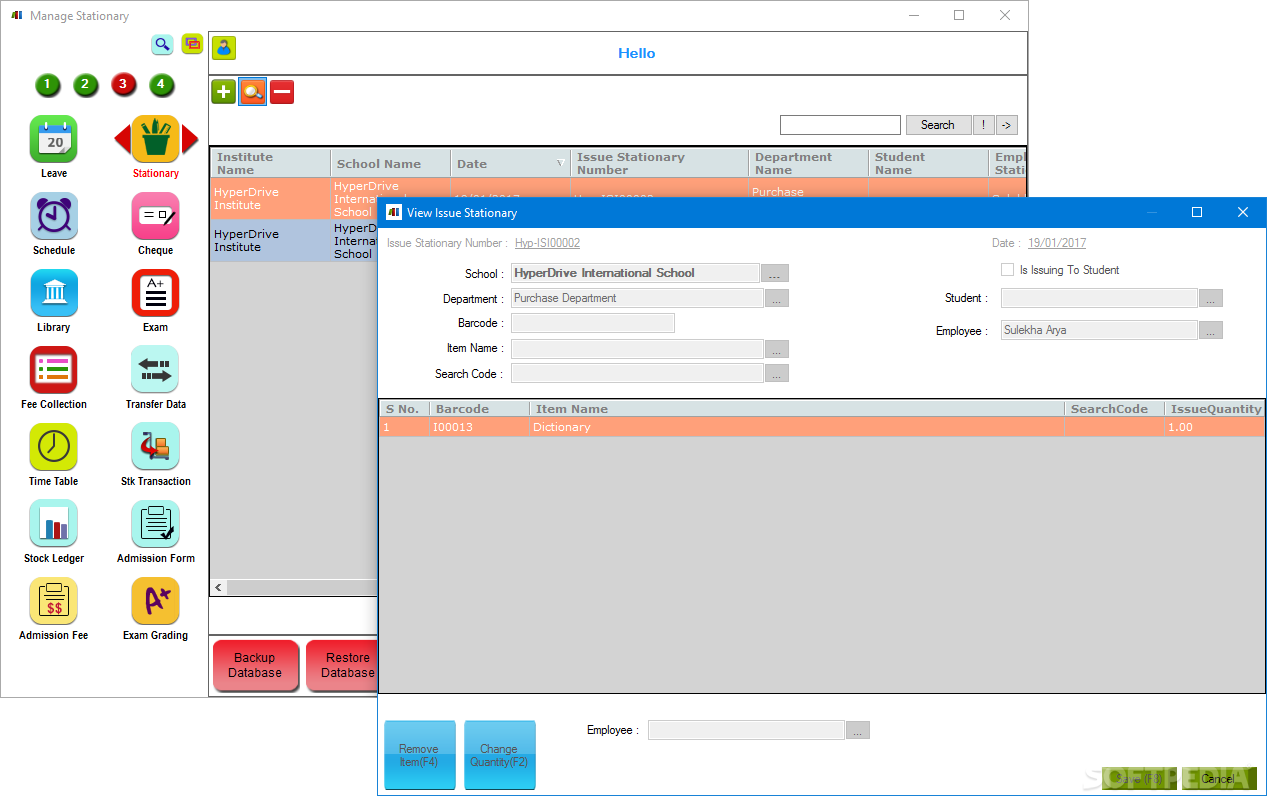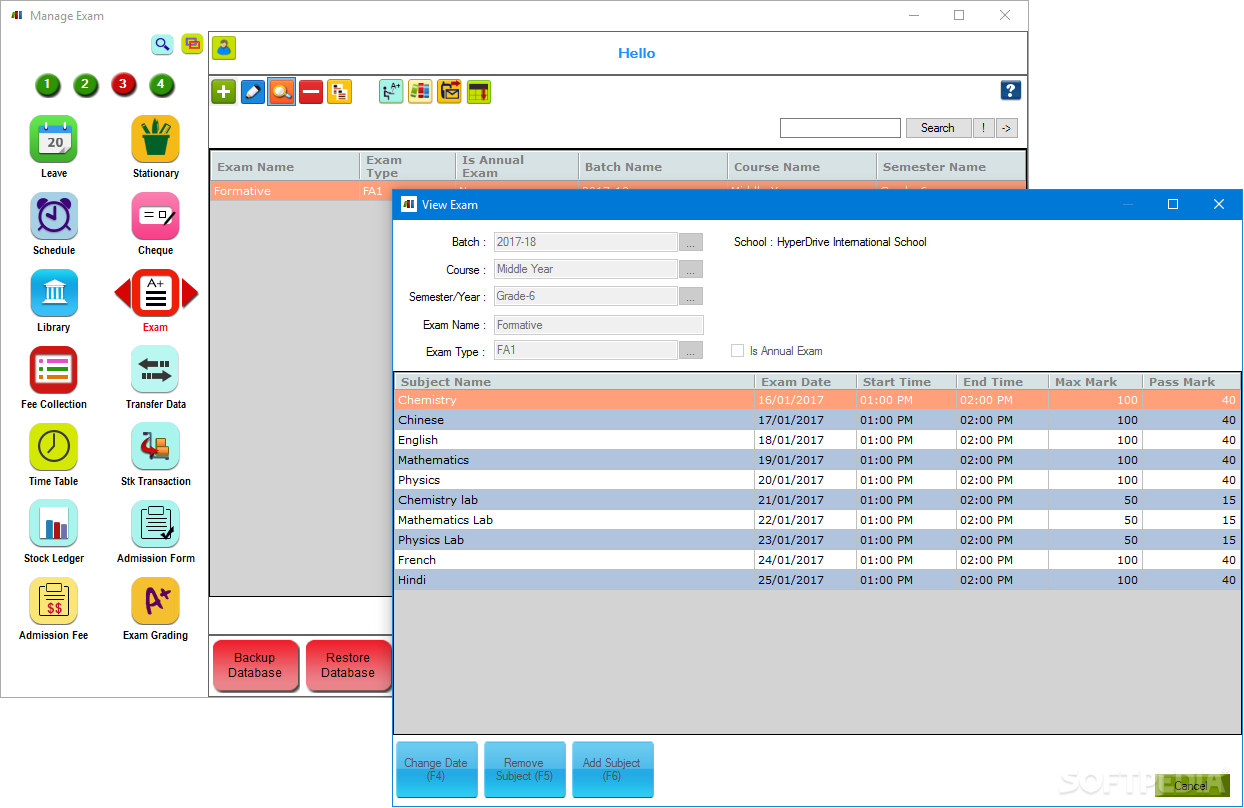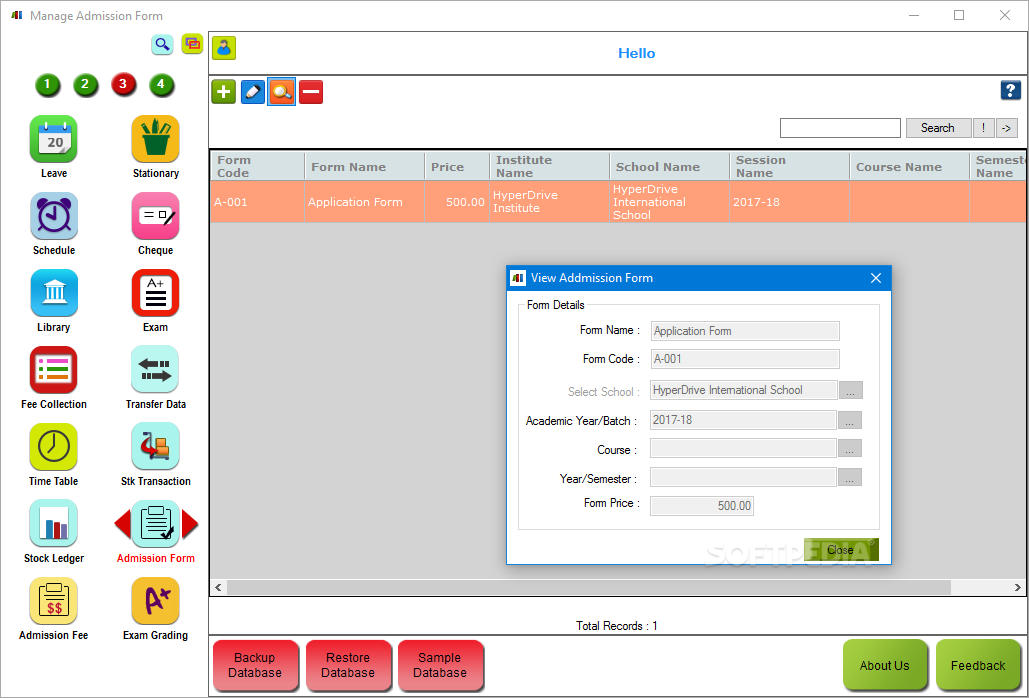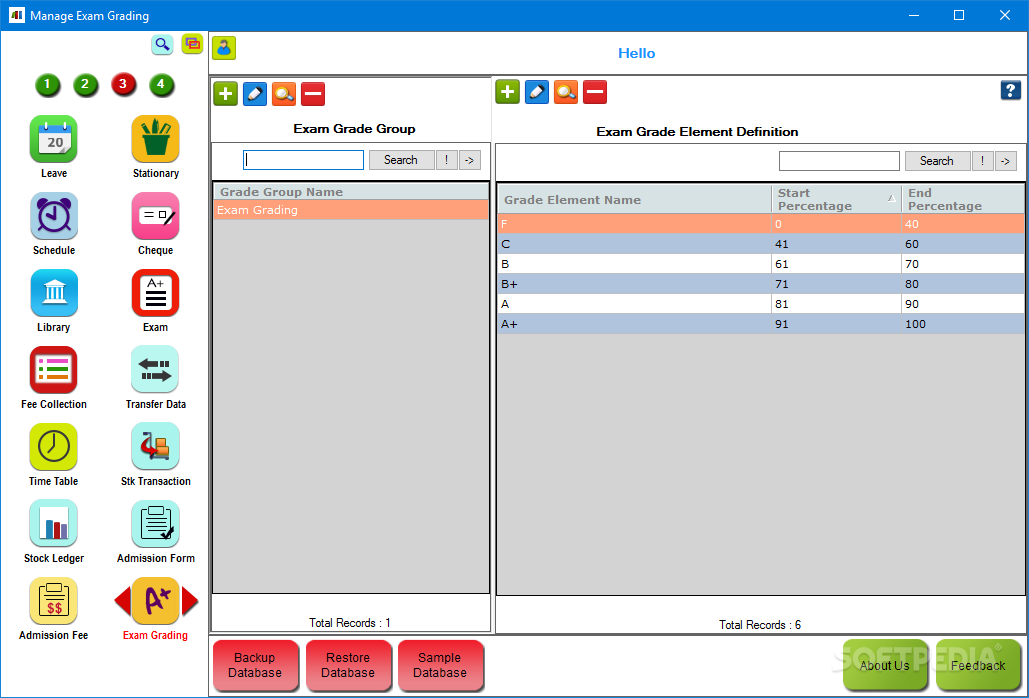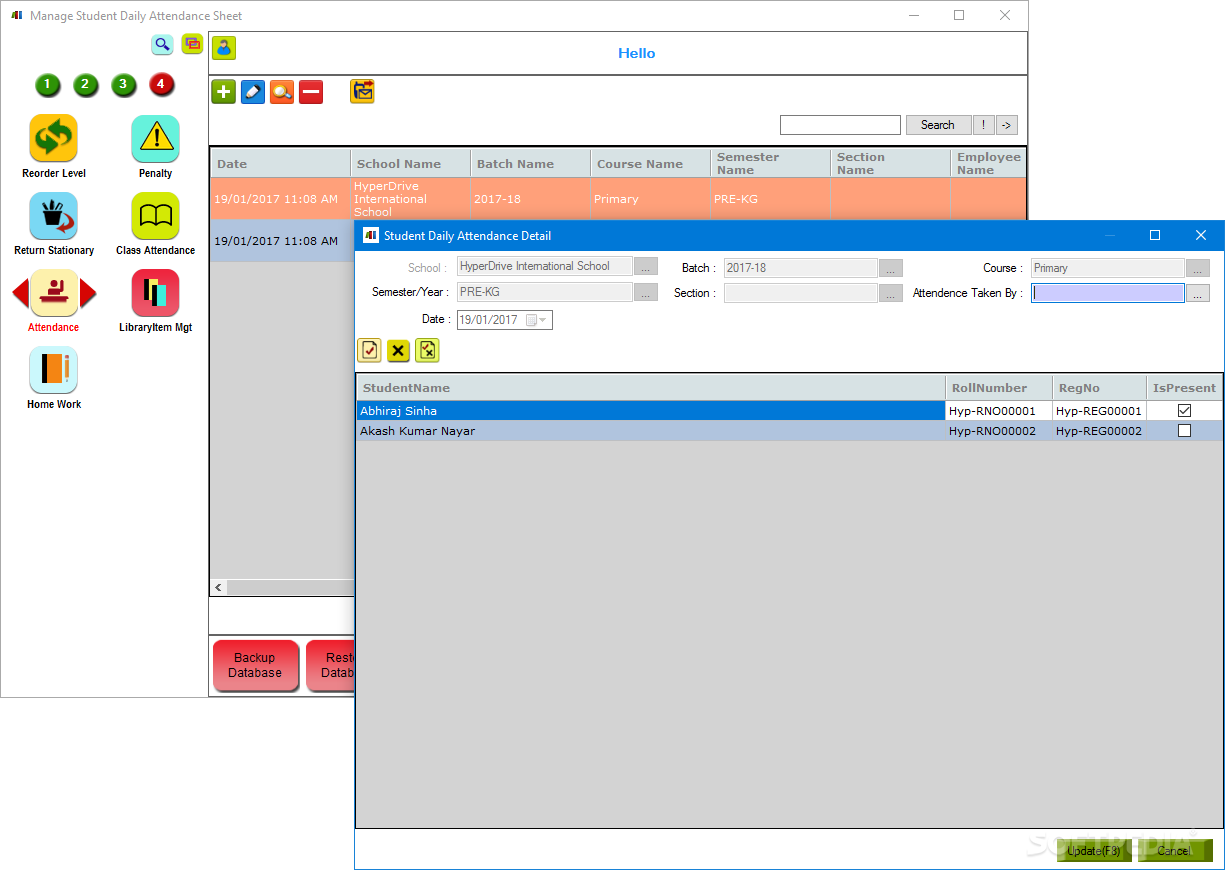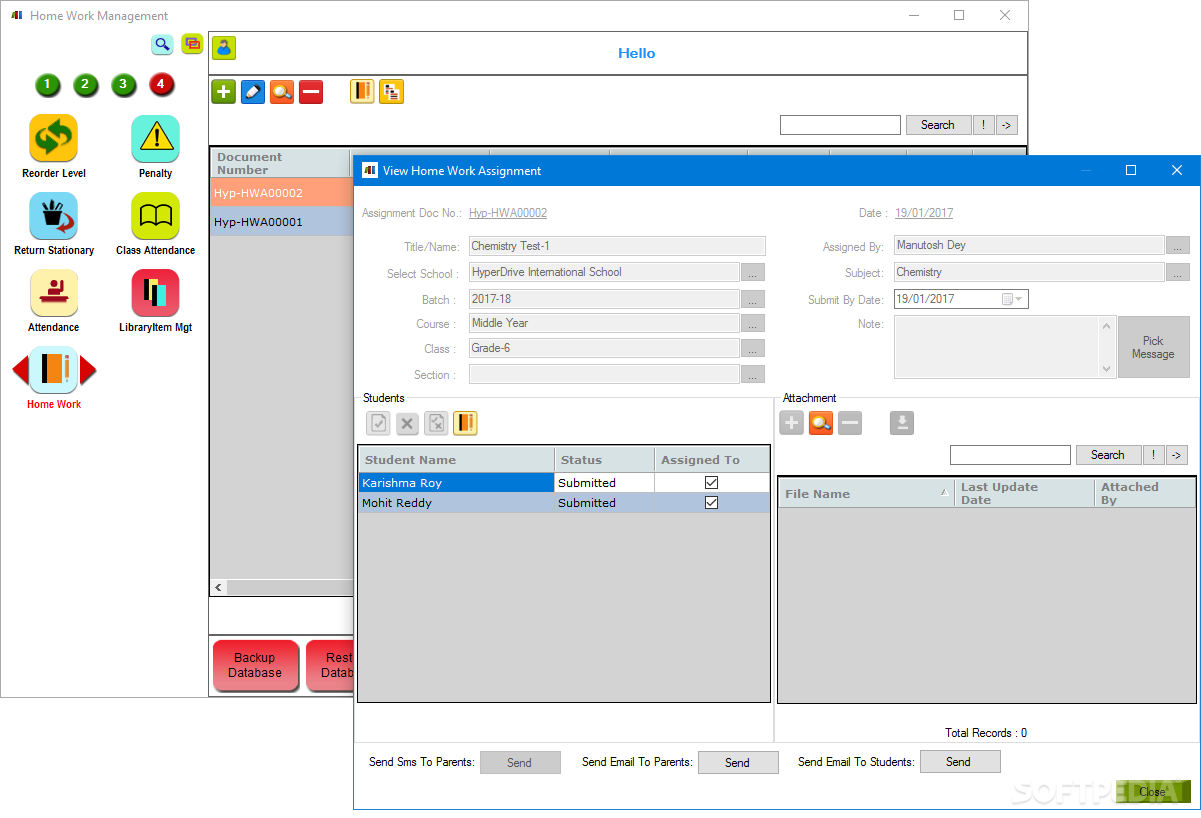Description
HDSchool
HDSchool is a handy tool that can really help schools run smoothly. Since computers are everywhere now, having the right software makes a big difference in how things get done. And when it comes to school management, HDSchool definitely stands out!
Requirements for HDSchool
One important thing to note is that HDSchool needs the .NET Framework to work. But don't worry! Most modern Windows computers already have this installed, so you’re probably good to go.
Getting Started with HDSchool
When you first open the app, you get to pick how you want to start. You can choose either a blank database or use a sample one that helps get your feet wet. Plus, if you've got any existing data, there's an import feature for various item databases, making it easier than ever!
A Bit of Data Management
I won’t lie; at first glance, all the data entry might seem a bit much. There are four item menus and at least six items in each one—definitely a lot! However, this thoroughness allows for complete management of your educational institution.
Flexible Data Entry Options
The cool part is that you can enter information in any order you like. You’ll be able to add details about everything from students and courses to departments and financial info like fees and salaries.
Streamlined Management Features
All these little databases connect together nicely. Once you've filled them out, managing everything becomes much simpler! HDSchool covers all aspects of school management—handling finances, employee attendance and salary tracking, as well as student grades and activities.
Saving Your Work and Generating Reports
Your database saves automatically when you exit the app. Plus, if you're switching computers later on, you can create backups easily. Want reports? You can generate them using templates or customize them according to what you need!
Parental Access Made Easy
A neat bonus is that parents can access an online service to check their children's activities and grades whenever they want!
The Bottom Line on HDSchool
If you're looking for software that really helps educational institutes thrive with tech support, HDSchool is definitely worth considering! Sure, getting everything set up might feel overwhelming at first, but hang in there—the features you'll gain will make managing schools so much easier!
User Reviews for HDSchool 1
-
for HDSchool
HDSchool offers a comprehensive management solution for educational institutes, linking various databases for easier data handling. Initial setup may be overwhelming but worth it.