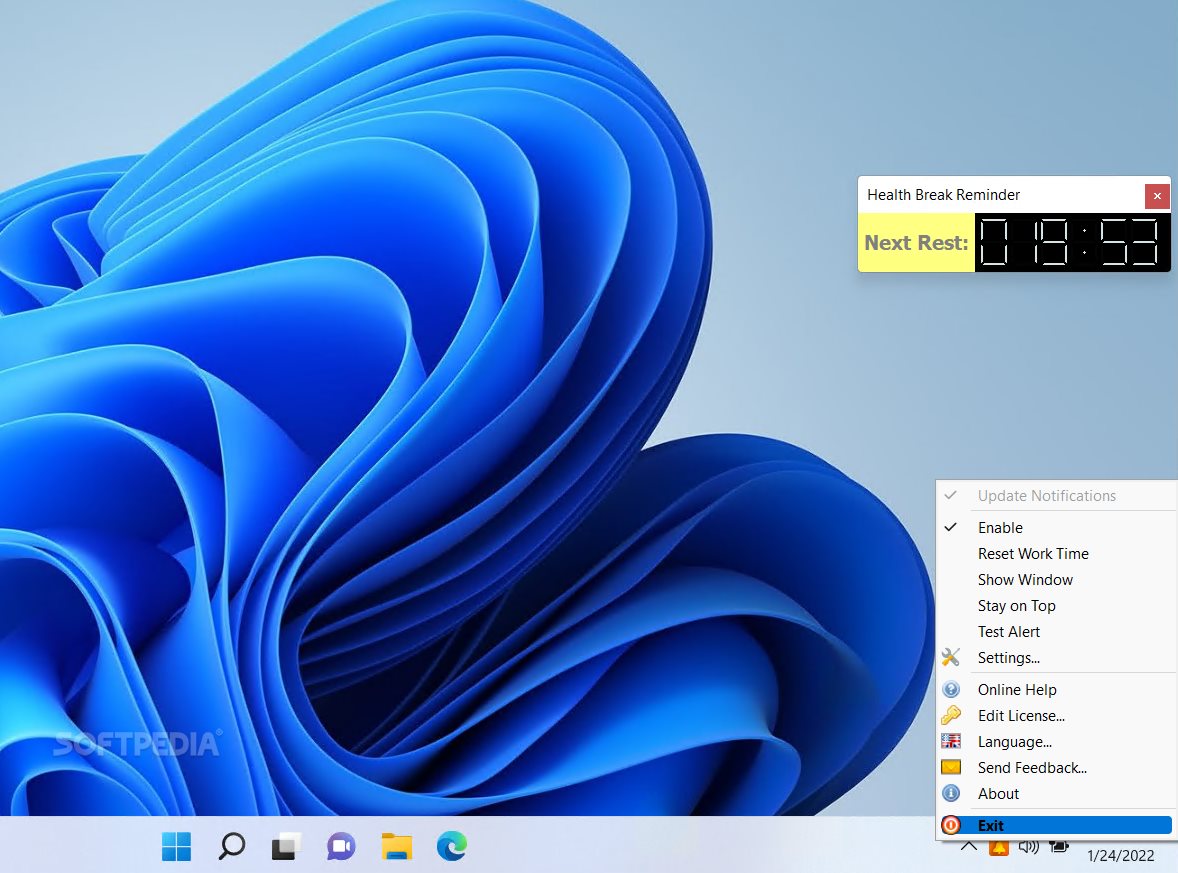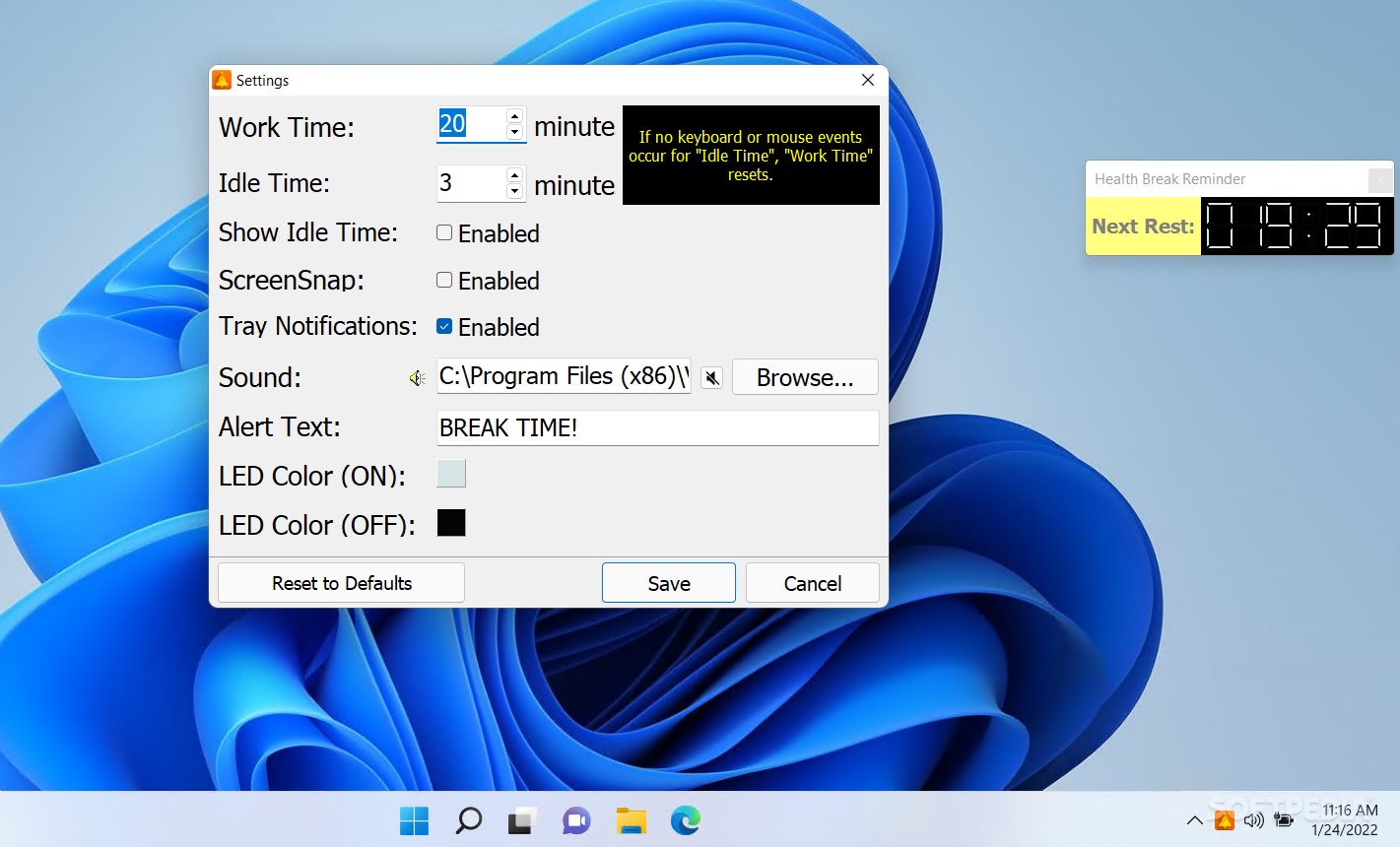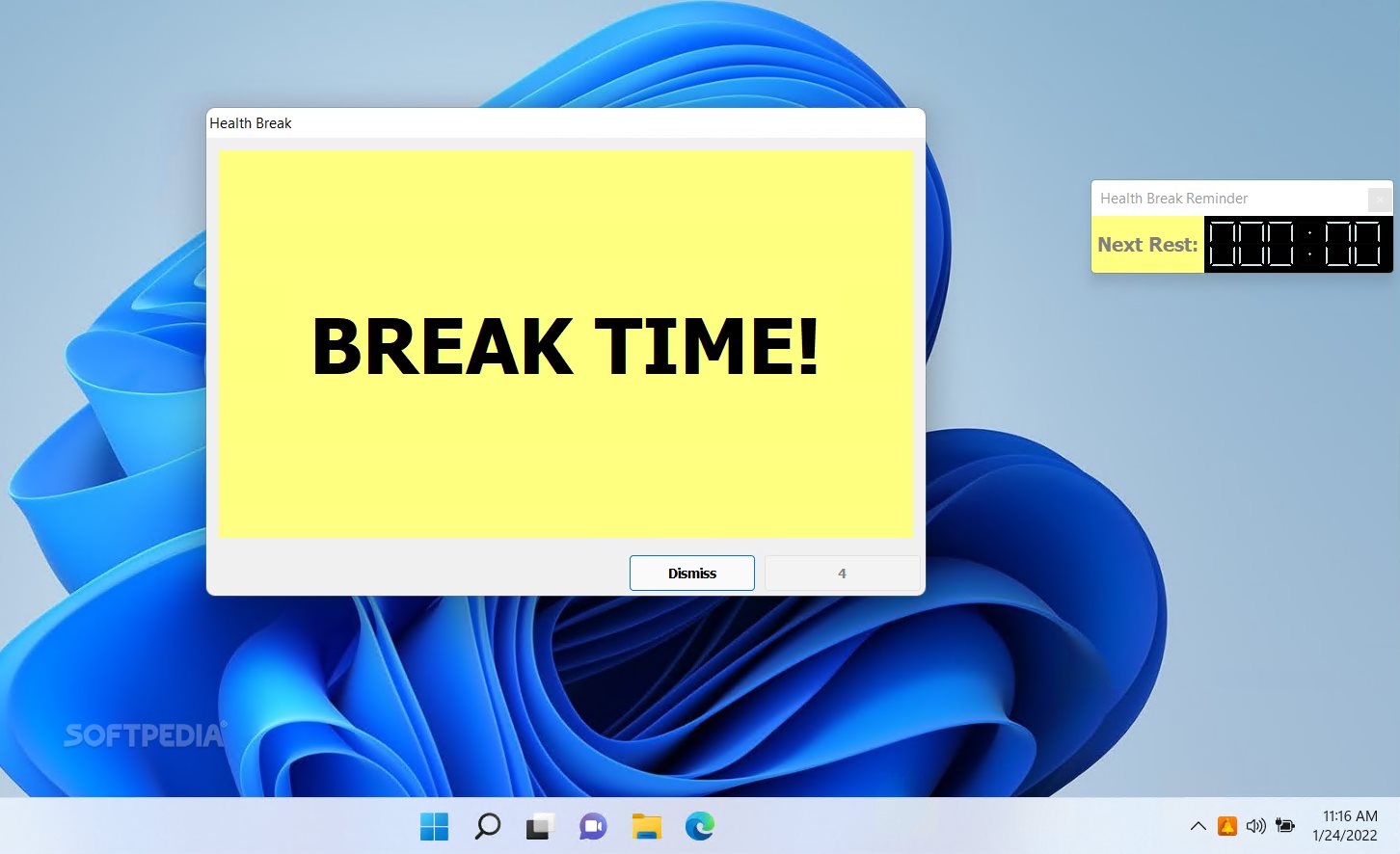Description
Health Break Reminder
Health Break Reminder is a handy tool for anyone who spends long hours in front of a computer. Let’s face it, we all get caught up in our work and forget to take breaks! This app helps you set a regular work-break schedule so you can stay fresh and focused.
Stay on Track with Timers
The cool thing about Health Break Reminder is that it shows a timer right on your desktop. This way, you’ll always know when it’s time to step away from the screen and recharge. It's like having a little buddy nudging you to take care of yourself!
A Few Drawbacks
Now, while the app does its job well, there are some things that could be better. For instance, even though it can tell if you're active or not, the timer doesn’t pause if you’re just sitting there without using your mouse. So, if you're deep in thought but not moving the mouse around, your break reminders might not sync up as you'd like.
Notifications Can Be Tricky
Another thing to note is that once the break notification pops up, it won’t go away until you close it yourself. If you're super busy and can’t take a break right then, you can push back your reminder. But watch out! That alert window becomes translucent instead of disappearing completely; it can still block part of your view.
Simplistic Design
The app runs quietly in your system tray when you start it up and shows a small window with the timer on your desktop. You can resize this window to fit better on your screen, but there are limits: the title bar stays put, and you can't change the font size or add any fancy styles.
Background Color Choices
If you're someone who loves customizing their apps, you'll notice that Health Break Reminder doesn't let you change its background color either. The default color might not be everyone's favorite!
A Simple Solution for Regular Breaks
In summary, Health Break Reminder is an easy-to-use tool that gets the job done by reminding us to take those important breaks we often forget about during our busy days at the computer. If you're looking for something simple yet effective to help manage your screen time better, check out Health Break Reminder. It might just be what you need!
User Reviews for Health Break Reminder 1
-
for Health Break Reminder
Health Break Reminder helps maintain a work-break schedule with timely reminders. However, lacking features like idle time pause and customizable notifications.