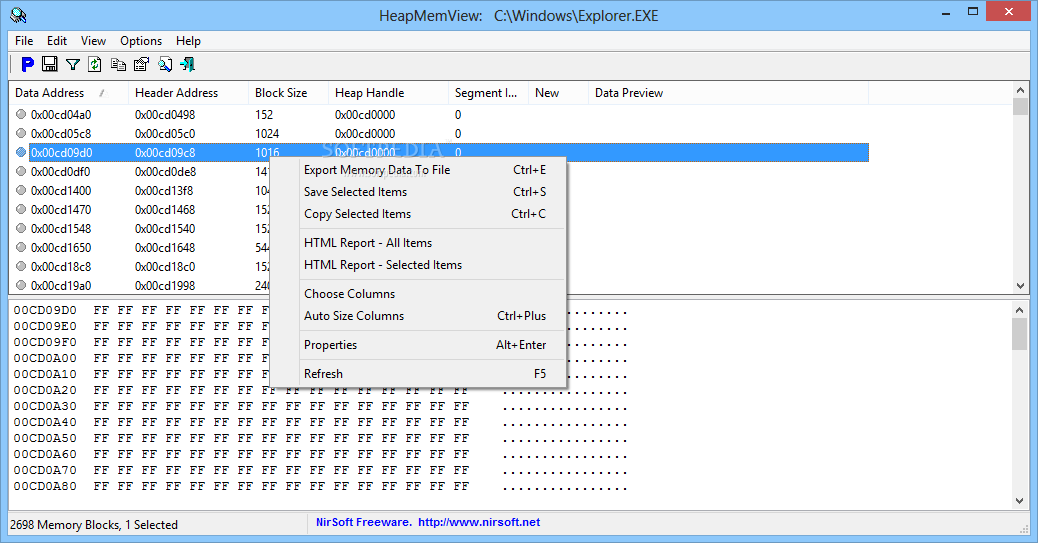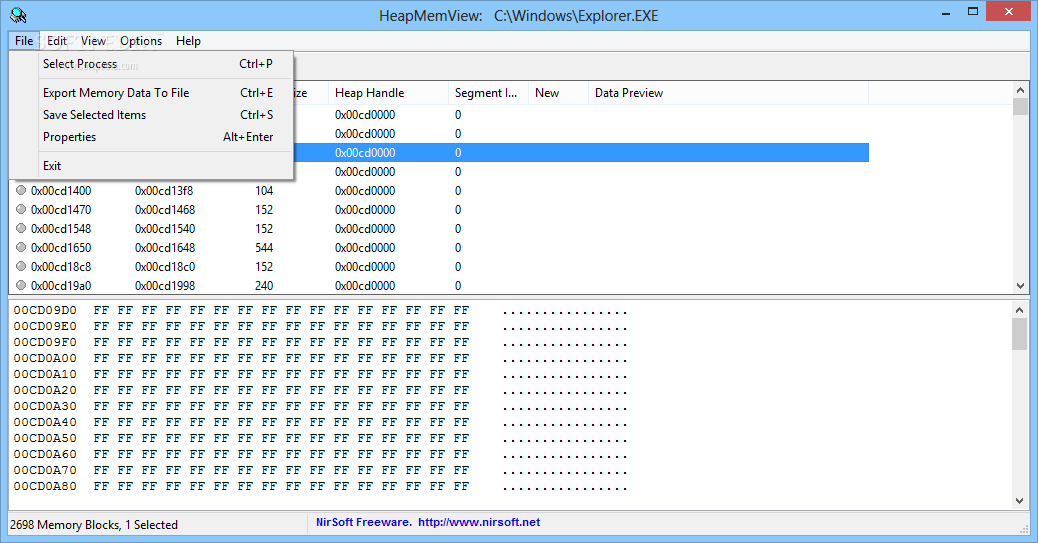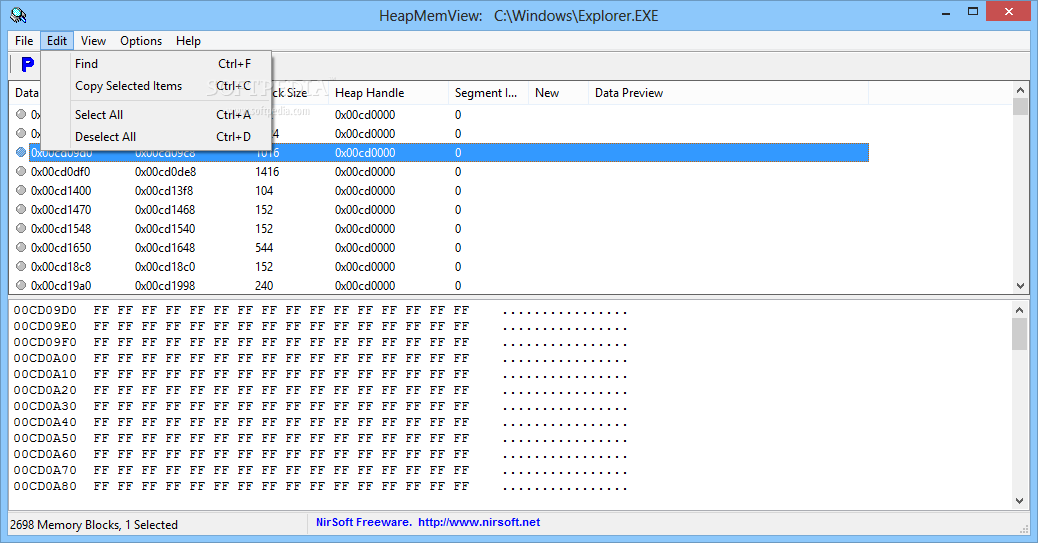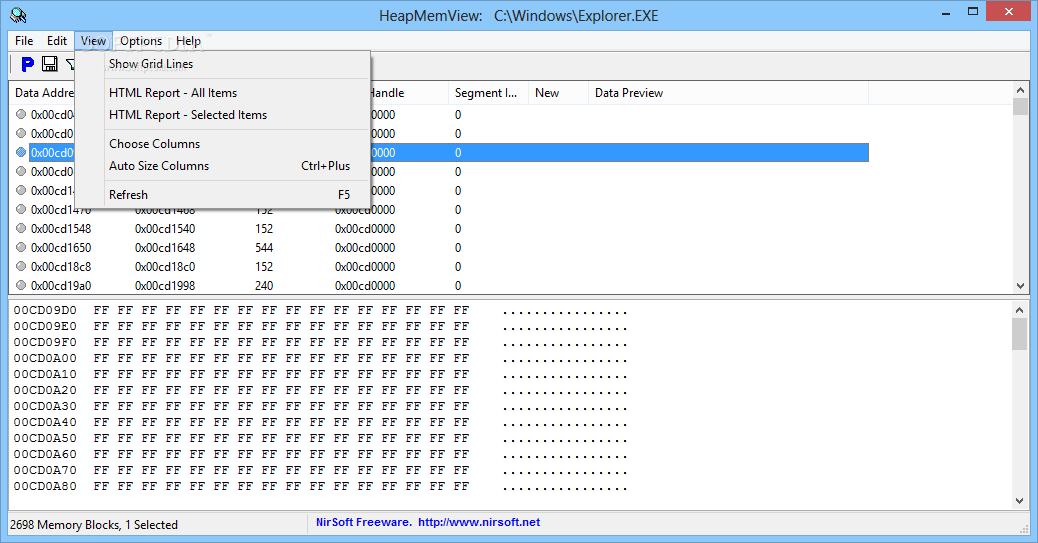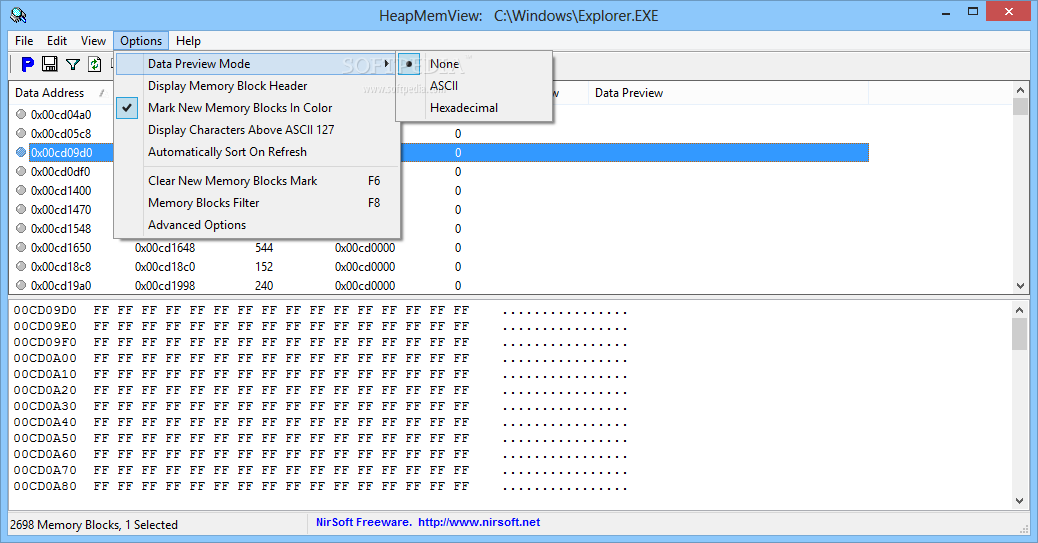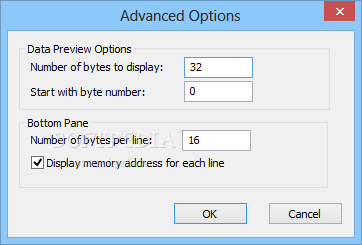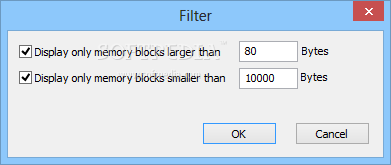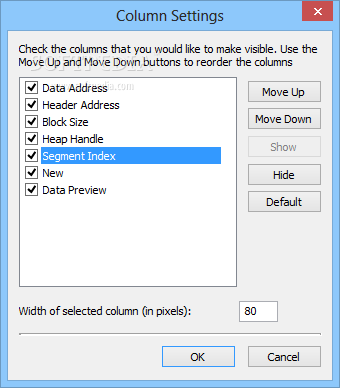Description
HeapMemView
HeapMemView is a super lightweight and portable tool that helps you check out the memory blocks used in the heap of an active process. This is especially useful for software developers trying to spot memory leaks in their programs. By finding these leaks, they can fix things up and make their software better!
Easy to Use
The best part? There’s no setup needed! You can just save the app wherever you want on your hard drive, and when you're ready, simply click the .exe file to launch HeapMemView. You can even pop it onto a USB flash drive and run it on any computer without hassle or needing to install anything. Plus, it won’t mess with your Windows registry settings.
Getting Started
When you start up the program, it gathers a list of all the running processes. This includes their icons, names, and full paths, letting you pick which one you want to examine for memory blocks.
Information at Your Fingertips
The information shows up right away in the main window. You’ll see details like data and header addresses, block sizes, heap handles, segment indexes, whether they’re new or not, and even a preview of each block's data. The status bar keeps track of how many blocks there are total.
Read-Only Features
If you click on an item from the list, you'll get to see its hexadecimal code. Just keep in mind that HeapMemView is a read-only app—there aren’t any options for editing data here. But don't worry! You can still copy selected items or everything to your Clipboard or export it as files (like HTML, TXT, XML, CSV). You can also export memory data separately!
User-Friendly Tools
You have some handy features like hiding columns if you don’t need them displayed. If you're sifting through loads of data, there's a basic search function too! You can choose how you'd like to preview the data (ASCII or hexadecimal), display memory block headers easily, and spot new memory blocks since they appear in color.
Customization Options
You can even show characters above ASCII 127 in memory headers! It automatically sorts data when refreshing and allows filtering by size. Plus, you can set advanced options about how many bytes to show at once and where to start counting from.
No Crashes Here!
No error dialogs popped up during our tests! The application didn’t freeze or crash either; it compiled info quickly while staying light on system resources—using minimal CPU and memory.
Conclusion
In summary, HeapMemView gives developers great insight into memory blocks within active processes while offering lots of customization options!
User Reviews for HeapMemView 7
-
for HeapMemView
HeapMemView is a handy tool for software developers, with no setup required. It offers detailed information on memory blocks efficiently.
-
for HeapMemView
HeapMemView is a fantastic tool for developers! It's lightweight, portable, and incredibly easy to use.
-
for HeapMemView
I've been using HeapMemView for a while now. It's perfect for identifying memory leaks and very efficient!
-
for HeapMemView
This app is a game changer! The ability to analyze memory blocks in real-time is invaluable for my projects.
-
for HeapMemView
HeapMemView is simply the best! Its read-only feature keeps things safe while providing detailed insights.
-
for HeapMemView
I love how portable HeapMemView is. I can carry it on a USB drive and run it anywhere without issues!
-
for HeapMemView
Highly recommend HeapMemView! It’s user-friendly and helps me keep track of memory usage effortlessly.