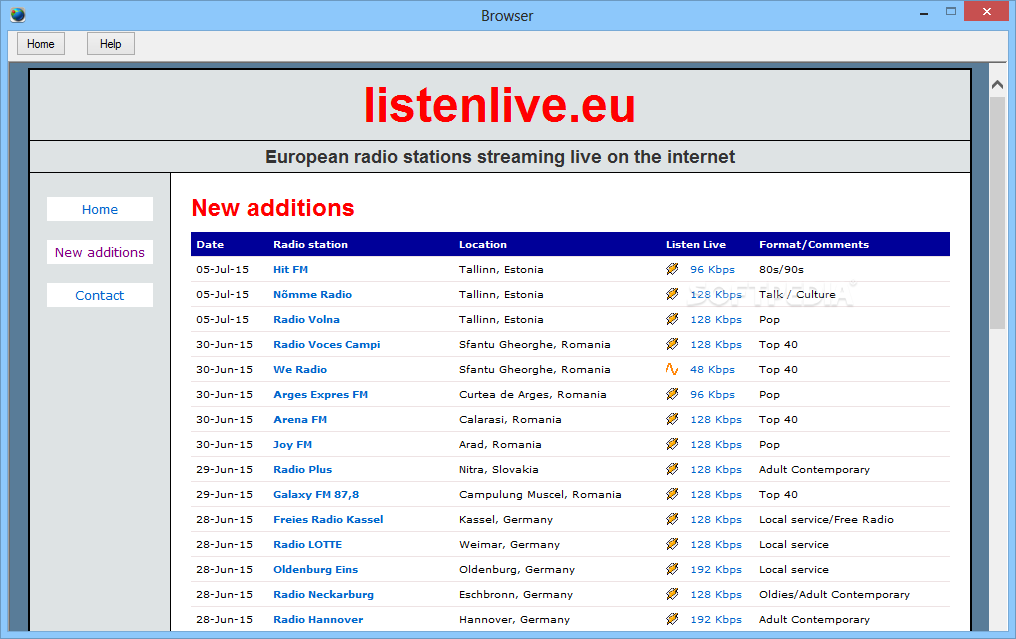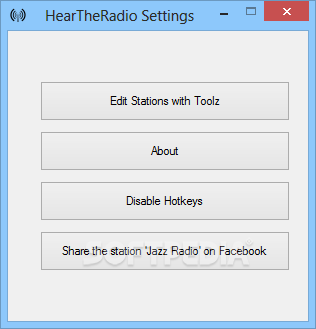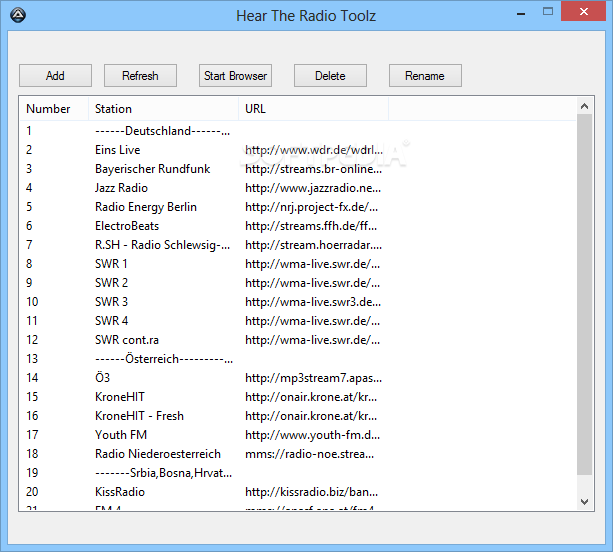Description
HearTheRadio
HearTheRadio is a great choice if you love listening to radio shows but don’t want to mess with any physical radios. This software lets you tune into your favorite content online, which is super convenient!
Accessing Web Radio Stations
One cool thing about HearTheRadio is that it doesn’t need an antenna! So, while it can’t catch FM or AM waves, you can still explore tons of Web radio stations. It’s like having the radio right at your fingertips without all the hassle.
User-Friendly Design
This app features a neat layout that looks just like an MP3 player. It’s designed for easy use, so you won’t have to struggle with complicated settings. You’ll find preset radio stations ready for you to listen to, along with simple play/pause buttons and volume controls.
Dedicated Browser for Easy Searching
Another fantastic feature is its built-in browser. This tool helps you quickly find the content you're interested in. The browser covers three websites tailored for different continents: Europe, Australia, and New Zealand!
Add Your Own Stations
You can even add new radio stations! Just give HearTheRadio a name and a valid URL, and it will include them in your station list.
Share Your Favorite Tunes
If you're enjoying a station and want to share it with friends on Facebook, HearTheRadio makes that easy too! Just hit the option in the menu.
Keyboard Control Options
You can navigate through the app using keyboard shortcuts like Page Up or Page Down. If these hotkeys get in your way when using other programs, no worries—you can turn them off!
A Basic Yet Handy Tool
While HearTheRadio doesn't come loaded with fancy features or innovations, it does what it promises: lets you create a list of your favorite stations and enjoy listening without fuss.
In conclusion, if you're looking for a straightforward Internet radio player that helps manage your content easily, HearTheRadio could be just what you need!
User Reviews for HearTheRadio 1
-
for HearTheRadio
HearTheRadio offers easy access to a variety of Web radio stations with a user-friendly layout. Great for basic Internet radio needs.