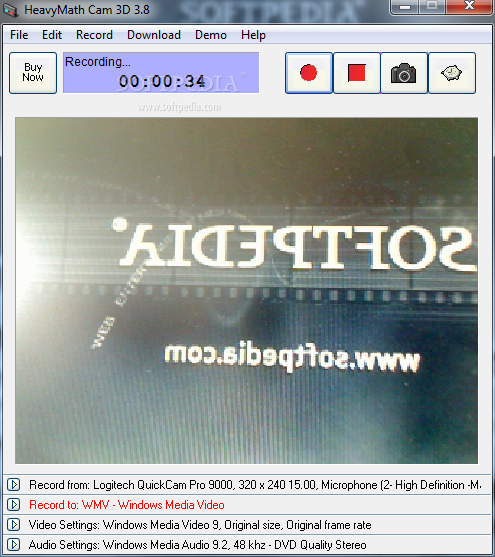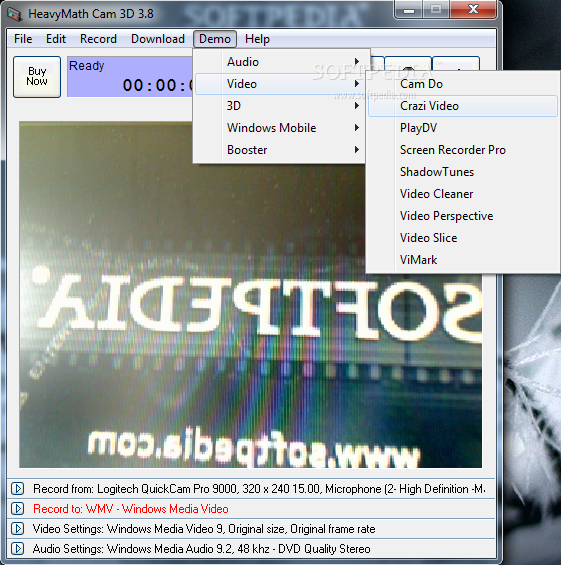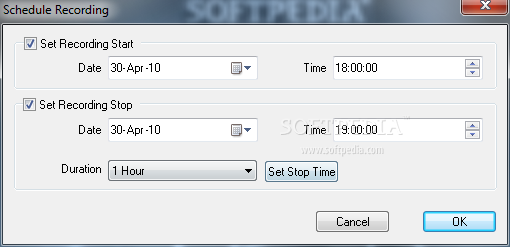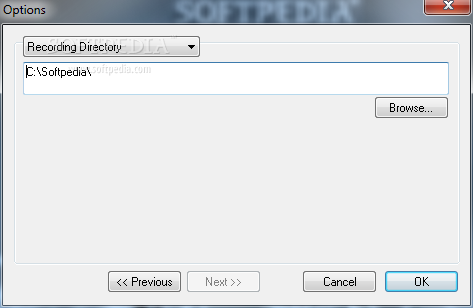Description
HeavyMath Cam 3D
HeavyMath Cam 3D is a super cool webcam program that lets you record 3D anaglyph stereo videos using two webcams. It's pretty neat because anaglyph video is the same tech that Hollywood uses in movies! By merging two videos from slightly different angles, viewers can wear red-cyan glasses and really feel like they're seeing things in three dimensions.
How Does It Work?
Normally, creating an anaglyph video involves using two expensive camcorders set up on a fancy rack, recording at the same time. Then you have to spend a lot of time processing those videos to merge them together. Talk about a hassle!
Easy Setup with Cam 3D
But with Cam 3D, it’s much simpler! All you need are two webcams that have the same focal length. You can see what you're recording in a preview window, and if you put on your red-cyan glasses, you'll actually see the 3D effect right there! Just adjust your cameras for the best view and hit “Record.”
Recording Options Galore
You can save your recordings in various formats like MKA (Matroska Video), OGM (OGG Media), or WMV. Plus, you have control over things like codec, quality, audio sample rate, channel settings, bits per sample, and bitrate. If that's not enough, you can also record in QuickTime MOV or MPEG-4 video formats—and even animated GIFs—if you've got the right booster packs from River Past installed.
Customization Features
Want to customize your anaglyph type? You can choose between color or grayscale options and pick filter colors like red/cyan, red/blue, or red/green. There’s even a built-in scheduler for unattended recording; just set when it should start and stop.
Sneak Peek Photography
If you're into photography too, there's a “Capture Still” button that lets you take snapshots—yes, even in 3D! Say goodbye to flat photos; with Cam 3D, your pictures will literally pop out!
User Reviews for HeavyMath Cam 3D 1
-
for HeavyMath Cam 3D
HeavyMath Cam 3D simplifies 3D video recording with webcams. Easy setup, full codec control, and anaglyph options make it a standout choice.