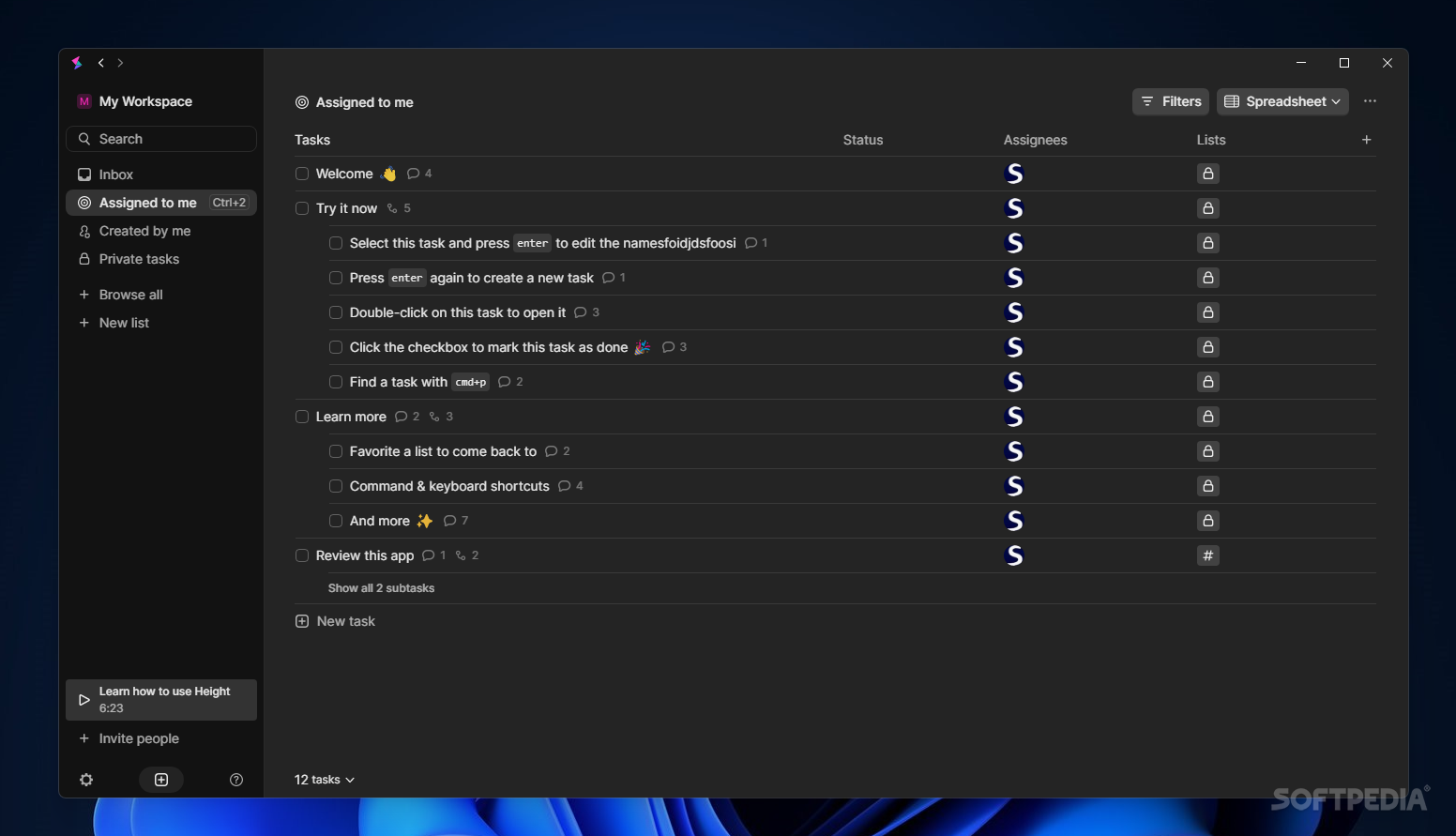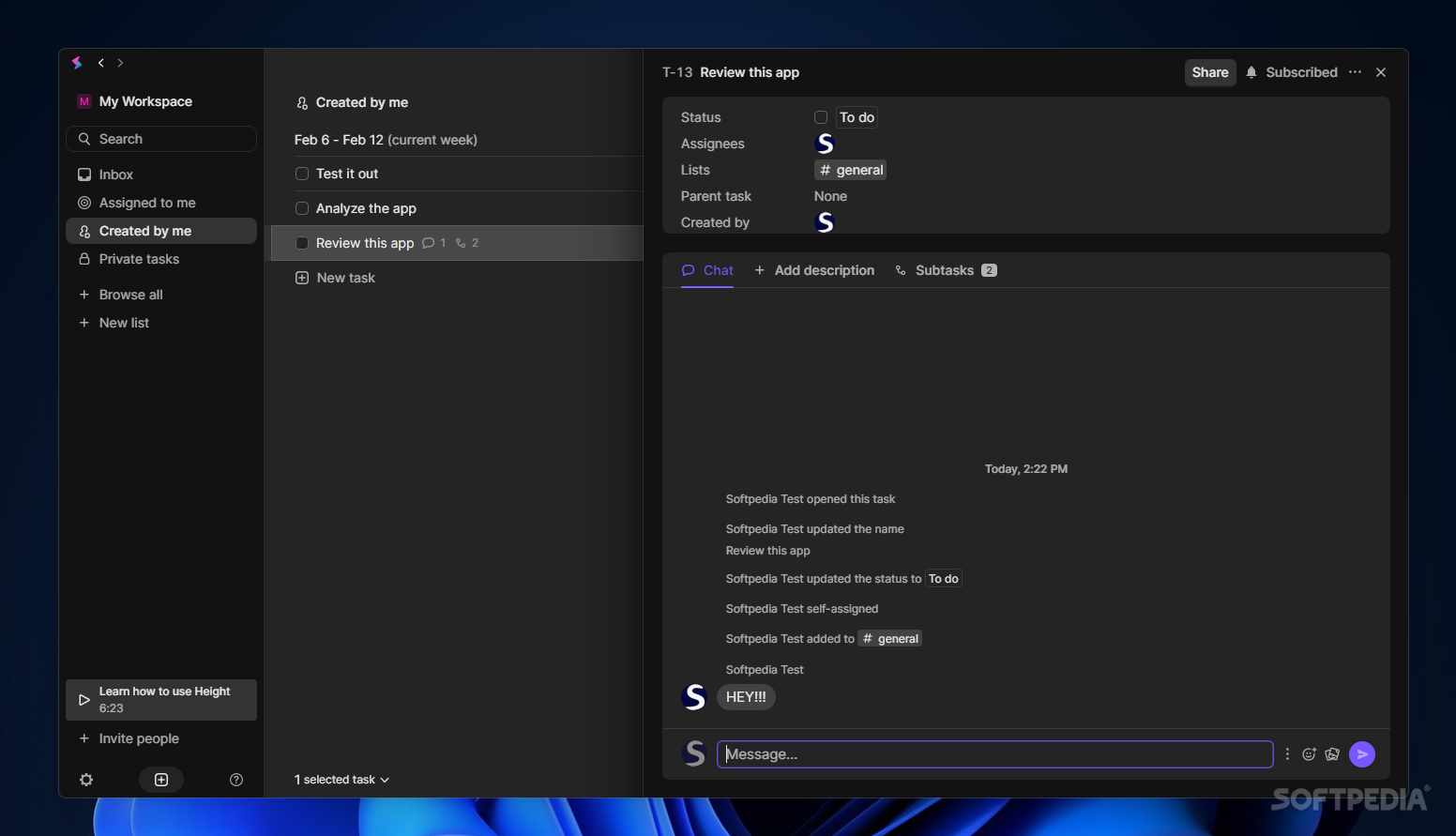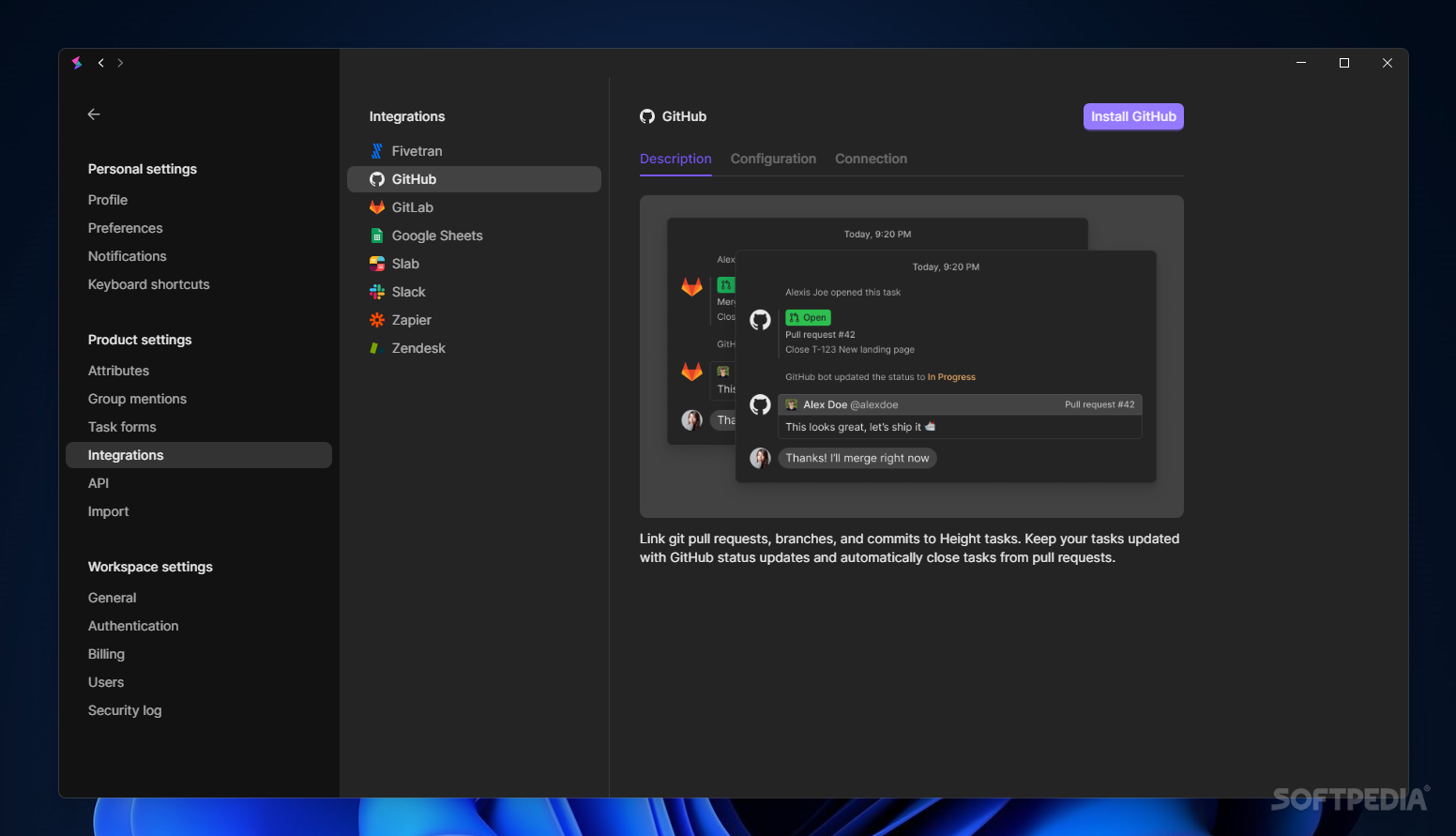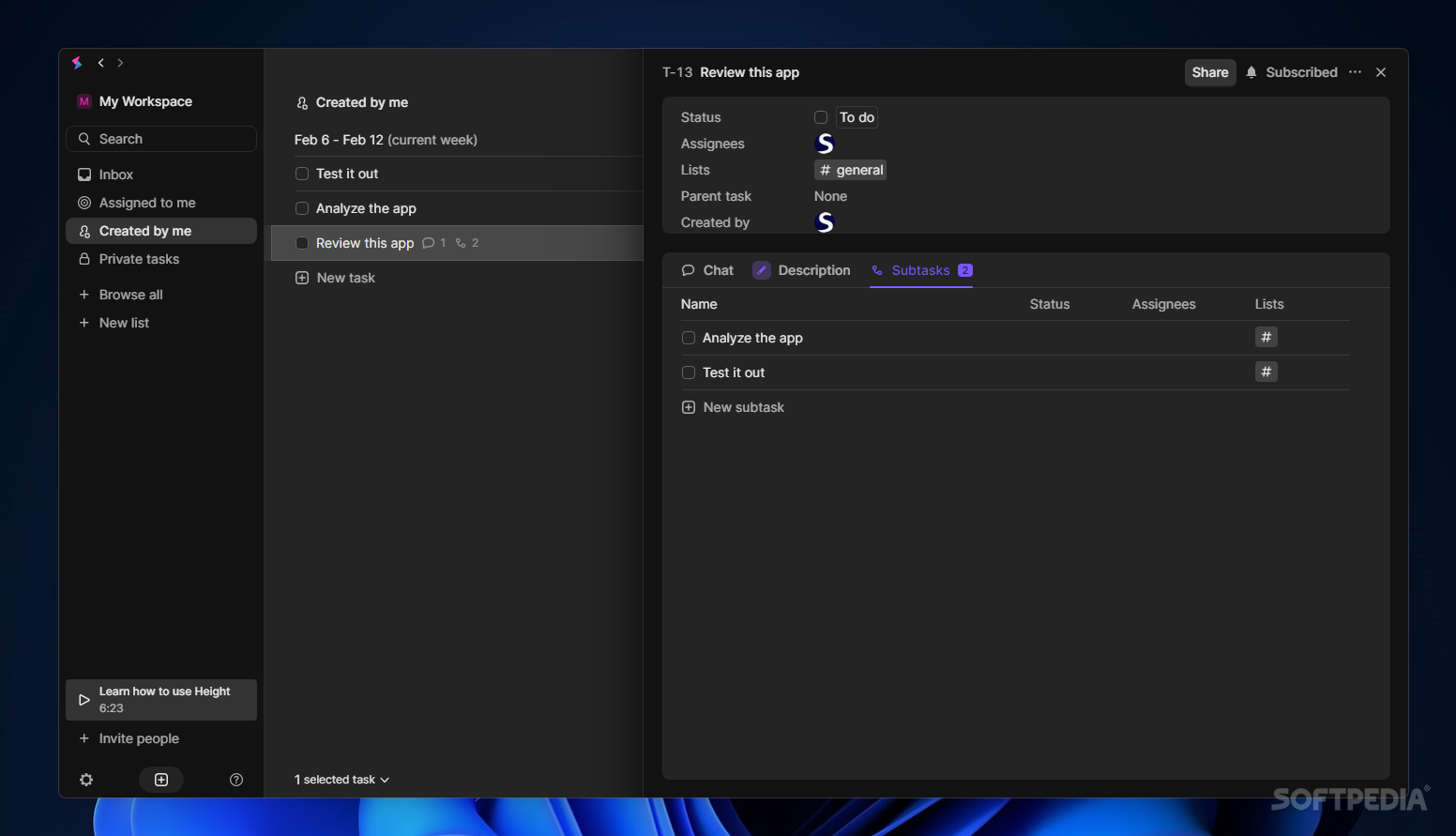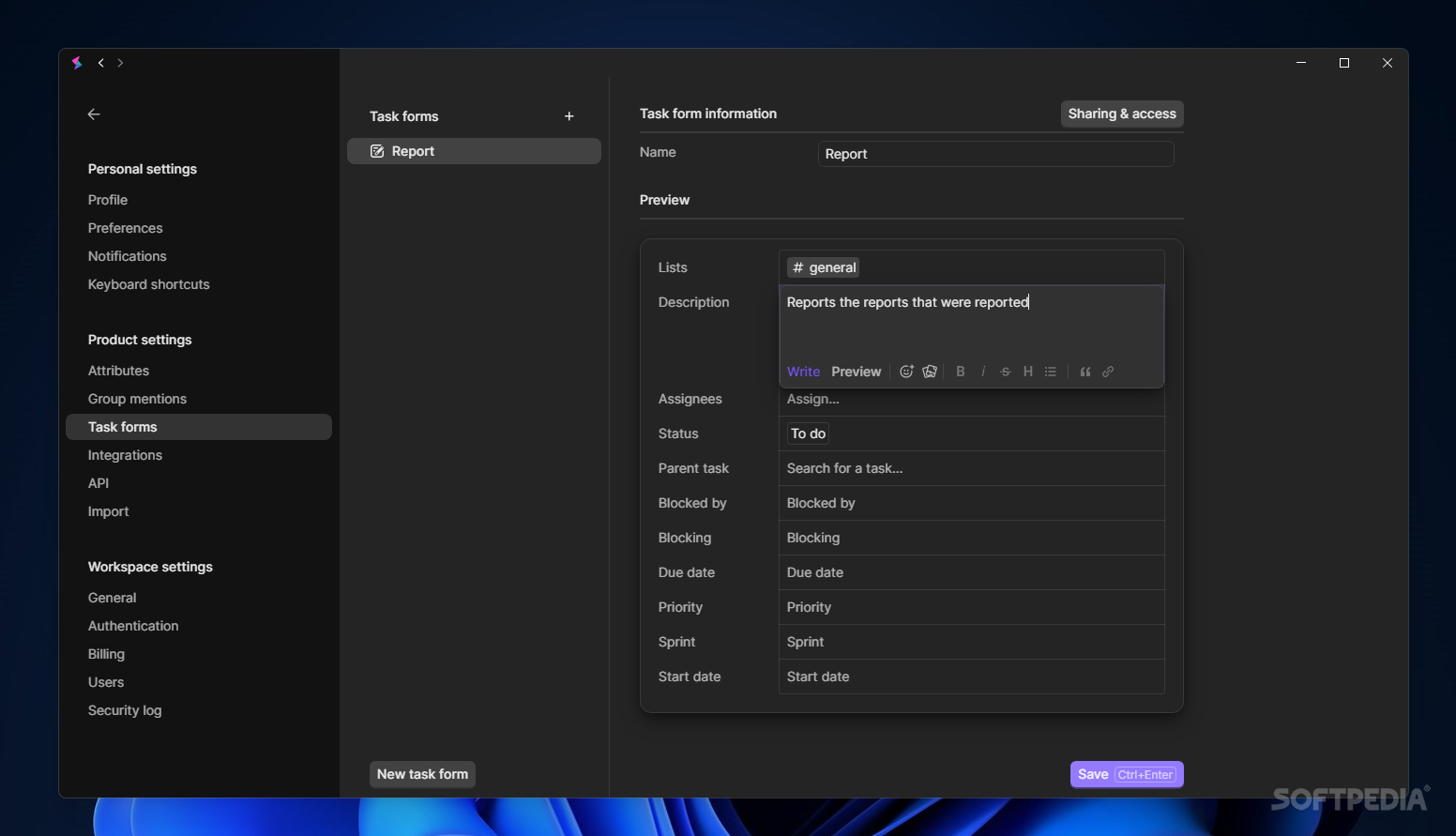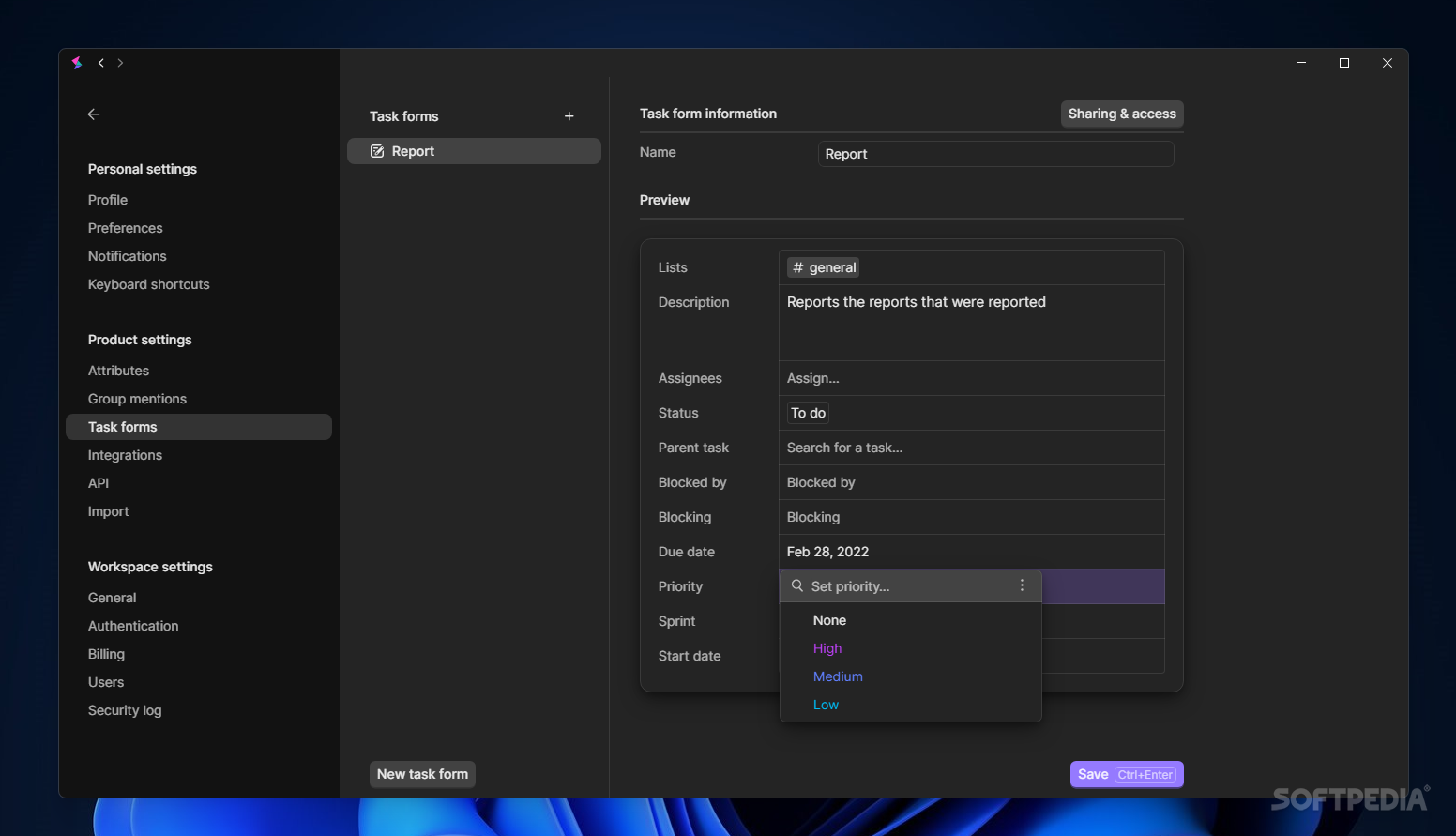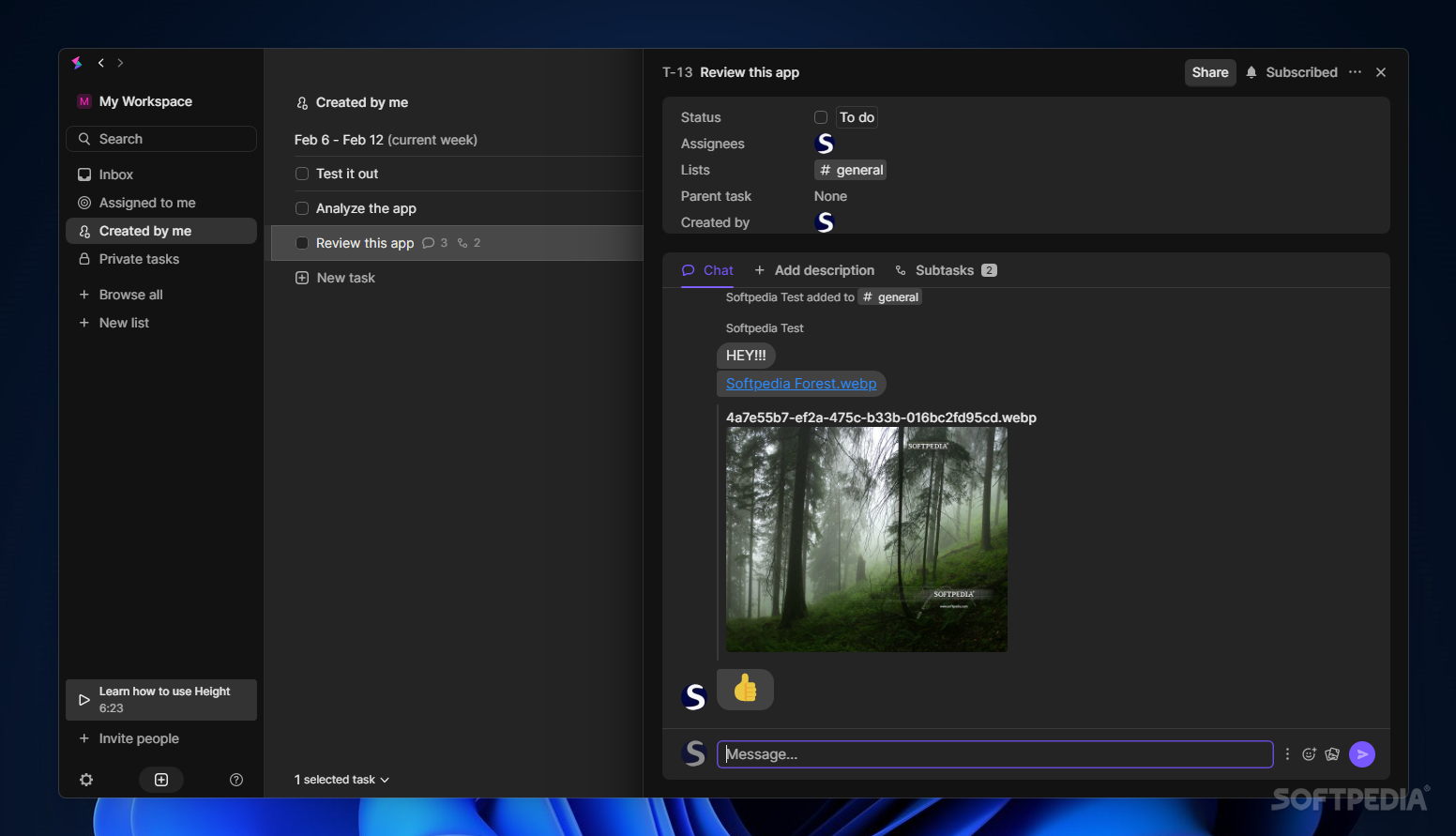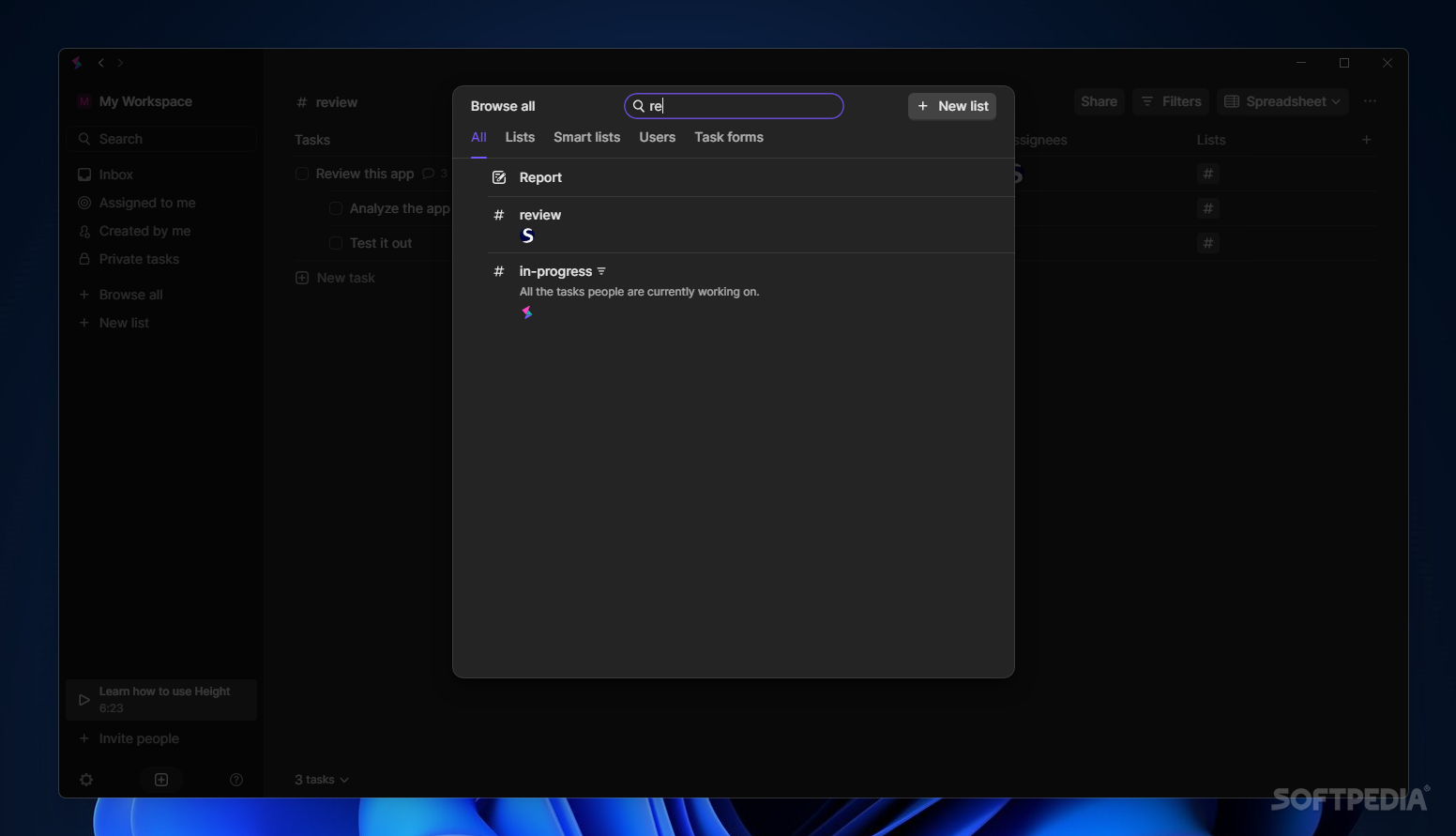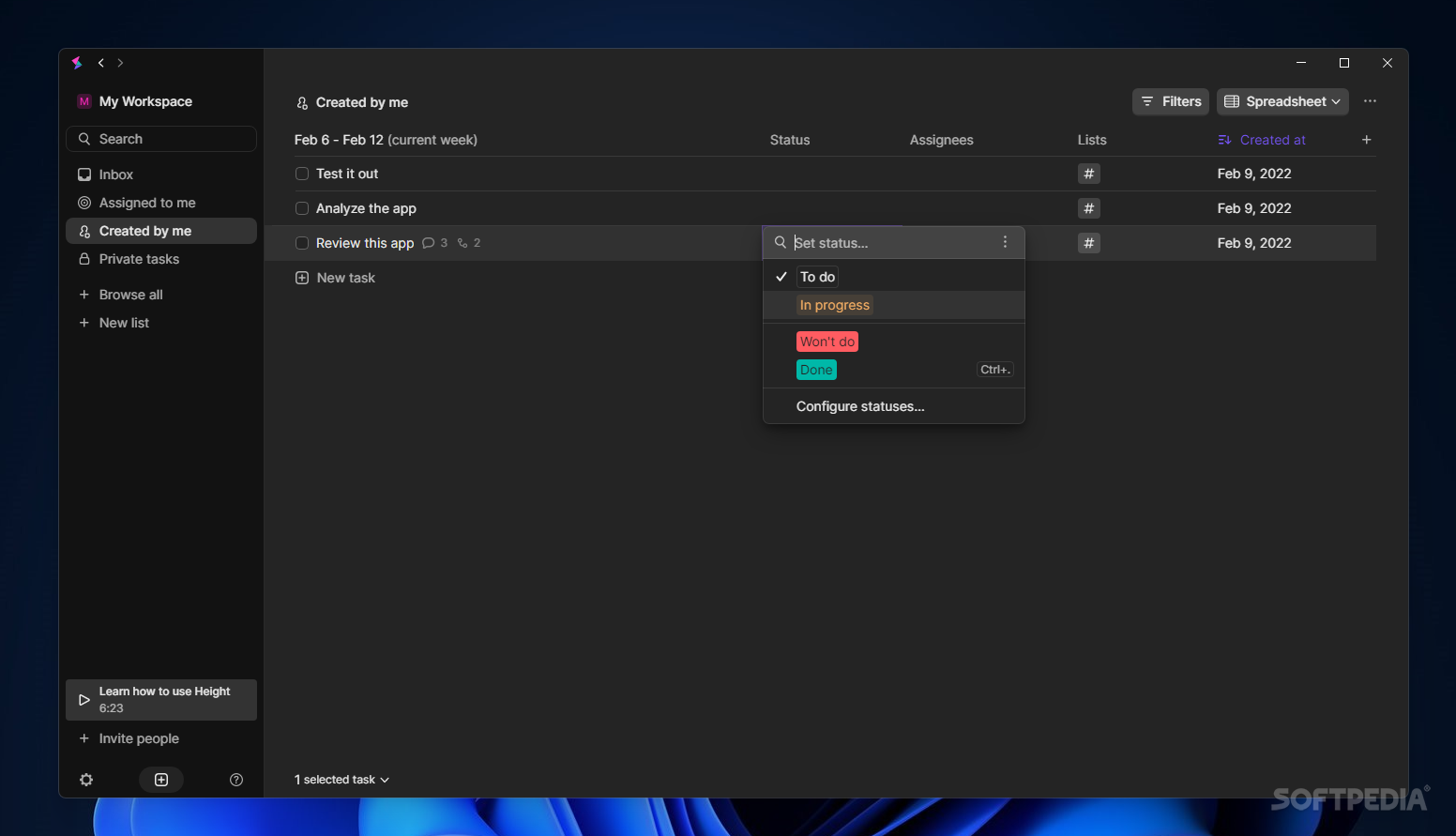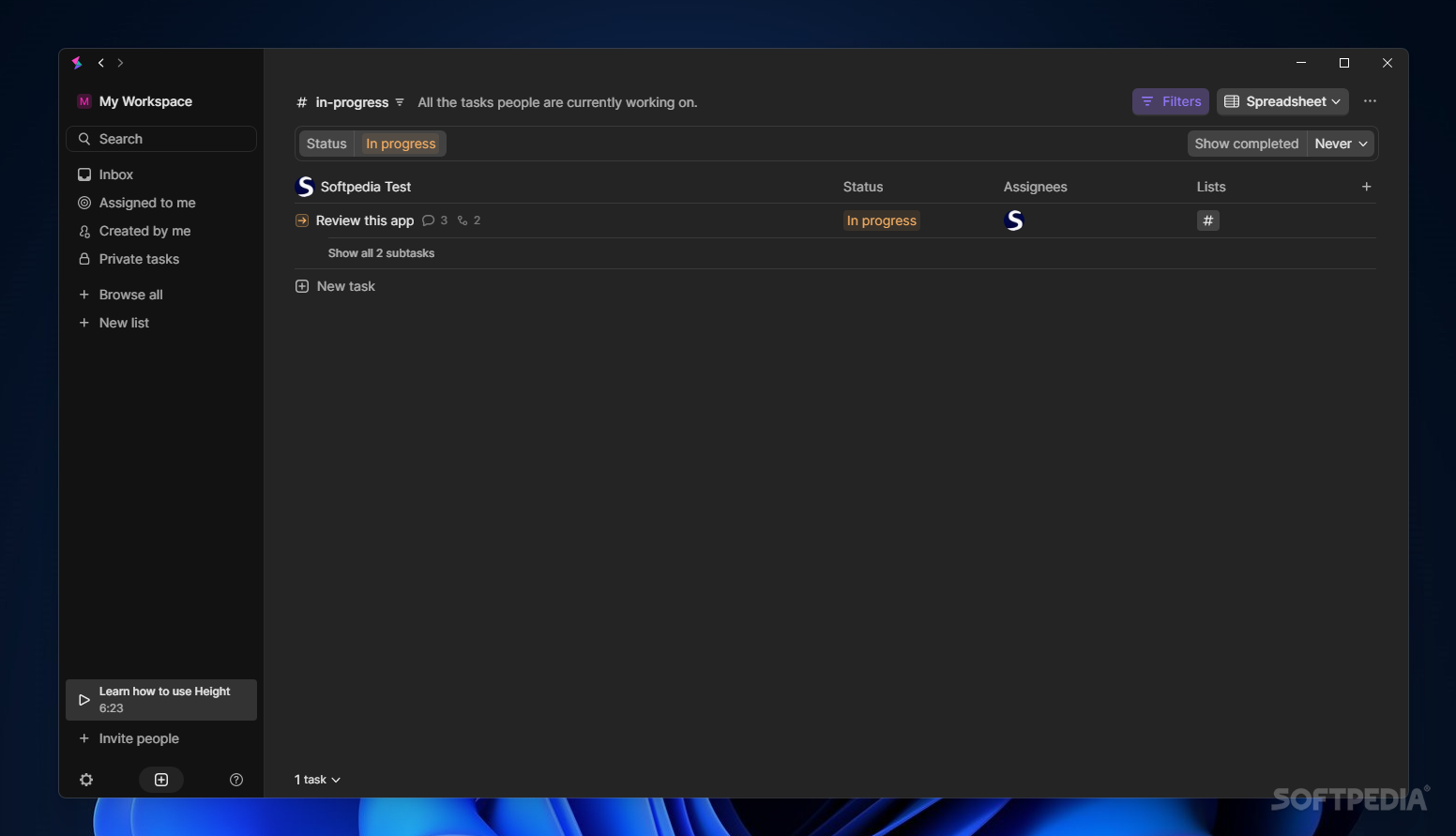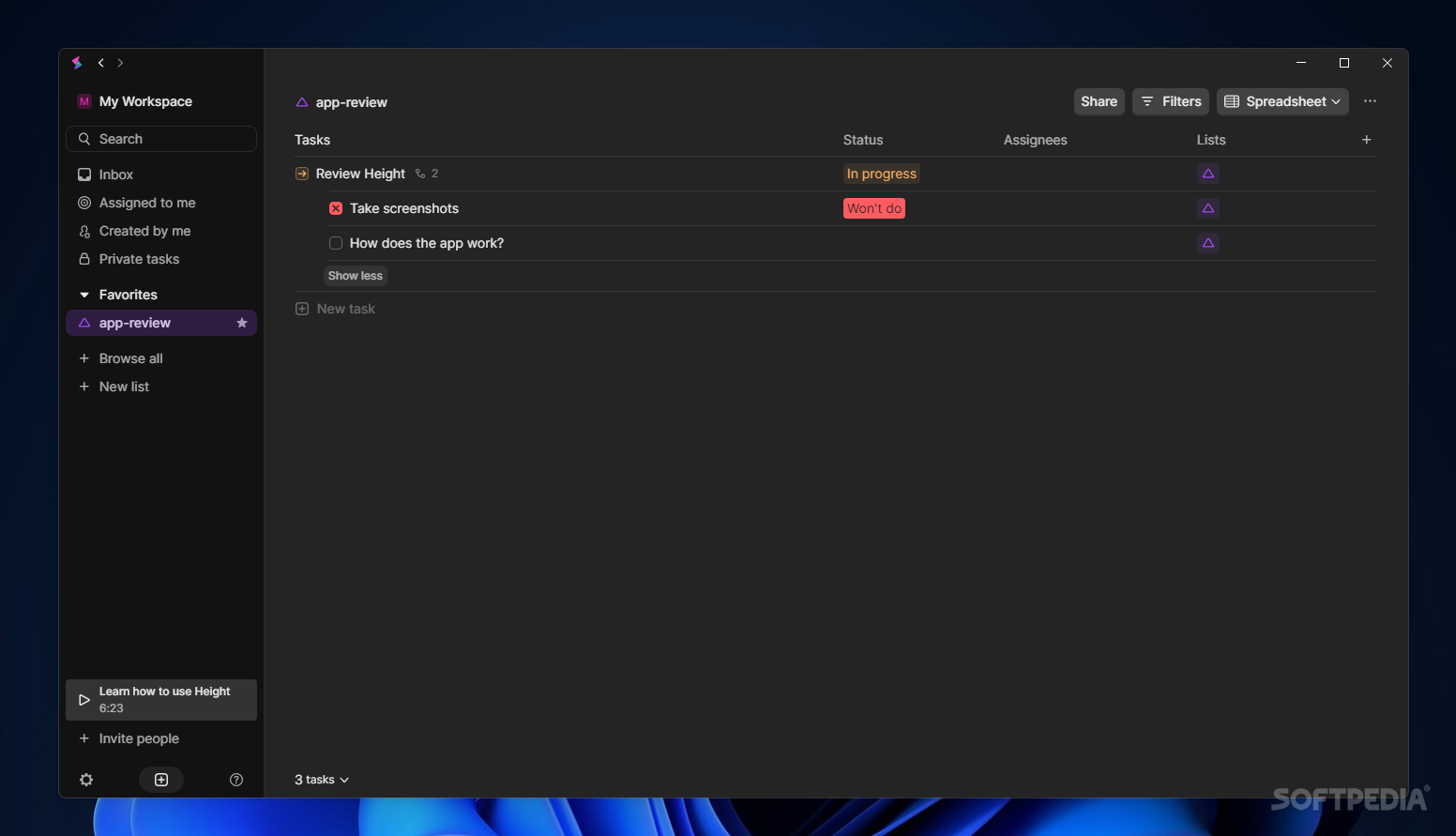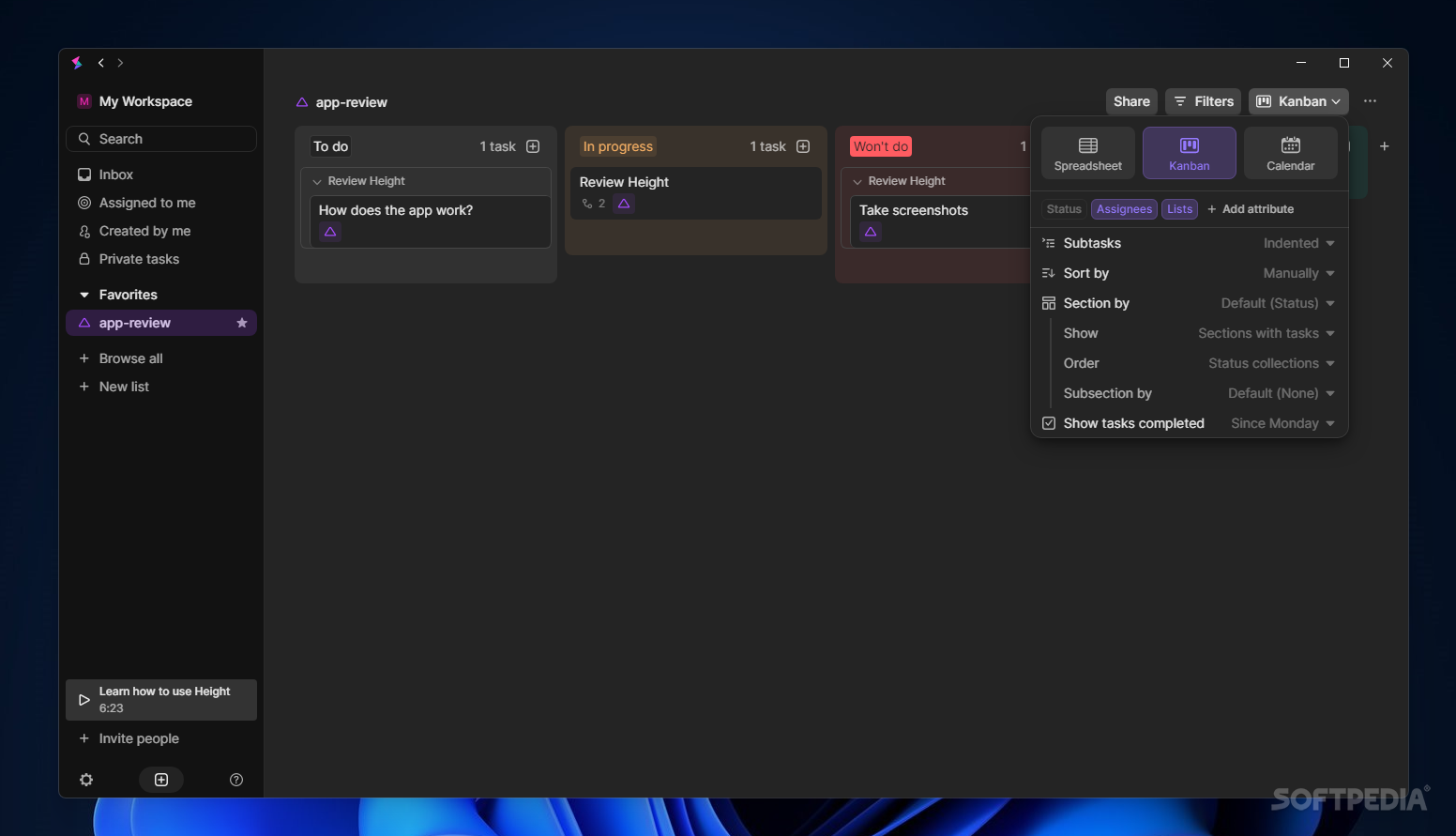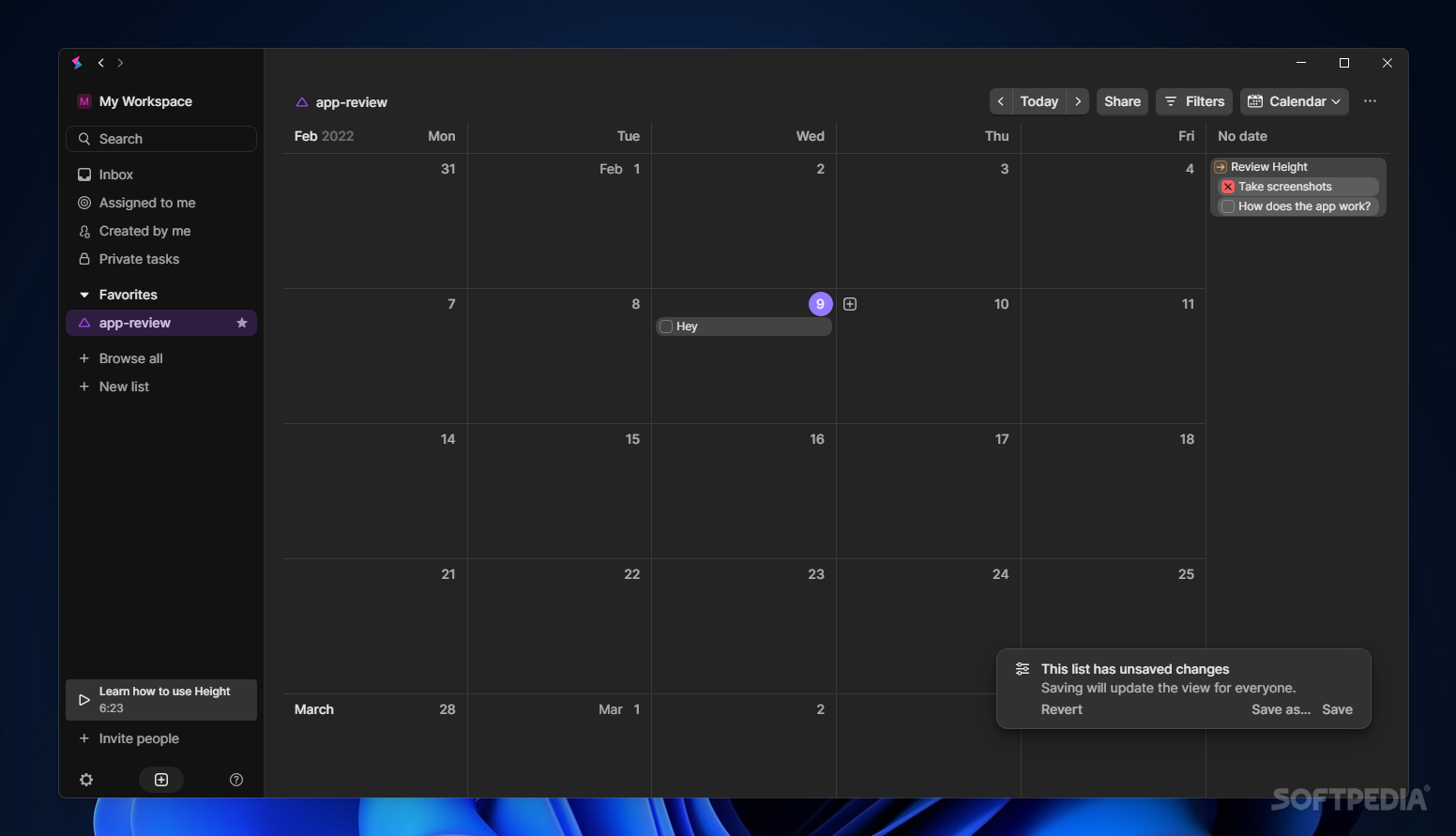Description
Height
So, you know how project management has really moved online lately? It's kind of a big deal! While organizing tasks might seem different when you're all in one place, developers are finding ways to make it easier for everyone to stay efficient and productive. Sure, Microsoft Teams is a solid choice for this stuff, but what if you want something a bit more tailored to your needs?
Height is here to help with that! This program is designed to boost teamwork: you can connect with your crew, assign tasks and subtasks for your projects, brainstorm ideas, schedule everything, and set deadlines using the calendar. Plus, it keeps everyone updated on progress!
User-Friendly Web App
When you create an account on the developer's site, you'll start off in the web app. This is super handy when you want to quickly get your team organized without dealing with software installation. But if you prefer having it on your PC, you can download an installer.
Sleek Interface
Once you've got Height installed, you'll see its modern and minimalist interface. You can jump right into creating tasks for your projects and assigning them to team members—easy peasy!
Integrations Galore
If you're using tools like GitHub, GitLab, Google Sheets, Slack, or Zendesk—no problem! You can link those services in the Settings menu. For example, if you're developing software, link pull requests from GitHub directly to tasks so everything stays up-to-date.
Collaborate Effortlessly
Collaboration is key with Height! Start by creating some tasks and adding subtasks. You can chat about each task with your team and brainstorm together.
Status Updates Made Easy
Your teammates can update what they're working on and mark their progress easily. If someone hits a snag? They just mark it with a custom status so everyone else knows what's up and can help out.
The Kanban View & Calendar
The Kanban board gives a clear view of what everyone's working on—tasks in progress, completed ones—all nicely laid out. And don't forget about the Calendar, which helps everyone manage their time effectively.
Height is an awesome example of how collaboration tools should work—it helps streamline projects while keeping focus on what matters most. Want to check it out? You can download Height here!
User Reviews for Height 1
-
for Height
Height offers a modern, minimalist interface for efficient project management. Integration with various services enhances collaboration and productivity.