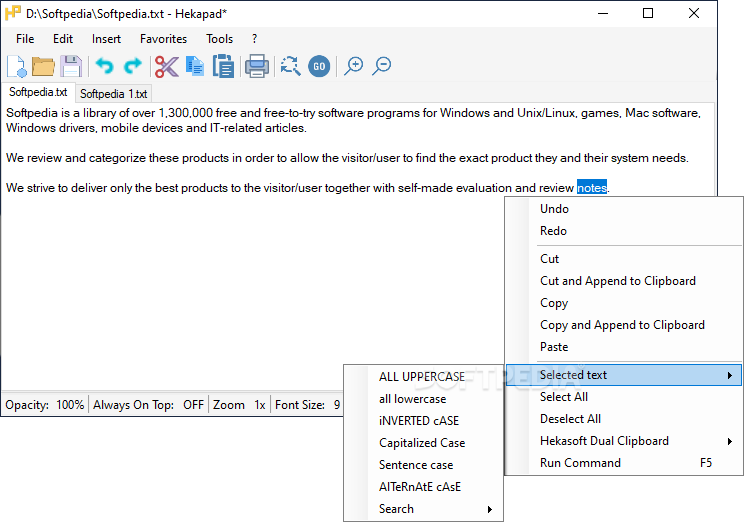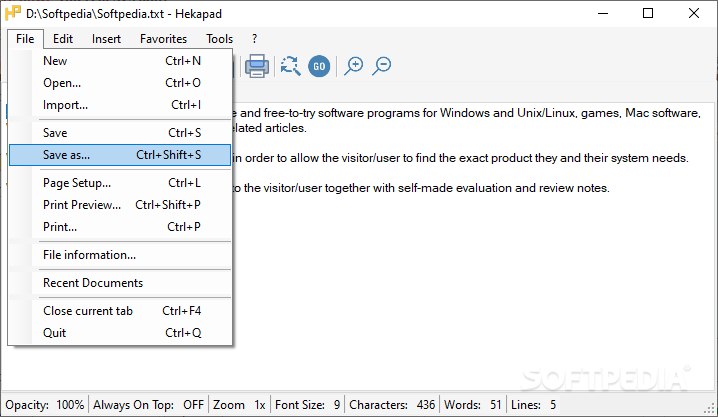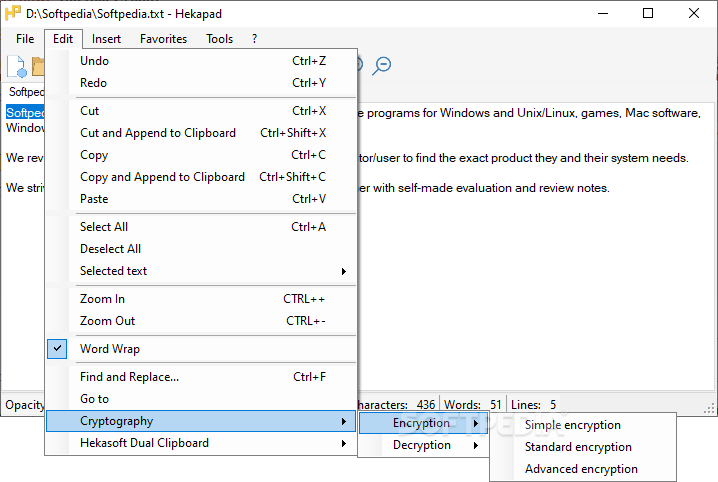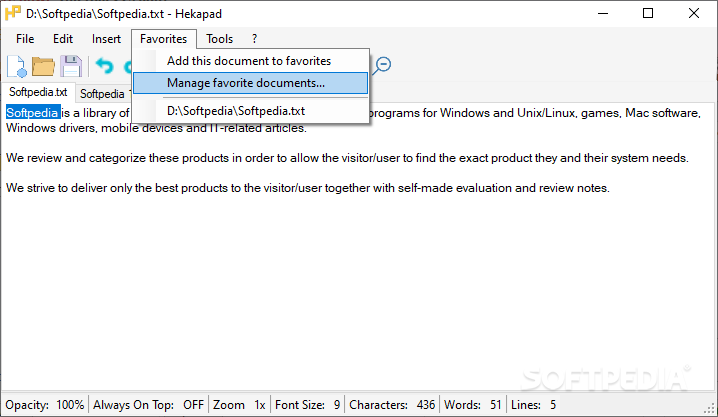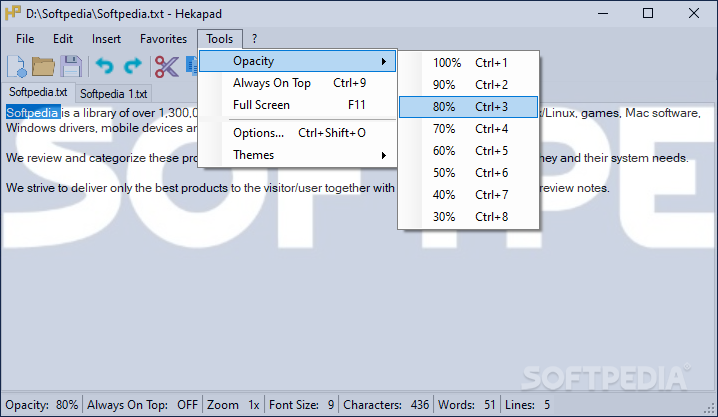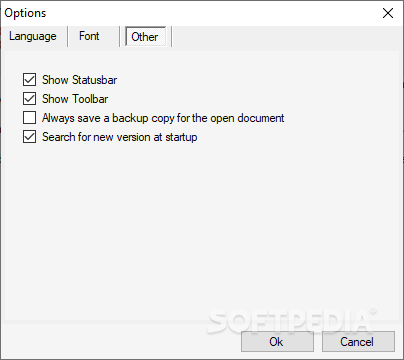Description
Hekapad
Hekapad is a super handy plain text editor. It’s not just for jotting down quick notes; you can also use it to edit files or even write code like scripts!
Why Choose Hekapad?
This little app has a clean and simple design, making it easy to navigate without all the clutter of useless menus. You can open multiple documents at once thanks to its tabbed interface, which is really convenient.
Cool Features of Hekapad
You can set Hekapad to keep its window on top while you work, which is great for multitasking! Plus, you have control over the opacity of the window—ranging from 30% to 100%. This way, you can adjust it based on your preference.
Text Editing Made Easy
When it comes to basic text editing, Hekapad has got you covered. You can choose different font types and colors and align your text however you want: left, right, or center.
No Syntax Highlighting? No Problem!
While it doesn’t support syntax highlighting, it still works well with files like HTML, CSS, PHP, ASP, JS, XML, C++, and VB. It even keeps track of how many characters and words are in your document! And if you need to find or replace something in your text? Easy-peasy!
Extra Security with Cryptographic Tools
Hekapad also comes with some cool cryptographic tools that let you encode or decode AES-256 custom-key encryption. These options are easy to access from a special menu in the app.
The Bottom Line on Hekapad
If you're looking for a simple tool instead of Microsoft’s default plain text editor but want some extra features too, Hekapad is a solid choice. Just keep in mind that while it's great for basic editing tasks, it's not meant for heavy programming work due to the lack of syntax highlighting.
User Reviews for Hekapad 1
-
for Hekapad
Hekapad is a user-friendly plain text editor with a minimalistic design. Offers basic text formatting controls and cryptographic tools. Great for simple tasks.