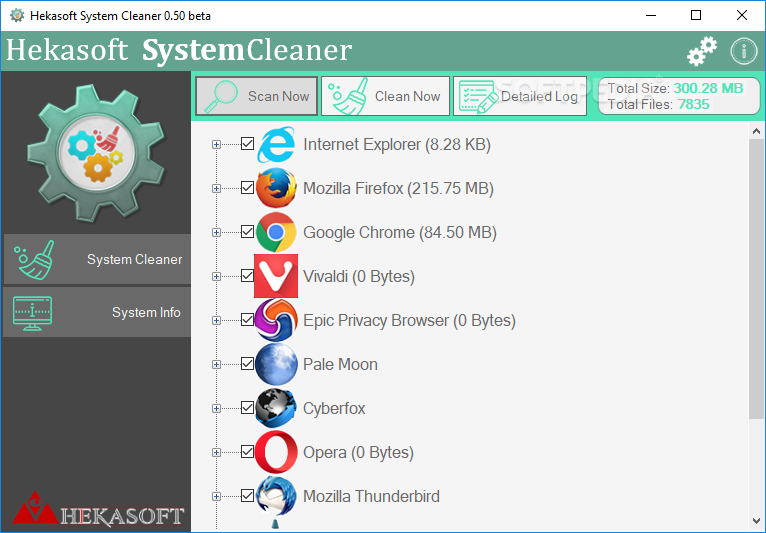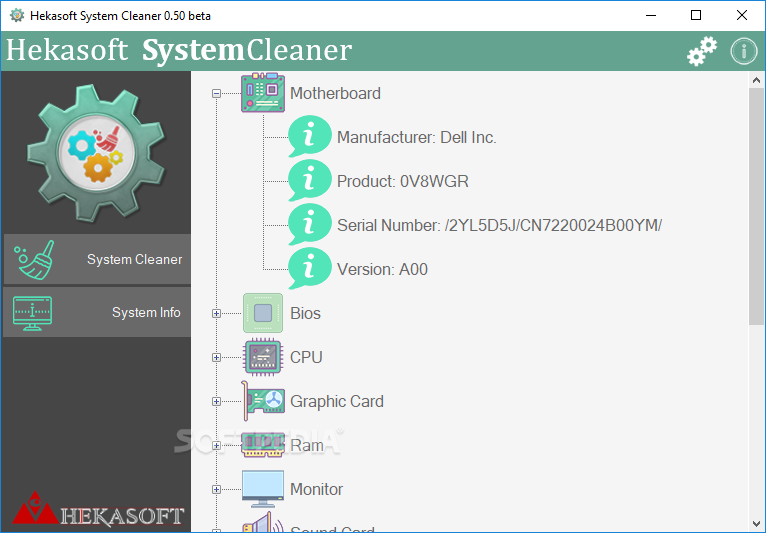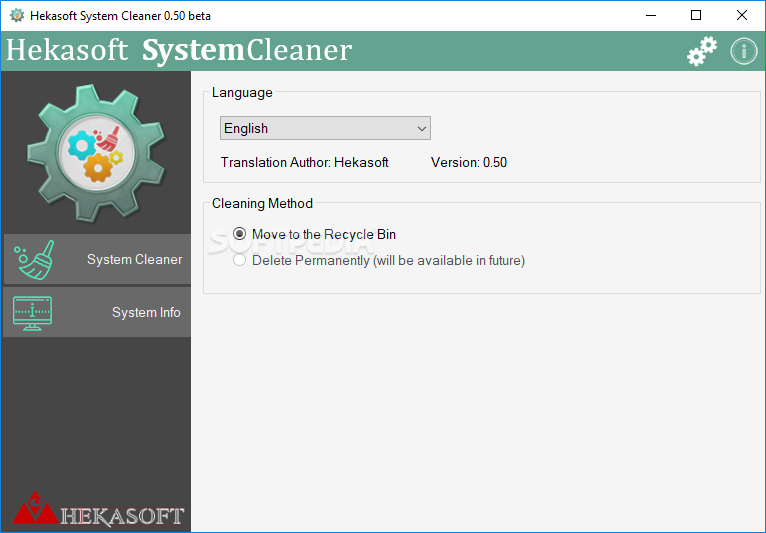Description
Hekasoft System Cleaner
Hekasoft System Cleaner is a handy tool for keeping your computer running smoothly. Over time, your computer collects all sorts of temporary files that just sit there and take up space. This can make your system run slower and cause annoying delays. That's why it’s smart to do regular maintenance and clean up those pesky files.
How Hekasoft System Cleaner Works
As the name suggests, Hekasoft System Cleaner helps you find all the unnecessary files created by your apps and even by the operating system itself. The best part? You don’t need to install anything! Just double-click on the executable file, and you're good to go.
User-Friendly Interface
The interface is pretty straightforward, though it might not win any design awards. But hey, it's organized enough for you to get right into cleaning up your system!
Supported Applications
You’ll see a list of all the applications that Hekasoft supports, like web browsers, email clients, media players, and Windows itself. One thing to note is that it shows a standard list of compatible applications—even if they aren’t installed on your computer! So if you see Firefox or Chrome in the list but only have Internet Explorer on your PC, no worries! It will still show those browsers but note they can't be cleaned since they're not installed.
Cleans Up All the Junk
This tool can delete browser cookies and history, temporary internet files, crash reports, thumbnails, bookmark backups, cache data—you name it! It also digs into unnecessary data related to Windows crashes and more. You’ll find checkboxes for each item you want Hekasoft to target during cleaning.
Limitations of Hekasoft System Cleaner
One downside? Once you start scanning for junk files, there’s no stopping it unless you completely shut down Hekasoft System Cleaner. So make sure you're ready before hitting that scan button!
A Great Maintenance Tool
Overall, Hekasoft System Cleaner does a great job at removing unwanted files from your computer. It's an easy step toward keeping your system in top shape! Plus, while its main job is cleaning up files, you can also use it to check out some info about your PC's hardware and software setup—though that's more of a bonus feature than its main purpose.
If you're interested in giving it a try for yourself or want more details about Hekasoft System Cleaner, be sure to check out Softpas!
User Reviews for Hekasoft System Cleaner 1
-
for Hekasoft System Cleaner
Hekasoft System Cleaner provides efficient cleaning of unnecessary files, improving system performance. Its simple interface and thorough scan make maintenance easy.