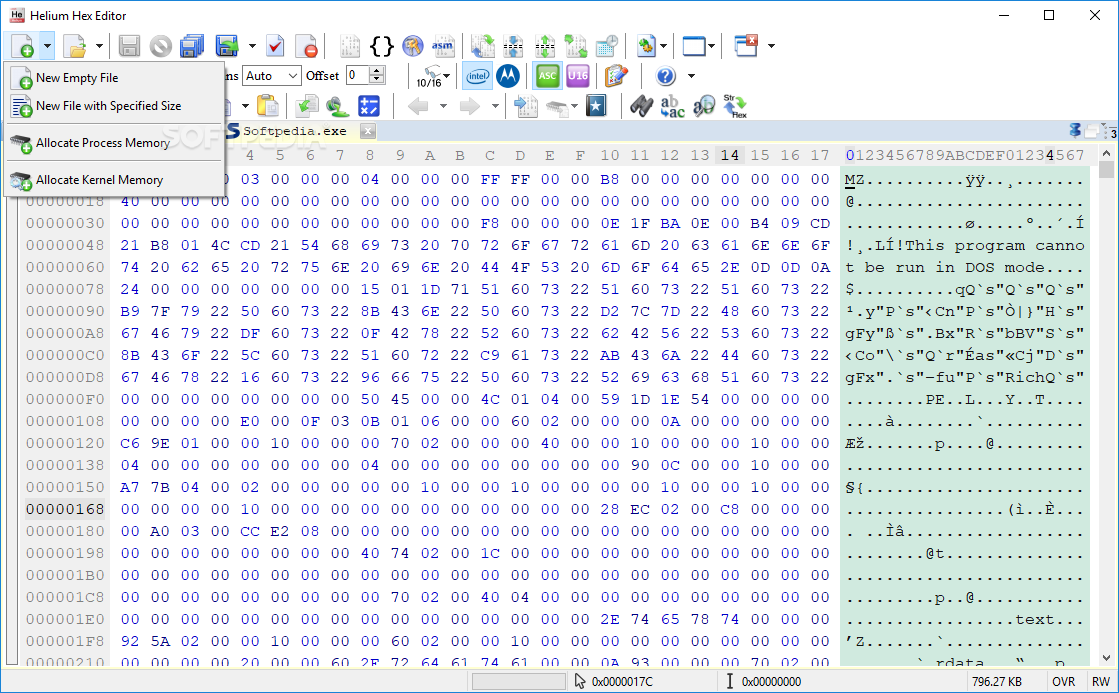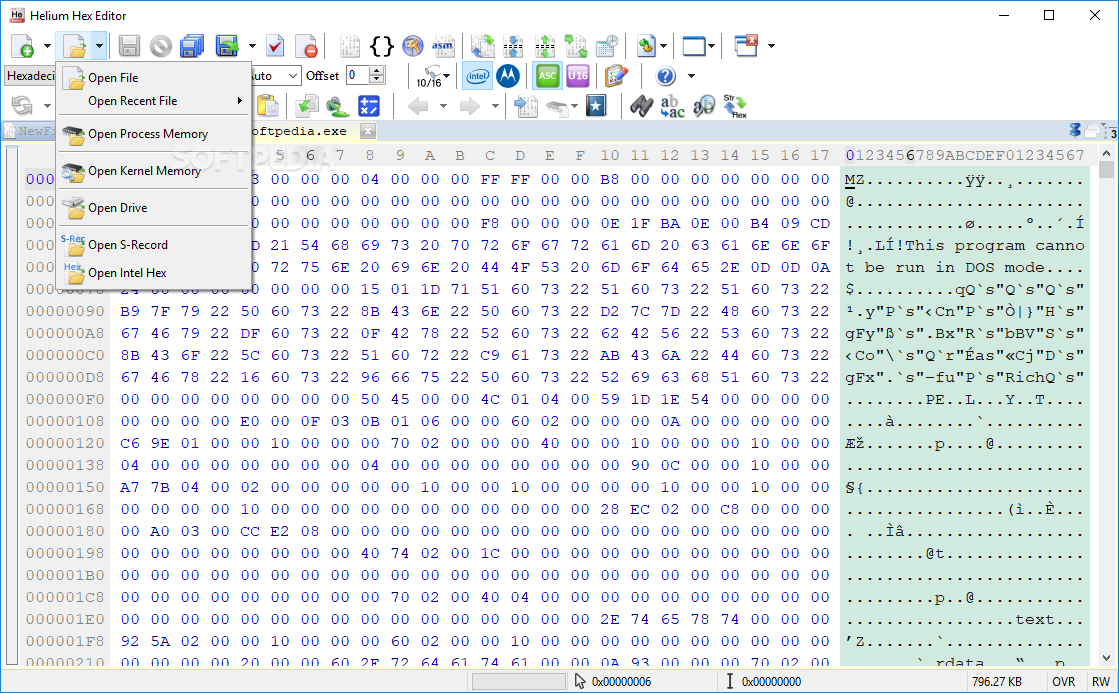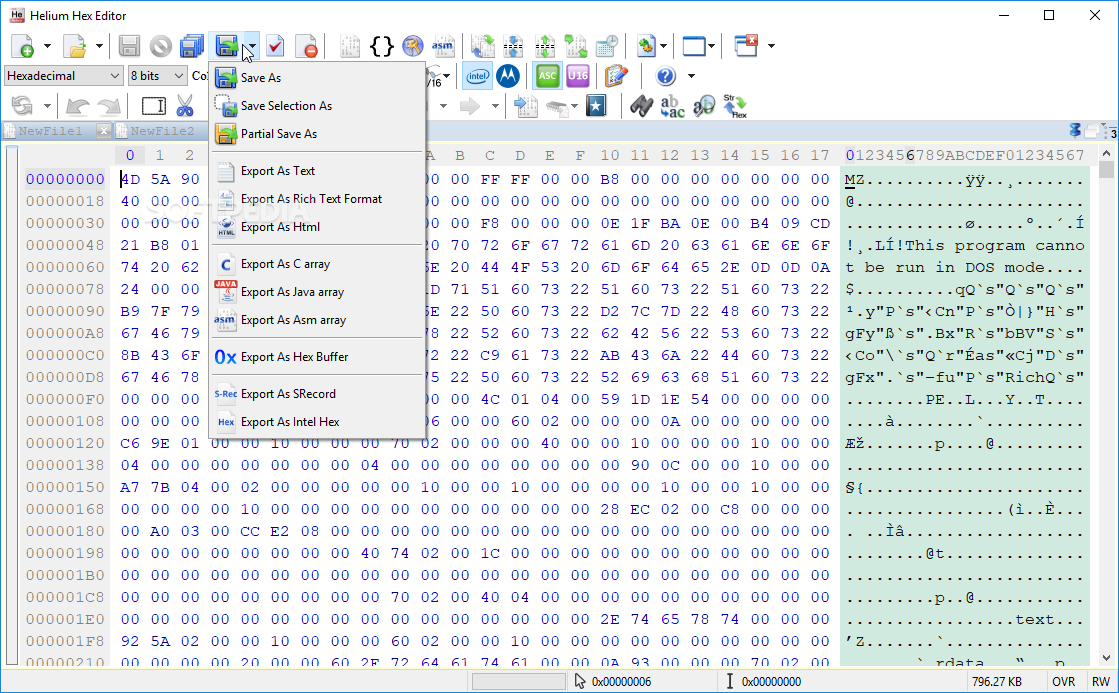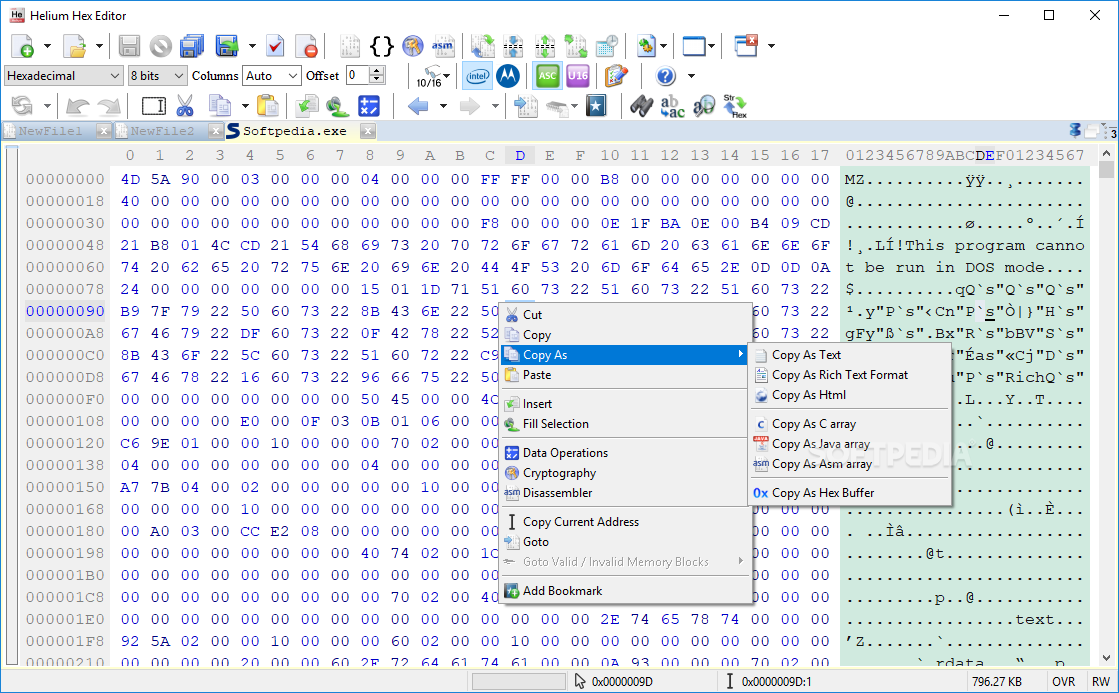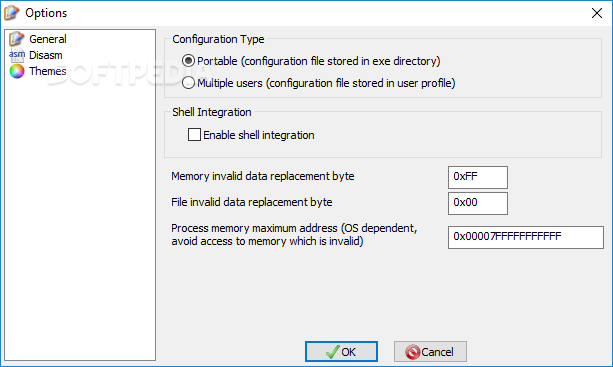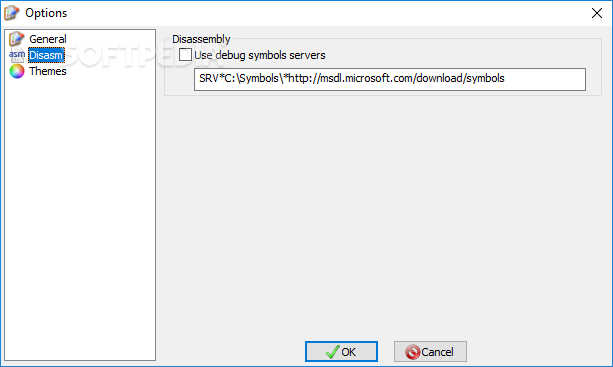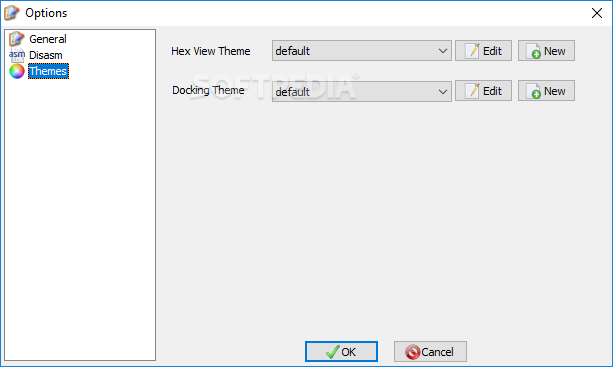Description
Helium Hex Editor
Helium Hex Editor is just what it sounds like—a powerful yet super lightweight hexadecimal editor. This handy tool lets you edit files, memory processes, kernel memory (both virtual and physical), disks, partitions, S-records, and Intel Hex files with ease.
Key Features of Helium Hex Editor
Right from the start, you'll notice this hex editor has tons of cool features. One standout is its user-friendly GUI that supports multiple tabs, making it perfect for even the most advanced users out there.
Portability for On-the-Go Users
Another great thing about Helium Hex Editor is that it's portable! This means you can run it straight from your computer without any installation hassles. It’s an awesome choice for anyone who needs a reliable hex editor while on the go.
User-Friendly Interface
When you launch the app, you're welcomed by a simple GUI. The main highlight here is the top toolbar packed with features. You can find tools for bookmarks, structure parsers, cryptography, disassembly, binary comparison, joining and splitting data, as well as search and replace options—all kinds of data operations at your fingertips!
Navigating the Features
If you're an average user, seeing all these features might feel a bit overwhelming at first. But don’t sweat it! The built-in help and online documentation are super helpful in getting used to everything in no time. You’ll find guides covering everything from using the bulky toolbar to understanding the status bar and keyboard shortcuts. Plus, you'll learn how to switch between various views and access both process memory and kernel memory.
A Comprehensive Tool for Everyone
All in all, Helium Hex Editor is more than it seems at first glance. With a bit of time spent on its documentation, even those new to hex editing can get comfortable using it. And trust me—it's still very appealing to seasoned users too!
User Reviews for Helium Hex Editor 13
-
for Helium Hex Editor
Helium Hex Editor is a lightweight yet powerful tool with a user-friendly GUI and advanced features suitable for both novice and experienced users.
-
for Helium Hex Editor
Helium Hex Editor is fantastic! It's lightweight and packed with features. The documentation is super helpful!
-
for Helium Hex Editor
Absolutely love this app! The multi-tab support makes editing so much easier. Highly recommend it!
-
for Helium Hex Editor
This hex editor is amazing! Easy to use, portable, and the built-in tools are just what I needed.
-
for Helium Hex Editor
Five stars! Helium Hex Editor has everything you need for file editing. Great for both beginners and pros!
-
for Helium Hex Editor
What a great tool! Helium Hex Editor's features are impressive, and the GUI is user-friendly. Highly effective!
-
for Helium Hex Editor
I can't get enough of this app! It's feature-rich yet lightweight, making my work so much easier. Love it!