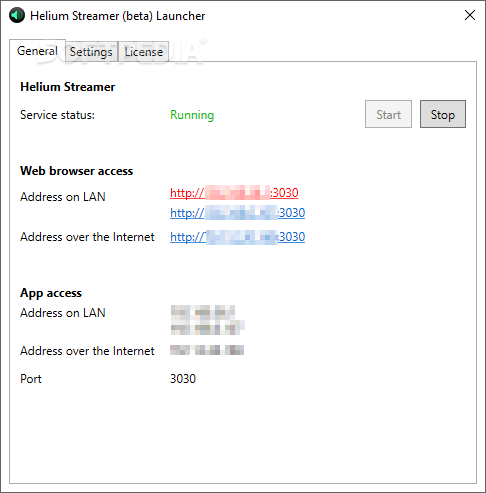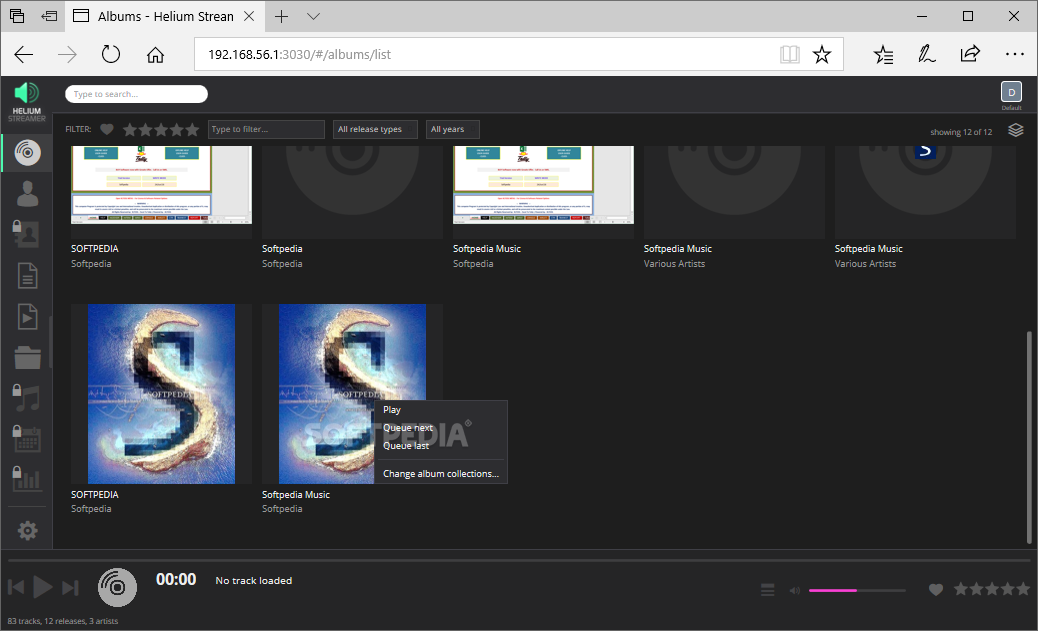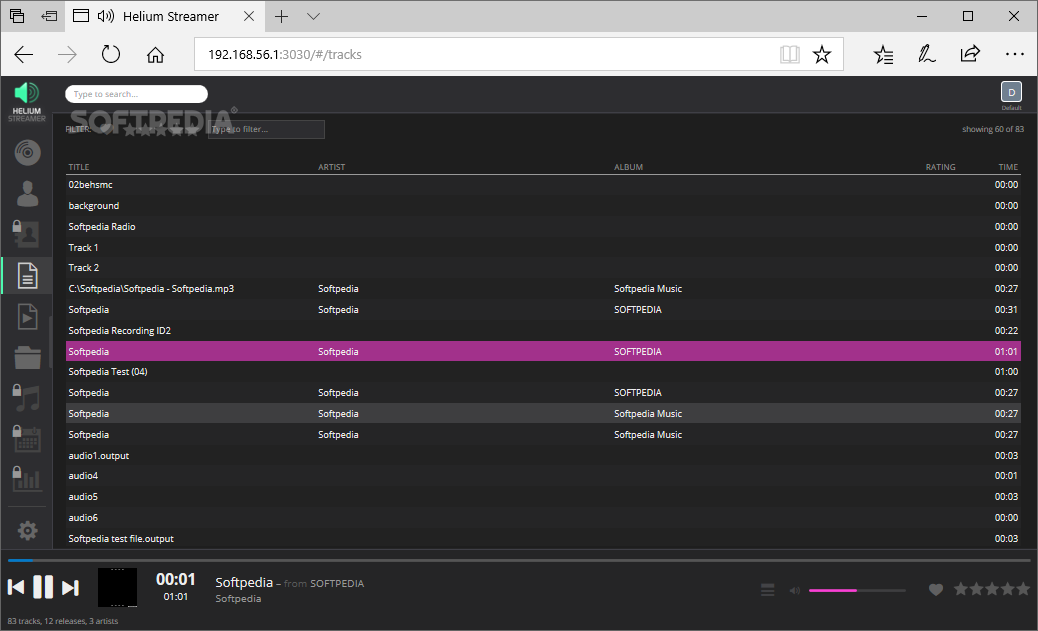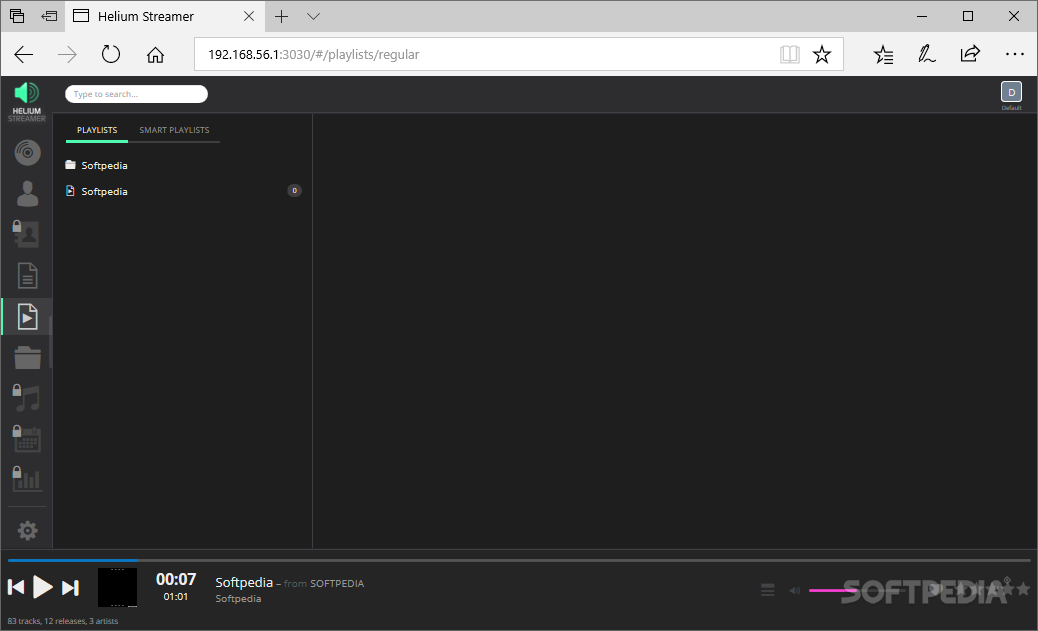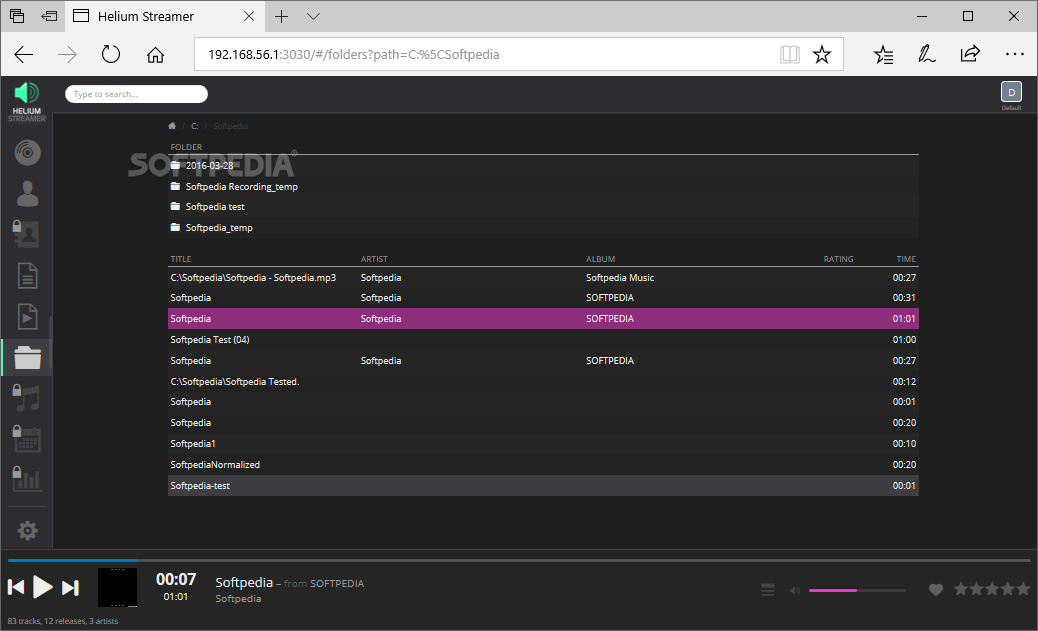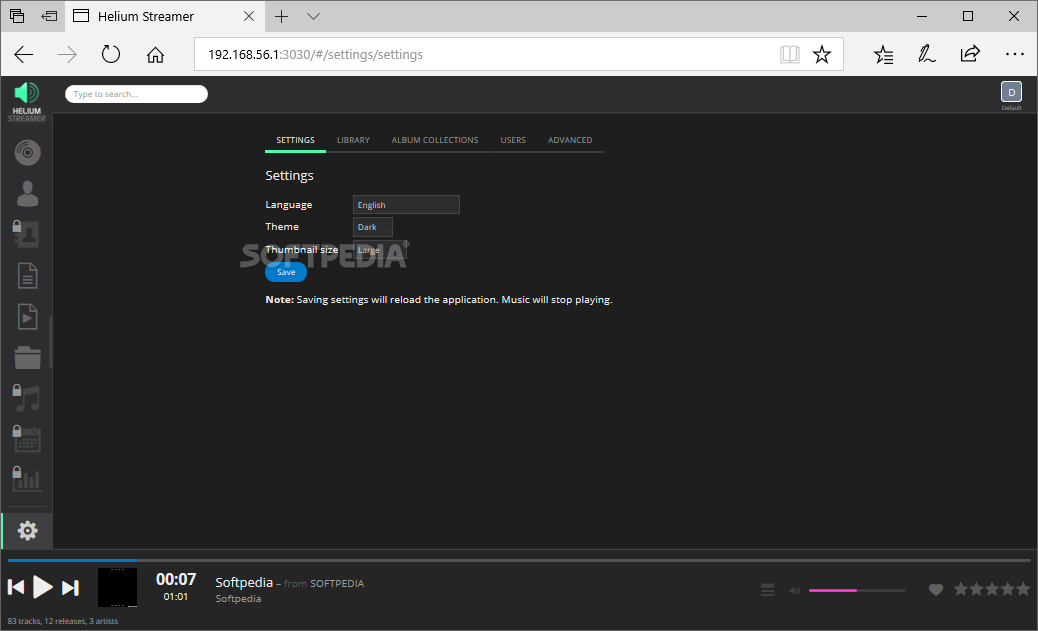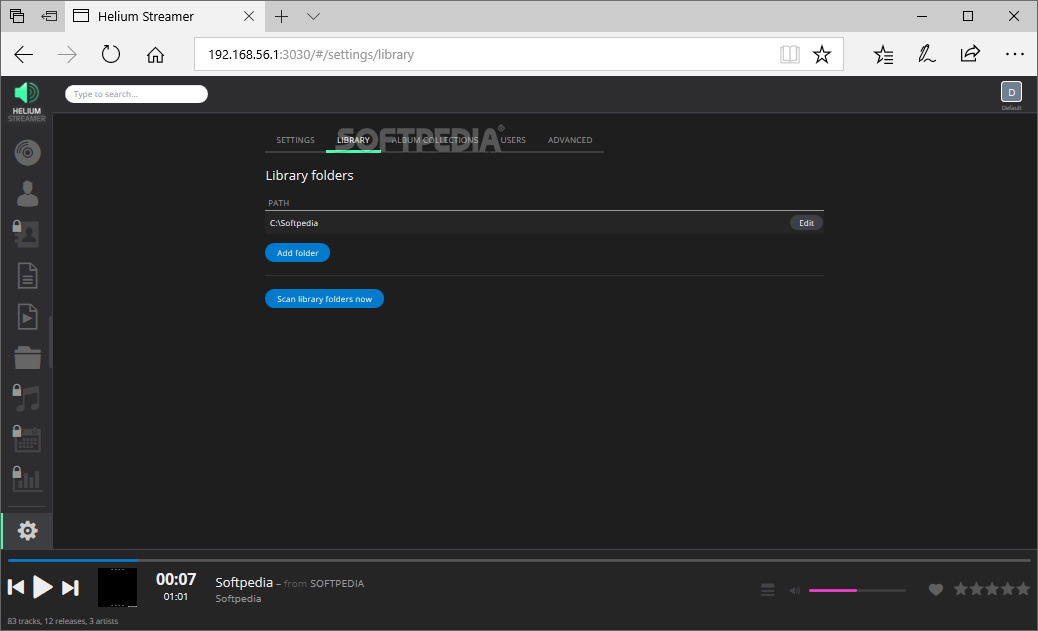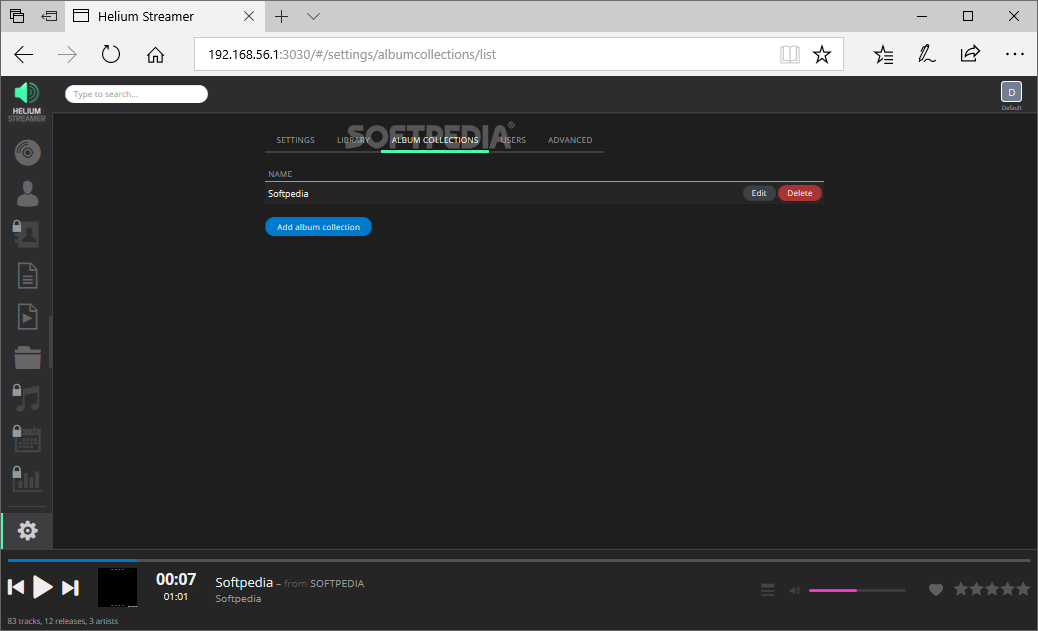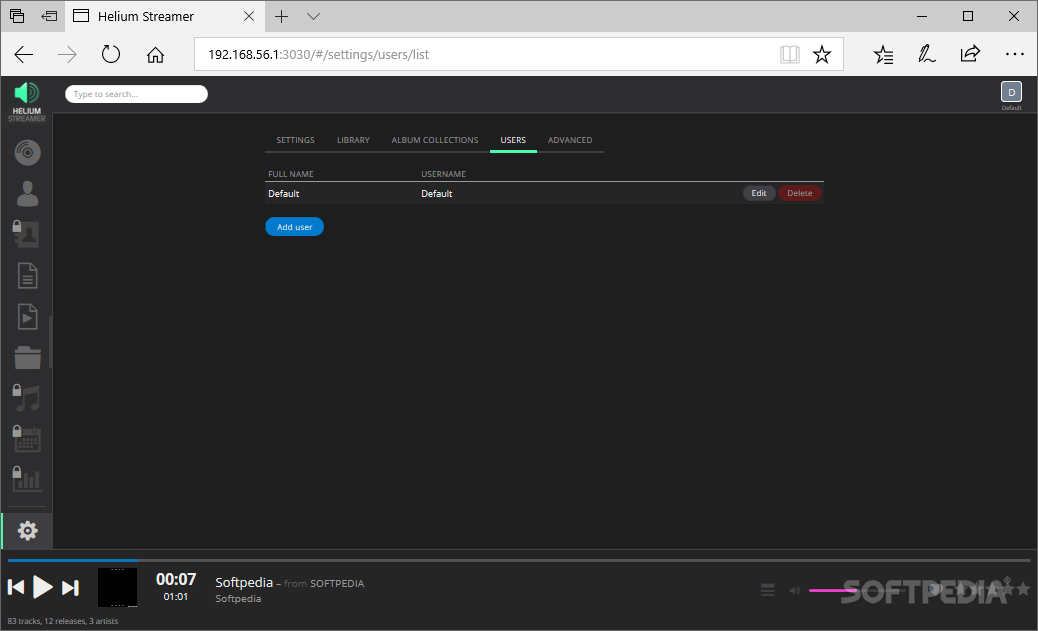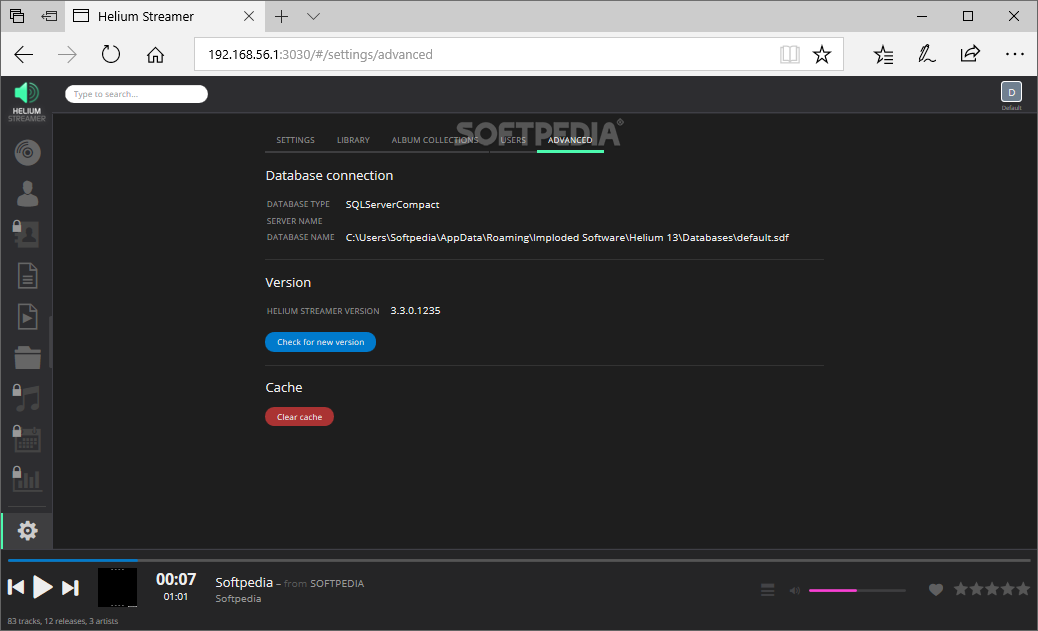Description
Helium Streamer
Helium Streamer is a cool audio manager that not only helps you keep your music collection organized, but also lets you jam to your favorite tunes anywhere! If you’re using Helium, you’ll want this handy tool to enjoy all your music while on the go.
Stream Your Music Anywhere
So, what’s the deal with Helium Streamer? It’s designed for easy streaming of all the tracks in your Helium library. All you need is a web browser that can connect to the server, and voila! You can listen to your music no matter where you are or what device you're using.
Easy Setup and Connection
The best part? When you install Helium Streamer, it will automatically check if Helium is already on your computer. If it is, great! It links up with its database right away. If not, no worries—you can easily pick the database from the Streamer's Settings window.
Status Monitoring Made Simple
The Helium Streamer launcher keeps an eye on everything happening with the service. It shows useful info like your LAN and external IP addresses along with the port number needed for communication. Plus, it allows you to switch up your music database and set user credentials.
User-Friendly Web Client
When using the web-based client, anyone who wants to access it will need to log in with the default user password. The interface should feel familiar since it keeps a similar layout as Helium audio manager. You can easily browse through all your tracks and sort them by artist, genre, label—you name it!
Control Your Listening Experience
The built-in player has basic controls so you can skip back and forth between songs, adjust volume levels, or add tracks to playlists. Just like in Helium itself, you can mark songs as favorites and give them ratings too!
Your Music Anytime
Together with Helium, Helium Streamer is perfect for enjoying tunes when you're away from your computer. Just install the Streamer launcher on the same PC as Helium and you'll have access to your entire music library from any web browser on any device! If you're feeling fancy, getting a Premium license gives you dedicated apps for iOS and Android too!
User Reviews for Helium Streamer 1
-
for Helium Streamer
Helium Streamer offers seamless music streaming from your Helium library. Conveniently access and organize your favorite tracks on any device.