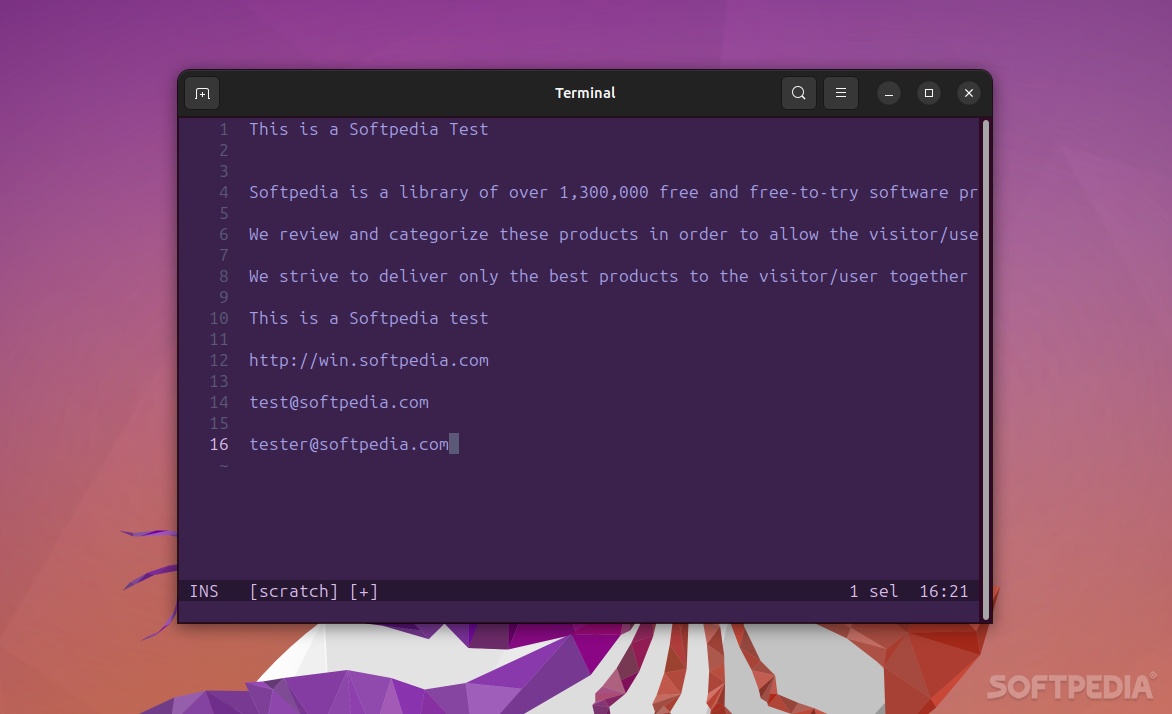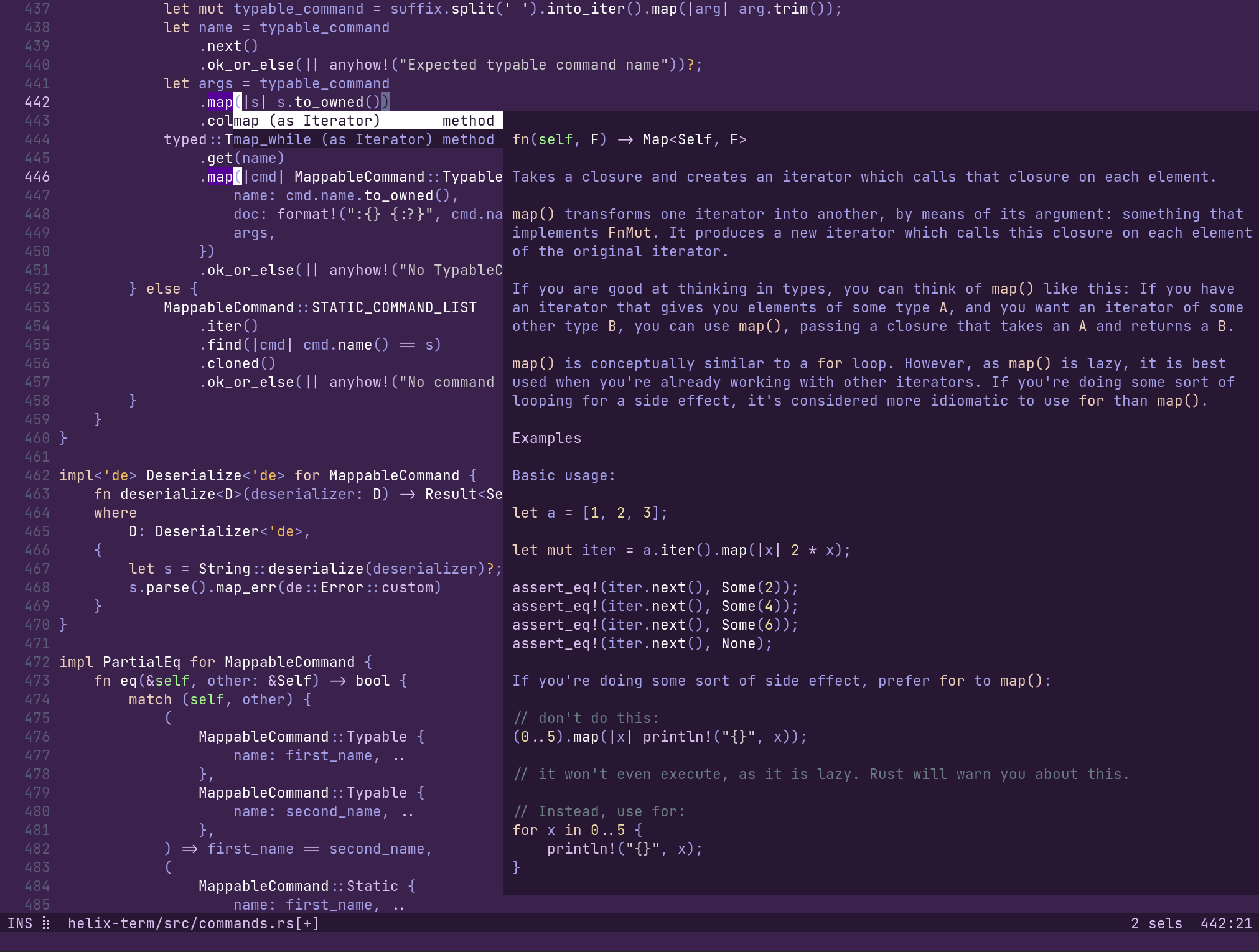Description
Helix
Helix is a cool text editor that many Linux and macOS users are starting to notice. If you've heard of Vim (which stands for Vi Improved), you probably know it's a big player in the open-source world. But guess what? Helix is a fantastic alternative to both Vim and Neovim.
What Makes Helix Unique?
One of the first things to note about Helix is that it draws inspiration from both Neovim and Kakoune. It has that familiar Vim-like modal editing feel, plus it supports multiple selections. And let's not forget about built-in language server support! You get all the great features you'd expect from modern text or code editors, including incremental syntax editing and tree-sitter integration for code editing.
Why Choose Helix?
Helix is built using Rust, which means it runs directly on your Terminal without relying on web technologies like Electron. This makes it super fast, reliable, and lightweight—perfect for anyone who wants a straightforward coding experience!
Edit with Ease
The magic of Helix lies in its use of multiple cursors as the main editing tool. This is similar to Kakoune, where commands can manipulate selections, allowing for concurrent code editing. Plus, with tree-sitter integration, you'll enjoy better syntax highlighting and improved indent calculations.
Smart Navigation Features
You can easily navigate through functions, classes, comments, and more! Instead of just selecting plain text, you can effortlessly choose syntax tree nodes. And when it comes to language server support? Helix has got you covered with features like auto-completion and go-to definitions—all without needing extra setup!
User-Friendly Interface
The app's finder lets you jump between files and symbols easily with project-wide search capabilities. With features like surround integration and auto-closing bracket pairs alongside some decent UI themes, navigating through your projects feels smooth.
A Modern Tool for Everyone
This little app packs a punch! While it's inspired by Vim's design principles, Helix has more modern features right out of the box. It's also user-friendly since there's less hassle with configuration files compared to other editors.
Limitations
The only downside? Right now, Helix doesn't have a plugin system—though the developers plan to add one eventually!
Get Started with Helix!
If you're ready to check out how to install and start using Helix for your projects, head over to their download page here!
User Reviews for Helix FOR LINUX 7
-
for Helix FOR LINUX
Helix FOR LINUX is a modern text/code editor inspired by Vim and Kakoune. Fast, reliable, and lightweight, with multiple selection support and language server features.
-
for Helix FOR LINUX
Helix is a game-changer! Its modern features and lightweight design make coding a breeze. Highly recommend!
-
for Helix FOR LINUX
Absolutely love Helix! The multiple cursors and built-in language support are fantastic. A must-try for coders!
-
for Helix FOR LINUX
Helix has transformed my coding experience. Fast, reliable, and user-friendly—definitely five stars!
-
for Helix FOR LINUX
This app is amazing! Helix combines the best of Vim with modern features seamlessly. I can't get enough of it!
-
for Helix FOR LINUX
Helix is superb! The ease of use and powerful editing tools have made it my go-to text editor. Five stars all the way!
-
for Helix FOR LINUX
I’m impressed with Helix! It’s lightweight, fast, and packed with useful features. Perfect for any developer.