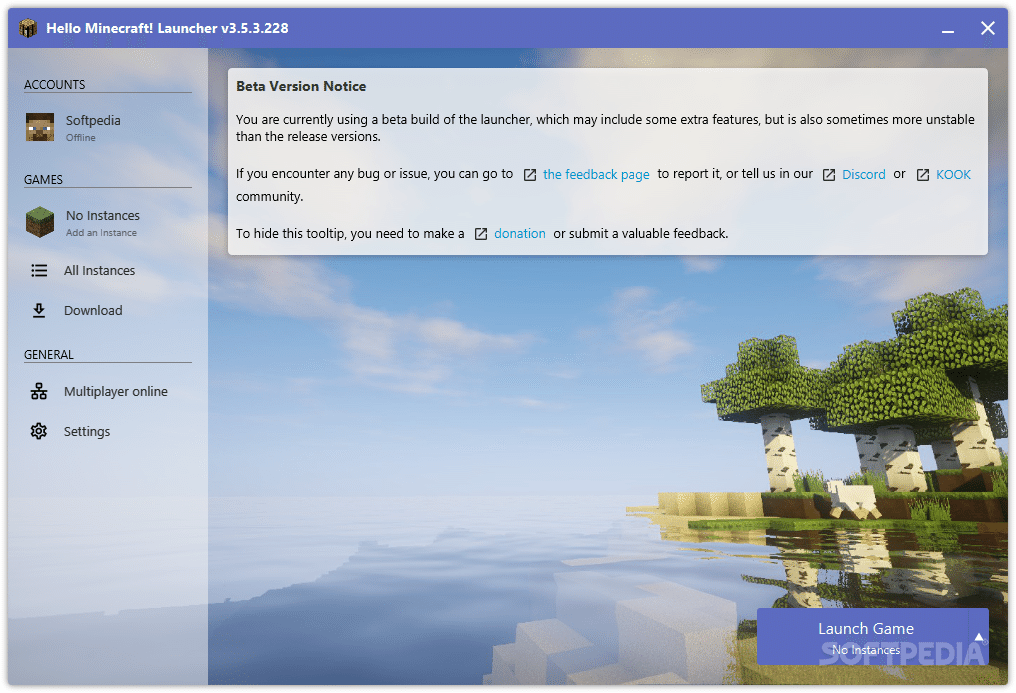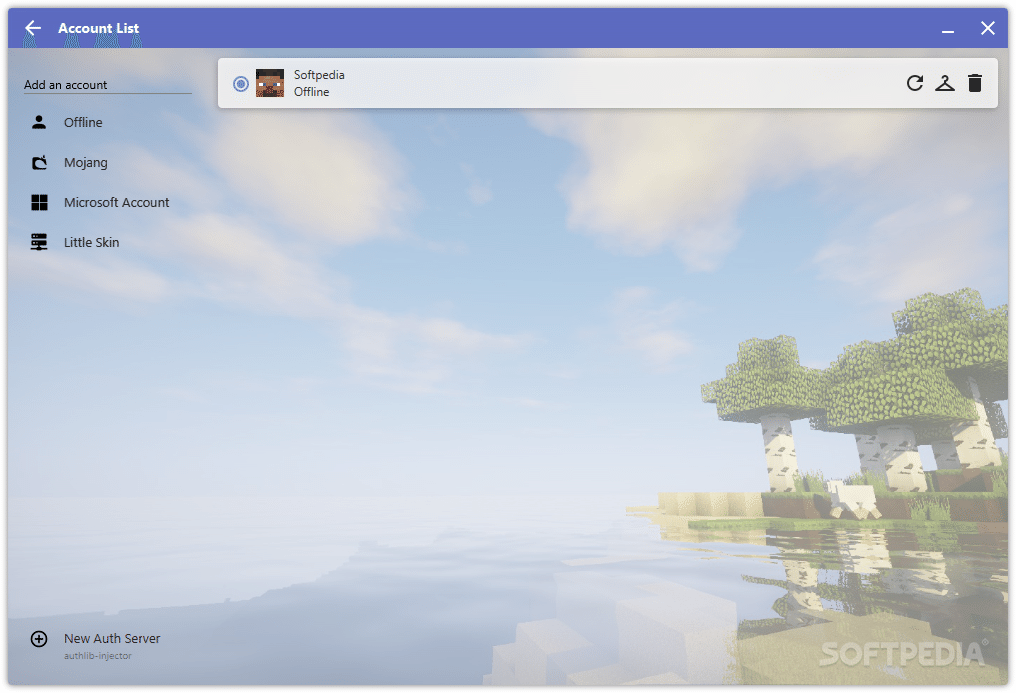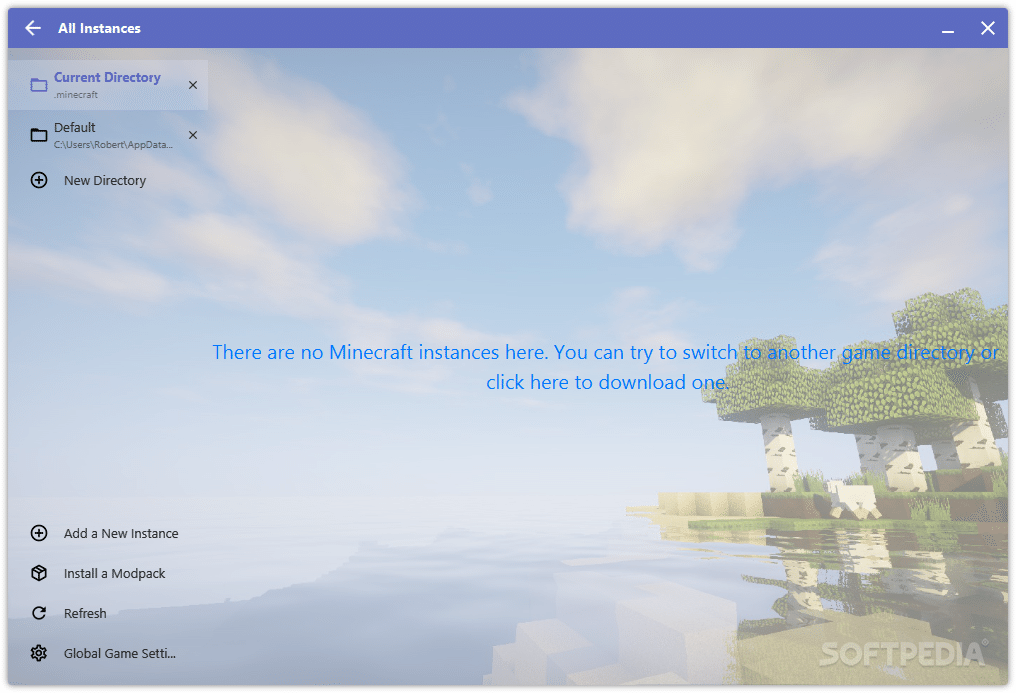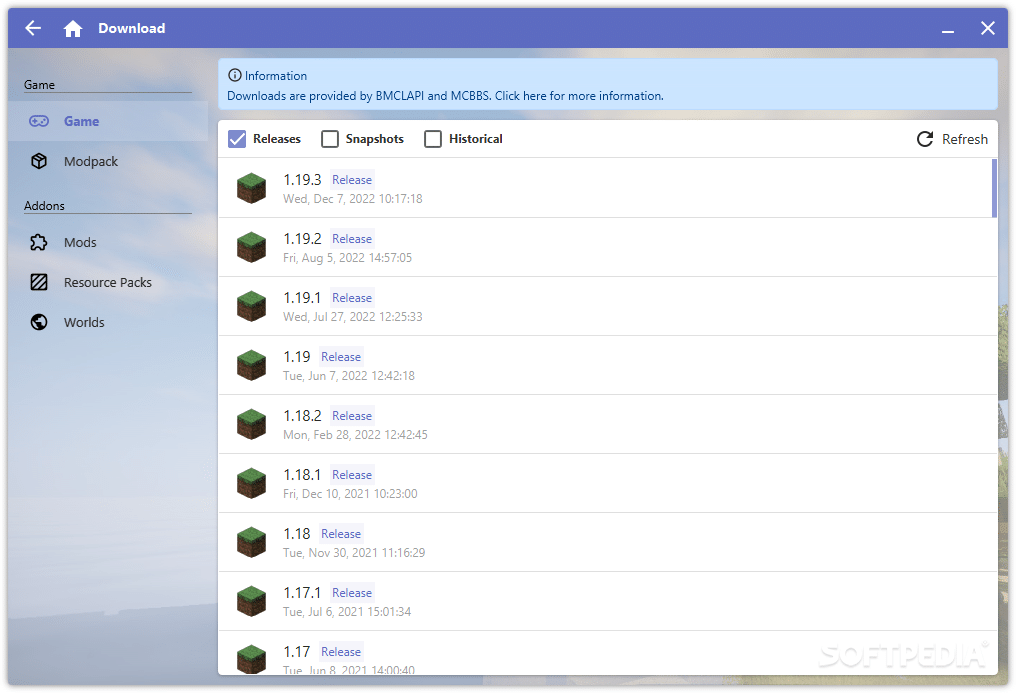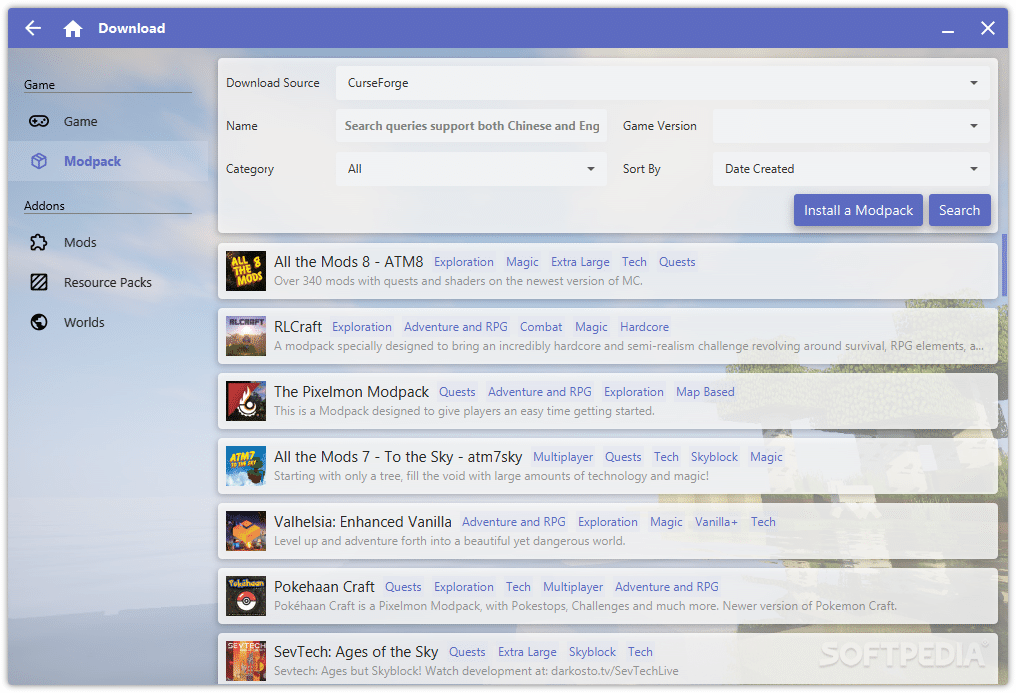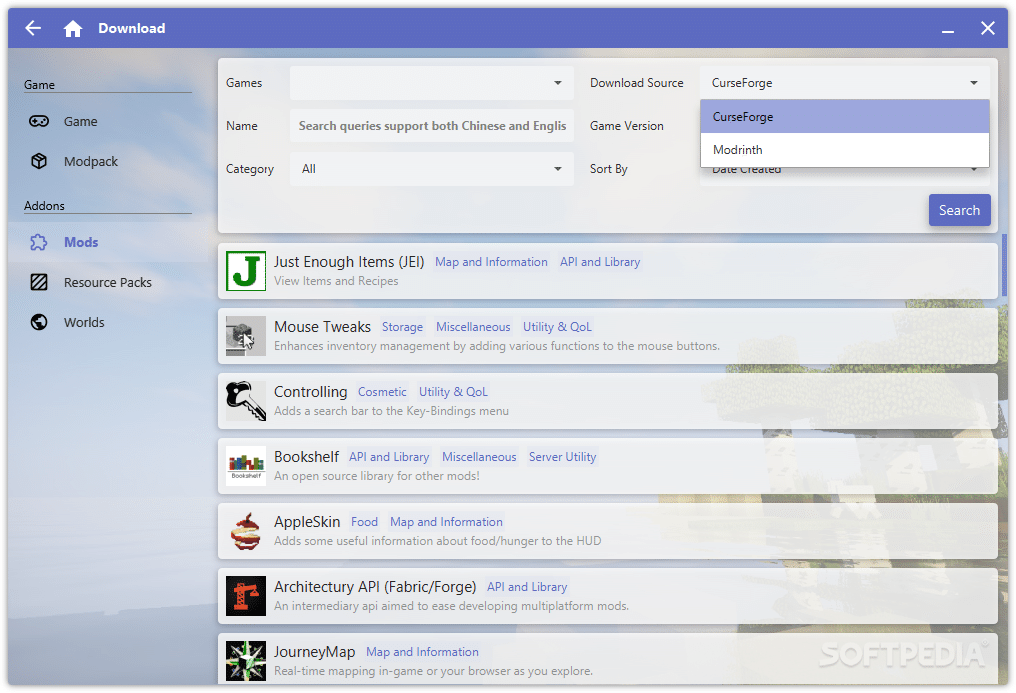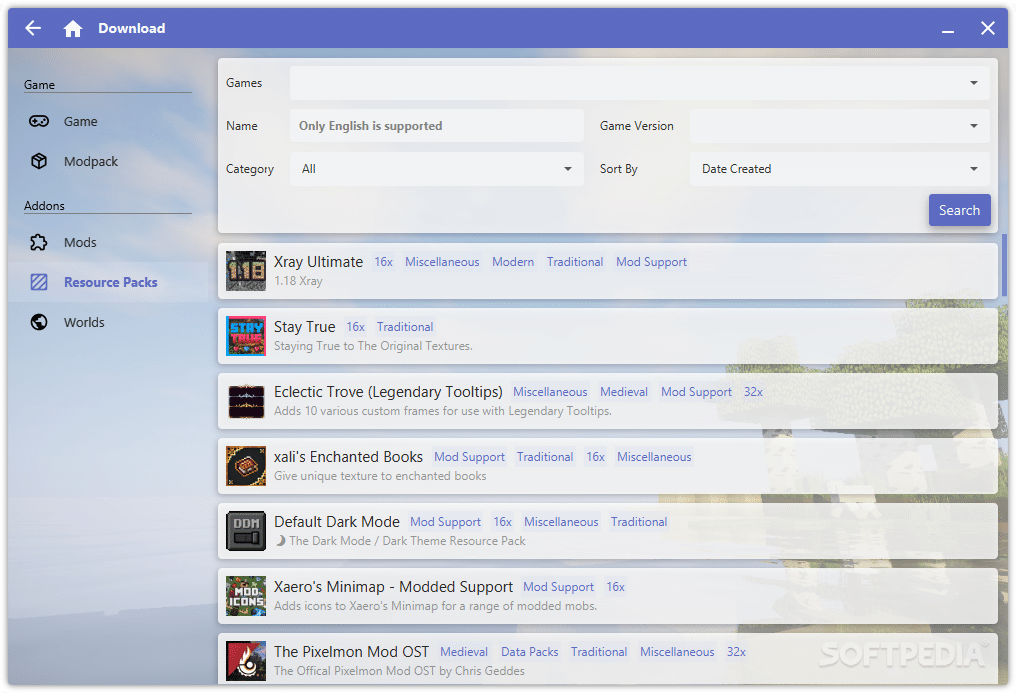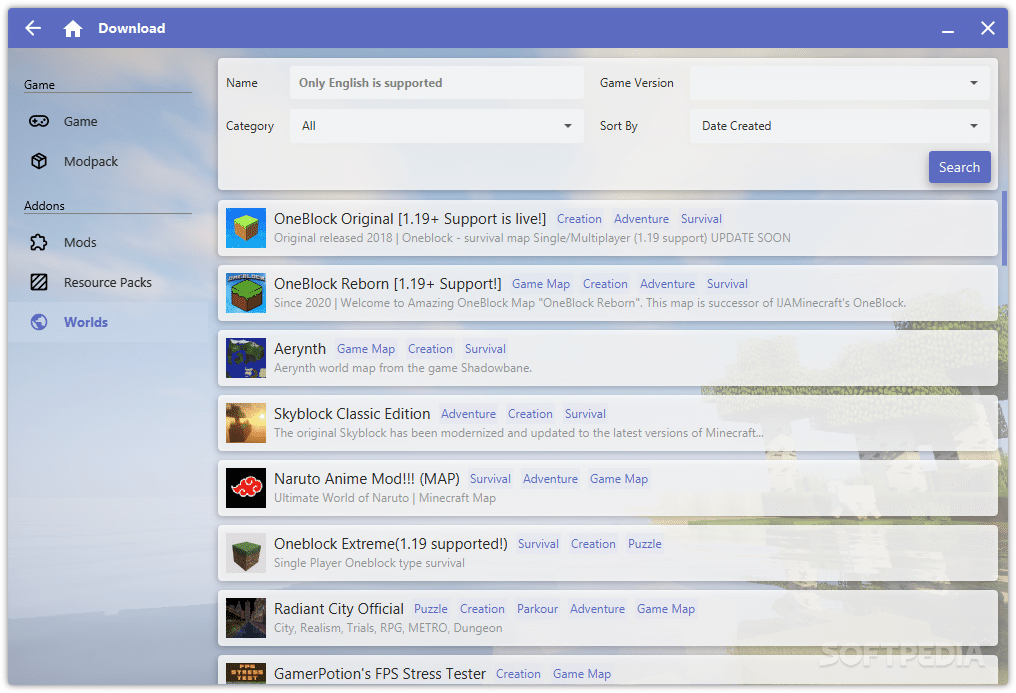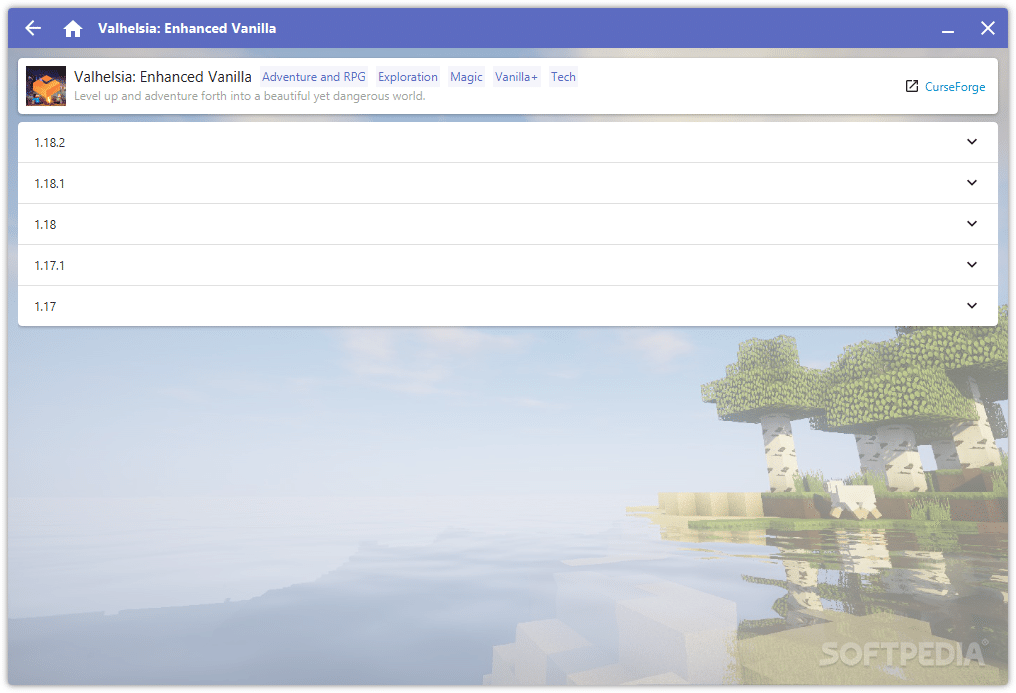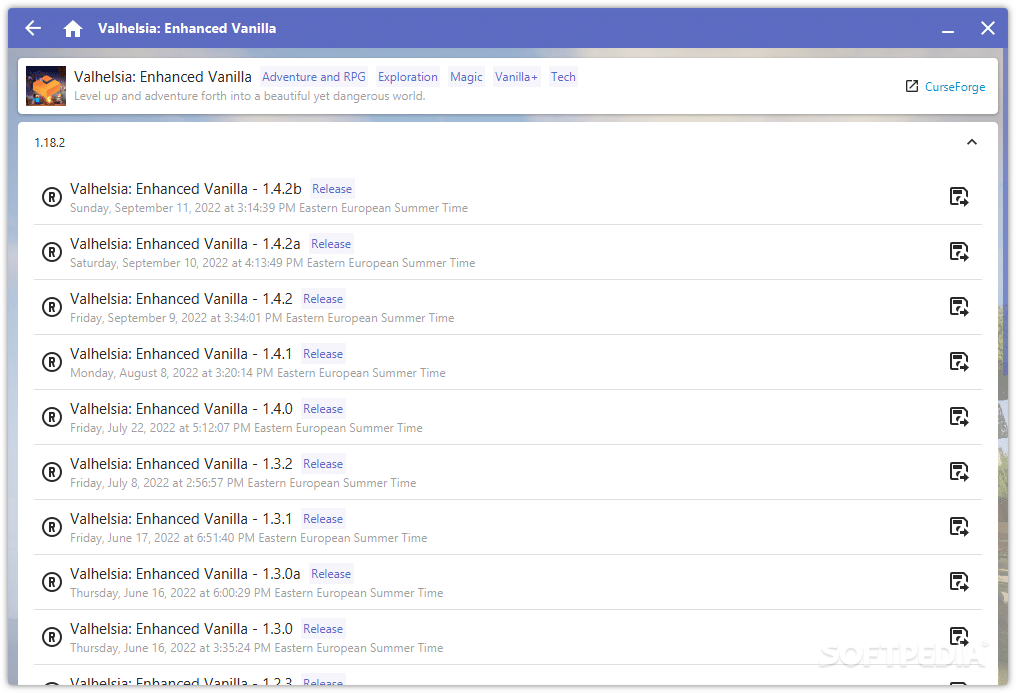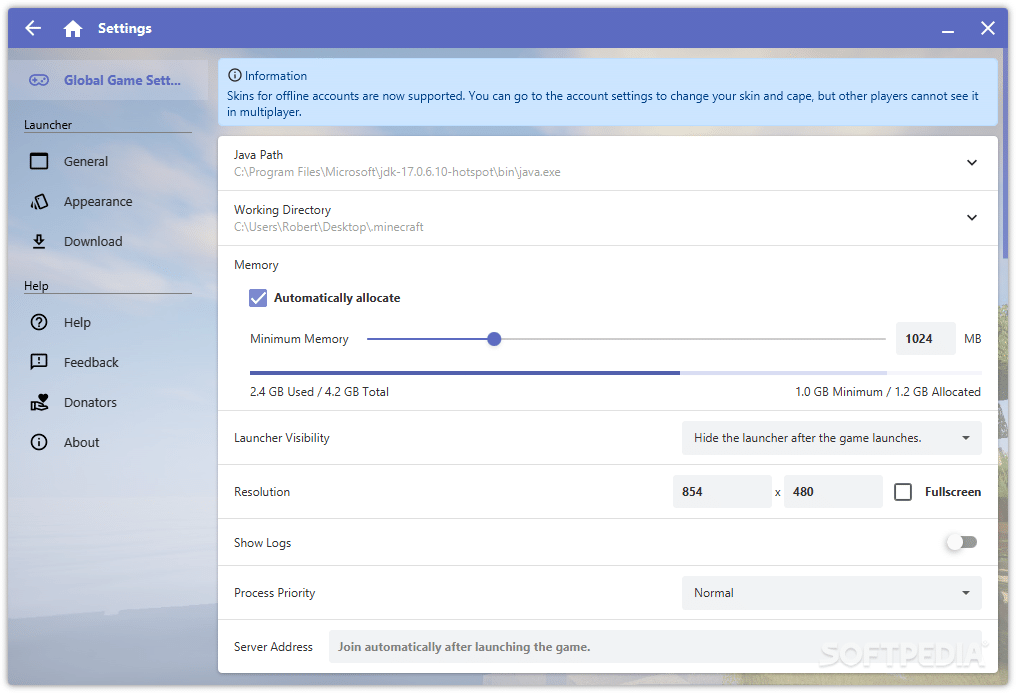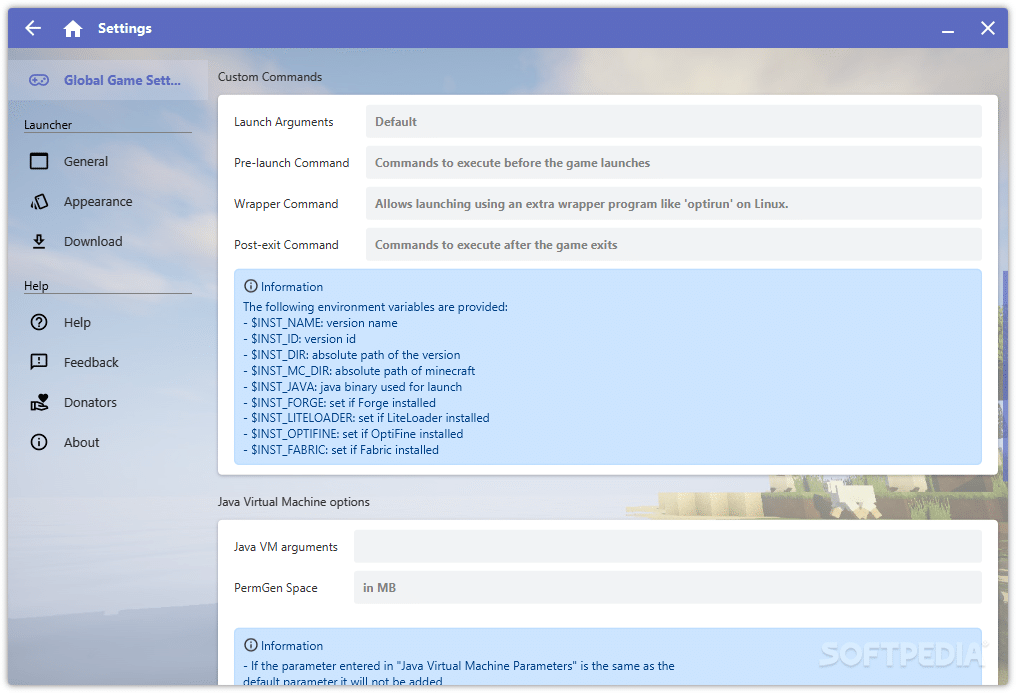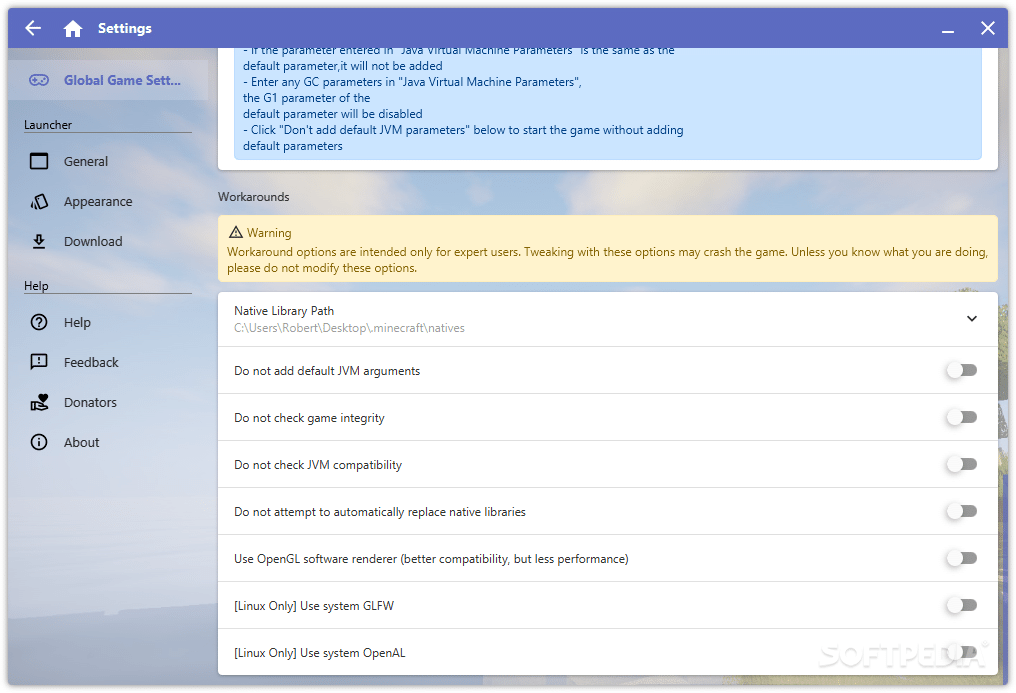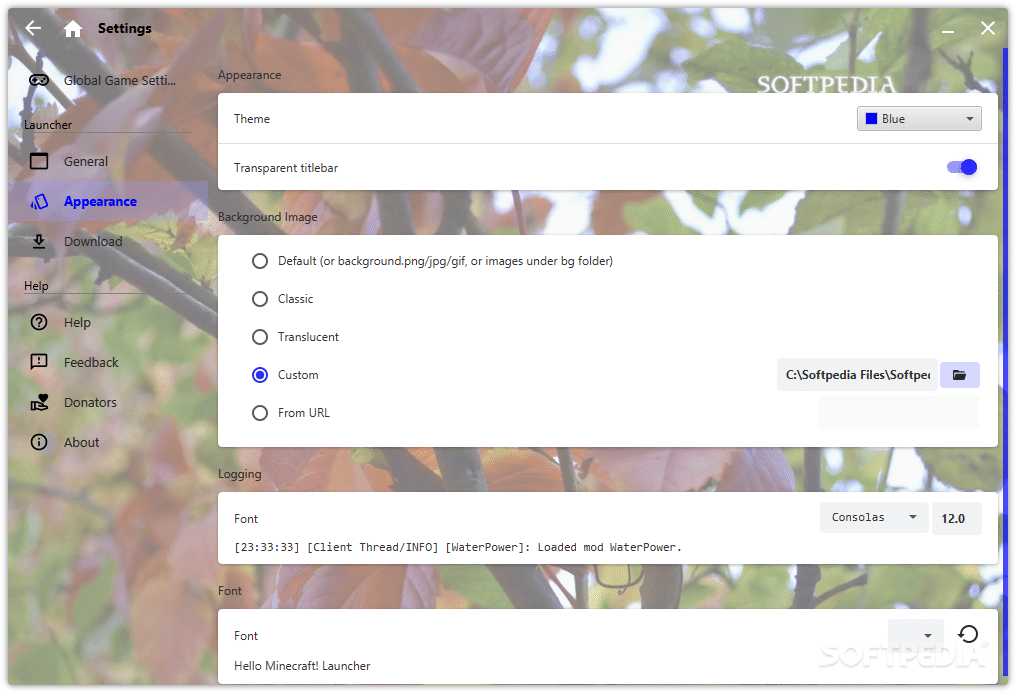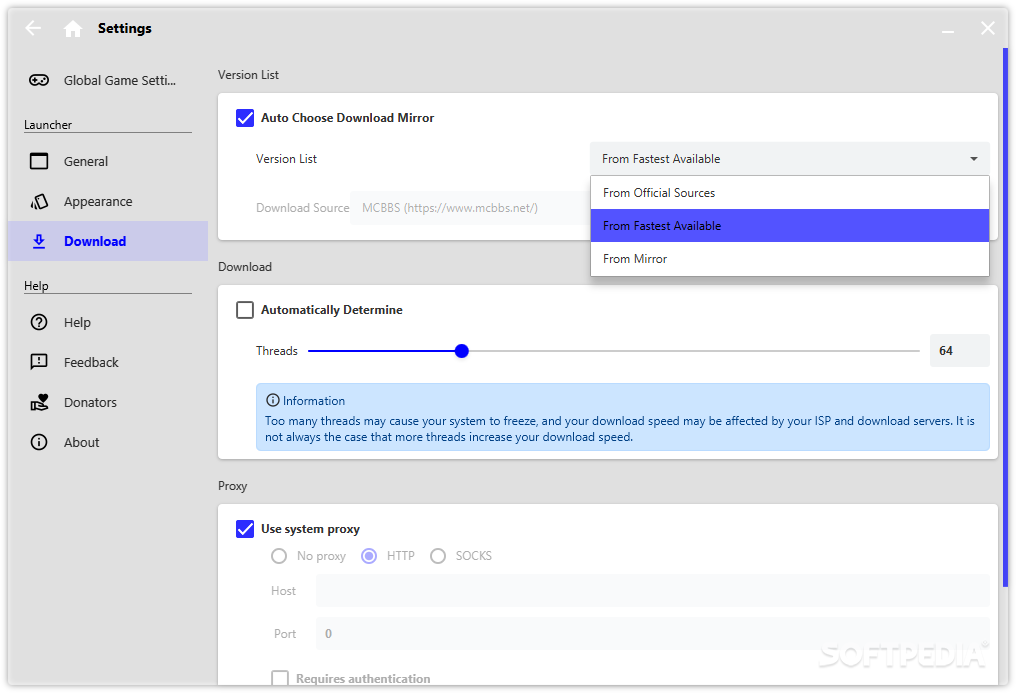Description
Hello Minecraft! Launcher
Hello Minecraft! Launcher is a super handy tool for anyone who loves playing Minecraft. This custom game launcher gives you tons of features that the regular launcher just can’t offer. If you want to manage and personalize your game, this is the way to go!
Why Use Hello Minecraft! Launcher?
With the Hello Minecraft! Launcher, you get a bunch of cool features that make your gameplay smoother. You can easily manage multiple accounts, switch between different game versions, and handle all things related to mods without breaking a sweat.
User-Friendly Interface
The best part? The interface is super easy to use! When you first open it up, you’ll want to set up a Minecraft account. No worries if you don't have one yet—this launcher lets you log in with either Mojang or Microsoft accounts. If you'd rather keep it simple, creating an offline account is also an option.
Managing Your Game Instances
Once you're logged in, you're ready to dive into managing your game. You can pick which game instance to play right away. Plus, if you want more than one version of the game, just create additional instances. This way, you can experiment with mods or resource packs without messing up your main installation—think of it like having separate containers for each version!
Add Mods and Resource Packs
The launcher makes adding new modpacks and resources a breeze. Each section has loads of options available for download. Just click on a mod and choose the version that fits your needs; then add it to your selected game instance!
Filter Options for Easy Access
You can mix and match as many add-ons as you'd like! To help find what you're looking for, there are filters available that let you sort by category, popularity, or release date—all while ensuring compatibility with your chosen game version.
Customize Your Settings
Diving into the Settings menu reveals even more options! Here under Global Game Settings, adjust memory limits or resolution settings. For those who love tinkering around, there are advanced options too! You can even set a server address so you're ready to jump in as soon as the game starts.
A Great Choice for Minecraft Fans
If you're passionate about Minecraft and want more out of your gaming experience, Hello Minecraft! Launcher is definitely worth checking out!
User Reviews for Hello Minecraft! Launcher 1
-
for Hello Minecraft! Launcher
Hello Minecraft! Launcher offers a user-friendly interface and extensive customization options, making it a must-have for Minecraft enthusiasts.