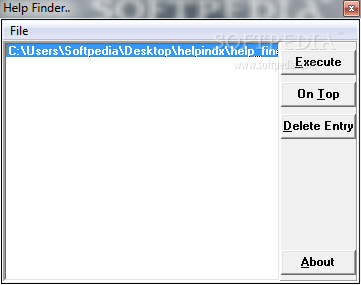Description
Welcome to SoftPas.com!
Introducing Help Finder
Are you tired of searching through multiple folders on your hard drive to find the help files you need? Look no further - Help Finder is here to simplify your workflow and keep all your instructional materials organized in one convenient place!
Key Features:
- Organize all your help files, readme documents, and instructional materials with ease
- Integrates seamlessly with the IDE Tools menu for quick access
- Supports various file formats such as *.hlp, *.chm, *.htm, *.html, *.txt, *.doc, and *.pdf
- Add descriptions to your files for better clarity and organization
- Execute files directly from the list with a simple click
Technical Specifications:
- File: installer.exe
- Publisher: Matthew Austin Petty
- Price: FREE
- Created At: June 20, 2024
- Updated At: April 23, 2025
How Help Finder Works:
Simply use the 'Open' option in the Files Menu to browse to a folder containing a help or instructional file. Select the file you need, add a description if desired, and click 'Open' to add it to your list. When you're ready to access a file, select it from the list and hit the 'Execute' button - it's that simple!
If you're ready to start organizing your help files efficiently, download Help Finder now for FREE! Don't waste any more time searching for important documents - let Help Finder do the work for you.
Download Help Finder here and take control of your instructional materials today!
User Reviews for Help Finder 1
-
for Help Finder
Help Finder organizes all help files in one place, simplifying access. Ideal for developers tired of searching for resources.