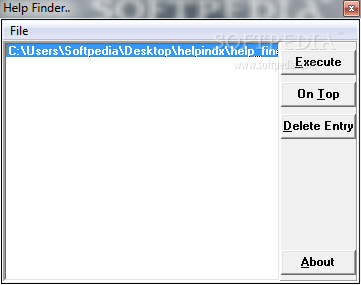Description
Organize Your Help Files with Help Finder
Help Finder is a handy tool developed by Matthew Austin Petty that helps you streamline all your help files, readme documents, and instructional guides into one convenient location. Say goodbye to the hassle of searching through multiple folders on your hard drive to find the files you need - Help Finder makes it easy to access everything you need quickly and efficiently.
Technical Specifications
- Developer: Matthew Austin Petty
- Price: FREE
- File Type: .exe
Key Features of Help Finder
Here are some of the key features that make Help Finder a must-have tool for organizing your help files:
- Easily organize all your help, readme, and instructional files in one place
- Integrates seamlessly with the IDE Tools menu for quick access
- Saves time by eliminating the need to search through multiple folders on your hard drive
- Supports various file formats including .hlp, .chm, .htm, .html, .txt, .doc, and .pdf
- Add descriptions to your files for easy reference
- Simple and intuitive interface for effortless navigation
How to Use Help Finder
Getting started with Help Finder is easy! Simply follow these steps:
- Click on the "Open" option in the Files Menu
- Browse to the folder containing your help or instructional files
- Select the file you want to add and click Open
- Add a description for the file if desired
- Double-click on an entry to add or edit a description
- Click the "Execute" button to open the selected file
Download Help Finder Today!
If you're tired of wasting time searching for help files in different folders, it's time to try Help Finder. Download it for FREE from softpas.com and start organizing your help files with ease!
User Reviews for Help Finder 1
-
for Help Finder
Help Finder is a handy tool to organize all your help files in one place, making it easy to access instructional files. Great utility!