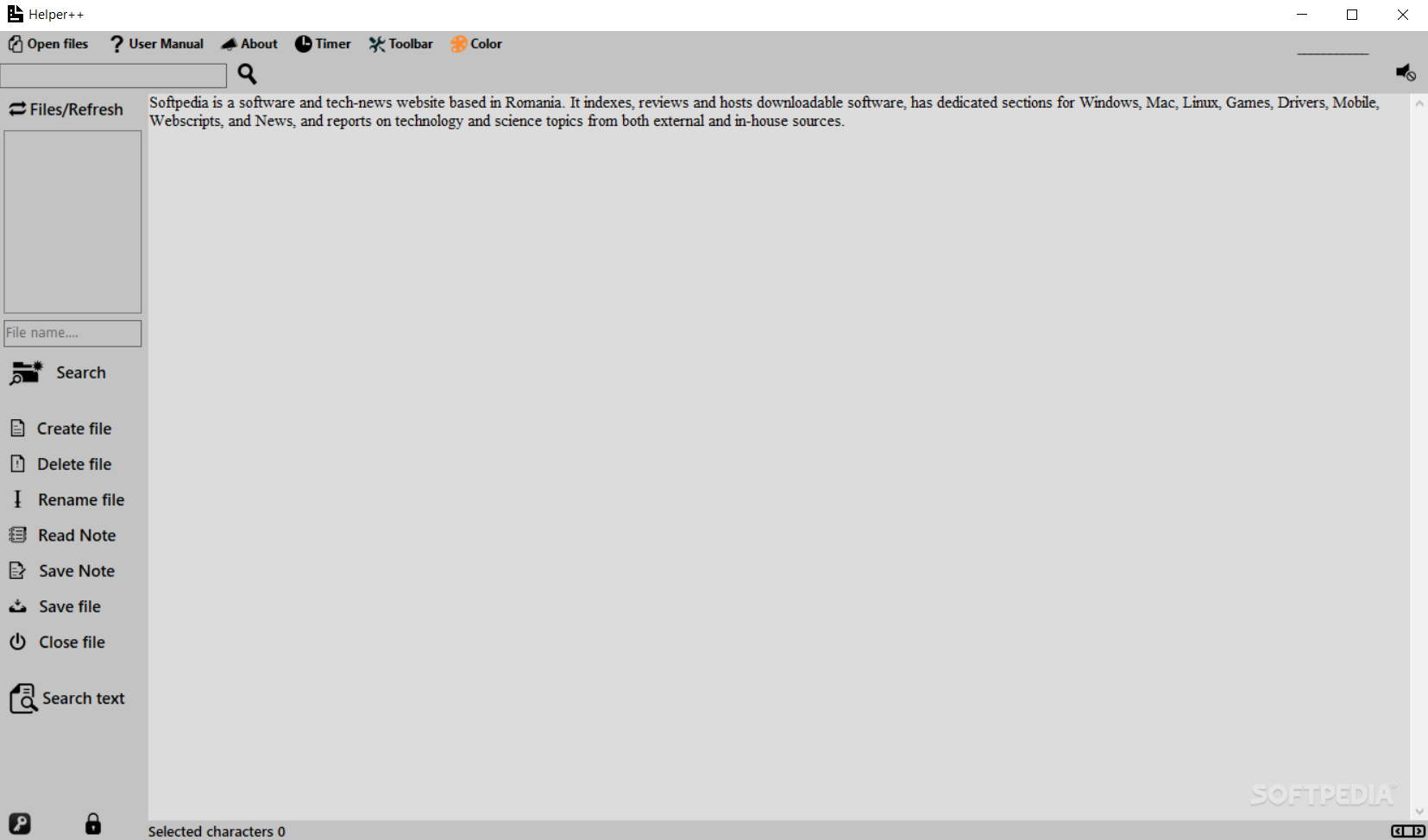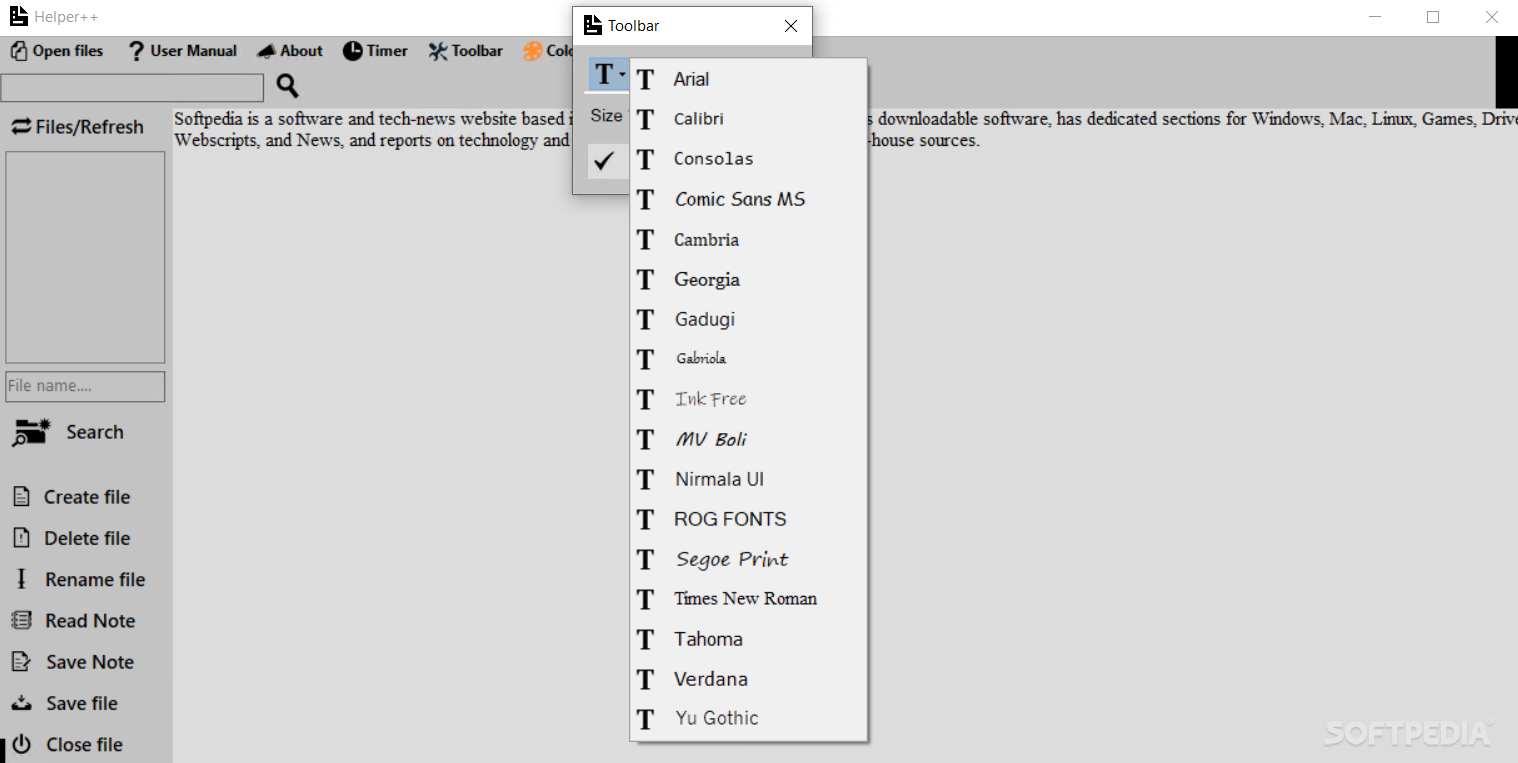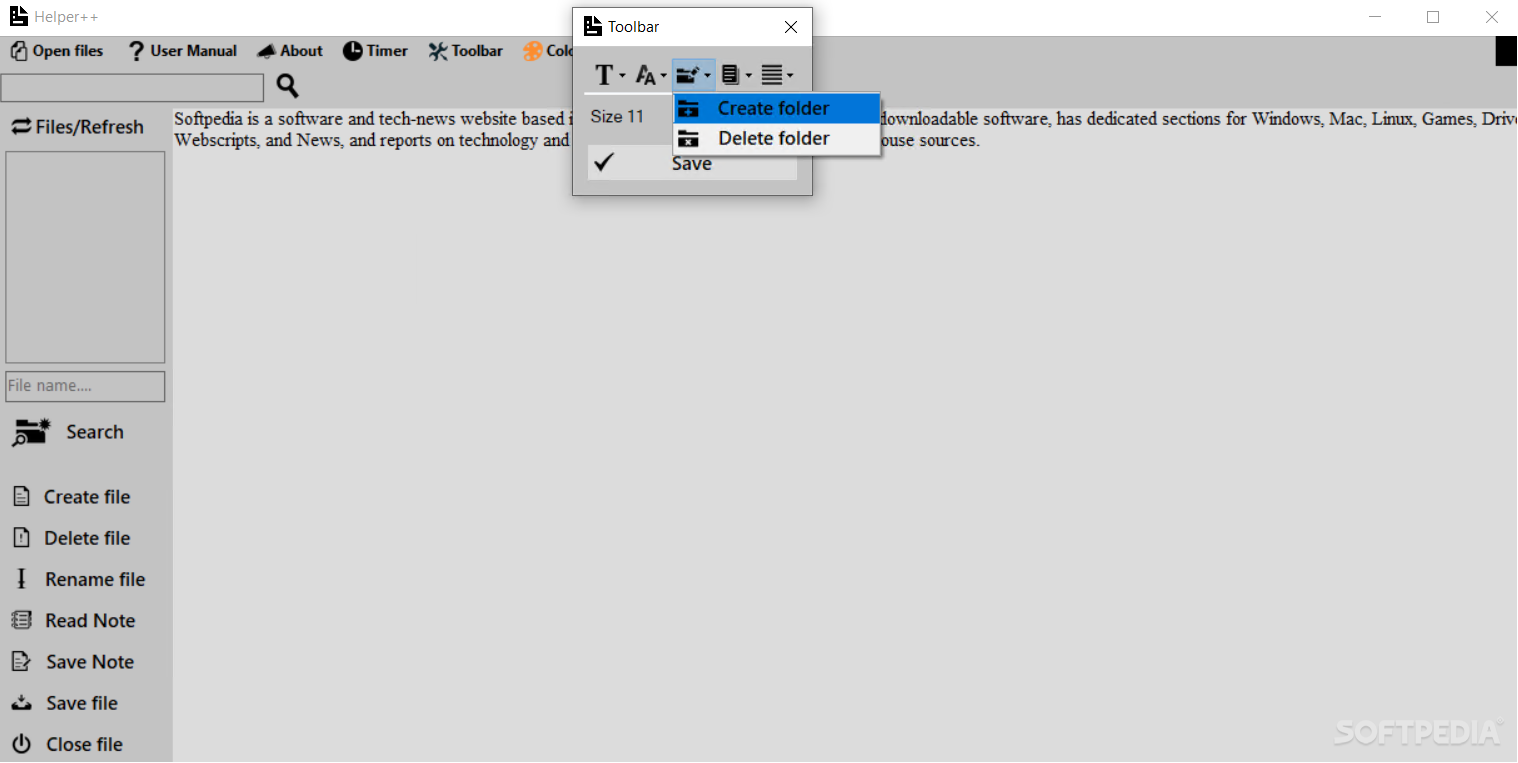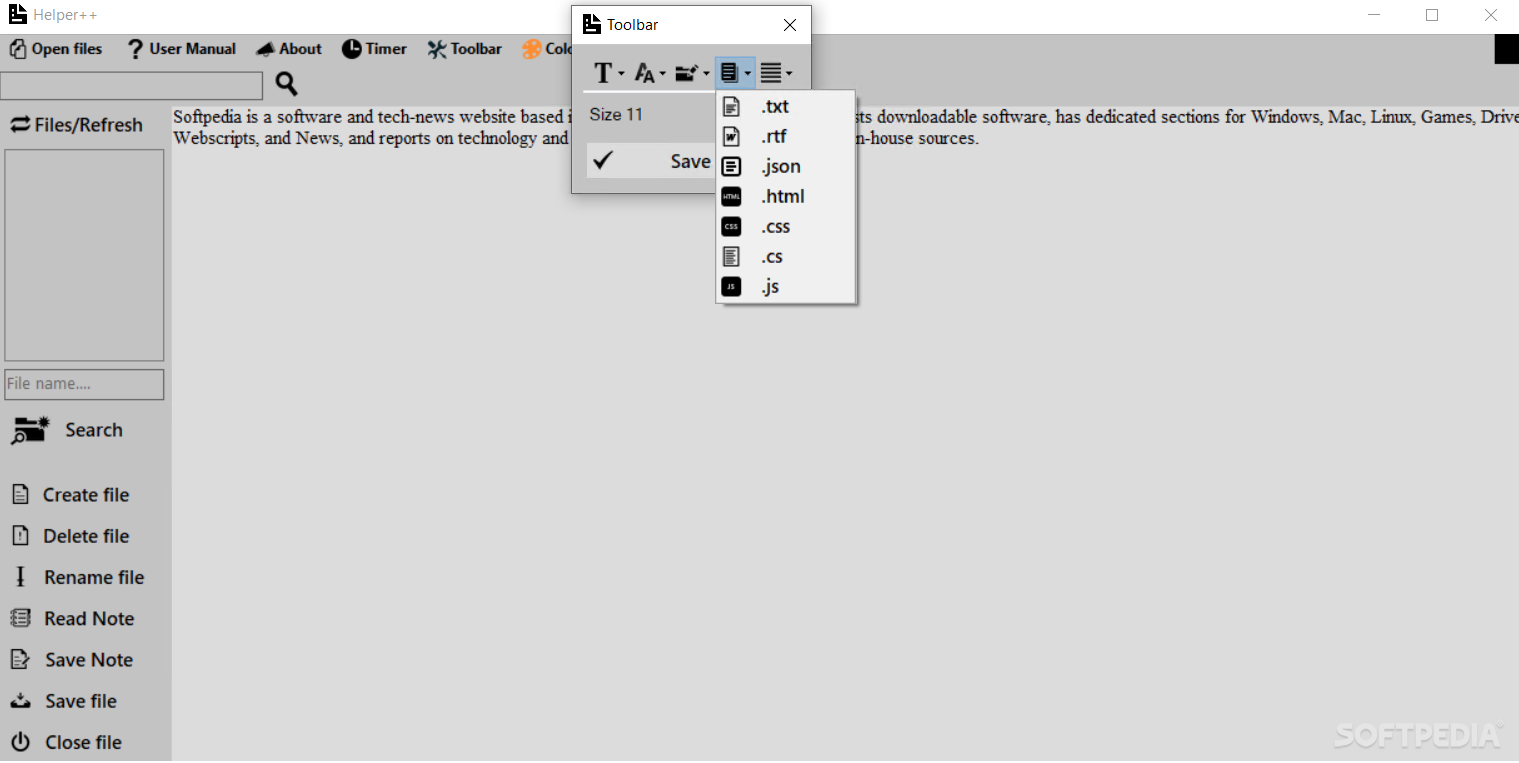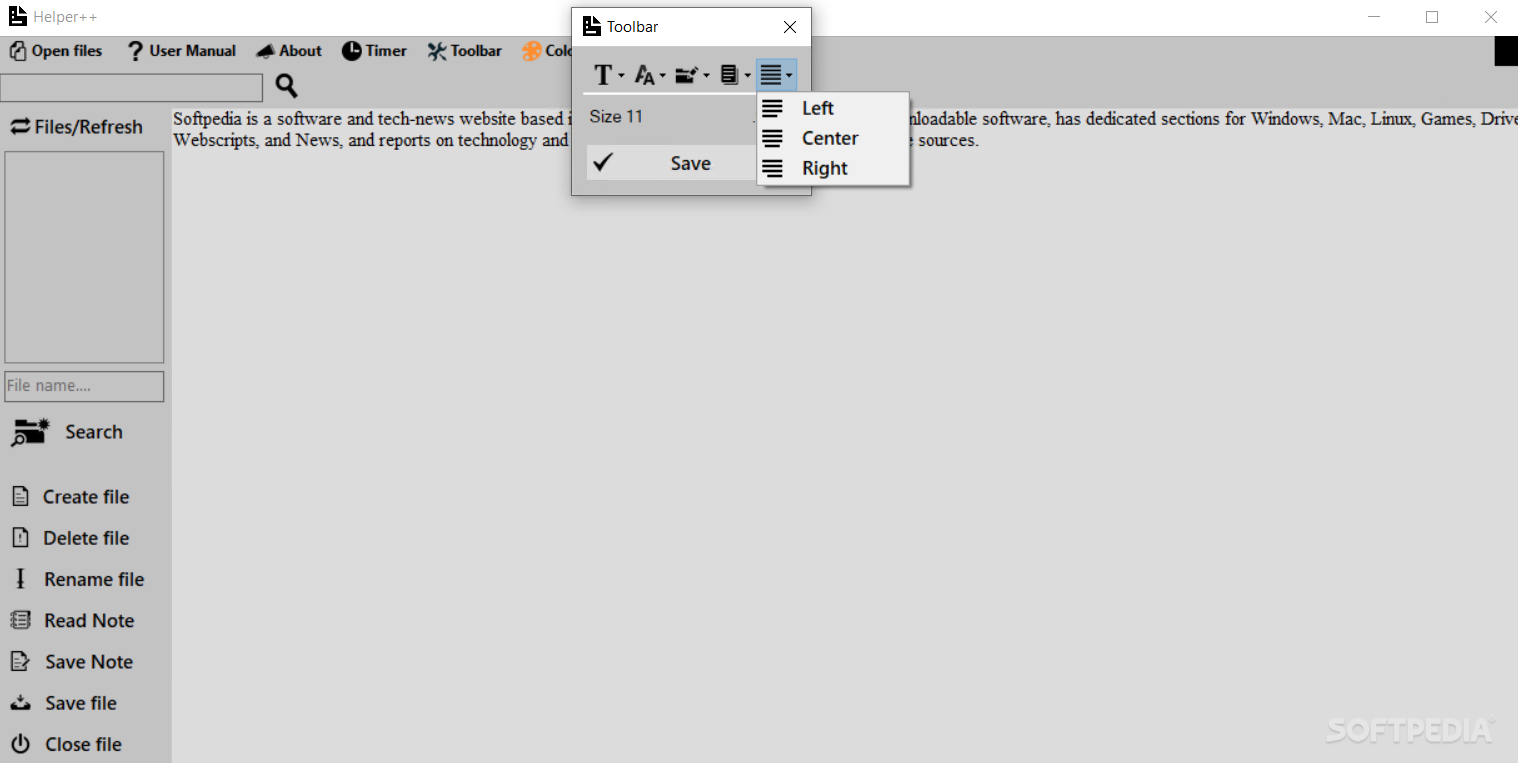Description
Helper++
Helper++ is a handy text editor that offers another choice for anyone still searching for their favorite tool. There are tons of text editors out there, but this one might just have what you need!
Getting Started with Helper++
When you first open Helper++, it might seem a bit old-school. The buttons look a little scattered and not super easy to figure out at first glance. But don’t worry! Once you start clicking around, things will make more sense. You can create a new document or edit an existing one, and saving your work is simple too; it automatically saves to a file called Note.txt (you can’t change the name, though).
Text Editing Features
This software isn’t just about typing! Helper++ comes with a basic timer which can be really useful when you’re working on something time-sensitive. Plus, there’s a quick link to Google if you need to search for something while you're working (for now, it only supports Google).
Customizing Your Document
You can easily change the font style and size in your documents. The cool part? You get to see how those changes look almost immediately! Also, if you want to organize your files better, you can create new folders right within the installation directory of Helper++. Just keep in mind that browsing for other locations isn’t an option.
File Format Support
One of the standout features of Helper++ is its support for many file formats like TXT, JSON, RTF, DOC, HTML, CSS, CS, and JS. This means it does way more than just the basic Notepad or Wordpad apps on Windows. You can open older files and even save new ones based on whatever content you've created.
The Bottom Line
It might take a little time to get used to Helper++, but it could become your go-to text editor someday! That said, there's room for improvement—like making the interface cleaner and adding better help guides. Some functions like creating or deleting folders could also use some tweaks.
If you're curious about trying out Helper++, check out more details at SoftPas.
User Reviews for Helper++ 1
-
for Helper++
Helper++ offers a diverse range of file formats and quick access to Google search. Interface may be dated, but it's a solid alternative text editor.