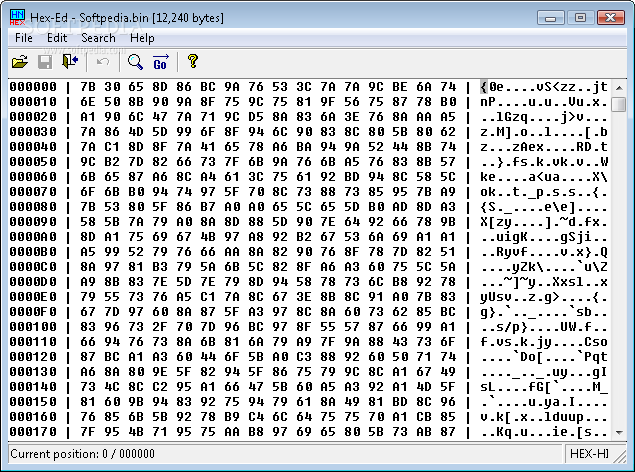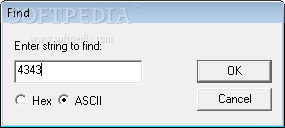Description
Hex-Ed
Hex-Ed is a handy tool for anyone who needs to tweak some code on their computer. Whether you're trying to modify HEX or ASCII code, this software makes it super easy. You might be surprised by how much you can do with it!
Quick Setup and Easy Access
The best part? Once you download Hex-Ed, you can jump right in! It's ready to go without needing any extra steps. You can even save it on a thumb drive so you can use it on other computers whenever you want. Plus, it won't mess with your system settings while you're using it, so everything stays stable.
Straightforward HEX Editing
This program is a simple HEX editor, but that doesn’t mean it's hard to use. The main area shows your code in HEX mode while a side panel displays the corresponding ASCII version. It’s pretty straightforward and user-friendly!
Loading Files
You can't create new projects from scratch here; instead, you'll need to load existing files like EXE, COM, DLL, SCR, or BIN formats. The status bar helps you keep track of where you are in the file and what type of code you're working with. Plus, as you highlight parts of the code, both the ASCII and HEX will light up to help make sense of everything.
Edit Carefully!
Just a heads-up: be cautious with your edits! Changing things carelessly could damage the file you're working on. Luckily, editing is easy—you can do it directly through either HEX or ASCII views. And there are some neat features like search tools and a jump function that lets you quickly find positions or strings in your code.
Final Thoughts on Hex-Ed
Overall, Hex-Ed is perfect for anyone looking to edit HEX code quickly and efficiently. Its minimal design means even beginners can get comfortable using it right away. With handy search tools and an intuitive interface, finding what you need is super fast!
User Reviews for Hex-Ed 1
-
for Hex-Ed
Hex-Ed is a user-friendly HEX editor with a minimal interface design. Editing is comfortable, and search tools make finding items easy.